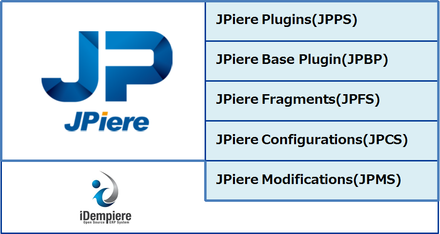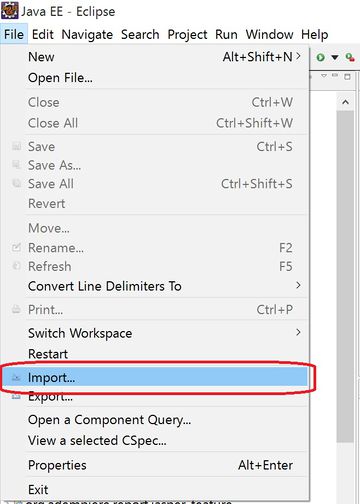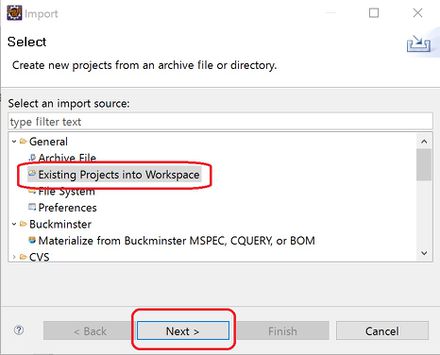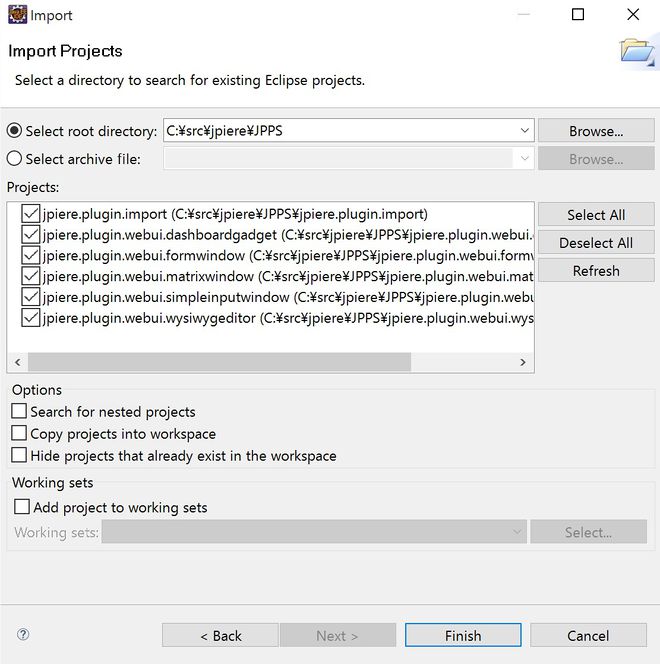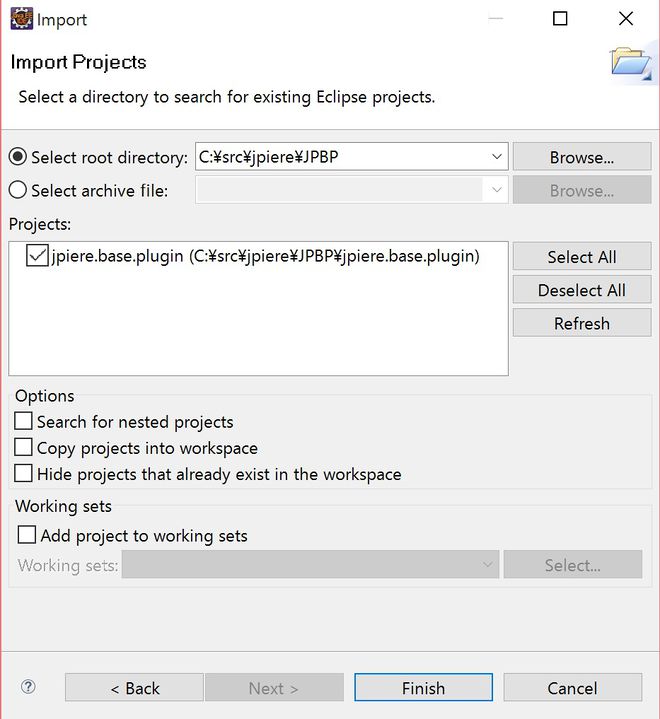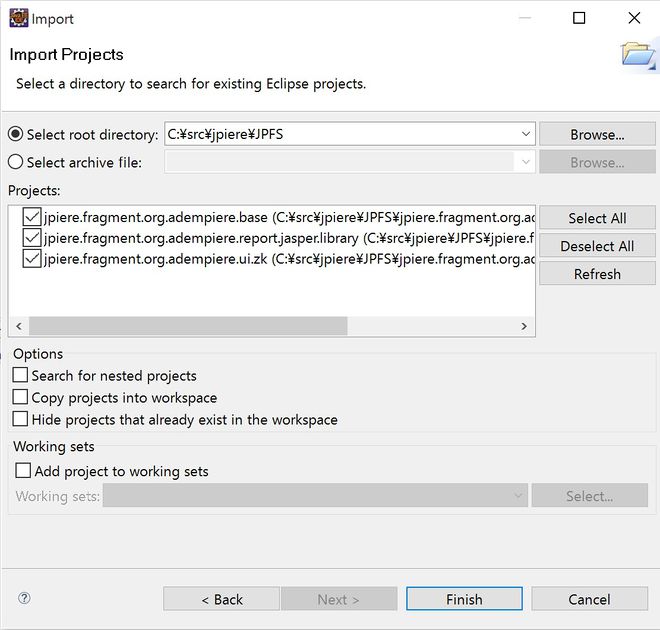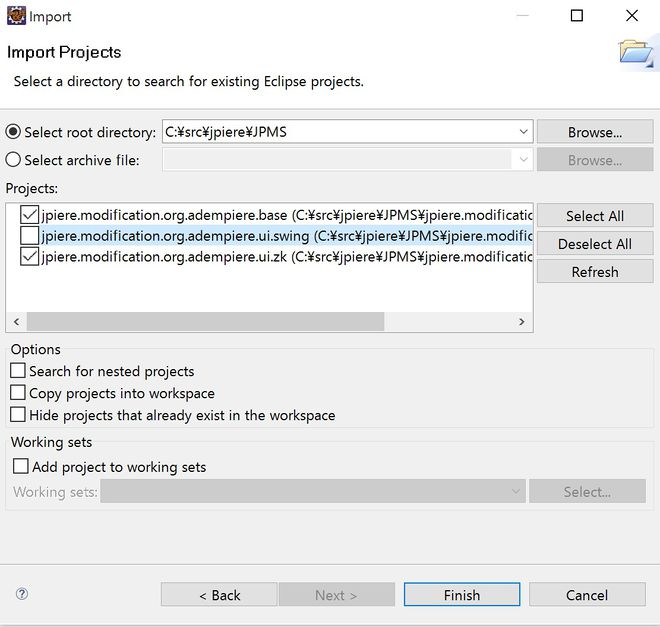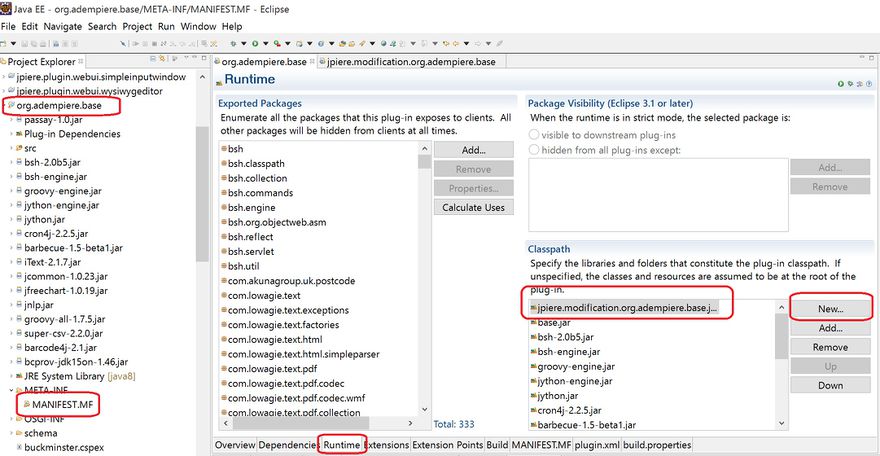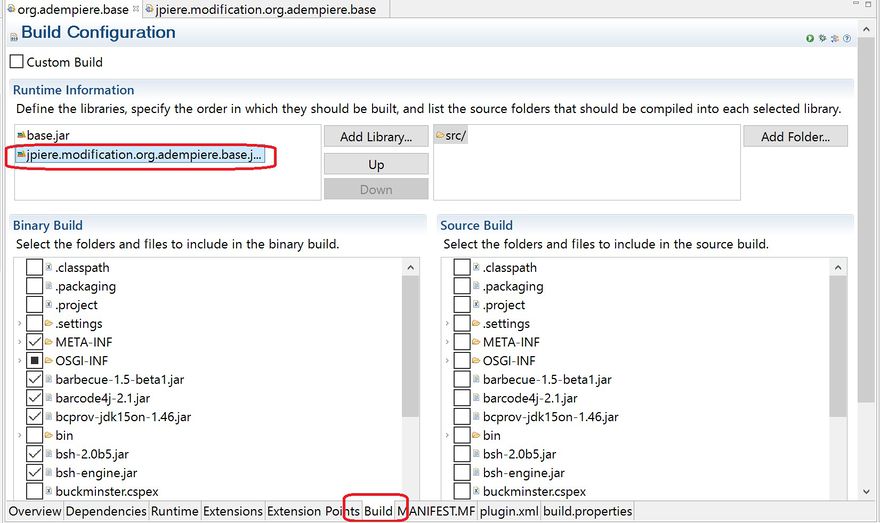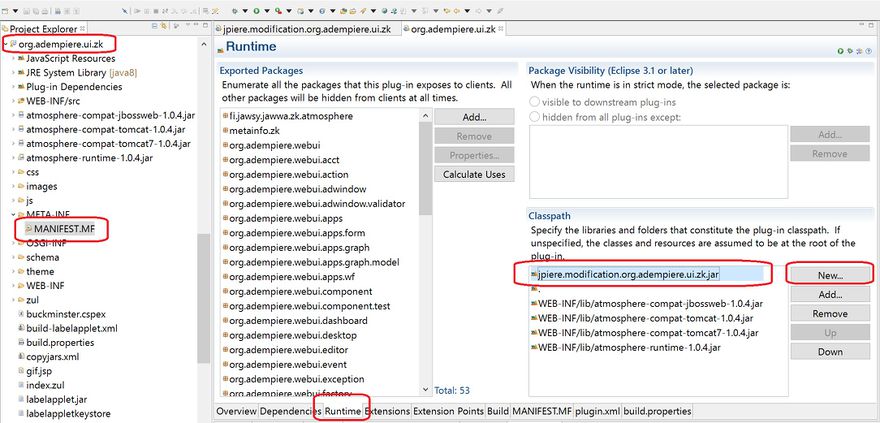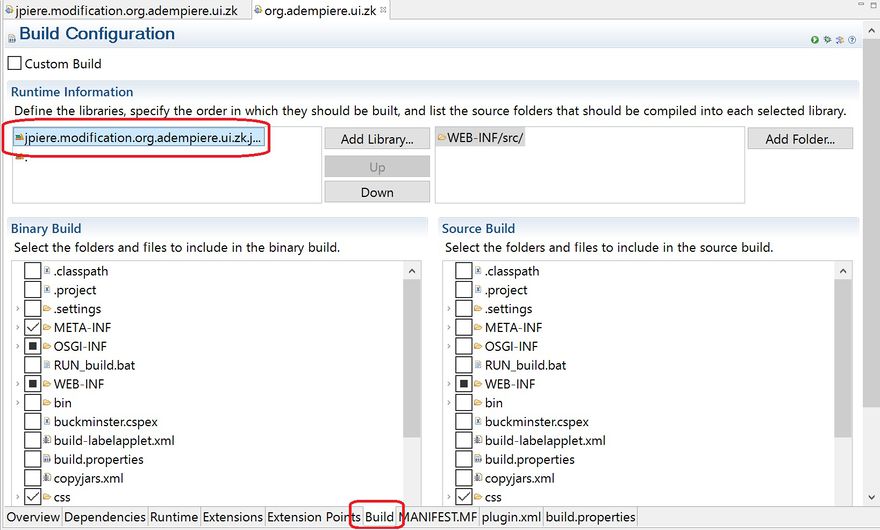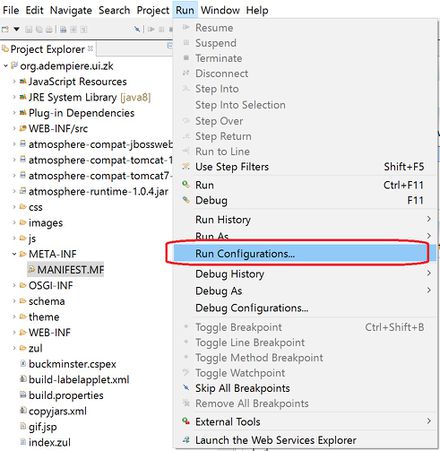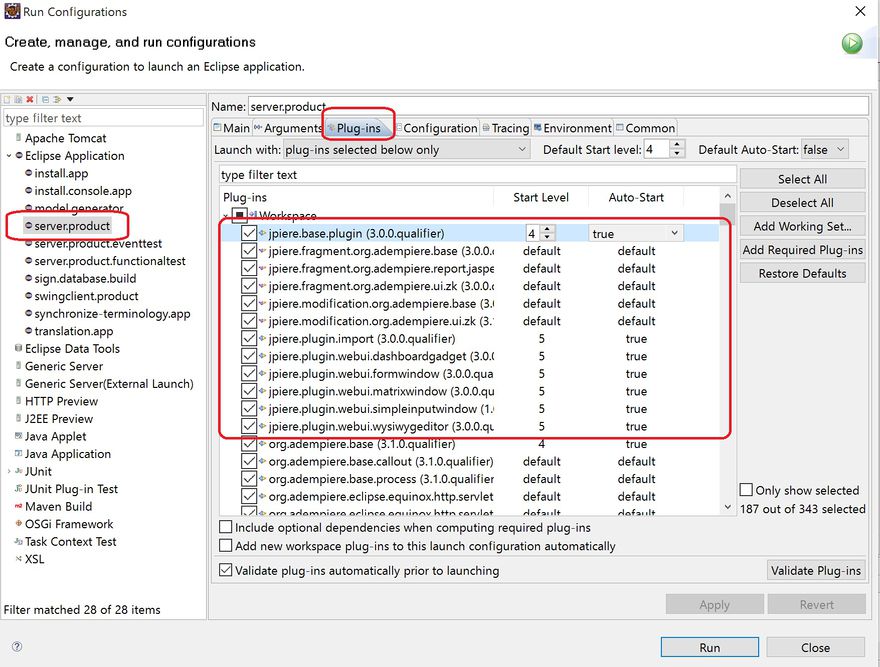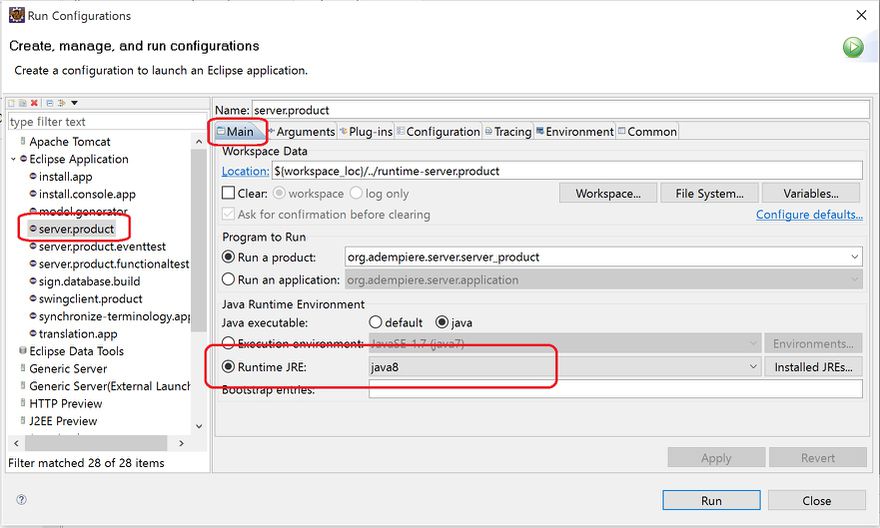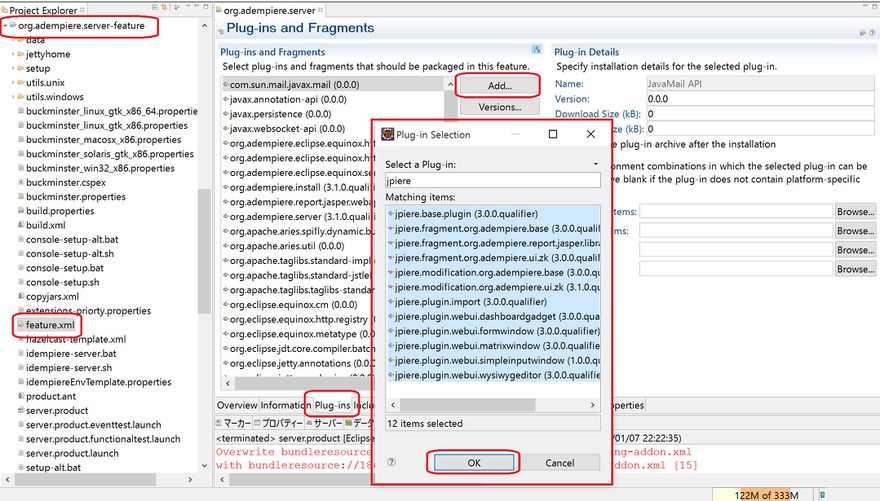JPiere Development environment establishment
From iDempiere en
> JPiere - Top > JPiere Development environment establishment
- Maintainer: Hagiwara Hideaki in JAPAN (I'm sorry for my poor English. Please modify correctly if my English expressions are mistaken.)
- SPONSOR: OSS ERP Solutions in JAPAN
- License: GPLv2 - Free as in Freedom not Free Lunch
- Source: GitHub JPiere repository
- Install Package: OSDN
- Distro: JPiere (Japan + iDempiere)
- Japanese:JPiere Lab -> 開発環境構築
Establish iDempiere Development environment
Please establish iDempiere Development environment, before establish JPiere Development environment.
iDempiere6.1
Ref:Building iDempiere by tycho
Downloard sources of JPiere from Github repository
Constitution of JPiere and the Repository
JPiere is based on iDempiere and classifies it in five category as follows.
Repository of JPiere Plugins(JPPS)
JPiere Plugins(JPPS) are plugins that are not relation a Japanese business practice. JPPS is useful for not only Japanese, but also everybody.Everybody can select to install plugin. Independent other JPiere plugins.
- Description of ZK Window X1 (JPIERE-0014)
- Description of ZK Window X2 (JPIERE-0098)
- Description of ZK Window X3 (JPIERE-0111)
- Description of Delete Client and Initialize Client (JPIERE-0158)
- JPiere Groupware
Repository of JPiere Base Plugin(JPBP)
- Description of JPBP
- JPiere Base Plugin(JPBP) provides many function to support a Japanese business practice. JPBP is only one plugin.
- When you use JPBP, I recommend that you use JPCS and JPFS together.
Repository of JPiere Fragments(JPFS)
- Description of JPFS
- JPiere Fragments(JPFS) is plugin that is fragment of OSGi.
Repository of JPiere Configurations(JPCS)
- Description of JPCS
- JPiere configurations(JPCS) do not have source code, because JPCS customizes iDempiere only by parameter setting.
- JPCS Repository manage to PoatgreSQL Damp File and to SQL-DDL that need to JPCS coutomizes.
- Repository of JPCS manage to PoatgreSQL Damp File as DB Seed.
- JPCS Repository manage to SQL-DDL that is need to JPPS coutomizes.
- There is postgreSQL Damp file that is named ExpDat.dmp in data folder(directory).
Repository of JPiere Modifications(JPMS)
- Description of JPMS
- JPiere Modifications(JPMS) is fragment of OSGi that impact core of iDempiere. If We have to modify core source code of iDempiere, We develop it as JPMS. Technically, JPMS is to use Fragment of OSGi as Patch.
- if you want to use JPMS, special setting is necessary in MANIFEST.MF
How to import the source code of JPiere in Eclipse
- Please import plugin-project to Eclipse that is established iDempiere Development environment.
iDempiere6.1
- Please import source code of JPiere as Maven Project
Up to iDempiere5.1
- Eclipse can import the plugin project by a method same as a normal project.
JPiere Plugins(JPPS)
- You can select to import plugin.
JPiere Base Plugin(JPBP)
- If you use JPiere Base Plugin, you have to import JPiere Fragments and JPiere Modifications too.
JPiere Fragments(JPFS)
JPiere Modifications(JPMS)
- You don't need to import "jpiere.modification.org.adempiere.ui.swing". Because JPiere is Web-UI only.
- I deleted "jpiere.modification.org.adempiere.ui.swing" at Feb. 26 2016.
Additional setting for iDempiere6.1
- From iDempiere6.1, We need to edit <relativePath> tag of POM file properly.
Special setting for JPMS
- The next setting is necessary to validate JPiere modifications.
MANIFEST file of org.adempiere.base
- Please add class path "jpiere.modification.org.adempiere.base.jar" to the Manifest file of the "org.adempiere.base" project
- And move to the top to validate the JPiere modifications.
- Please delete "jpiere.modification.org.adempiere.base.jar"
MANIFEST file of org.adempiere.ui.zk
- Please add class path "jpiere.modification.org.adempiere.ui.zk.jar" to the Manifest file of the "org.adempiere.ui.zk" project
- And move to the top to validate the JPiere modifications.
- Please delete "jpiere.modification.org.adempiere.ui.zk.jar"
Run JPiere from Eclipse
- This is setting for run JPiere from Eclipse.
- Menu: Run -> Run Configurations...。
- Please select "server.product" in Eclipse application that is left side.
- And, check plugins that you want to run with iDempiere from right side.

Note:
- JPBP(jpiere.base.plugin)…Start Level:4 /Auto-Start:true
- JPPS…Start Level:5 /Auto-Start:true
- Other(JPFS & JPMS) is default
- Please choice Java8.
How to set to include the JPiere plugin in an installation package of iDempiere
- Please edit feature.xml that is in project of "org.adempiere.server-feature" for include plugins of JPiere into iDempiere package.
- At Tab of Plug-ins in feature.xml, push on Add button and select plugin of JPiere.
- Only this! you can include plugins of JPiere into iDempiere package.
Additional setting for iDempiere6.1
- From iDempiere6.1, We need to add <module> tag of JPiere plugin project to POM file for including installation package of iDempiere that is in base source cord folder.