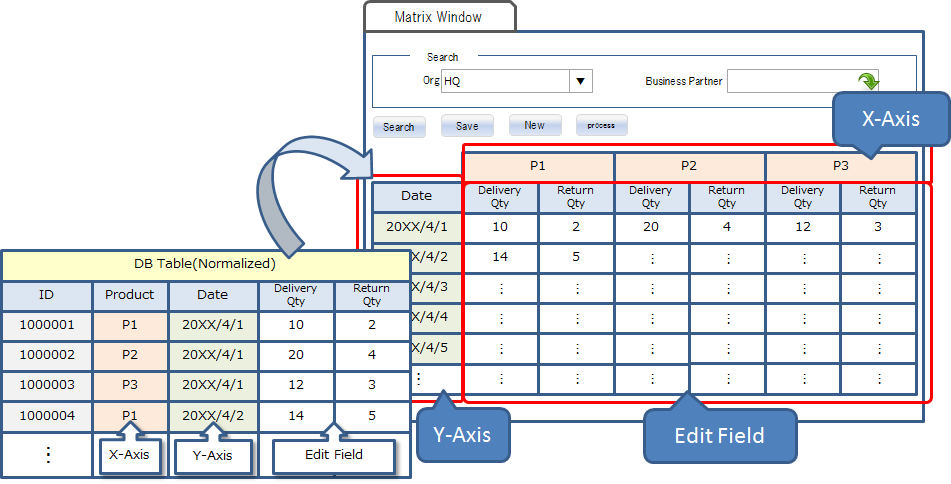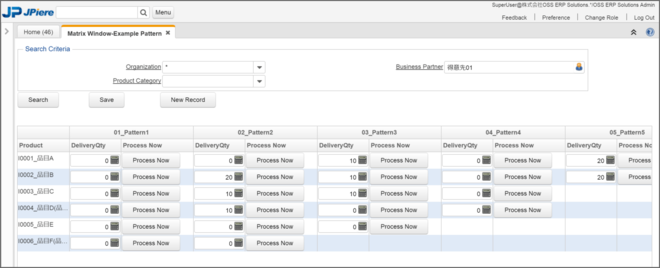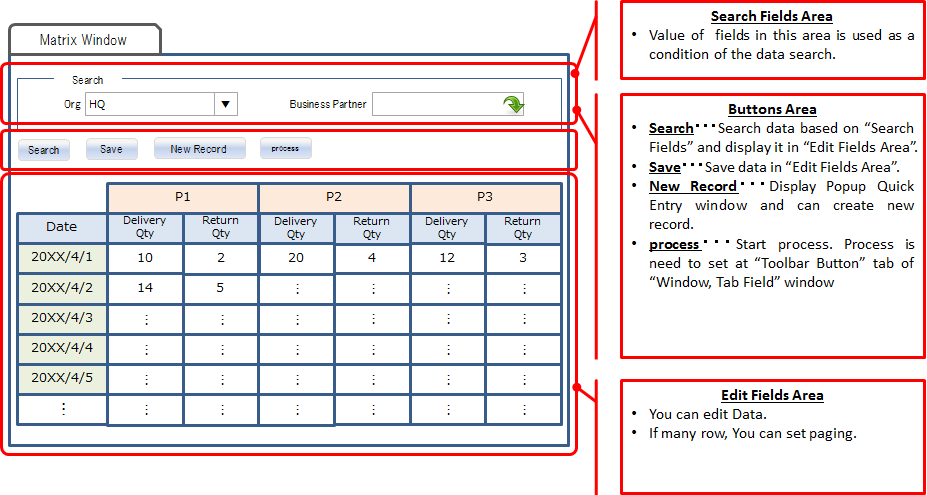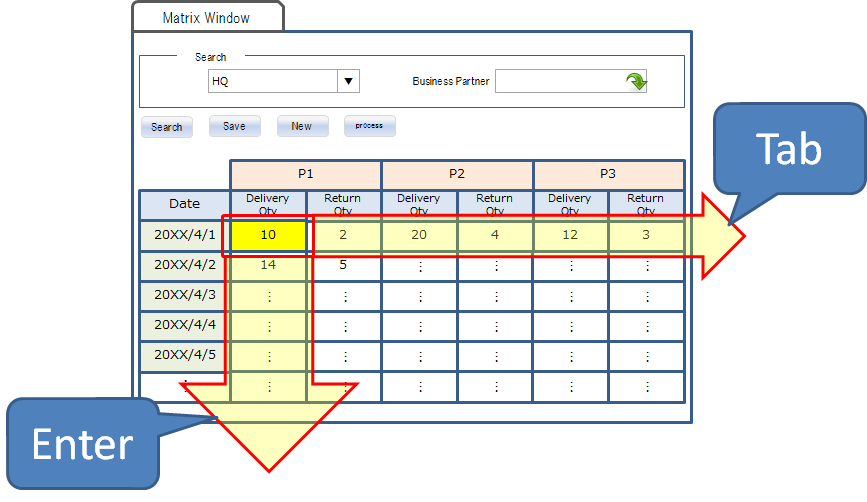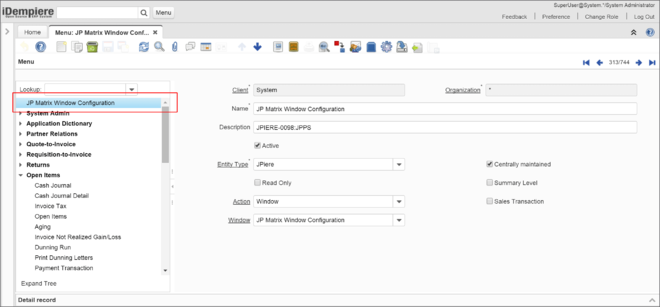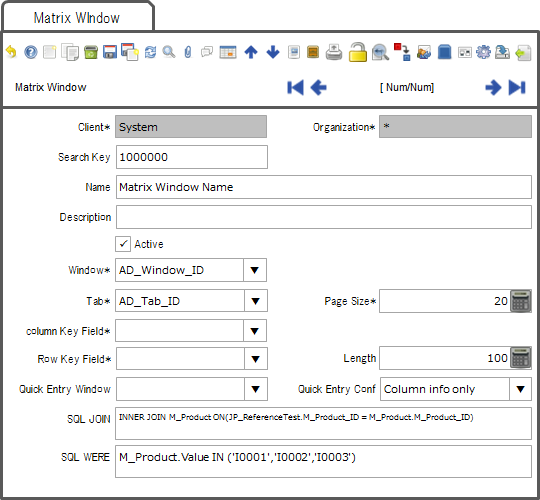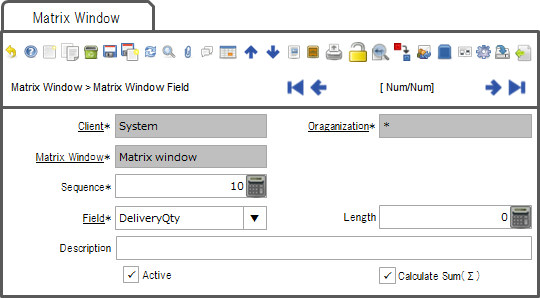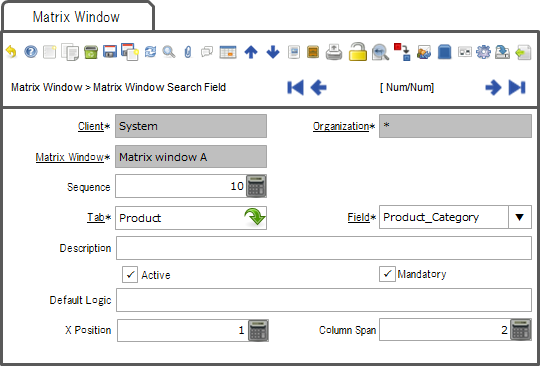ZK Window X2
From iDempiere en
> JPiere - Top > JPPS > ZK Window X > ZK Window X2
- Creator: Hagiwara Hideaki in JAPAN(I'm sorry for my poor English. Please modify correctly if my English expressions are mistaken.)
- License: GPLv2 - Free as in Freedom not Free Lunch
- SPONSOR: OSS ERP Solutions in JAPAN
- Current Version: 1.0
- Source: GitHub repository
- Install Package: OSDN
- Distro: JPiere (Japan + iDempiere)
- Japanese: 【JPIERE-0098】マトリクスウィンドウ
- SlideShare(English): JPIERE-0098:Matrix Window
- Related contents:

Note:
- If you want to try a function of ZK Window X, please install JPiere version3.1 or more version.
- Installation of JPiere is same as installation of iDempiere basically.
- So, it is easiest way for the people who already installed iDempiere.
- If you install JPiere, you can try ZK Window X soon.
- Ref: Installation of JPiere
About Matrix Window
- ZK Window X2 introduces more rows within a row(I call this plugin Matrix Window)
- Matrix Window can create a denormalization window from normalization table.
- Matrix Window can create by parameter setting only.
Basic operations
Constitutions of Matrix Window
Keyboard operation
- Cursor that Edit Fields Area of matrix Window can move horizontally by Tab key and can move vertically by Enter key.
Preparations in advance
Pack in 2Pack.zip under META-INF folder(Derectory)
2Pack restore "Matrix Window Configuration" Menu and window,table and so on.
Please set "Matrix Window Configuration" at System Client
Matrix Window Configuration
Overview of Matrix Window Configurations
Window of Matrix Window Configurations is comprised of Matrix Window tab and Edit Field tab, Search Field tab.

Matrix Window – Matrix Window tab
- Window…Select Window.
- Tab…Select Tab in Window that you want to create Matrix Window.If tab is read only, Matrix Window become a read only window.
- Page Size…Set Page Size
- Column key Field… Select field to be key column.
- Row Key Field…Select field to be key row.
- Length…Display Length of Field that is Matrix Row Key
- Quick Entry Window…Select Window that is setting quick Entry Window.
- Quick Entry Window conf…For continuous input,
・01:Column info only/02:Row info Only/03:Column and Row info
Matrix Window – Matrix Window Field tab
Select Fields that you want to update.
- Sequence…Field display order. Ascending.
- Field…Edit Field in Matrix Window.
- Length…width of Column. 0 is better because of min width.
- Calculate Sum(Σ)…Summarize Value and display it column. Display Type of Number、Qauntity、Amount、CostPrice、Integer are valid.
Matrix Window – Matrix Window Search Field tab
Select Search Fields
- Sequence…Search Field display order.Ascending.
- Tab…Select a Tab that have “Search Field”. You must select a Tab that correspond to “Main Table” or table of describe “SQL JOIN” Field.
- Field…Search Field.
- Mandatory…Mandatory Search Field or not.
- Default Logic…Default Logic for search field initial Value.
- XPosition…search field position.
- Column Span…search field width. 2 is better.
Control of Sort Column and Row
- When reference of Matrix Column Key field is “Table” or “Search”, Sql ORDER By” at Table validation is applied.
- In case of the other, Value of Matrix Column key field in ascending order.
- When reference of Matrix Row Key field is “Table” or “Search”, Sql ORDER By” at Table validation is applied.
- In case of the other, Value of Matrix Row key field in ascending order.
Create Form and Classname set "jpiere.plugin.matrixwindow.form."+"Value(Search key) of Matrix Window"
You must set Form to use Matrix Window after configurations of Matrix Window. And Please assign it to a menu.
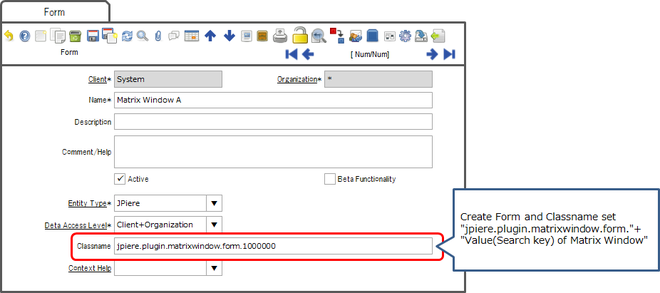
And Please assign it to a menu.
Callout of Matrix Window
Matrix window callout
- IMatrixWindowCalloutFactory
- IMatrixWindowCallout
Please refer to sample code:
- jpiere.plugin.matrixwindow.callout.MatrixWindowSampleCallout
- jpiere.plugin.matrixwindow.factory.DefaultMatrixWindowCalloutFactory