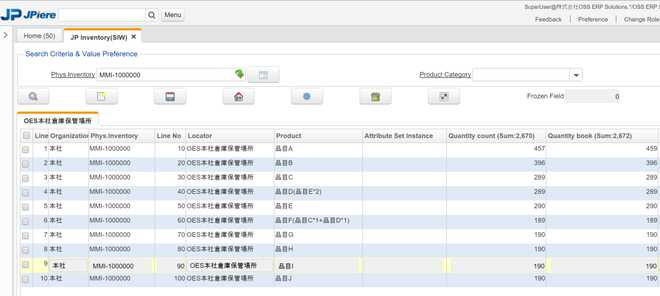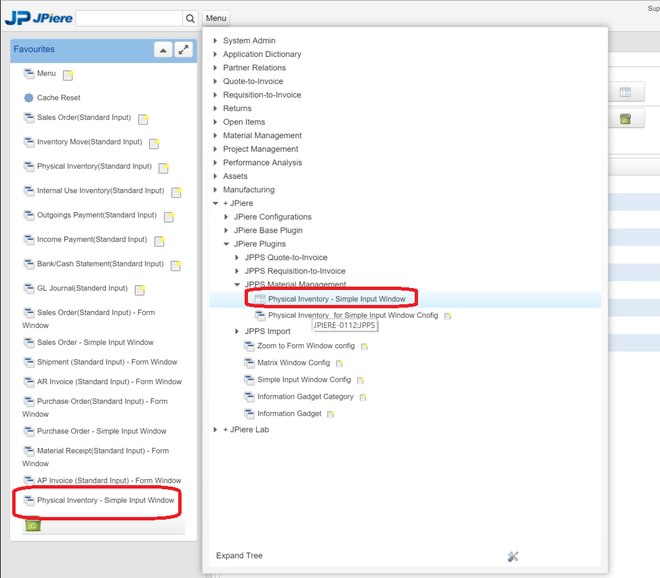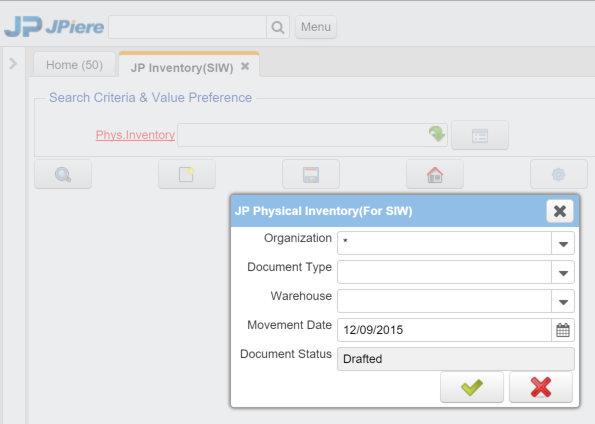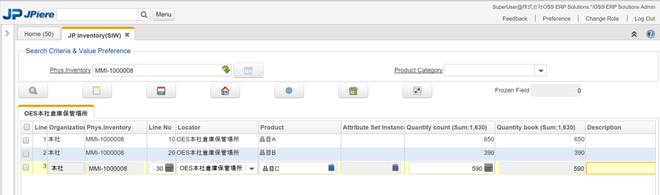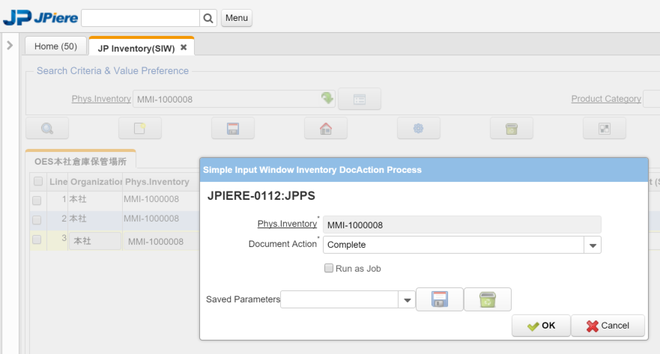JPIERE-0112:Physical Inventory Document Simple Input Window
From iDempiere en
> JPiere - Top > JPPS > ZK Window X > ZK Window X3 > JPIERE-0112:Physical Inventory Document Simple Input Window
- Creator: Hagiwara Hideaki in JAPAN
- SPONSOR: OSS ERP Solutions in JAPAN
- License: GPLv2 - Free as in Freedom not Free Lunch
- Source: GitHub repository
- Distro: JPiere (Japan + iDempiere)
- Install Package: OSDN
- Japanese:【JPIERE-0112】棚卸伝票(シンプルインプットウィンドウ)
- Related Contents:

Note:
- If you want to try a function of Simple Inut Window, please install JPiere version3.1 or more version.
- Installation of JPiere is same as installation of iDempiere basically.
- So, it is easiest way for the people who already installed iDempiere.
- If you install JPiere, you can try Simple Input Window soon.
- Ref: Installation of JPiere
Description
- This is use case of Simple Input Window.
- If you install JPiere version3.1 or more version, you can find a menu that is Physical Inventory - Simple Input Window.
Operations
- Please refer to Basic operations of Simple Input Window
Create Header data of Physical Inventory Document
- You can assign a Quick Entry Window in Fields of Search Criteria & Value Preference area. If you assign a Quick Entry Window in Fields of Search Criteria & Value Preference area, Simple Input Window display a button beside the field. Please Press the button to input Header data of Physical Inventory Document.
Create Detail data of Physical Inventory Document
- Please create Detail data of Physical Inventory Document in Edit Field Area
- Ref : About Callout
Document Action
- If you press the process button, you can kick the document action process.