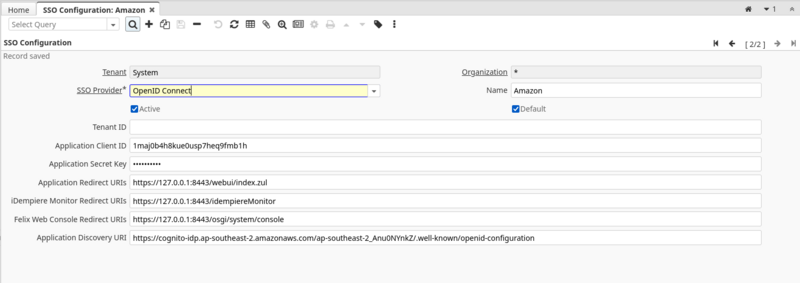OIDC SSO Amazon Cognito
From iDempiere en
Developer: Hengsin
Feature Ticket: IDEMPIERE-5346
OIDC Setup for Amazon Cognito
Configure Amazon Cognito
Please follow steps 1 and 2 from OIDC SSO Amazon Cognito Testing Steps to setup the user pool in Amazon Cognito.
iDempiere SSO Configuration
Application Discovery URI format - https://cognito-idp.[region].amazonaws.com/[userPoolId]/.well-known/openid-configuration
Caveat
- Need to close browser to login with different Amazon Cognito user pool account