Developer: Hengsin
Feature Ticket: IDEMPIERE-5346
OIDC Setup for Google Identity
Create New Project
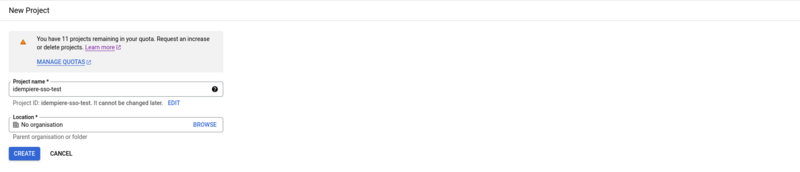
OAuth consent Screen
APIs and services > OAuth consent screen
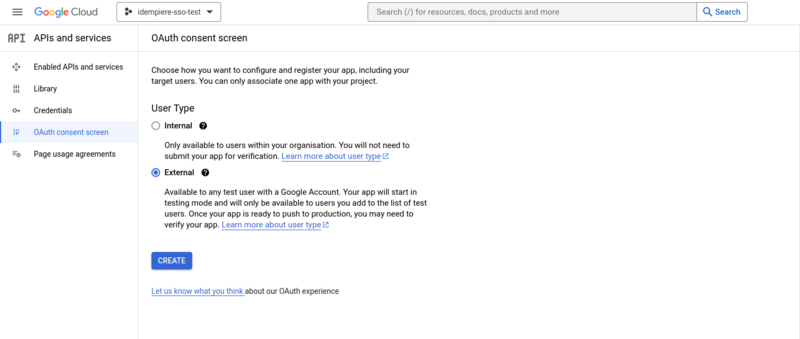
Step 1. Enter app information.
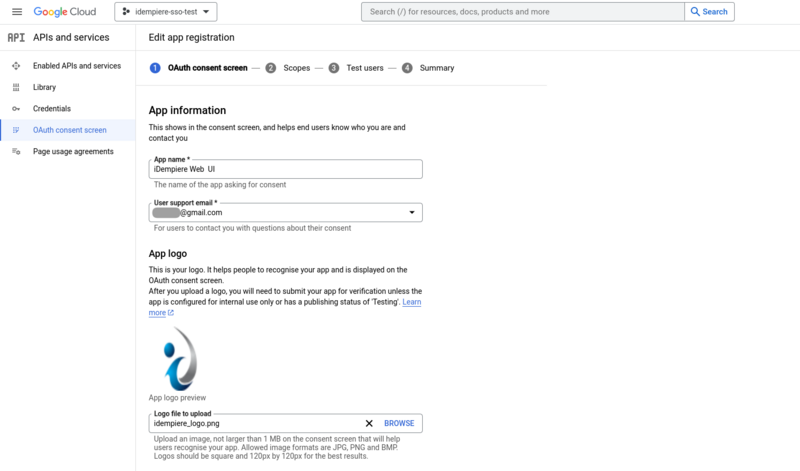
Step 2. Add email, profile and openid scope.

Step 3. Add users.
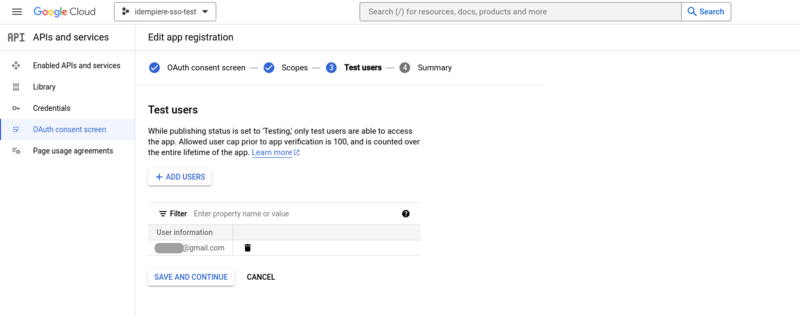
Create OAuth client ID credential
APIs and services > Credentials > Create Credentials > OAuth client ID
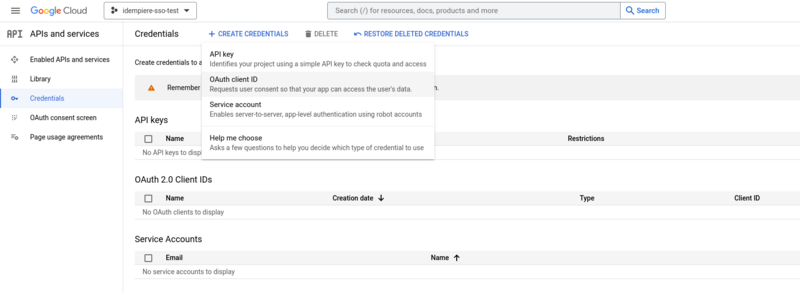
Enter client name and redirect URIs
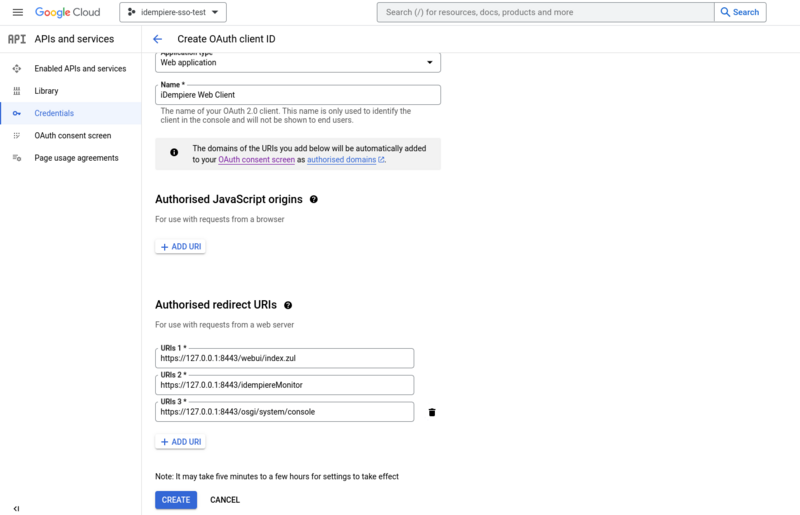
APIs and services > Credentials > OAuth 2.0 Client IDs
Copy Client ID and Client secret
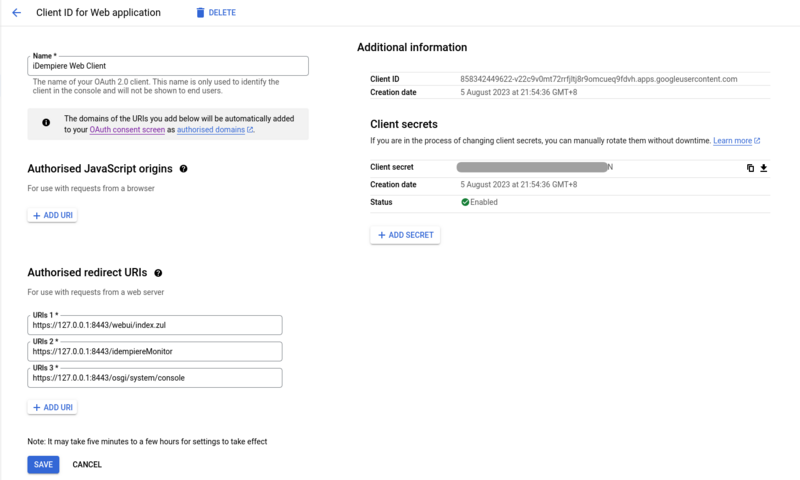
iDempiere SSO Configuration
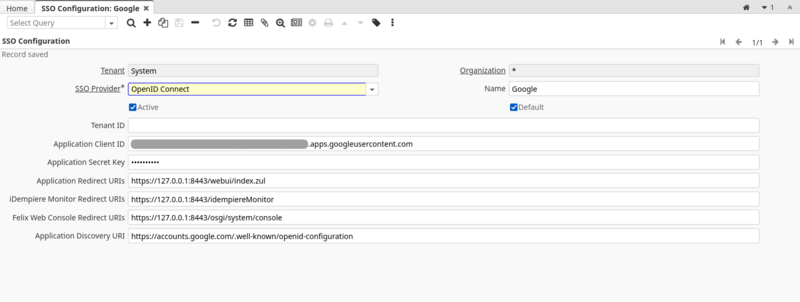
Enable use email for login
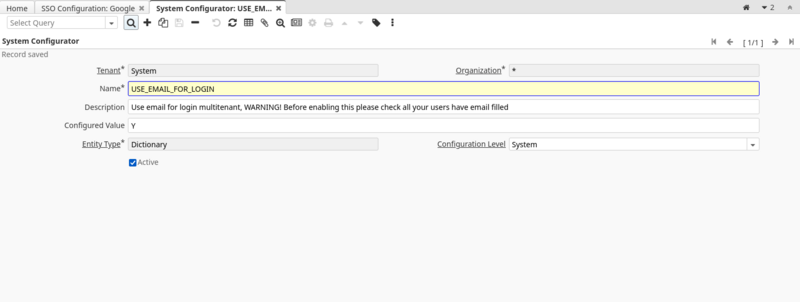
See also
Cookies help us deliver our services. By using our services, you agree to our use of cookies.