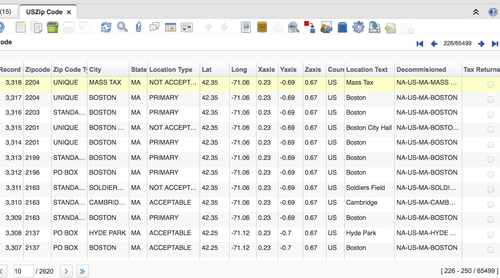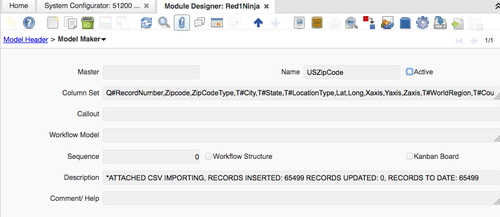Plugin: US Zip Code
From iDempiere en
- Creator: Red1 (talk) - RED1.org
- Current Version: 3.1
- License: GPLv2 - Free as in Freedom not Free Lunch (There is no warranty for production use and you need to pay a consultant to provide it.)
- US Zip Code Files: FreeZipCodeUS-1/2.csv
- Ninja Plugin: SourceForge
- Movie: YouTube Demo
Description
- To import 82,000 US Zip Codes from http://federalgovernmentzipcodes.us/free-zipcode-database.csv
- Use Red1 Ninja Plugin
- Follow forum guide or watch movie - Red1 Forum
- Original file scrubbed for instant import. Broken to 2 files due to 65,000 records limitation per csv.
- Total time clocked for two files attached in single header = 15 minutes for 82,000 records.
How To
- Install Red1 Ninja Plugin
- Fetch the FreeZipCodeUS CSV files from above link.
- In System Configurator, add a zero to the ZK_MAX_UPLOAD_SIZE = 51200.
- In System Admin, call up Module Designer and at the Model Maker Tab, put in what name you wish your new Zip Code window to be in.
- Paste into Column Set: Q#RecordNumber,Zipcode,ZipCodeType,T#City,T#State,T#LocationType,Lat,Long,Xaxis,Yaxis,Zaxis,T#WorldRegion,T#Country,T#LocationText,T#Location,T#Decommisioned,Y#TaxReturnsFiled,T#EstimatedPopulation,T#TotalWages,T#Notes
- You can remove the Q# if you wish RecordNumber to be just String datatype.
- Attach the CSV file (FreeZipCodeUS-1.csv) at the top attachment icon.
- Copy the tab and attach the second CSV (FreeZipCodeUS-2.csv).
- Put a higher Sequence in the second Model Maker record, i.e. 2.
- Backup your database as this is a major 82,000 records migration and you may need to repeat fresh if errors.
- Return to Model Header tab and at the process icon, run Generate Module.
- It takes about 20 minutes. Watch the console log prompts and take note of errors. If the tabs do not grey out (made inActive) it means there is some error in the console log. Only a deactivated tab shows it is 100% successfull.
Big Test Case
- I welcome any similar big test case that is of major use.
- Send case details to red1(a)red1(.)org
If you want to provide additional comments, please use the Discussion page.