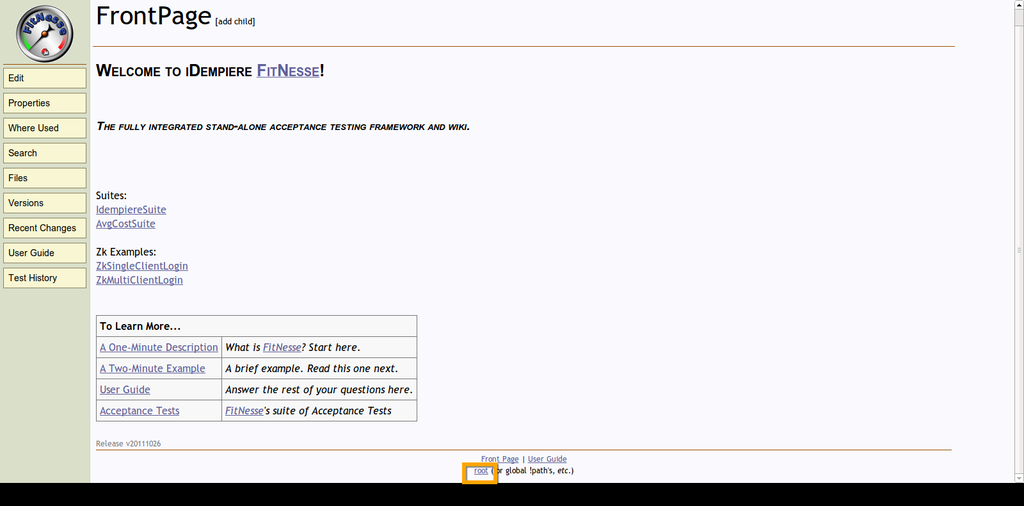Talk:NF1.0 Fitnesse Integration
From iDempiere en
Questions
- I wonder how would you implement this in deployed instance? How would you call fitnesseMain.FitNesseMain? - Red1 (talk) 06:08, 24 September 2013 (CEST)
- Read the next section which i discovered my huge mistake! (Thanks to Hengsin and Deepak for bringing me back to the bright side!) - Red1 (talk) 00:48, 26 September 2013 (CEST)
My mistake looking for Fitnesse java project
- I looked into the Eclipse IDE environment and noticed two plugins called org.idempiere.fitnesse.server and org.idempiere.fitnesse.fixture and thought fitnesse refers to either one of them.
- When i setup the RUN AS Configuration and found the FitNesseMain class I thought that nothing is wrong.
- Even though the Fitnesse wiki page came out, no matter how much i try i could not get the page to carry out the tests.
Short Answer
- Should have referred to Fitnesse.HowTo first. But first forget what you read in the NF001 Fitnesse Integration page as that can confuse you as it did to me.
Long answer
- The solution was i took the wrong plugin. It is not inside the Eclipse environment because it is a non plugin project but a normal Java application.
- Its name is just fitneese not idempiere.fitnesse.server
- It can be found in the same source location: idempiere/fitnesse.
- And you can run it as a normal application by the shell script there called run.sh.
- To run within Eclipse, as Fitnesse.HowTo pointed out, you import the Fitnesse project into your Eclipse where your other iDempiere plugins appear and RUN as a normal Java application.
How it really works
- When you install and start the two fitnesse plugins, they make the iDempiere service available for the above.
- When you execute 'run.sh' it will give you the opening as below when you point your browser at your host and port 8089:
- You can refer further to Fitnesse.HowTo.