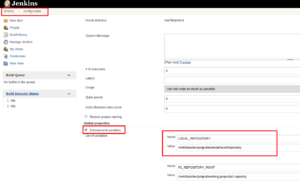Talk:Building iDempiere without Eclipse
Hiep Lq commented:
- Know issue
- use environment variable on buckminster command
on jenkins, I use jenkins Global properties to add my customize environment variables.
after that i use this variable inside buckmister command, when variable name on upper case it's ok,
but when it's lower case, buckminster treat like don't have this variable
example:
MY_VARIABLE=success
import -D myproperties=${MY_VARIABLE}
on runtime it become: import '-D' 'myproperties=success'
my_varialbe=fail
import -D myproperties=${my_varialbe}
on runtime it become: import '-D' 'myproperties='
________________
Hi Hiep Lq, how are you setting the variable in jenkins? Maybe is a jenkins bug? --CarlosRuiz (talk) 06:48, 11 January 2018 (UTC)
________________
Hi Carlos Ruiz i set global variable like image.
in complicate case i suggest this plugin Env Inject
________________
I see Hiep, seems like jenkins behavior is that environment variables are case insensitive, and there are tickets open about that, like JENKINS-34744 --CarlosRuiz (talk) 10:12, 11 January 2018 (UTC)
issue "download.cloudsmith.com: Name or service not known" when install buckminster
In case you stick with idempiere-5 or lower you need buckminster and follow this guider line. https://wiki.idempiere.org/w-en/index.php?title=Building_iDempiere_without_Eclipse&oldid=14398
I on this case so i get issue at step "Install the prerequisites (Core, PDE, Maven) into Buckminster" as bellow
WARNING: All illegal access operations will be denied in a future release WARN: Server returned lastModified <= 0 for https://github.com/hengsin/headless/raw/master/4.5/content.jar WARN: Connection to http://download.cloudsmith.com/buckminster/external-4.5/p2.index failed on download.cloudsmith.com: Name or service not known. Retry attempt 0 started java.net.UnknownHostException: download.cloudsmith.com: Name or service not known
I overcome it by two way:
1. mirror https://github.com/hengsin/headless/raw/master/4.5 to local and use local repository to install buckminster (use "-references false" to remove mirror reference)
$eclipse -vm $jdk8VmPath -nosplash -verbose -references false \
-application org.eclipse.equinox.p2.metadata.repository.mirrorApplication \ -source https://github.com/hengsin/headless/raw/master/4.5/ \ -destination $buckminsterP2Path
$eclipse -vm $jdk8VmPath -nosplash -verbose -references false \
-application org.eclipse.equinox.p2.artifact.repository.mirrorApplication \ -source https://github.com/hengsin/headless/raw/master/4.5/ \ -destination $buckminsterP2Path
2. use eclipse-platform replace to director export equinoxStartKitLink=https://archive.eclipse.org/eclipse/downloads/drops4/R-4.7.1a-201710090410/eclipse-platform-4.7.1a-linux-gtk-x86_64.tar.gz export rt=$( basename -s .tar.gz $equinoxStartKitLink ) export rtPath=$buildDir/$rt/eclipse
wget $equinoxStartKitLink tar xf $buildDir/$rt.tar.gz -C $buildDir/ mv $buildDir/eclipse $( dirname $rtPath )
export buckminsterP2Url=https://github.com/hengsin/headless/raw/master/4.5/ export buckminsterHome=$buildDir/buckminster mkdir -p $buckminsterHome
$rtPath -vm $jdk8VmPath -nosplash \ -application org.eclipse.equinox.p2.director \ -repository $buckminsterP2Url \
-installIU org.eclipse.buckminster.cmdline.product \ -destination $buckminsterHome \ -profile SDKProfile
$rtPath -vm $jdk8VmPath -nosplash \ -application org.eclipse.equinox.p2.director \
-repository $buckminsterP2Url \ -installIU org.eclipse.buckminster.core.headless.feature.feature.group \ -destination $buckminsterHome \ -profile SDKProfile
$rtPath -vm $jdk8VmPath -nosplash \ -application org.eclipse.equinox.p2.director \
-repository $buckminsterP2Url \ -installIU org.eclipse.buckminster.pde.headless.feature.feature.group \ -destination $buckminsterHome \ -profile SDKProfile
$rtPath -vm $jdk8VmPath -nosplash \ -application org.eclipse.equinox.p2.director \
-repository $buckminsterP2Url \ -installIU org.eclipse.buckminster.maven.headless.feature.feature.group \ -destination $buckminsterHome \ -profile SDKProfile