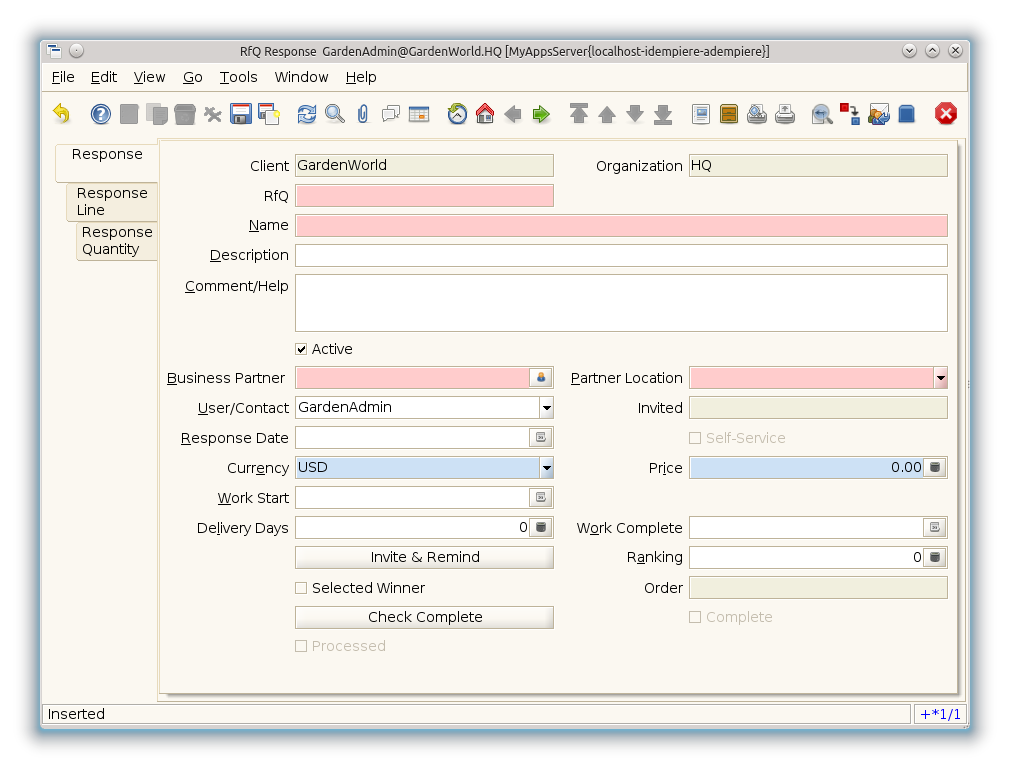RfQ Response (Window ID-324)
Window: RfQ Response
Description: Manage RfQ Responses
Help:
Tab: Response
Description: RfQ Response
Help: Request for Quotation Response from a potential Vendor
| Name | Description | Help | Technical Data |
|---|---|---|---|
| Tenant | Tenant for this installation. | A Tenant is a company or a legal entity. You cannot share data between Tenants. | C_RfQResponse.AD_Client_ID numeric(10) Table Direct |
| Organization | Organizational entity within tenant | An organization is a unit of your tenant or legal entity - examples are store, department. You can share data between organizations. | C_RfQResponse.AD_Org_ID numeric(10) Table Direct |
| RfQ | Request for Quotation | Request for Quotation to be sent out to vendors of a RfQ Topic. After Vendor selection, optionally create Sales Order or Quote for Customer as well as Purchase Order for Vendor(s) | C_RfQResponse.C_RfQ_ID numeric(10) Search |
| Name | Alphanumeric identifier of the entity | The name of an entity (record) is used as an default search option in addition to the search key. The name is up to 60 characters in length. | C_RfQResponse.Name character varying(60) String |
| Description | Optional short description of the record | A description is limited to 255 characters. | C_RfQResponse.Description character varying(255) String |
| Comment/Help | Comment or Hint | The Help field contains a hint, comment or help about the use of this item. | C_RfQResponse.Help character varying(2000) Text |
| Active | The record is active in the system | There are two methods of making records unavailable in the system: One is to delete the record, the other is to de-activate the record. A de-activated record is not available for selection, but available for reports.
There are two reasons for de-activating and not deleting records: (1) The system requires the record for audit purposes. (2) The record is referenced by other records. E.g., you cannot delete a Business Partner, if there are invoices for this partner record existing. You de-activate the Business Partner and prevent that this record is used for future entries. |
C_RfQResponse.IsActive character(1) Yes-No |
| Business Partner | Identifies a Business Partner | A Business Partner is anyone with whom you transact. This can include Vendor, Customer, Employee or Salesperson | C_RfQResponse.C_BPartner_ID numeric(10) Search |
| Partner Location | Identifies the (ship from) address for this Business Partner | The Partner address indicates the location of a Business Partner | C_RfQResponse.C_BPartner_Location_ID numeric(10) Table Direct |
| User/Contact | User within the system - Internal or Business Partner Contact | The User identifies a unique user in the system. This could be an internal user or a business partner contact | C_RfQResponse.AD_User_ID numeric(10) Table Direct |
| Invited | Date when (last) invitation was sent | C_RfQResponse.DateInvited timestamp without time zone Date | |
| Response Date | Date of the Response | Date of the Response | C_RfQResponse.DateResponse timestamp without time zone Date |
| Self-Service | This is a Self-Service entry or this entry can be changed via Self-Service | Self-Service allows users to enter data or update their data. The flag indicates, that this record was entered or created via Self-Service or that the user can change it via the Self-Service functionality. | C_RfQResponse.IsSelfService character(1) Yes-No |
| Currency | The Currency for this record | Indicates the Currency to be used when processing or reporting on this record | C_RfQResponse.C_Currency_ID numeric(10) Table Direct |
| Price | Price | The Price indicates the Price for a product or service. | C_RfQResponse.Price numeric Costs+Prices |
| Work Start | Date when work is (planned to be) started | C_RfQResponse.DateWorkStart timestamp without time zone Date | |
| Delivery Days | Number of Days (planned) until Delivery | C_RfQResponse.DeliveryDays numeric(10) Integer | |
| Work Complete | Date when work is (planned to be) complete | C_RfQResponse.DateWorkComplete timestamp without time zone Date | |
| Invite and Remind | EMail Invite or Remind Vendor to answer RfQ | Send Invitation/Reminder to Vendors to respond to RfQ per email | C_RfQResponse.Processing character(1) Button |
| Ranking | Relative Rank Number | One is the highest Rank | C_RfQResponse.Ranking numeric(10) Integer |
| Selected Winner | The response is the selected winner | The response is the selected winner. If selected on Response level, the line selections are ignored. | C_RfQResponse.IsSelectedWinner character(1) Yes-No |
| Purchase Order | Purchase Order | The Purchase Order is a control document. The Purchase Order is complete when the quantity ordered is the same as the quantity shipped and invoiced. When you close an order, unshipped (backordered) quantities are cancelled. | C_RfQResponse.C_Order_ID numeric(10) Search |
| Check Complete | Check if Response is Complete based on RfQ settings | C_RfQResponse.CheckComplete character(1) Button | |
| Complete | It is complete | Indication that this is complete | C_RfQResponse.IsComplete character(1) Yes-No |
| Processed | The document has been processed | The Processed checkbox indicates that a document has been processed. | C_RfQResponse.Processed character(1) Yes-No |
Tab: Response Line
Description: RfQ Response Line
Help: Request for Quotation Response Line from a potential Vendor
File:RfQ Response - Response Line - Window (iDempiere 1.0.0).png
| Name | Description | Help | Technical Data |
|---|---|---|---|
| Tenant | Tenant for this installation. | A Tenant is a company or a legal entity. You cannot share data between Tenants. | C_RfQResponseLine.AD_Client_ID numeric(10) Table Direct |
| Organization | Organizational entity within tenant | An organization is a unit of your tenant or legal entity - examples are store, department. You can share data between organizations. | C_RfQResponseLine.AD_Org_ID numeric(10) Table Direct |
| RfQ Line | Request for Quotation Line | Request for Quotation Line | C_RfQResponseLine.C_RfQLine_ID numeric(10) Table Direct |
| RfQ Response | Request for Quotation Response from a potential Vendor | Request for Quotation Response from a potential Vendor | C_RfQResponseLine.C_RfQResponse_ID numeric(10) Search |
| Active | The record is active in the system | There are two methods of making records unavailable in the system: One is to delete the record, the other is to de-activate the record. A de-activated record is not available for selection, but available for reports.
There are two reasons for de-activating and not deleting records: (1) The system requires the record for audit purposes. (2) The record is referenced by other records. E.g., you cannot delete a Business Partner, if there are invoices for this partner record existing. You de-activate the Business Partner and prevent that this record is used for future entries. |
C_RfQResponseLine.IsActive character(1) Yes-No |
| Work Start | Date when work is (planned to be) started | C_RfQResponseLine.DateWorkStart timestamp without time zone Date | |
| Delivery Days | Number of Days (planned) until Delivery | C_RfQResponseLine.DeliveryDays numeric(10) Integer | |
| Work Complete | Date when work is (planned to be) complete | C_RfQResponseLine.DateWorkComplete timestamp without time zone Date | |
| Description | Optional short description of the record | A description is limited to 255 characters. | C_RfQResponseLine.Description character varying(255) String |
| Comment/Help | Comment or Hint | The Help field contains a hint, comment or help about the use of this item. | C_RfQResponseLine.Help character varying(2000) Text |
| Selected Winner | The response is the selected winner | The response is the selected winner. If selected on Response level, the line selections are ignored. | C_RfQResponseLine.IsSelectedWinner character(1) Yes-No |
| Self-Service | This is a Self-Service entry or this entry can be changed via Self-Service | Self-Service allows users to enter data or update their data. The flag indicates, that this record was entered or created via Self-Service or that the user can change it via the Self-Service functionality. | C_RfQResponseLine.IsSelfService character(1) Yes-No |
Tab: Response Quantity
Description: RfQ Line Quantity Response
Help: Request for Quotation Response Line Quantity from a potential Vendor
File:RfQ Response - Response Quantity - Window (iDempiere 1.0.0).png
| Name | Description | Help | Technical Data |
|---|---|---|---|
| Tenant | Tenant for this installation. | A Tenant is a company or a legal entity. You cannot share data between Tenants. | C_RfQResponseLineQty.AD_Client_ID numeric(10) Table Direct |
| Organization | Organizational entity within tenant | An organization is a unit of your tenant or legal entity - examples are store, department. You can share data between organizations. | C_RfQResponseLineQty.AD_Org_ID numeric(10) Table Direct |
| RfQ Response Line | Request for Quotation Response Line | Request for Quotation Response Line from a potential Vendor | C_RfQResponseLineQty.C_RfQResponseLine_ID numeric(10) Table Direct |
| RfQ Line Quantity | Request for Quotation Line Quantity | You may request a quotation for different quantities | C_RfQResponseLineQty.C_RfQLineQty_ID numeric(10) Search |
| Active | The record is active in the system | There are two methods of making records unavailable in the system: One is to delete the record, the other is to de-activate the record. A de-activated record is not available for selection, but available for reports.
There are two reasons for de-activating and not deleting records: (1) The system requires the record for audit purposes. (2) The record is referenced by other records. E.g., you cannot delete a Business Partner, if there are invoices for this partner record existing. You de-activate the Business Partner and prevent that this record is used for future entries. |
C_RfQResponseLineQty.IsActive character(1) Yes-No |
| Price | Price | The Price indicates the Price for a product or service. | C_RfQResponseLineQty.Price numeric Costs+Prices |
| Discount % | Discount in percent | The Discount indicates the discount applied or taken as a percentage. | C_RfQResponseLineQty.Discount numeric Number |
| Ranking | Relative Rank Number | One is the highest Rank | C_RfQResponseLineQty.Ranking numeric(10) Integer |