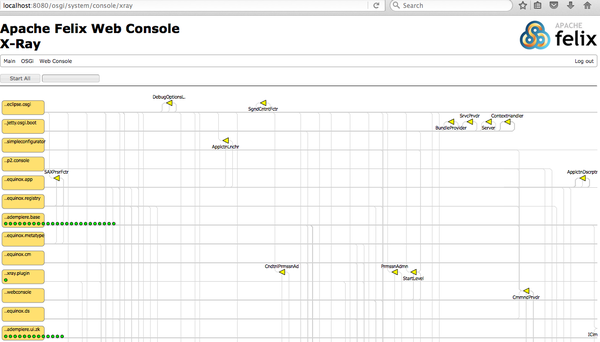Plugin: Felix X-Ray
From iDempiere en
- Creator: Peter Kierns
- Full Description: site. Extract given below.
- Plugin: XRAY.jar
- Origin: JPMJ
- Reviewer: Red1 (talk)
Try It Now!
- Download plugin and install via Felix console.
- Find last plugin 'aQute.xray.plugin' in stack and push start button
- 'Main' button appear on left side of top menu bar. Click on it to see 'X-Ray'
Brief
- Operate easily from Felix console
- Visible with color coding to show state of each plugin
- Visible on relationships between plugins
- Zoom out to see big picture
Description (Extracted from Peter Kierns page)
- Objects navigate to the page in the Web Console where they are detailed. Clicking on a bundle takes you to the page for that bundle, clicking on a service takes you to the services page.
- The state of a bundle is indicated with color. An orange bundle is happy and active, a grey bundle is resolved, and a white bundle is installed only.
- The information is polled from the system and automatically updated. The update is transitioned so uninstalling a bundle causes the bundle beneath it to smoothly crawl up, automatically adjusting any services if necessary. Useless from a functional point of view but pretty cool to see!
- You can remove services by dragging them off the screen. Refreshing the window brings them back.
- If a bundle has recent errors or warnings in the log then a small warning icon is displayed. Clicking on this icon takes you to the log, hovering over it gives you the log messages. The Log Service must obviously be present for this to work.
- If the Service Component Runtime service is registered then the information about DS components is collected and displayed in the bundle. Each component is summarized with a LED that can be red (not satisfied), green (active).
- Listener Hooks are used to find out what bundles are waiting for what service. Services that are not present but still are waited for are drawn with a dashed outline. Services that are only registered but not used are displayed white. Active services used by bundles are yellow.
If you want to provide additional comments, please use the Discussion page.