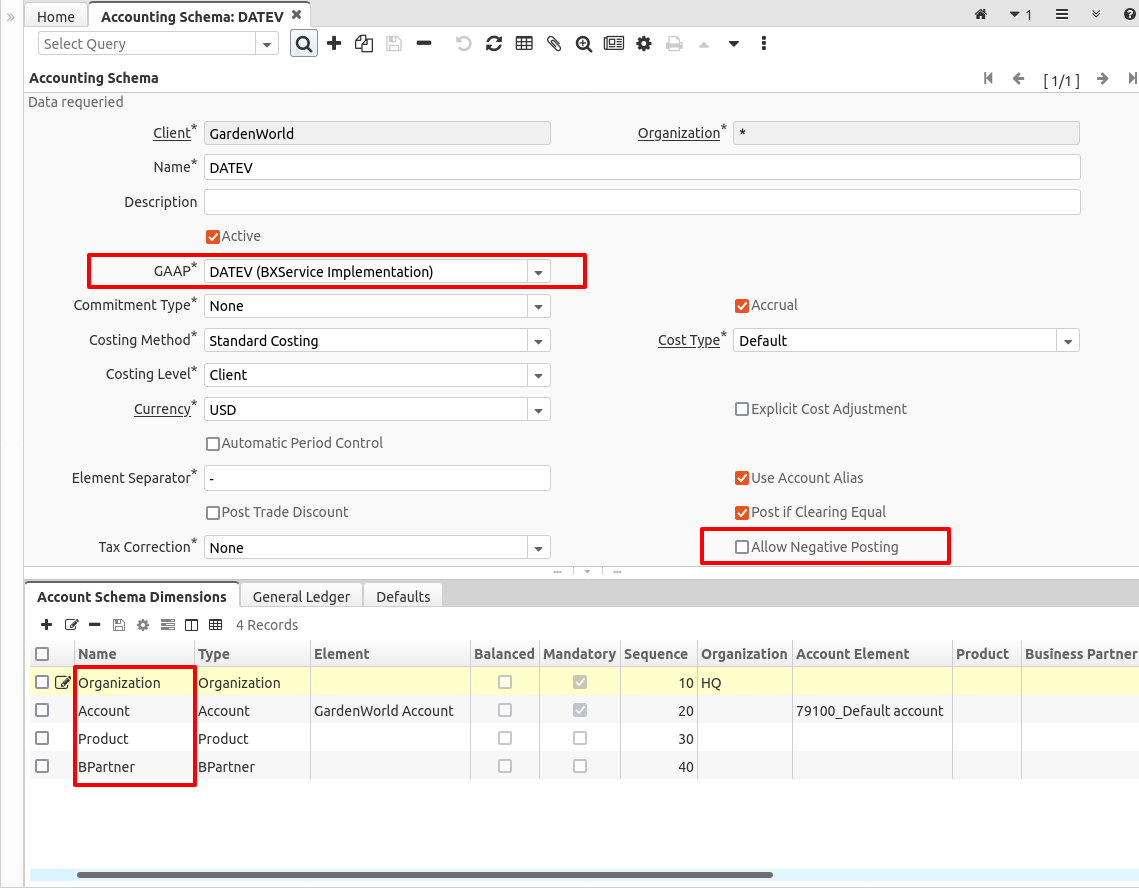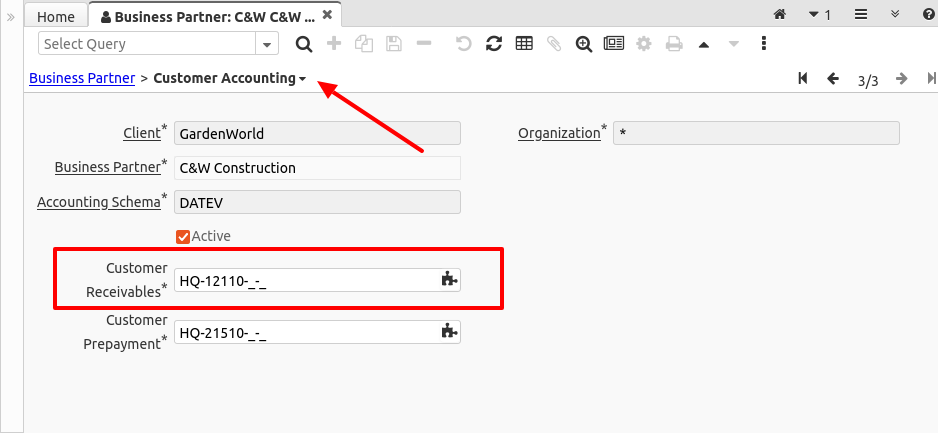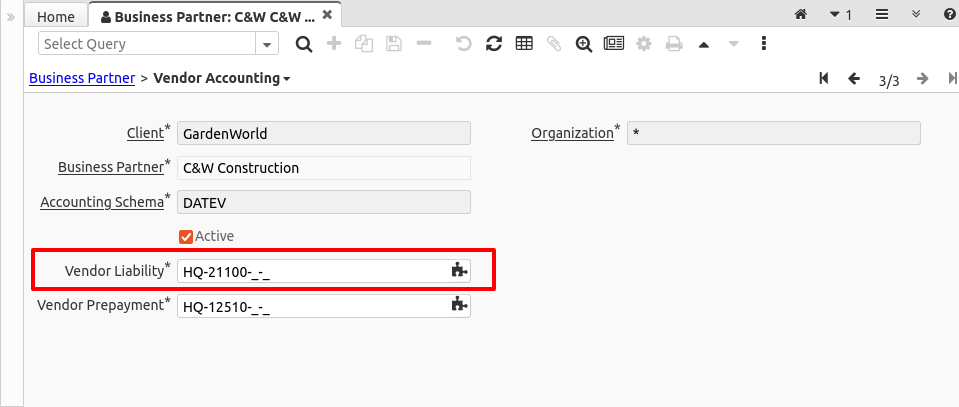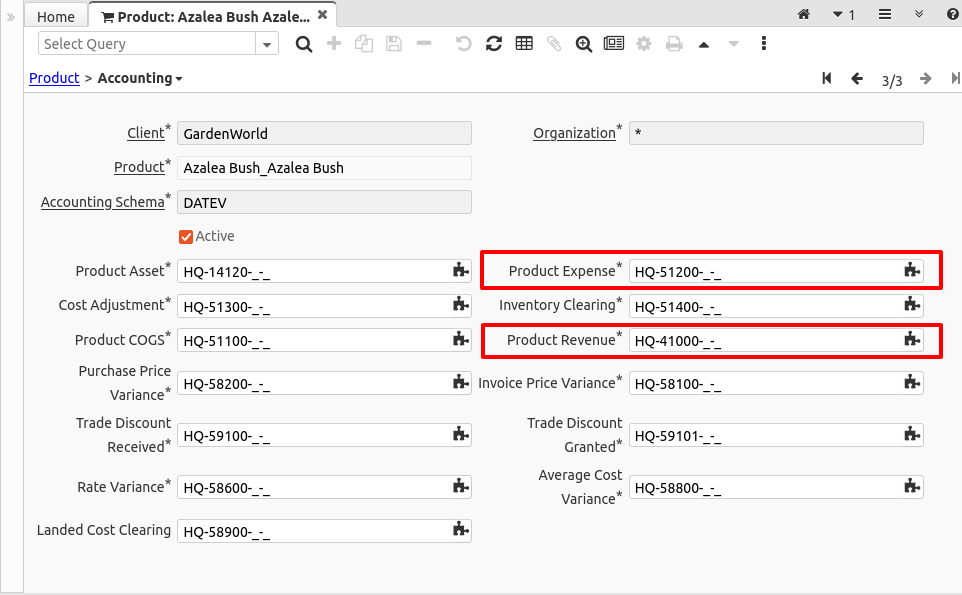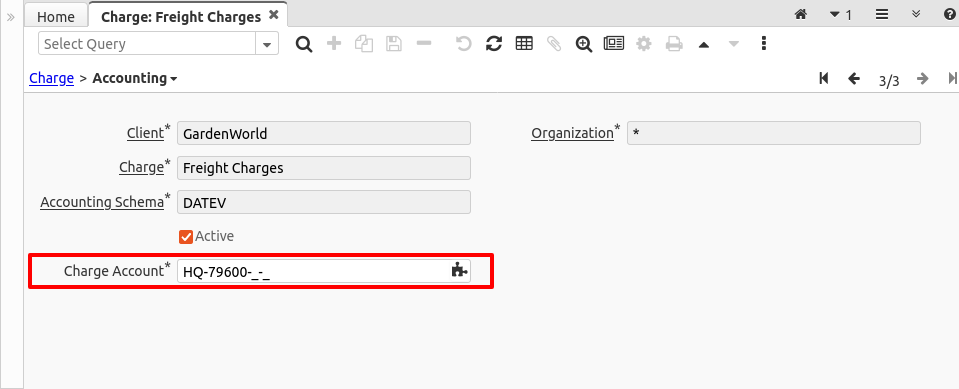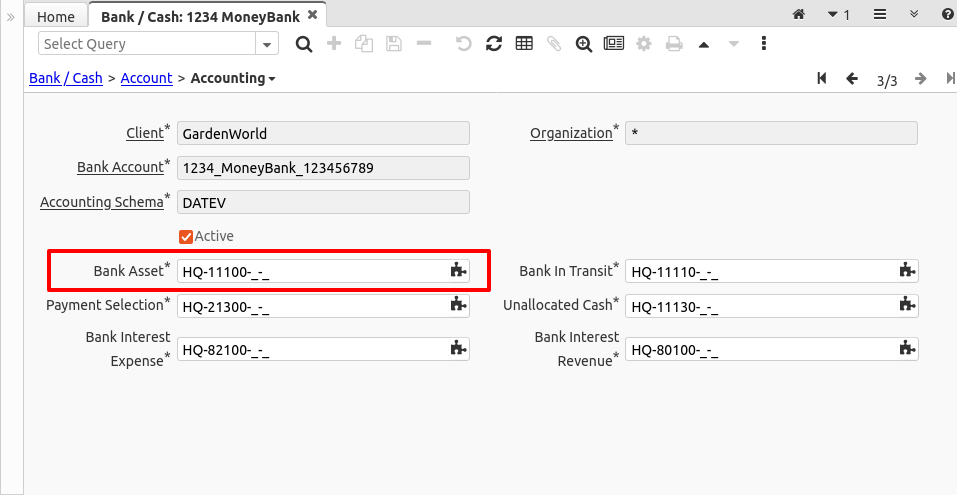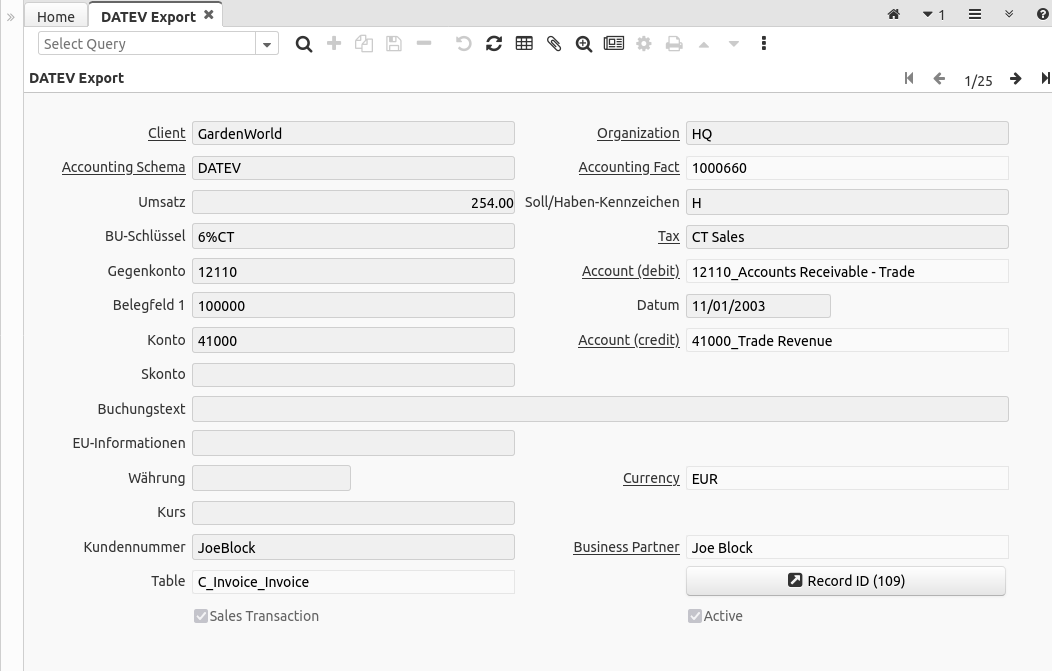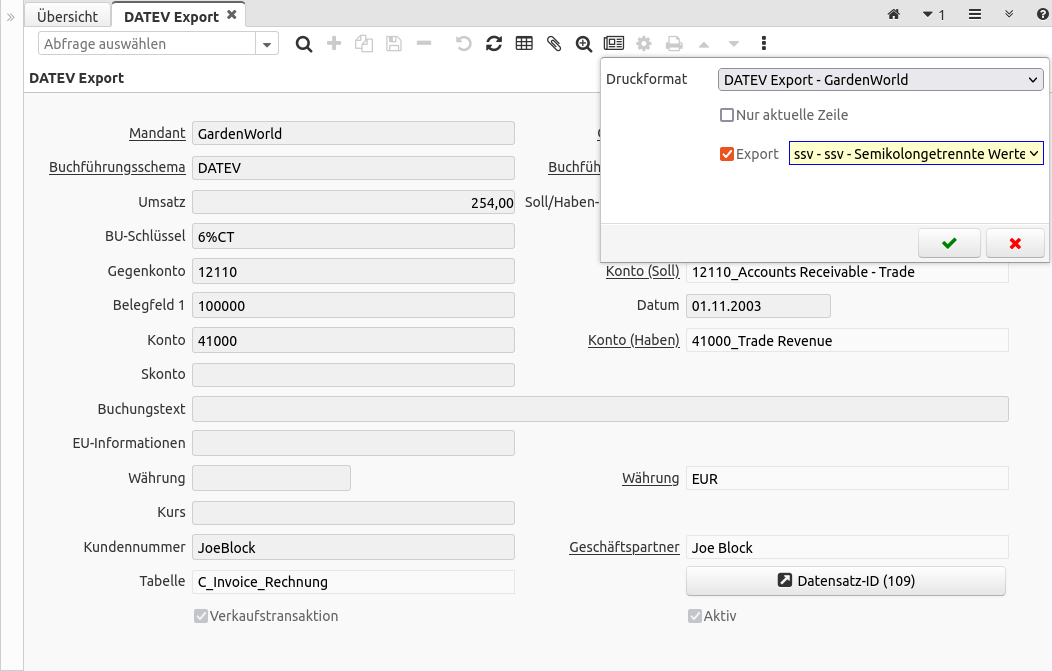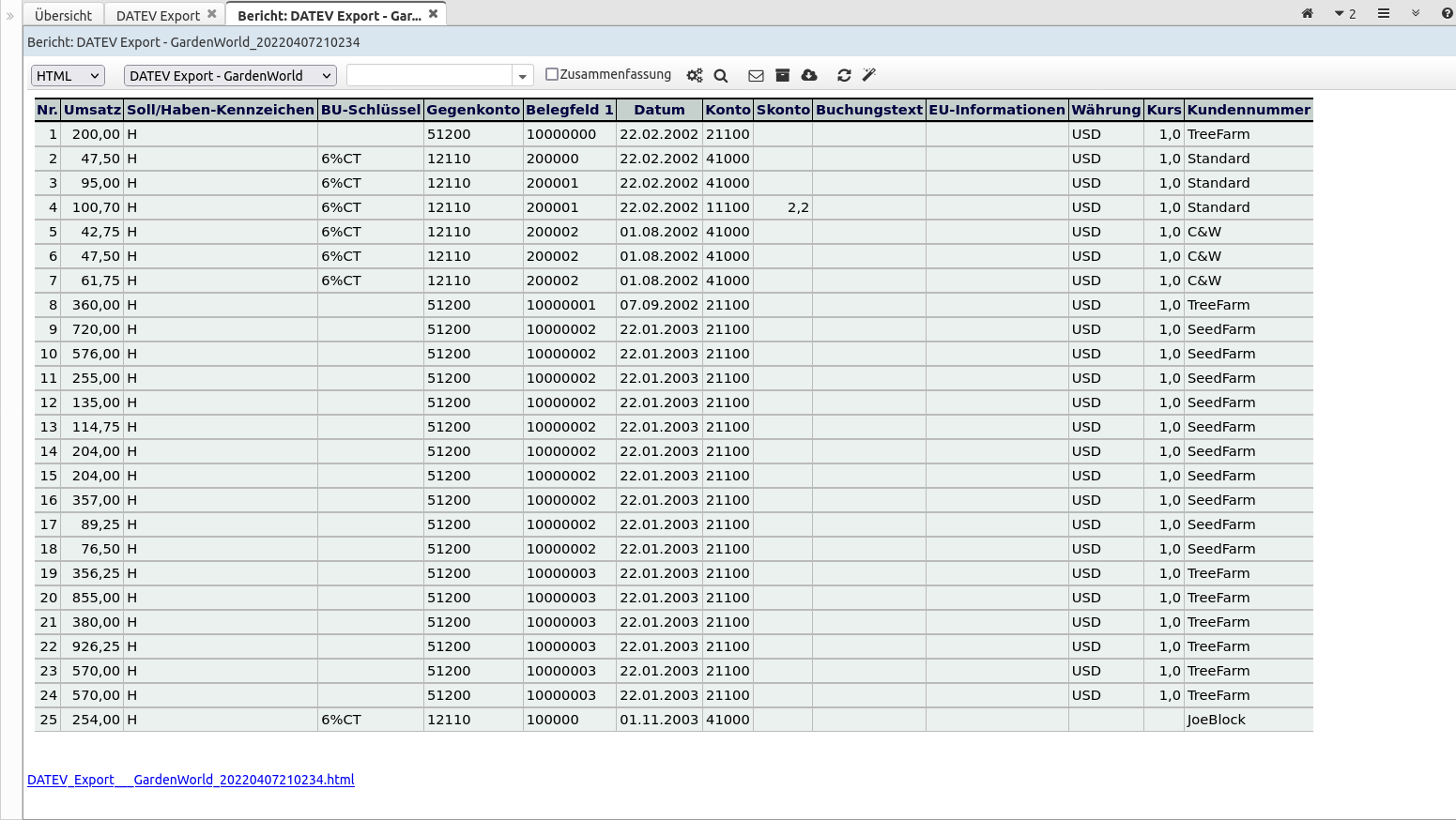Plugin: BX Service DATEV
- Maintainer: Carlos Ruiz - BX Service GmbH
- Sponsor: BX Service GmbH
- Status: Working in production on release 10
- License: GPLv2
- Sources: GitHub de.bxservice.datev
Description
The BX Service DATEV interface is designed as a new accounting schema that creates its own postings to report to DATEV.
Configuration
Accounting Schema and Dimensions
To use the plugin you must configure an Accounting Schema with:
- GAAP = DATEV (BXService Implementation)
- Allow Negative Posting = No
And the plugin use the dimensions:
- Organization
- Account
- Product
- Business Partner
Customer Accounting
The plugin requires the configuration of the Customer Receivables account in Business Partner window.
Vendor Accounting
The plugin requires the configuration of the Vendor Liability account in Business Partner window.
Product Accounting
The plugin requires the configuration of the Product Revenue and Product Expense accounts in Product window.
Charge Accounting
When charges are used in invoice lines, then the plugin requires the configuration of the Charge Account in Charge window.
Bank Accounting
The plugin requires the configuration of the Bank Asset account in Bank/Cash window.
Usage
The usage is simply posting as any other accounting schema.
For example as usual:
- if you want immediate posting you can do that configuring the SysConfig key CLIENT_ACCOUNTING with the value I
- you can use the Reset Accounting process to delete the postings and prepare documents to repost
- you can use the Resubmit Posting process to try reposting documents that were marked with errors in accounting
- you can configure an Accounting Processor to post periodically
- or alternatively you can use the Tenant Accounting Processor to do it directly from the webui
DATEV GL Journal
It is possible to create GL Journals to report on DATEV.
Tax was added to the GL Journal Line to allow capturing this information to report on DATEV.
These special journals are validated:
- Journal must have two lines (only) with the same amount, one as debit and one as credit, and the same tax rate
- Account is mandatory
- The debit and credit amount must be equal
- All the dimensions must be the same on the debit and credit lines, including the tax.
Postings
The plugin generates the following postings for Invoices and Allocations (the other documents don't generate any posting on the DATEV schema):
| Document | DR/CR | Account | AmtAcctDr | AmtAcctCr | Tax ID |
|---|---|---|---|---|---|
| Invoice Customer | DR | Customer Receivable | Line Amount without Tax | Invoice Line Tax | |
| CR | Product Revenue or Charge Account | Line Amount without Tax | Invoice Line Tax | ||
| Customer Credit Note | DR | Product Revenue or Charge Account | Line Amount without Tax | Invoice Line Tax | |
| CR | Customer Receivable | Line Amount without Tax | Invoice Line Tax | ||
| Vendor Invoice | DR | Product Expense or Charge Account | Line Amount without Tax | Invoice Line Tax | |
| CR | Vendor Liability | Line Amount without Tax | Invoice Line Tax | ||
| Vendor Credit Note | DR | Vendor Liability | Line Amount without Tax | Invoice Line Tax | |
| CR | Product Expense or Charge Account | Line Amount without Tax | Invoice Line Tax | ||
| Customer Payment Allocation | DR | Customer Receivable | Payment Amount plus Discount and WriteOff | Discount + WriteOff | Tax from one of the invoice lines |
| CR | Bank Asset | Payment Amount | Tax from one of the invoice lines | ||
| Vendor Payment Allocation | DR | Vendor Liability | Payment Amount plus Discount and WriteOff | Discount + WriteOff | Tax from one of the invoice lines |
| CR | Bank Asset | Payment Amount | Tax from one of the invoice lines | ||
| GL Journal | DR | DR Account | DR Amount | Tax from the GL Journal Line (new field) | |
| CR | CR Account | CR Amount | Tax from the GL Journal Line (new field) |
DATEV Export Window
After you have DATEV postings, you can analyze the data in the window DATEV Export, it is based on a view rv_bx_datev that summarizes every two records from accounting fact details into one line:
Exporting to SSV
You can export the DATEV data to SSV (Semicolon separated values) format. For better results you must be logged in with German language:
DATEV Print Format
DATEV is very flexible and can manage many different formats, the plugin includes a basic format as a template for reporting: