Import Inventory (Window ID-267)
From iDempiere en
Window: Import Inventory
Description: Import Inventory Transactions
Help: Validate and Import Inventory Transactions
Tab: Inventory
Description: Import Inventory
Help: Validate and Import Inventory Transactions. The Locator is primarily determined by the Locator Key, then the Warehouse and X,Y,Z fields.
A Physical Inventory is created per Warehouse and Movement Date.
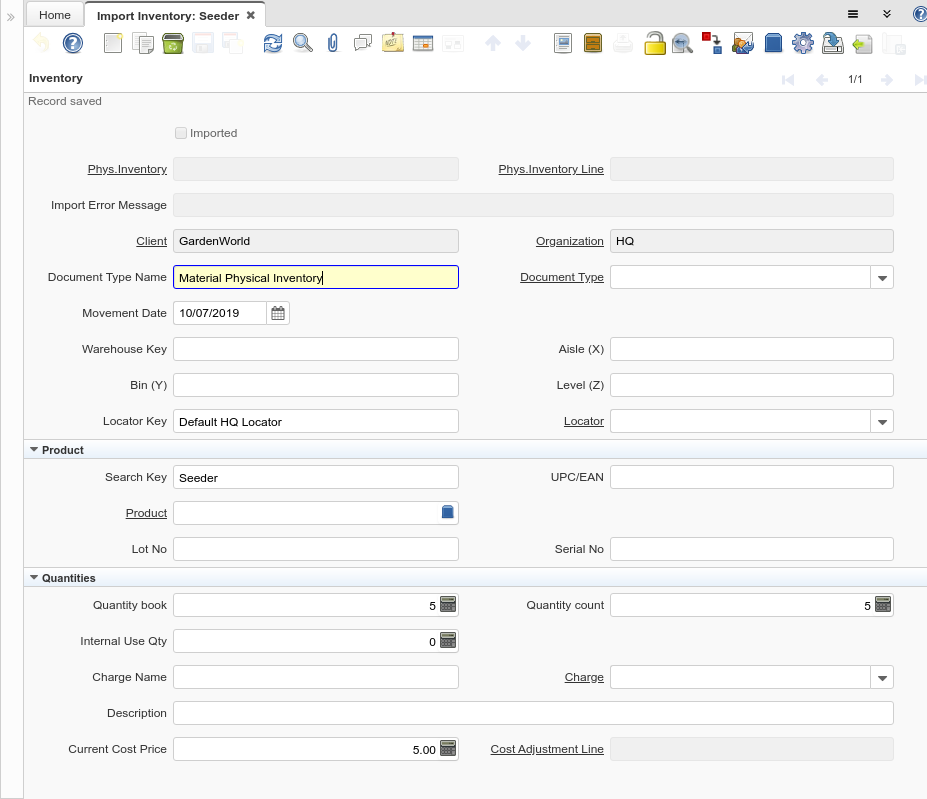
| Name | Description | Help | Technical Data |
|---|---|---|---|
| Import Inventory | Import Inventory Transactions | I_Inventory.I_Inventory_ID numeric(10) ID | |
| Imported | Has this import been processed | The Imported check box indicates if this import has been processed. | I_Inventory.I_IsImported character(1) Yes-No |
| Phys.Inventory | Parameters for a Physical Inventory | The Physical Inventory indicates a unique parameters for a physical inventory. | I_Inventory.M_Inventory_ID numeric(10) Search |
| Phys.Inventory Line | Unique line in an Inventory document | The Physical Inventory Line indicates the inventory document line (if applicable) for this transaction | I_Inventory.M_InventoryLine_ID numeric(10) Search |
| Import Error Message | Messages generated from import process | The Import Error Message displays any error messages generated during the import process. | I_Inventory.I_ErrorMsg character varying(2000) String |
| Tenant | Tenant for this installation. | A Tenant is a company or a legal entity. You cannot share data between Tenants. | I_Inventory.AD_Client_ID numeric(10) Table Direct |
| Organization | Organizational entity within tenant | An organization is a unit of your tenant or legal entity - examples are store, department. You can share data between organizations. | I_Inventory.AD_Org_ID numeric(10) Table Direct |
| Document Type Name | Name of the Document Type | I_Inventory.DocTypeName character varying(60) String | |
| Document Type | Document type or rules | The Document Type determines document sequence and processing rules | I_Inventory.C_DocType_ID numeric(10) Table Direct |
| Movement Date | Date a product was moved in or out of inventory | The Movement Date indicates the date that a product moved in or out of inventory. This is the result of a shipment, receipt or inventory movement. | I_Inventory.MovementDate timestamp without time zone Date |
| Warehouse Key | Key of the Warehouse | Key to identify the Warehouse | I_Inventory.WarehouseValue character varying(40) String |
| Aisle (X) | X dimension, e.g., Aisle | The X dimension indicates the Aisle a product is located in. | I_Inventory.X character varying(60) String |
| Bin (Y) | Y dimension, e.g., Bin | The Y dimension indicates the Bin a product is located in | I_Inventory.Y character varying(60) String |
| Level (Z) | Z dimension, e.g., Level | The Z dimension indicates the Level a product is located in. | I_Inventory.Z character varying(60) String |
| Locator Key | Key of the Warehouse Locator | I_Inventory.LocatorValue character varying(40) String | |
| Locator | Warehouse Locator | The Locator indicates where in a Warehouse a product is located. | I_Inventory.M_Locator_ID numeric(10) Table Direct |
| Search Key | Search key for the record in the format required - must be unique | A search key allows you a fast method of finding a particular record.
If you leave the search key empty, the system automatically creates a numeric number. The document sequence used for this fallback number is defined in the "Maintain Sequence" window with the name "DocumentNo_<TableName>", where TableName is the actual name of the table (e.g. C_Order). |
I_Inventory.Value character varying(40) String |
| UPC/EAN | Bar Code (Universal Product Code or its superset European Article Number) | Use this field to enter the bar code for the product in any of the bar code symbologies (Codabar, Code 25, Code 39, Code 93, Code 128, UPC (A), UPC (E), EAN-13, EAN-8, ITF, ITF-14, ISBN, ISSN, JAN-13, JAN-8, POSTNET and FIM, MSI/Plessey, and Pharmacode) | I_Inventory.UPC character varying(30) String |
| Product | Product, Service, Item | Identifies an item which is either purchased or sold in this organization. | I_Inventory.M_Product_ID numeric(10) Search |
| Lot No | Lot number (alphanumeric) | The Lot Number indicates the specific lot that a product was part of. | I_Inventory.Lot character varying(20) String |
| Serial No | Product Serial Number | The Serial Number identifies a tracked, warranted product. It can only be used when the quantity is 1. | I_Inventory.SerNo character varying(20) String |
| Quantity book | Book Quantity | The Quantity Book indicates the line count stored in the system for a product in inventory | I_Inventory.QtyBook numeric Quantity |
| Quantity count | Counted Quantity | The Quantity Count indicates the actual inventory count taken for a product in inventory | I_Inventory.QtyCount numeric Quantity |
| Internal Use Qty | Internal Use Quantity removed from Inventory | Quantity of product inventory used internally (positive if taken out - negative if returned) | I_Inventory.QtyInternalUse numeric Quantity |
| Charge Name | Name of the Charge | I_Inventory.ChargeName character varying(60) String | |
| Charge | Additional document charges | The Charge indicates a type of Charge (Handling, Shipping, Restocking) | I_Inventory.C_Charge_ID numeric(10) Table Direct |
| Description | Optional short description of the record | A description is limited to 255 characters. | I_Inventory.Description character varying(255) String |
| Current Cost Price | The currently used cost price | I_Inventory.CurrentCostPrice numeric Amount | |
| Cost Adjustment Line | Unique line in an Inventory cost adjustment document | The Cost Adjustment Line indicates the inventory cost adjustment document line (if applicable) for this transaction | I_Inventory.M_CostingLine_ID numeric(10) Search |
| Import Inventory | Import Physical Inventory | The Parameters are default values for null import record values, they do not overwrite any data. | I_Inventory.Processing character(1) Button |
