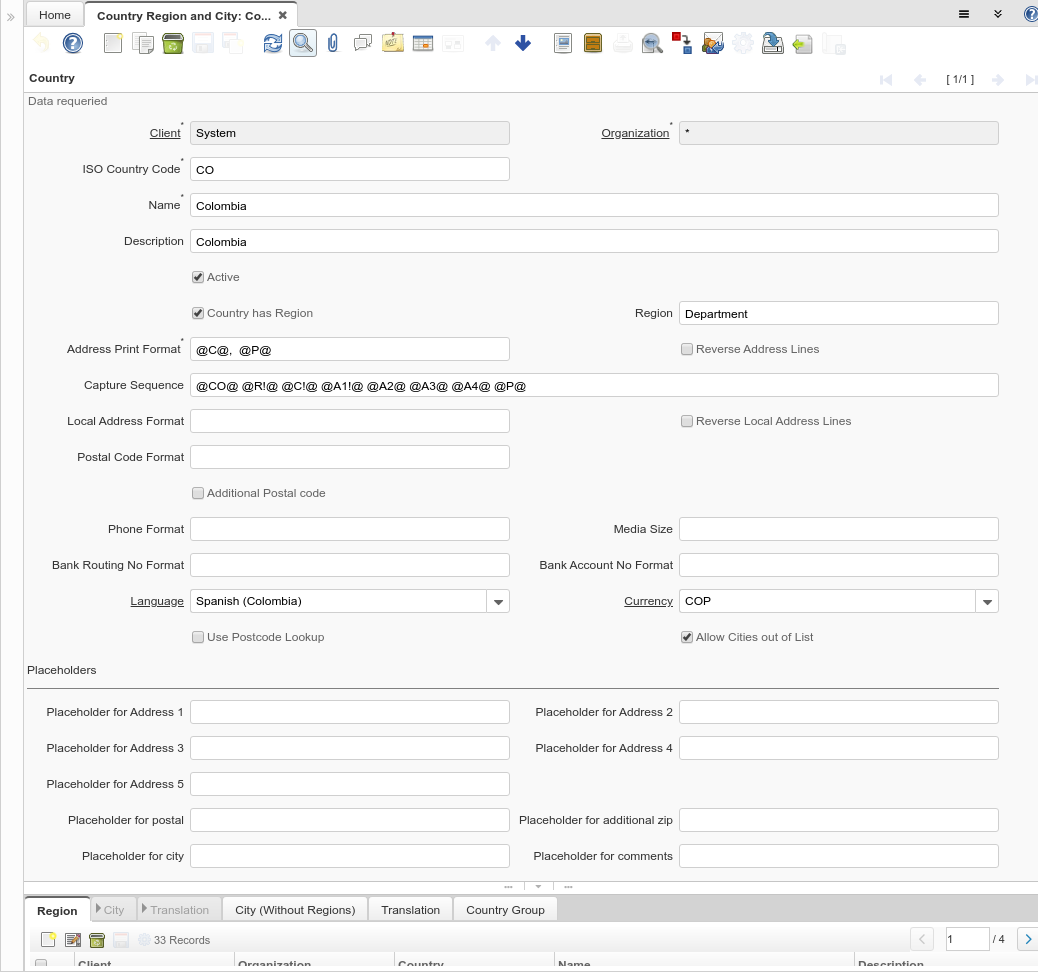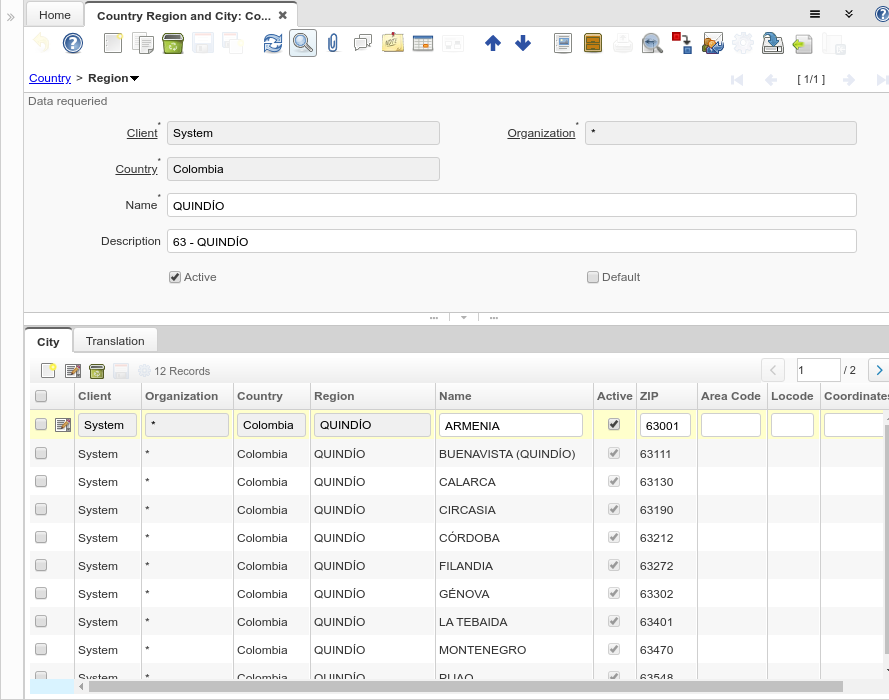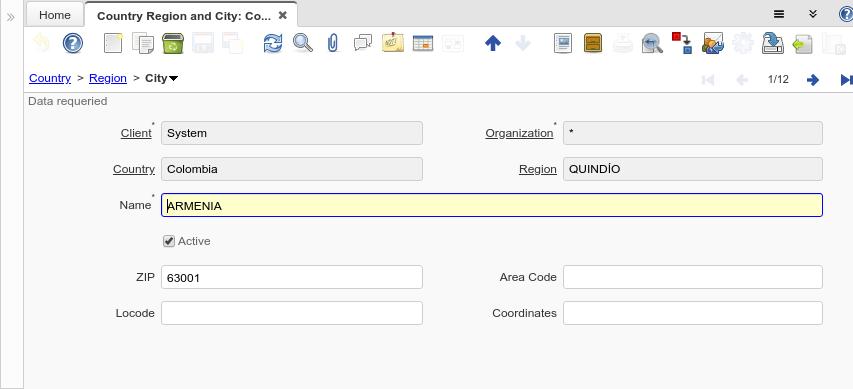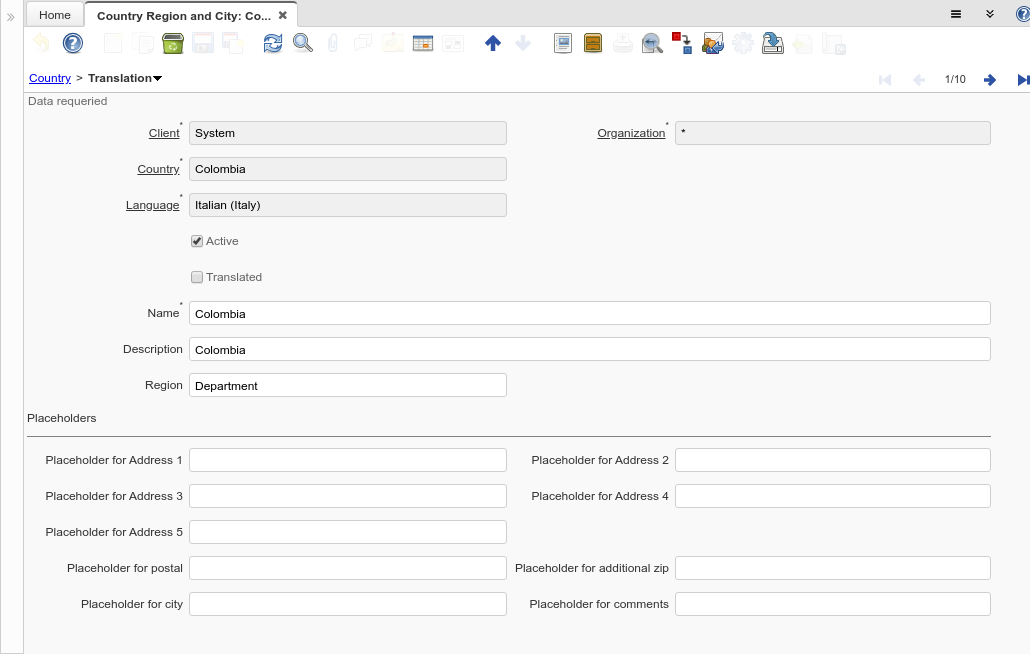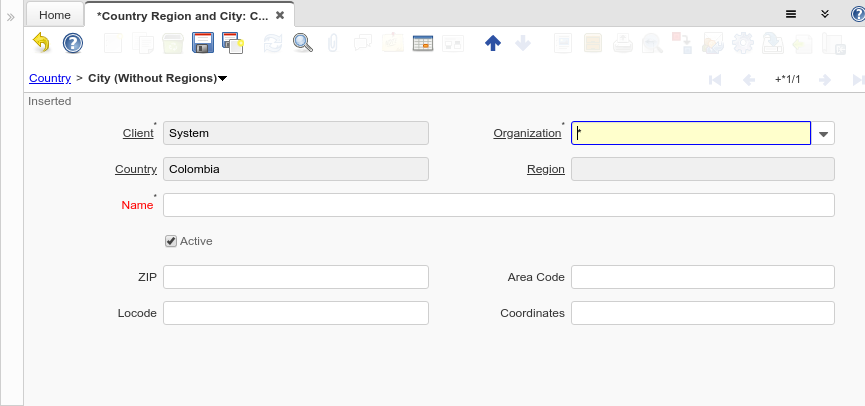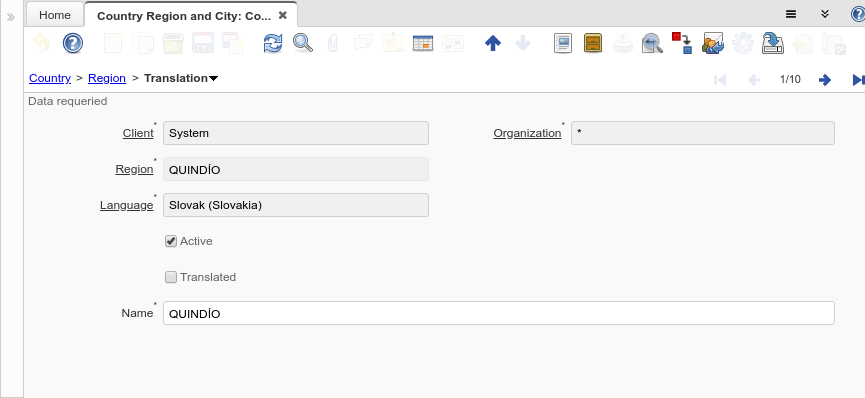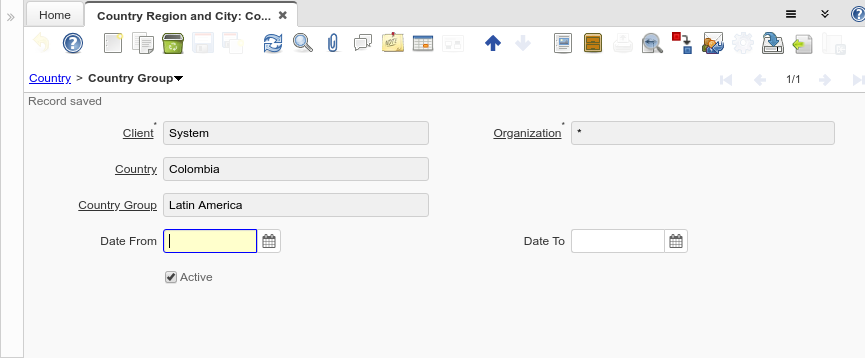Country Region and City (Window ID-122)
Window: Country Region and City
Description: Maintain Countries Regions and Cities
Help: The Countries, Regions and Cities Window defines the different entities that can be used in any address field. It defines the format of the address as well as associating Regions with Countries and Cities with Regions or Countries.
You would define Countries usually only on System level.
Tab: Country
Description: Define Country
Help: The Country Tab defines any country in which you do business. Values entered here are referenced in location records for Business Partners.
| Name | Description | Help | Technical Data |
|---|---|---|---|
| Tenant | Tenant for this installation. | A Tenant is a company or a legal entity. You cannot share data between Tenants. | C_Country.AD_Client_ID numeric(10) Table Direct |
| Organization | Organizational entity within tenant | An organization is a unit of your tenant or legal entity - examples are store, department. You can share data between organizations. | C_Country.AD_Org_ID numeric(10) Table Direct |
| ISO Country Code | Upper-case two-letter alphanumeric ISO Country code according to ISO 3166-1 | The official list can be found at https://www.iso.org/obp/ui/#search | C_Country.CountryCode character(2) String |
| ISO Alpha-3 Code | ISO Alpha-3 country code - a three-letter code that represents a country name, which is usually more closely related to the country name | The official list can be found at https://www.iso.org/obp/ui/#search | C_Country.ISOCountryCodeAlpha3 character varying(3) String |
| Name | Alphanumeric identifier of the entity | The name of an entity (record) is used as an default search option in addition to the search key. The name is up to 60 characters in length. | C_Country.Name character varying(60) String |
| Description | Optional short description of the record | A description is limited to 255 characters. | C_Country.Description character varying(255) String |
| M49 Code | Standard country codes for statistical use (M49) defined by the United Nations | The official list can be found at https://unstats.un.org/unsd/methodology/m49/ | C_Country.M49Code character varying(3) String |
| Allow Cities out of List | A flag to allow cities, currently not in the list, to be entered | C_Country.AllowCitiesOutOfList character(1) Yes-No | |
| Country has Region | Country contains Regions | The Country has Region checkbox is selected if the Country being defined is divided into regions. If this checkbox is selected, the Region Tab is accessible. | C_Country.HasRegion character(1) Yes-No |
| Region | Name of the Region | The Region Name defines the name that will print when this region is used in a document. | C_Country.RegionName character varying(60) String |
| Address Print Format | Format for printing this Address | The Address Print format defines the format to be used when this address prints. The following notations are used: @C@=City @P@=Postal @A@=PostalAdd @R@=Region | C_Country.DisplaySequence character varying(20) String |
| Reverse Address Lines | Print Address in reverse Order | If NOT selected the sequence is Address 1, Address 2, Address 3, Address 4, City/Region/Postal, Country.
If selected the sequence is Country, City/Region/Postal, Address 4, Address 3, Address 2, Address 1. The sequence of City/Region/Postal is determined by the address format. |
C_Country.IsAddressLinesReverse character(1) Yes-No |
| Capture Sequence | The Capture Sequence defines the fields to be used when capturing an address on this country. The following notations are used: @CO@=Country, @C@=City, @P@=Postal, @A@=PostalAdd, @R@=Region, @A1@=Address 1 to @A4@=Address 4. Country is always mandatory, add a bang ! to make another field mandatory, for example @C!@ makes city mandatory, @A1!@ makes Address 1 mandatory. | C_Country.CaptureSequence character varying(60) String | |
| Local Address Format | Format for printing this Address locally | The optional Local Address Print format defines the format to be used when this address prints for the Country. If defined, this format is used for printing the address for the country rather then the standard address format.
The following notations are used: @C@=City @P@=Postal @A@=PostalAdd @R@=Region |
C_Country.DisplaySequenceLocal character varying(20) String |
| Reverse Local Address Lines | Print Local Address in reverse Order | If NOT selected the local sequence is Address 1, Address 2, Address 3, Address 4, City/Region/Postal, Country.
If selected the local sequence is Country, City/Region/Postal, Address 4, Address 3, Address 2, Address 1. The sequence of City/Region/Postal is determined by the local address format. |
C_Country.IsAddressLinesLocalReverse character(1) Yes-No |
| Postal Code Format | Format of the postal code; Can contain fixed format elements, Variables: "_lLoOaAcCa09" | Validation elements:
(Space) any character _ Space (fixed character) l any Letter a..Z NO space L any Letter a..Z NO space converted to upper case o any Letter a..Z or space O any Letter a..Z or space converted to upper case a any Letters & Digits NO space A any Letters & Digits NO space converted to upper case c any Letters & Digits or space C any Letters & Digits or space converted to upper case 0 Digits 0..9 NO space 9 Digits 0..9 or space Example of format "(000)_000-0000" |
C_Country.ExpressionPostal character varying(20) String |
| Additional Postal code | Has Additional Postal Code | The Additional Postal Code checkbox indicates if this address uses an additional Postal Code. If it is selected an additional field displays for entry of the additional Postal Code. | C_Country.HasPostal_Add character(1) Yes-No |
| Additional Postal Format | Format of the value; Can contain fixed format elements, Variables: "_lLoOaAcCa09" | Validation elements:
(Space) any character _ Space (fixed character) l any Letter a..Z NO space L any Letter a..Z NO space converted to upper case o any Letter a..Z or space O any Letter a..Z or space converted to upper case a any Letters & Digits NO space A any Letters & Digits NO space converted to upper case c any Letters & Digits or space C any Letters & Digits or space converted to upper case 0 Digits 0..9 NO space 9 Digits 0..9 or space Example of format "(000)_000-0000" |
C_Country.ExpressionPostal_Add character varying(20) String |
| Phone Format | Format of the phone; Can contain fixed format elements, Variables: "_lLoOaAcCa09" | Validation elements:
(Space) any character _ Space (fixed character) l any Letter a..Z NO space L any Letter a..Z NO space converted to upper case o any Letter a..Z or space O any Letter a..Z or space converted to upper case a any Letters & Digits NO space A any Letters & Digits NO space converted to upper case c any Letters & Digits or space C any Letters & Digits or space converted to upper case 0 Digits 0..9 NO space 9 Digits 0..9 or space Example of format "(000)_000-0000" |
C_Country.ExpressionPhone character varying(20) String |
| Media Size | Java Media Size | The Java Media Size. Example: "MediaSize.ISO.A4" (the package javax.print.attribute.standard is assumed). If you define your own media size, use the fully qualified name.
If the pattern for your language is not correct, please create a iDempiere support request with the correct information |
C_Country.MediaSize character varying(40) String |
| Bank Routing No Format | Format of the Bank Routing Number | C_Country.ExpressionBankRoutingNo character varying(20) String | |
| Bank Account No Format | Format of the Bank Account | C_Country.ExpressionBankAccountNo character varying(20) String | |
| Language | Language for this entity | The Language identifies the language to use for display and formatting | C_Country.AD_Language character varying(6) Table |
| Currency | The Currency for this record | Indicates the Currency to be used when processing or reporting on this record | C_Country.C_Currency_ID numeric(10) Table Direct |
| Use Postcode Lookup | Does this country have a post code web service | Enable the IsPostcodeLookup if you wish to configure a post code lookup web service | C_Country.IsPostcodeLookup character(1) Yes-No |
| Active | The record is active in the system | There are two methods of making records unavailable in the system: One is to delete the record, the other is to de-activate the record. A de-activated record is not available for selection, but available for reports.
There are two reasons for de-activating and not deleting records: (1) The system requires the record for audit purposes. (2) The record is referenced by other records. E.g., you cannot delete a Business Partner, if there are invoices for this partner record existing. You de-activate the Business Partner and prevent that this record is used for future entries. |
C_Country.IsActive character(1) Yes-No |
| Lookup URL | The URL of the web service that the plugin connects to in order to retrieve postcode data | Enter the URL of the web service that the plugin connects to in order to retrieve postcode data | C_Country.LookupUrl character varying(100) String |
| Lookup Tenant ID | The Client ID or Login submitted to the Lookup URL | Enter the Client ID or Login for your account provided by the post code web service provider | C_Country.LookupClientID character varying(50) String |
| Lookup Password | The password submitted to the Lookup URL | Enter the password for your account provided by the post code web service provider | C_Country.LookupPassword character varying(50) String |
| Lookup ClassName | The class name of the postcode lookup plugin | Enter the class name of the post code lookup plugin for your postcode web service provider | C_Country.LookupClassName character varying(255) String |
| Placeholder for Address 1 | C_Country.PlaceholderAddress1 character varying(255) String | ||
| Placeholder for Address 2 | C_Country.PlaceholderAddress2 character varying(255) String | ||
| Placeholder for Address 3 | C_Country.PlaceholderAddress3 character varying(255) String | ||
| Placeholder for Address 4 | C_Country.PlaceholderAddress4 character varying(255) String | ||
| Placeholder for Address 5 | C_Country.PlaceholderAddress5 character varying(255) String | ||
| Placeholder for postal | C_Country.PlaceholderPostal character varying(255) String | ||
| Placeholder for additional zip | C_Country.PlaceholderPostal_Add character varying(255) String | ||
| Placeholder for city | C_Country.PlaceholderCity character varying(255) String | ||
| Placeholder for comments | C_Country.PlaceholderComments character varying(255) String |
Tab: Region
Description: Define Regions
Help: The Region Tab defines a Region within a Country. This tab is enabled only if the Has Region checkbox is selected for the Country.
| Name | Description | Help | Technical Data |
|---|---|---|---|
| Tenant | Tenant for this installation. | A Tenant is a company or a legal entity. You cannot share data between Tenants. | C_Region.AD_Client_ID numeric(10) Table Direct |
| Organization | Organizational entity within tenant | An organization is a unit of your tenant or legal entity - examples are store, department. You can share data between organizations. | C_Region.AD_Org_ID numeric(10) Table Direct |
| Country | Country | The Country defines a Country. Each Country must be defined before it can be used in any document. | C_Region.C_Country_ID numeric(10) Table Direct |
| Name | Alphanumeric identifier of the entity | The name of an entity (record) is used as an default search option in addition to the search key. The name is up to 60 characters in length. | C_Region.Name character varying(60) String |
| Description | Optional short description of the record | A description is limited to 255 characters. | C_Region.Description character varying(255) String |
| Active | The record is active in the system | There are two methods of making records unavailable in the system: One is to delete the record, the other is to de-activate the record. A de-activated record is not available for selection, but available for reports.
There are two reasons for de-activating and not deleting records: (1) The system requires the record for audit purposes. (2) The record is referenced by other records. E.g., you cannot delete a Business Partner, if there are invoices for this partner record existing. You de-activate the Business Partner and prevent that this record is used for future entries. |
C_Region.IsActive character(1) Yes-No |
| Default | Default value | The Default Checkbox indicates if this record will be used as a default value. | C_Region.IsDefault character(1) Yes-No |
Tab: City
Description: Define Cities
Help: The Cities Tab defines Cities within a Country or Region. Cities entered here are not referenced when entering the address.
| Name | Description | Help | Technical Data |
|---|---|---|---|
| Tenant | Tenant for this installation. | A Tenant is a company or a legal entity. You cannot share data between Tenants. | C_City.AD_Client_ID numeric(10) Table Direct |
| Organization | Organizational entity within tenant | An organization is a unit of your tenant or legal entity - examples are store, department. You can share data between organizations. | C_City.AD_Org_ID numeric(10) Table Direct |
| Country | Country | The Country defines a Country. Each Country must be defined before it can be used in any document. | C_City.C_Country_ID numeric(10) Table Direct |
| Region | Identifies a geographical Region | The Region identifies a unique Region for this Country. | C_City.C_Region_ID numeric(10) Table |
| Name | Alphanumeric identifier of the entity | The name of an entity (record) is used as an default search option in addition to the search key. The name is up to 60 characters in length. | C_City.Name character varying(60) String |
| Active | The record is active in the system | There are two methods of making records unavailable in the system: One is to delete the record, the other is to de-activate the record. A de-activated record is not available for selection, but available for reports.
There are two reasons for de-activating and not deleting records: (1) The system requires the record for audit purposes. (2) The record is referenced by other records. E.g., you cannot delete a Business Partner, if there are invoices for this partner record existing. You de-activate the Business Partner and prevent that this record is used for future entries. |
C_City.IsActive character(1) Yes-No |
| ZIP | Postal code | The Postal Code or ZIP identifies the postal code for this entity's address. | C_City.Postal character varying(10) String |
| Area Code | Phone Area Code | Phone Area Code | C_City.AreaCode character varying(10) String |
| Locode | Location code - UN/LOCODE | UN/Locode is a combination of a 2-character country code and a 3-character location code, e.g. BEANR is known as the city of Antwerp (ANR) which is located in Belgium (BE). | C_City.Locode character varying(10) String |
| Coordinates | Location coordinate | This column contains the geographical coordinates (latitude/longitude) of the location.
In order to avoid unnecessary use of non-standard characters and space, the following standard presentation is used: |
C_City.Coordinates character varying(15) String |
Tab: Translation
Description:
Help:
| Name | Description | Help | Technical Data |
|---|---|---|---|
| Tenant | Tenant for this installation. | A Tenant is a company or a legal entity. You cannot share data between Tenants. | C_Region_Trl.AD_Client_ID numeric(10) Table Direct |
| Organization | Organizational entity within tenant | An organization is a unit of your tenant or legal entity - examples are store, department. You can share data between organizations. | C_Region_Trl.AD_Org_ID numeric(10) Table Direct |
| Region | Identifies a geographical Region | The Region identifies a unique Region for this Country. | C_Region_Trl.C_Region_ID numeric(10) Search |
| Language | Language for this entity | The Language identifies the language to use for display and formatting | C_Region_Trl.AD_Language character varying(6) Table |
| Active | The record is active in the system | There are two methods of making records unavailable in the system: One is to delete the record, the other is to de-activate the record. A de-activated record is not available for selection, but available for reports.
There are two reasons for de-activating and not deleting records: (1) The system requires the record for audit purposes. (2) The record is referenced by other records. E.g., you cannot delete a Business Partner, if there are invoices for this partner record existing. You de-activate the Business Partner and prevent that this record is used for future entries. |
C_Region_Trl.IsActive character(1) Yes-No |
| Translated | This column is translated | The Translated checkbox indicates if this column is translated. | C_Region_Trl.IsTranslated character(1) Yes-No |
| Name | Alphanumeric identifier of the entity | The name of an entity (record) is used as an default search option in addition to the search key. The name is up to 60 characters in length. | C_Region_Trl.Name character varying(60) String |
Tab: City (Without Regions)
Description: Cities without Region
Help:
| Name | Description | Help | Technical Data |
|---|---|---|---|
| Tenant | Tenant for this installation. | A Tenant is a company or a legal entity. You cannot share data between Tenants. | C_City.AD_Client_ID numeric(10) Table Direct |
| Organization | Organizational entity within tenant | An organization is a unit of your tenant or legal entity - examples are store, department. You can share data between organizations. | C_City.AD_Org_ID numeric(10) Table Direct |
| Country | Country | The Country defines a Country. Each Country must be defined before it can be used in any document. | C_City.C_Country_ID numeric(10) Table Direct |
| Region | Identifies a geographical Region | The Region identifies a unique Region for this Country. | C_City.C_Region_ID numeric(10) Table |
| Name | Alphanumeric identifier of the entity | The name of an entity (record) is used as an default search option in addition to the search key. The name is up to 60 characters in length. | C_City.Name character varying(60) String |
| Active | The record is active in the system | There are two methods of making records unavailable in the system: One is to delete the record, the other is to de-activate the record. A de-activated record is not available for selection, but available for reports.
There are two reasons for de-activating and not deleting records: (1) The system requires the record for audit purposes. (2) The record is referenced by other records. E.g., you cannot delete a Business Partner, if there are invoices for this partner record existing. You de-activate the Business Partner and prevent that this record is used for future entries. |
C_City.IsActive character(1) Yes-No |
| ZIP | Postal code | The Postal Code or ZIP identifies the postal code for this entity's address. | C_City.Postal character varying(10) String |
| Area Code | Phone Area Code | Phone Area Code | C_City.AreaCode character varying(10) String |
| Locode | Location code - UN/LOCODE | UN/Locode is a combination of a 2-character country code and a 3-character location code, e.g. BEANR is known as the city of Antwerp (ANR) which is located in Belgium (BE). | C_City.Locode character varying(10) String |
| Coordinates | Location coordinate | This column contains the geographical coordinates (latitude/longitude) of the location.
In order to avoid unnecessary use of non-standard characters and space, the following standard presentation is used: |
C_City.Coordinates character varying(15) String |
Tab: Translation
Description:
Help:
| Name | Description | Help | Technical Data |
|---|---|---|---|
| Tenant | Tenant for this installation. | A Tenant is a company or a legal entity. You cannot share data between Tenants. | C_Country_Trl.AD_Client_ID numeric(10) Table Direct |
| Organization | Organizational entity within tenant | An organization is a unit of your tenant or legal entity - examples are store, department. You can share data between organizations. | C_Country_Trl.AD_Org_ID numeric(10) Table Direct |
| Country | Country | The Country defines a Country. Each Country must be defined before it can be used in any document. | C_Country_Trl.C_Country_ID numeric(10) Table Direct |
| Language | Language for this entity | The Language identifies the language to use for display and formatting | C_Country_Trl.AD_Language character varying(6) Table |
| Active | The record is active in the system | There are two methods of making records unavailable in the system: One is to delete the record, the other is to de-activate the record. A de-activated record is not available for selection, but available for reports.
There are two reasons for de-activating and not deleting records: (1) The system requires the record for audit purposes. (2) The record is referenced by other records. E.g., you cannot delete a Business Partner, if there are invoices for this partner record existing. You de-activate the Business Partner and prevent that this record is used for future entries. |
C_Country_Trl.IsActive character(1) Yes-No |
| Translated | This column is translated | The Translated checkbox indicates if this column is translated. | C_Country_Trl.IsTranslated character(1) Yes-No |
| Name | Alphanumeric identifier of the entity | The name of an entity (record) is used as an default search option in addition to the search key. The name is up to 60 characters in length. | C_Country_Trl.Name character varying(60) String |
| Description | Optional short description of the record | A description is limited to 255 characters. | C_Country_Trl.Description character varying(255) String |
| Region | Name of the Region | The Region Name defines the name that will print when this region is used in a document. | C_Country_Trl.RegionName character varying(60) String |
| Placeholder for Address 1 | C_Country_Trl.PlaceholderAddress1 character varying(255) String | ||
| Placeholder for Address 2 | C_Country_Trl.PlaceholderAddress2 character varying(255) String | ||
| Placeholder for Address 3 | C_Country_Trl.PlaceholderAddress3 character varying(255) String | ||
| Placeholder for Address 4 | C_Country_Trl.PlaceholderAddress4 character varying(255) String | ||
| Placeholder for Address 5 | C_Country_Trl.PlaceholderAddress5 character varying(255) String | ||
| Placeholder for postal | C_Country_Trl.PlaceholderPostal character varying(255) String | ||
| Placeholder for additional zip | C_Country_Trl.PlaceholderPostal_Add character varying(255) String | ||
| Placeholder for city | C_Country_Trl.PlaceholderCity character varying(255) String | ||
| Placeholder for comments | C_Country_Trl.PlaceholderComments character varying(255) String |
Tab: Country Group
Description:
Help:
| Name | Description | Help | Technical Data |
|---|---|---|---|
| Tenant | Tenant for this installation. | A Tenant is a company or a legal entity. You cannot share data between Tenants. | C_CountryGroupCountry.AD_Client_ID numeric(10) Table Direct |
| Organization | Organizational entity within tenant | An organization is a unit of your tenant or legal entity - examples are store, department. You can share data between organizations. | C_CountryGroupCountry.AD_Org_ID numeric(10) Table Direct |
| Country | Country | The Country defines a Country. Each Country must be defined before it can be used in any document. | C_CountryGroupCountry.C_Country_ID numeric(10) Table Direct |
| Country Group | C_CountryGroupCountry.C_CountryGroup_ID numeric(10) Table Direct | ||
| Date From | Starting date for a range | The Date From indicates the starting date of a range. | C_CountryGroupCountry.DateFrom timestamp without time zone Date |
| Date To | End date of a date range | The Date To indicates the end date of a range (inclusive) | C_CountryGroupCountry.DateTo timestamp without time zone Date |
| Active | The record is active in the system | There are two methods of making records unavailable in the system: One is to delete the record, the other is to de-activate the record. A de-activated record is not available for selection, but available for reports.
There are two reasons for de-activating and not deleting records: (1) The system requires the record for audit purposes. (2) The record is referenced by other records. E.g., you cannot delete a Business Partner, if there are invoices for this partner record existing. You de-activate the Business Partner and prevent that this record is used for future entries. |
C_CountryGroupCountry.IsActive character(1) Yes-No |
Contributions / Posts
Location Dialog
See the page Location Dialog for information about how to configure it using this window.