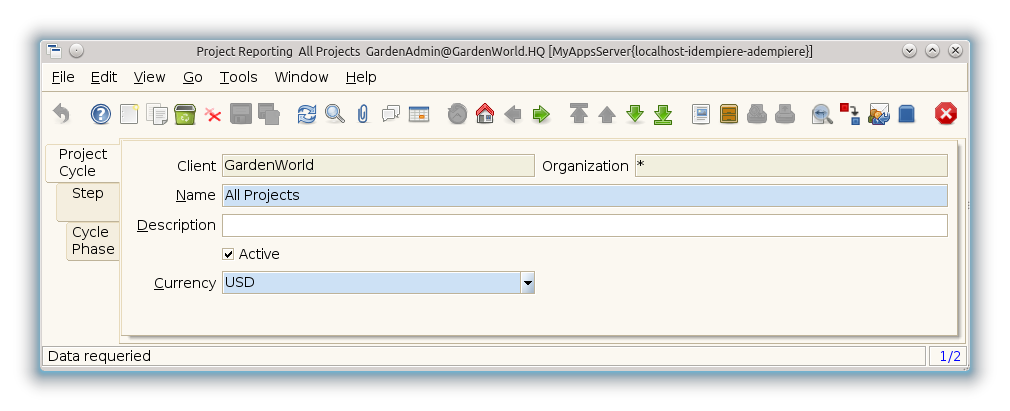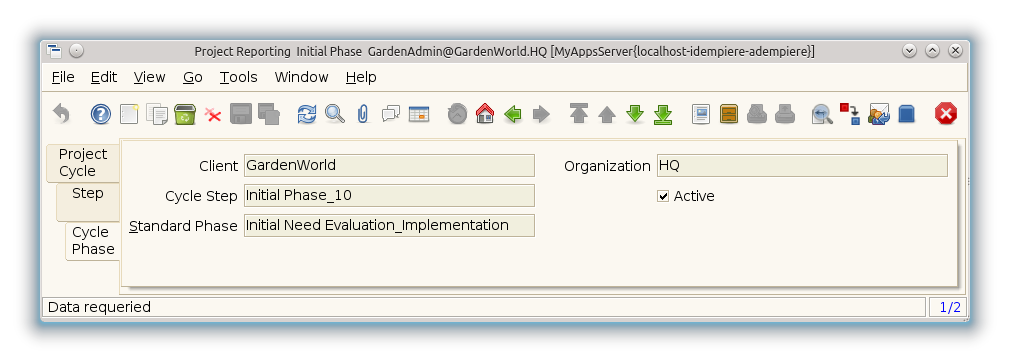Project Reporting (Window ID-208)
Window: Project Reporting
Description: Maintain Project Reporting Cycles
Help: The Project Cycle Window defines the steps associated with a specific Project. You may want to define several Project cycles to differentiate the different types of projects. Project cycles may use all or a subset of the used Project Status (e.g. Your opportunity project cycle may include the steps from prospect to contract - the service cycle may include steps from installation to customer acceptance.
Tab: Project Cycle
Description: Define Project Report Cycle
Help: Define the currency that projects Project are reported. The projects themselves could be in a different currency.
| Name | Description | Help | Technical Data |
|---|---|---|---|
| Tenant | Tenant for this installation. | A Tenant is a company or a legal entity. You cannot share data between Tenants. | C_Cycle.AD_Client_ID numeric(10) Table Direct |
| Organization | Organizational entity within tenant | An organization is a unit of your tenant or legal entity - examples are store, department. You can share data between organizations. | C_Cycle.AD_Org_ID numeric(10) Table Direct |
| Name | Alphanumeric identifier of the entity | The name of an entity (record) is used as an default search option in addition to the search key. The name is up to 60 characters in length. | C_Cycle.Name character varying(60) String |
| Description | Optional short description of the record | A description is limited to 255 characters. | C_Cycle.Description character varying(255) String |
| Active | The record is active in the system | There are two methods of making records unavailable in the system: One is to delete the record, the other is to de-activate the record. A de-activated record is not available for selection, but available for reports.
There are two reasons for de-activating and not deleting records: (1) The system requires the record for audit purposes. (2) The record is referenced by other records. E.g., you cannot delete a Business Partner, if there are invoices for this partner record existing. You de-activate the Business Partner and prevent that this record is used for future entries. |
C_Cycle.IsActive character(1) Yes-No |
| Currency | The Currency for this record | Indicates the Currency to be used when processing or reporting on this record | C_Cycle.C_Currency_ID numeric(10) Table Direct |
Tab: Step
Description: Project Cycle Step
Help: The Cycle Step determines the logical sequence of events within your cycle. It is the common of similar Project Phases making different project types comparable.
File:Project Reporting - Step - Window (iDempiere 1.0.0).png
| Name | Description | Help | Technical Data |
|---|---|---|---|
| Tenant | Tenant for this installation. | A Tenant is a company or a legal entity. You cannot share data between Tenants. | C_CycleStep.AD_Client_ID numeric(10) Table Direct |
| Organization | Organizational entity within tenant | An organization is a unit of your tenant or legal entity - examples are store, department. You can share data between organizations. | C_CycleStep.AD_Org_ID numeric(10) Table Direct |
| Project Cycle | Identifier for this Project Reporting Cycle | Identifies a Project Cycle which can be made up of one or more cycle steps and cycle phases. | C_CycleStep.C_Cycle_ID numeric(10) Table Direct |
| Sequence | Method of ordering records; lowest number comes first | The Sequence indicates the order of records | C_CycleStep.SeqNo numeric(10) Integer |
| Active | The record is active in the system | There are two methods of making records unavailable in the system: One is to delete the record, the other is to de-activate the record. A de-activated record is not available for selection, but available for reports.
There are two reasons for de-activating and not deleting records: (1) The system requires the record for audit purposes. (2) The record is referenced by other records. E.g., you cannot delete a Business Partner, if there are invoices for this partner record existing. You de-activate the Business Partner and prevent that this record is used for future entries. |
C_CycleStep.IsActive character(1) Yes-No |
| Name | Alphanumeric identifier of the entity | The name of an entity (record) is used as an default search option in addition to the search key. The name is up to 60 characters in length. | C_CycleStep.Name character varying(60) String |
| Relative Weight | Relative weight of this step (0 = ignored) | The relative weight allows you to adjust the project cycle report based on probabilities. For example, if you have a 1:10 chance in closing a contract when it is in the prospect stage and a 1:2 chance when it is in the contract stage, you may put a weight of 0.1 and 0.5 on those steps. This allows sales funnels or measures of completion of your project. | C_CycleStep.RelativeWeight numeric Quantity |
Tab: Cycle Phase
Description: Link Cycle Step with Project Phases
Help: Link similar Project Phases to a Cycle Step
| Name | Description | Help | Technical Data |
|---|---|---|---|
| Tenant | Tenant for this installation. | A Tenant is a company or a legal entity. You cannot share data between Tenants. | C_CyclePhase.AD_Client_ID numeric(10) Table Direct |
| Organization | Organizational entity within tenant | An organization is a unit of your tenant or legal entity - examples are store, department. You can share data between organizations. | C_CyclePhase.AD_Org_ID numeric(10) Table Direct |
| Cycle Step | The step for this Cycle | Identifies one or more steps within a Project Cycle. A cycle Step has multiple Phases | C_CyclePhase.C_CycleStep_ID numeric(10) Table Direct |
| Active | The record is active in the system | There are two methods of making records unavailable in the system: One is to delete the record, the other is to de-activate the record. A de-activated record is not available for selection, but available for reports.
There are two reasons for de-activating and not deleting records: (1) The system requires the record for audit purposes. (2) The record is referenced by other records. E.g., you cannot delete a Business Partner, if there are invoices for this partner record existing. You de-activate the Business Partner and prevent that this record is used for future entries. |
C_CyclePhase.IsActive character(1) Yes-No |
| Standard Phase | Standard Phase of the Project Type | Phase of the project with standard performance information with standard work | C_CyclePhase.C_Phase_ID numeric(10) Table Direct |