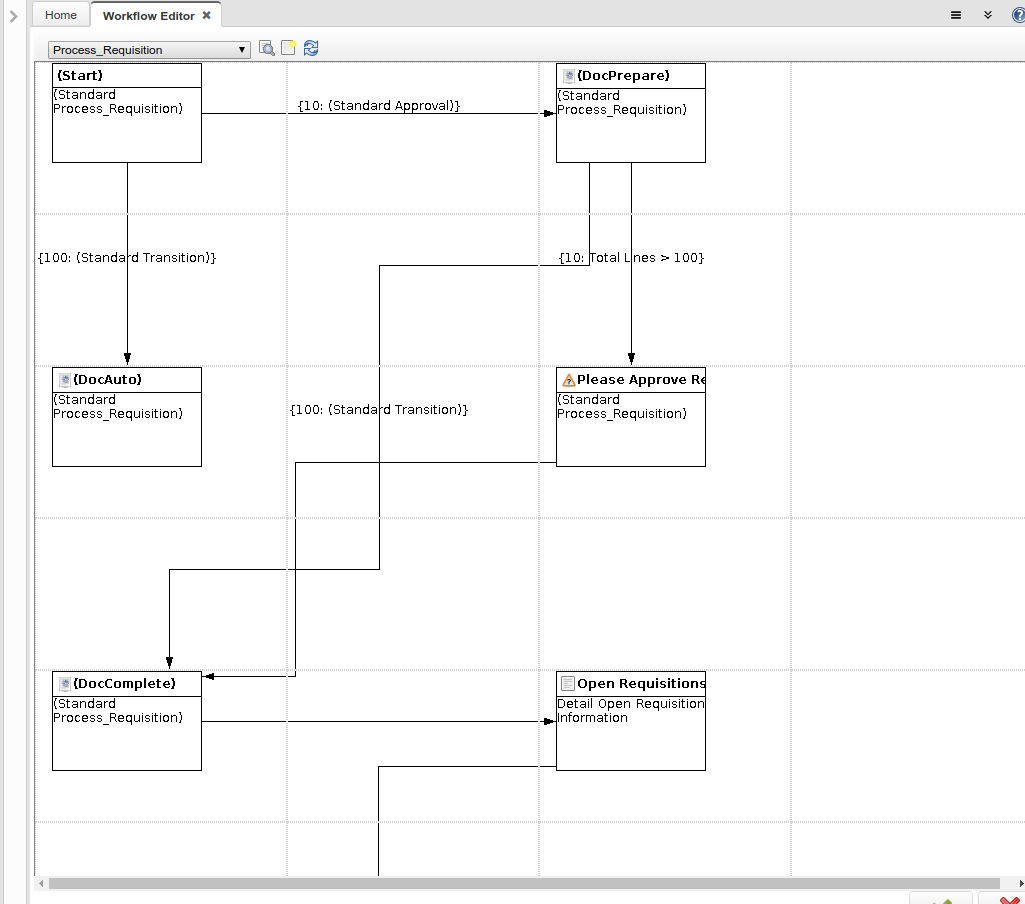Workflow Editor (Form ID-116)
From iDempiere en
Form: Workflow Editor
Description: Edit Workflows
Help: Edit the graphical layout of workflows
Contributions / Posts
When running iDempiere on Ubuntu Server, some GUI components (such as the Workflow Editor) may display garbled Chinese characters (e.g., boxes or question marks), especially when no desktop environment is installed.
This issue is typically caused by missing Chinese fonts. To fix it, install the necessary fonts and font configuration support.
sudo apt install fonts-noto-cjk fonts-arphic-uming fonts-arphic-ukai
sudo apt install fontconfig
sudo reboot