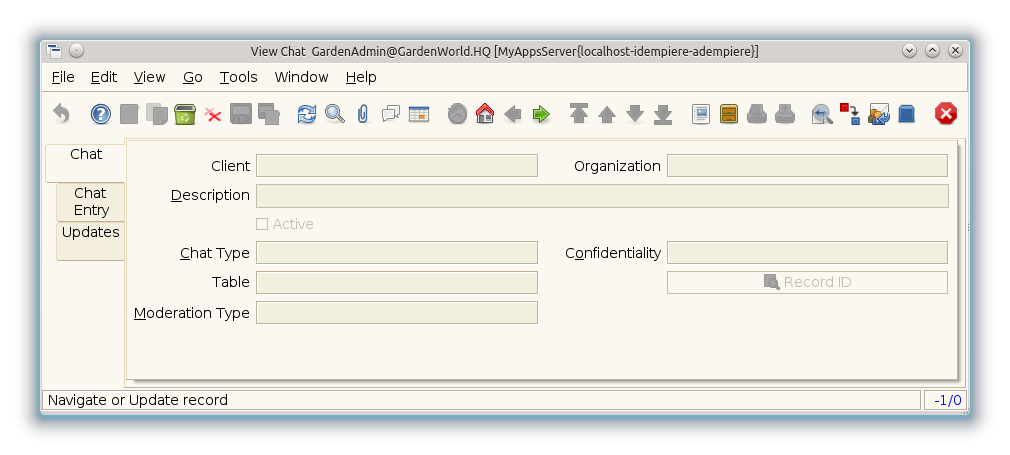View Chat (Window ID-377)
Window: View Chat
Description: View discussions / chats
Help: View chat / discussion threads
Tab: Chat
Description: View Chat or discussion thread
Help: Thread of discussion
| Name | Description | Help | Technical Data |
|---|---|---|---|
| Tenant | Tenant for this installation. | A Tenant is a company or a legal entity. You cannot share data between Tenants. | CM_Chat.AD_Client_ID numeric(10) Table Direct |
| Organization | Organizational entity within tenant | An organization is a unit of your tenant or legal entity - examples are store, department. You can share data between organizations. | CM_Chat.AD_Org_ID numeric(10) Table Direct |
| Description | Optional short description of the record | A description is limited to 255 characters. | CM_Chat.Description character varying(255) String |
| Active | The record is active in the system | There are two methods of making records unavailable in the system: One is to delete the record, the other is to de-activate the record. A de-activated record is not available for selection, but available for reports.
There are two reasons for de-activating and not deleting records: (1) The system requires the record for audit purposes. (2) The record is referenced by other records. E.g., you cannot delete a Business Partner, if there are invoices for this partner record existing. You de-activate the Business Partner and prevent that this record is used for future entries. |
CM_Chat.IsActive character(1) Yes-No |
| Chat Type | Type of discussion / chat | Chat Type allows you to receive subscriptions for particular content of discussions. It is linked to a table. | CM_Chat.CM_ChatType_ID numeric(10) Table Direct |
| Confidentiality | Type of Confidentiality | CM_Chat.ConfidentialType character(1) List | |
| Table | Database Table information | The Database Table provides the information of the table definition | CM_Chat.AD_Table_ID numeric(10) Table Direct |
| Record UUID | CM_Chat.Record_UU character varying(36) Record UUID | ||
| Moderation Type | Type of moderation | CM_Chat.ModerationType character(1) List | |
| Record ID | Direct internal record ID | The Record ID is the internal unique identifier of a record. Please note that zooming to the record may not be successful for Orders, Invoices and Shipment/Receipts as sometimes the Sales Order type is not known. | CM_Chat.Record_ID numeric(10) Record ID |
Tab: Chat Entry
Description: Individual Chat / Discussion Entry
Help: The entry can not be changed - just the confidentiality
File:View Chat - Chat Entry - Window (iDempiere 1.0.0).png
| Name | Description | Help | Technical Data |
|---|---|---|---|
| Tenant | Tenant for this installation. | A Tenant is a company or a legal entity. You cannot share data between Tenants. | CM_ChatEntry.AD_Client_ID numeric(10) Table Direct |
| Organization | Organizational entity within tenant | An organization is a unit of your tenant or legal entity - examples are store, department. You can share data between organizations. | CM_ChatEntry.AD_Org_ID numeric(10) Table Direct |
| Chat | Chat or discussion thread | Thread of discussion | CM_ChatEntry.CM_Chat_ID numeric(10) Table Direct |
| Active | The record is active in the system | There are two methods of making records unavailable in the system: One is to delete the record, the other is to de-activate the record. A de-activated record is not available for selection, but available for reports.
There are two reasons for de-activating and not deleting records: (1) The system requires the record for audit purposes. (2) The record is referenced by other records. E.g., you cannot delete a Business Partner, if there are invoices for this partner record existing. You de-activate the Business Partner and prevent that this record is used for future entries. |
CM_ChatEntry.IsActive character(1) Yes-No |
| Moderation Status | Status of Moderation | CM_ChatEntry.ModeratorStatus character(1) List | |
| Confidentiality | Type of Confidentiality | CM_ChatEntry.ConfidentialType character(1) List | |
| Chat Entry Type | Type of Chat/Forum Entry | CM_ChatEntry.ChatEntryType character(1) List | |
| Subject | Email Message Subject | Subject of the EMail | CM_ChatEntry.Subject character varying(255) String |
| Chat Entry Grandparent | Link to Grand Parent (root level) | CM_ChatEntry.CM_ChatEntryGrandParent_ID numeric(10) Table | |
| Chat Entry Parent | Link to direct Parent | CM_ChatEntry.CM_ChatEntryParent_ID numeric(10) Table | |
| Character Data | Long Character Field | CM_ChatEntry.CharacterData text Text Long | |
| User/Contact | User within the system - Internal or Business Partner Contact | The User identifies a unique user in the system. This could be an internal user or a business partner contact | CM_ChatEntry.AD_User_ID numeric(10) Table Direct |
Tab: Updates
Description: Subscribers for this Chat
Help: Subscribers receive updates per email or notice. In addition to the subscribers for this specific cta, also the subscribers of the Chat Type receive updates.
File:View Chat - Updates - Window (iDempiere 1.0.0).png
| Name | Description | Help | Technical Data |
|---|---|---|---|
| Tenant | Tenant for this installation. | A Tenant is a company or a legal entity. You cannot share data between Tenants. | CM_ChatUpdate.AD_Client_ID numeric(10) Table Direct |
| Organization | Organizational entity within tenant | An organization is a unit of your tenant or legal entity - examples are store, department. You can share data between organizations. | CM_ChatUpdate.AD_Org_ID numeric(10) Table Direct |
| Chat | Chat or discussion thread | Thread of discussion | CM_ChatUpdate.CM_Chat_ID numeric(10) Table Direct |
| User/Contact | User within the system - Internal or Business Partner Contact | The User identifies a unique user in the system. This could be an internal user or a business partner contact | CM_ChatUpdate.AD_User_ID numeric(10) Table Direct |
| Active | The record is active in the system | There are two methods of making records unavailable in the system: One is to delete the record, the other is to de-activate the record. A de-activated record is not available for selection, but available for reports.
There are two reasons for de-activating and not deleting records: (1) The system requires the record for audit purposes. (2) The record is referenced by other records. E.g., you cannot delete a Business Partner, if there are invoices for this partner record existing. You de-activate the Business Partner and prevent that this record is used for future entries. |
CM_ChatUpdate.IsActive character(1) Yes-No |
| Self-Service | This is a Self-Service entry or this entry can be changed via Self-Service | Self-Service allows users to enter data or update their data. The flag indicates, that this record was entered or created via Self-Service or that the user can change it via the Self-Service functionality. | CM_ChatUpdate.IsSelfService character(1) Yes-No |