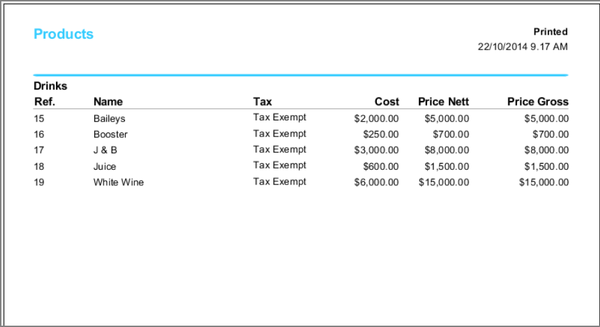Template:Wanda POS Products reports
From iDempiere en
Products reports
At times you want to know exactly what products you have and in what amounts, or what products satisfy a certain constraint or set of constraints. This is how to go about it.
- Click on
 in the Administration panel on the left side of your window.
in the Administration panel on the left side of your window. - In the reports section of the new window click on
 .
. - Click on
 to list all products in stock OR
to list all products in stock OR - Use the form above the display to set the appropriate constraints and then click on

Example, Products reports
Let’s say we want a list of all drinks sold for $500 or greater. Proceed as follows.
- Click on
 in the Administration panel on the left side of your window.
in the Administration panel on the left side of your window. - In the reports section of the new window click on
 .
. - Click on the drop down menu labeled Category and select Drinks from the drop down list.
- Click on the drop down menu labeled Sell Price and select Greater or equal from the drop down list. In the text field beneath it type in the amount 500.
- Use the form above the display to set the appropriate constraints and then click on
 .
.