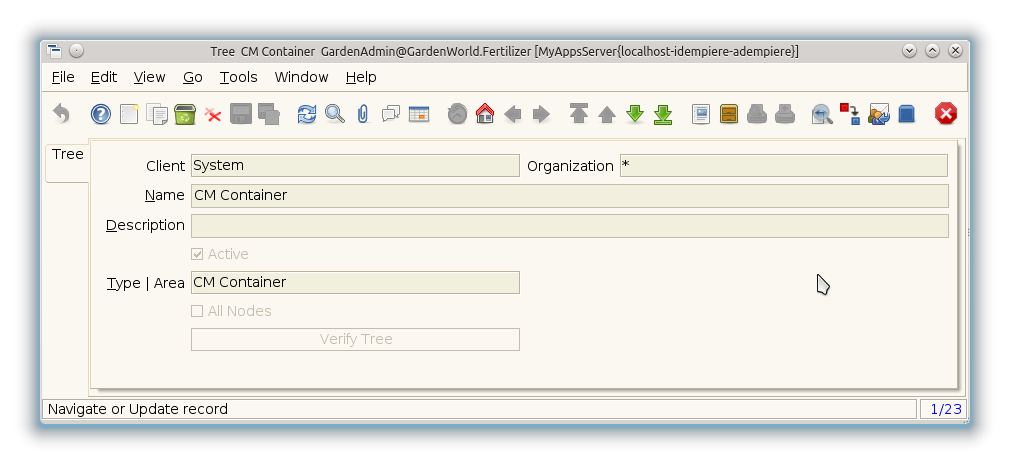Template:Tree (Window ID-163 V1.0.0)
From iDempiere en
Window: Tree
Description: Maintain Tree definition
Help: The Tree Window defines the descriptors and images that will be used when a Tree is displayed.
Tab: Tree
Description: Tree
Help: The Tree Tab defines a Tree which will be displayed.
| Name | Description | Help | Technical Data |
|---|---|---|---|
| Tenant | Tenant for this installation. | A Tenant is a company or a legal entity. You cannot share data between Tenants. | AD_Tree.AD_Client_ID numeric(10) Table Direct |
| Organization | Organizational entity within tenant | An organization is a unit of your tenant or legal entity - examples are store, department. You can share data between organizations. | AD_Tree.AD_Org_ID numeric(10) Table Direct |
| Name | Alphanumeric identifier of the entity | The name of an entity (record) is used as an default search option in addition to the search key. The name is up to 60 characters in length. | AD_Tree.Name character varying(60) String |
| Description | Optional short description of the record | A description is limited to 255 characters. | AD_Tree.Description character varying(255) String |
| Active | The record is active in the system | There are two methods of making records unavailable in the system: One is to delete the record, the other is to de-activate the record. A de-activated record is not available for selection, but available for reports.
There are two reasons for de-activating and not deleting records: (1) The system requires the record for audit purposes. (2) The record is referenced by other records. E.g., you cannot delete a Business Partner, if there are invoices for this partner record existing. You de-activate the Business Partner and prevent that this record is used for future entries. |
AD_Tree.IsActive character(1) Yes-No |
| Area | Element this tree is built on (i.e Product, Business Partner) | The Tree Type / Area field determines the type of tree this is. For example, you may define one tree for your Products and another tree for your Business Partners. | AD_Tree.TreeType character(2) List |
| Driven by Search Key | AD_Tree.IsTreeDrivenByValue character(1) Yes-No | ||
| Table | Database Table information | The Database Table provides the information of the table definition | AD_Tree.AD_Table_ID numeric(10) Table Direct |
| Display Search Key | Displays Search Key in the tree | The Display Search Key checkbox indicates if the Search Key will display in the tree before the Name | AD_Tree.IsValueDisplayed character(1) Yes-No |
| Parent Column | The link column on the parent tab. | AD_Tree.Parent_Column_ID numeric(10) Table | |
| All Nodes | All Nodes are included (Complete Tree) | If selected, all Nodes must be in the tree. | AD_Tree.IsAllNodes character(1) Yes-No |
| Default | Default value | The Default Checkbox indicates if this record will be used as a default value. | AD_Tree.IsDefault character(1) Yes-No |
| Loads directly all nodes | If checked, all nodes are loaded before tree is displayed | AD_Tree.IsLoadAllNodesImmediately character(1) Yes-No | |
| Verify Tree | Verify completeness and correctness of Tree | AD_Tree.Processing character(1) Button |