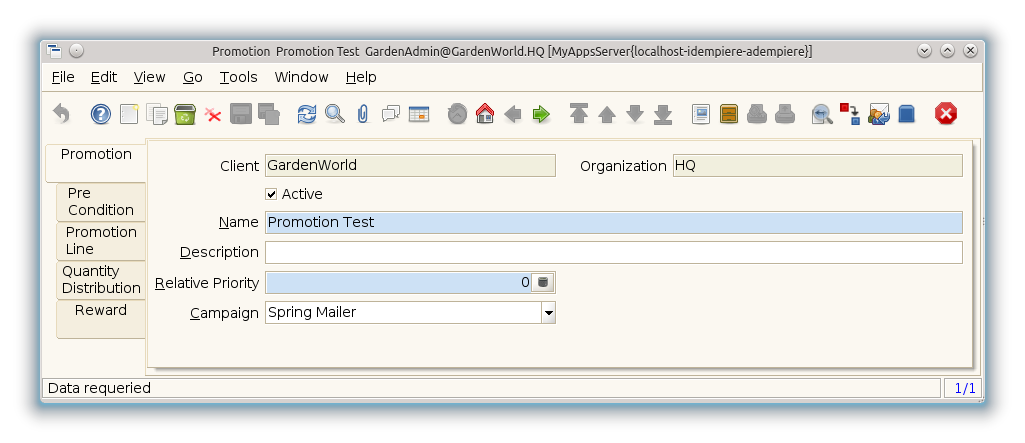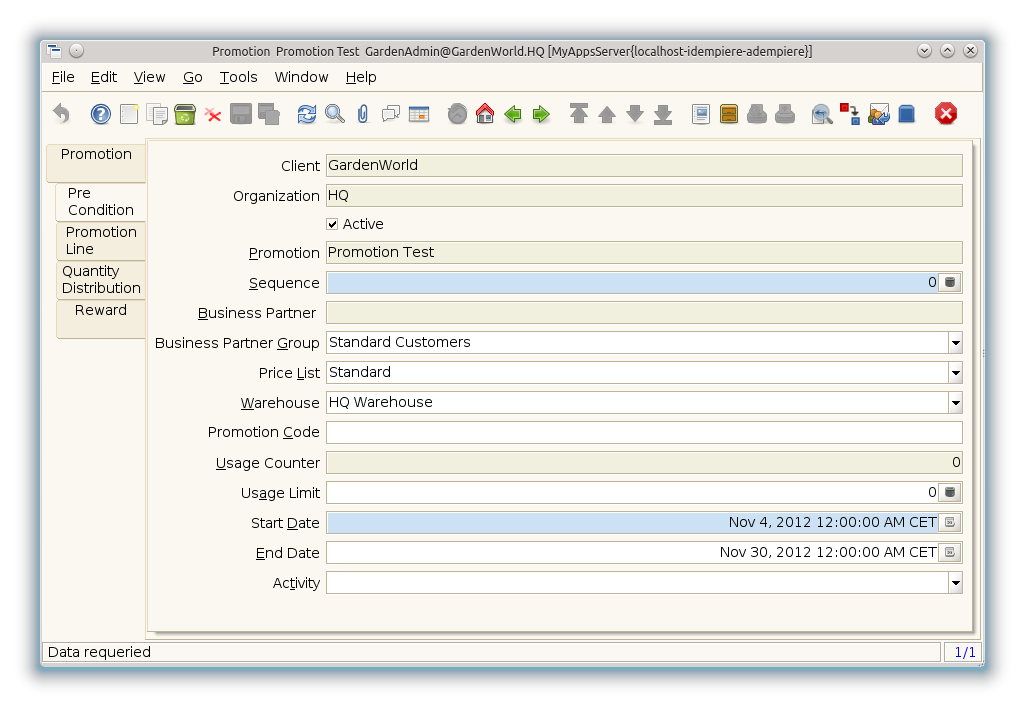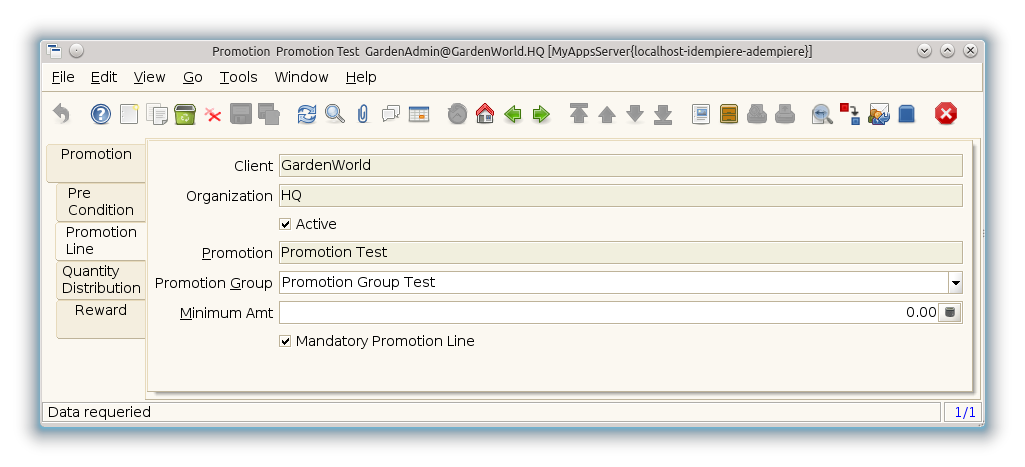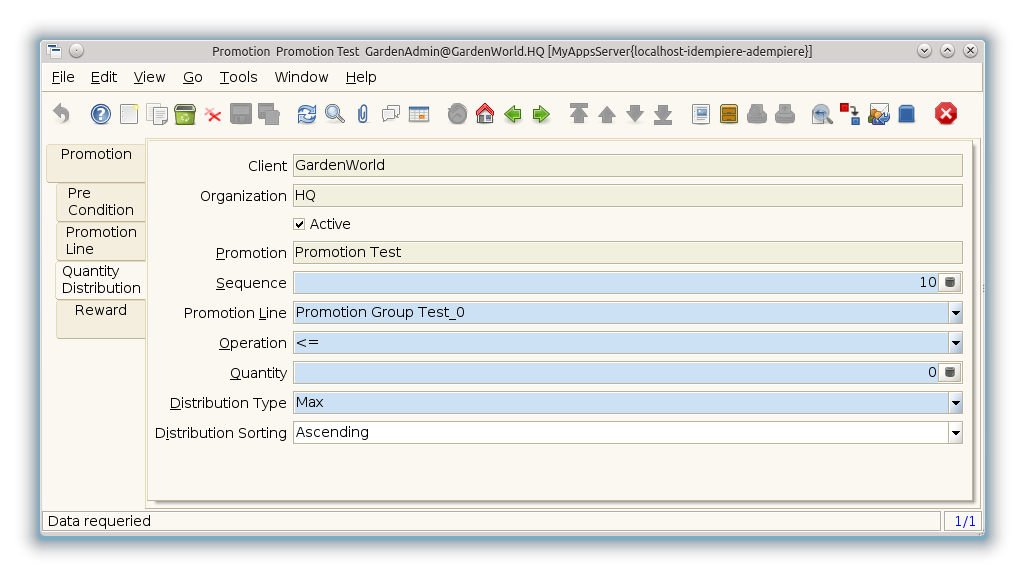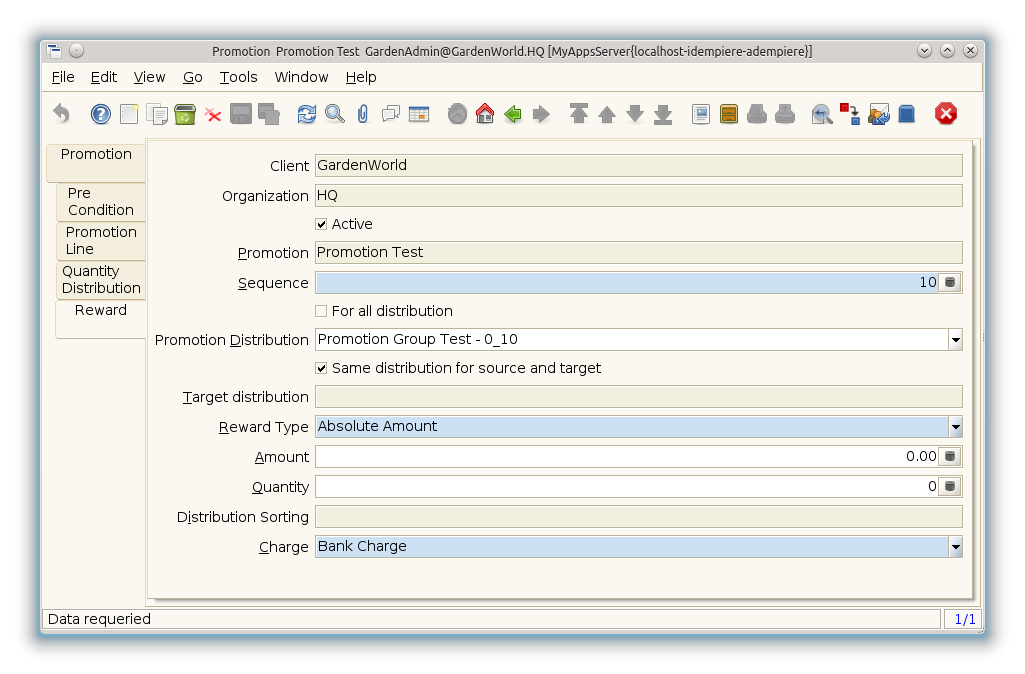Template:Promotion (Window ID-53074 V1.0.0)
Window: Promotion
Description: Setup promotion rule
Help:
Tab: Promotion
Description:
Help:
| Name | Description | Help | Technical Data |
|---|---|---|---|
| Tenant | Tenant for this installation. | A Tenant is a company or a legal entity. You cannot share data between Tenants. | M_Promotion.AD_Client_ID numeric(10) Table Direct |
| Organization | Organizational entity within tenant | An organization is a unit of your tenant or legal entity - examples are store, department. You can share data between organizations. | M_Promotion.AD_Org_ID numeric(10) Table Direct |
| Active | The record is active in the system | There are two methods of making records unavailable in the system: One is to delete the record, the other is to de-activate the record. A de-activated record is not available for selection, but available for reports.
There are two reasons for de-activating and not deleting records: (1) The system requires the record for audit purposes. (2) The record is referenced by other records. E.g., you cannot delete a Business Partner, if there are invoices for this partner record existing. You de-activate the Business Partner and prevent that this record is used for future entries. |
M_Promotion.IsActive character(1) Yes-No |
| Name | Alphanumeric identifier of the entity | The name of an entity (record) is used as an default search option in addition to the search key. The name is up to 60 characters in length. | M_Promotion.Name character varying(60) String |
| Description | Optional short description of the record | A description is limited to 255 characters. | M_Promotion.Description character varying(255) String |
| Relative Priority | Which promotion should be apply to a product | The relative priority indicate the promotion to use when a product exists in more than one promotion. Promotion with the highest priority take precedence. | M_Promotion.PromotionPriority numeric(10) Integer |
| Campaign | Marketing Campaign | The Campaign defines a unique marketing program. Projects can be associated with a pre defined Marketing Campaign. You can then report based on a specific Campaign. | M_Promotion.C_Campaign_ID numeric(10) Table Direct |
Tab: Pre Condition
Description:
Help:
| Name | Description | Help | Technical Data |
|---|---|---|---|
| Tenant | Tenant for this installation. | A Tenant is a company or a legal entity. You cannot share data between Tenants. | M_PromotionPreCondition.AD_Client_ID numeric(10) Table Direct |
| Organization | Organizational entity within tenant | An organization is a unit of your tenant or legal entity - examples are store, department. You can share data between organizations. | M_PromotionPreCondition.AD_Org_ID numeric(10) Table Direct |
| Active | The record is active in the system | There are two methods of making records unavailable in the system: One is to delete the record, the other is to de-activate the record. A de-activated record is not available for selection, but available for reports.
There are two reasons for de-activating and not deleting records: (1) The system requires the record for audit purposes. (2) The record is referenced by other records. E.g., you cannot delete a Business Partner, if there are invoices for this partner record existing. You de-activate the Business Partner and prevent that this record is used for future entries. |
M_PromotionPreCondition.IsActive character(1) Yes-No |
| Promotion | M_PromotionPreCondition.M_Promotion_ID numeric(10) Table Direct | ||
| Sequence | Method of ordering records; lowest number comes first | The Sequence indicates the order of records | M_PromotionPreCondition.SeqNo numeric(10) Integer |
| Business Partner | Identifies a Business Partner | A Business Partner is anyone with whom you transact. This can include Vendor, Customer, Employee or Salesperson | M_PromotionPreCondition.C_BPartner_ID numeric(10) Search |
| Business Partner Group | Business Partner Group | The Business Partner Group provides a method of defining defaults to be used for individual Business Partners. | M_PromotionPreCondition.C_BP_Group_ID numeric(10) Table Direct |
| Price List | Unique identifier of a Price List | Price Lists are used to determine the pricing, margin and cost of items purchased or sold. | M_PromotionPreCondition.M_PriceList_ID numeric(10) Table Direct |
| Warehouse | Storage Warehouse and Service Point | The Warehouse identifies a unique Warehouse where products are stored or Services are provided. | M_PromotionPreCondition.M_Warehouse_ID numeric(10) Table Direct |
| Promotion Code | User entered promotion code at sales time | If present, user entered the promotion code at sales time to get this promotion | M_PromotionPreCondition.PromotionCode character varying(30) String |
| Usage Counter | Usage counter | Counter to record how many times this promotion have been used | M_PromotionPreCondition.PromotionCounter numeric(10) Integer |
| Usage Limit | Maximum usage limit | Maximum number of time this promotion can be use | M_PromotionPreCondition.PromotionUsageLimit numeric(10) Integer |
| Start Date | First effective day (inclusive) | The Start Date indicates the first or starting date | M_PromotionPreCondition.StartDate timestamp without time zone Date+Time |
| End Date | Last effective date (inclusive) | The End Date indicates the last date in this range. | M_PromotionPreCondition.EndDate timestamp without time zone Date+Time |
| Activity | Business Activity | Activities indicate tasks that are performed and used to utilize Activity based Costing | M_PromotionPreCondition.C_Activity_ID numeric(10) Table Direct |
Tab: Promotion Line
Description:
Help:
| Name | Description | Help | Technical Data |
|---|---|---|---|
| Tenant | Tenant for this installation. | A Tenant is a company or a legal entity. You cannot share data between Tenants. | M_PromotionLine.AD_Client_ID numeric(10) Table Direct |
| Organization | Organizational entity within tenant | An organization is a unit of your tenant or legal entity - examples are store, department. You can share data between organizations. | M_PromotionLine.AD_Org_ID numeric(10) Table Direct |
| Active | The record is active in the system | There are two methods of making records unavailable in the system: One is to delete the record, the other is to de-activate the record. A de-activated record is not available for selection, but available for reports.
There are two reasons for de-activating and not deleting records: (1) The system requires the record for audit purposes. (2) The record is referenced by other records. E.g., you cannot delete a Business Partner, if there are invoices for this partner record existing. You de-activate the Business Partner and prevent that this record is used for future entries. |
M_PromotionLine.IsActive character(1) Yes-No |
| Promotion | M_PromotionLine.M_Promotion_ID numeric(10) Table Direct | ||
| Promotion Group | M_PromotionLine.M_PromotionGroup_ID numeric(10) Table Direct | ||
| Minimum Amt | Minimum Amount in Document Currency | M_PromotionLine.MinimumAmt numeric Amount | |
| Mandatory Promotion Line | Order must have this promotion line | The mandatory promotion check box indicates that the order must have this promotion line | M_PromotionLine.IsMandatoryPL character(1) Yes-No |
Tab: Quantity Distribution
Description:
Help:
| Name | Description | Help | Technical Data |
|---|---|---|---|
| Tenant | Tenant for this installation. | A Tenant is a company or a legal entity. You cannot share data between Tenants. | M_PromotionDistribution.AD_Client_ID numeric(10) Table Direct |
| Organization | Organizational entity within tenant | An organization is a unit of your tenant or legal entity - examples are store, department. You can share data between organizations. | M_PromotionDistribution.AD_Org_ID numeric(10) Table Direct |
| Active | The record is active in the system | There are two methods of making records unavailable in the system: One is to delete the record, the other is to de-activate the record. A de-activated record is not available for selection, but available for reports.
There are two reasons for de-activating and not deleting records: (1) The system requires the record for audit purposes. (2) The record is referenced by other records. E.g., you cannot delete a Business Partner, if there are invoices for this partner record existing. You de-activate the Business Partner and prevent that this record is used for future entries. |
M_PromotionDistribution.IsActive character(1) Yes-No |
| Promotion | M_PromotionDistribution.M_Promotion_ID numeric(10) Table Direct | ||
| Sequence | Method of ordering records; lowest number comes first | The Sequence indicates the order of records | M_PromotionDistribution.SeqNo numeric(10) Integer |
| Promotion Line | M_PromotionDistribution.M_PromotionLine_ID numeric(10) Table Direct | ||
| Operation | Compare Operation | M_PromotionDistribution.Operation character varying(2) List | |
| Quantity | Quantity | The Quantity indicates the number of a specific product or item for this document. | M_PromotionDistribution.Qty numeric Quantity |
| Distribution Type | Type of quantity distribution calculation using comparison qty and order qty as operand | M_PromotionDistribution.DistributionType character(1) List | |
| Distribution Sorting | Quantity distribution sorting by unit price | M_PromotionDistribution.DistributionSorting character(1) List |
Tab: Reward
Description:
Help:
| Name | Description | Help | Technical Data |
|---|---|---|---|
| Tenant | Tenant for this installation. | A Tenant is a company or a legal entity. You cannot share data between Tenants. | M_PromotionReward.AD_Client_ID numeric(10) Table Direct |
| Organization | Organizational entity within tenant | An organization is a unit of your tenant or legal entity - examples are store, department. You can share data between organizations. | M_PromotionReward.AD_Org_ID numeric(10) Table Direct |
| Active | The record is active in the system | There are two methods of making records unavailable in the system: One is to delete the record, the other is to de-activate the record. A de-activated record is not available for selection, but available for reports.
There are two reasons for de-activating and not deleting records: (1) The system requires the record for audit purposes. (2) The record is referenced by other records. E.g., you cannot delete a Business Partner, if there are invoices for this partner record existing. You de-activate the Business Partner and prevent that this record is used for future entries. |
M_PromotionReward.IsActive character(1) Yes-No |
| Promotion | M_PromotionReward.M_Promotion_ID numeric(10) Table Direct | ||
| Sequence | Method of ordering records; lowest number comes first | The Sequence indicates the order of records | M_PromotionReward.SeqNo numeric(10) Integer |
| For all distribution | This reward is for all distribution | M_PromotionReward.IsForAllDistribution character(1) Yes-No | |
| Promotion Distribution | M_PromotionReward.M_PromotionDistribution_ID numeric(10) Table Direct | ||
| Same distribution for source and target | Use the same distribution for source and target | Use the same distribution for source and target. Source distribution is for the entitlement of the reward, target distribution is the distribution to get the product to apply the reward to | M_PromotionReward.IsSameDistribution character(1) Yes-No |
| Target distribution | Get product from target distribution to apply the promotion reward | M_PromotionReward.M_TargetDistribution_ID numeric(10) Table | |
| Reward Type | Type of reward which consists of percentage discount, flat discount or absolute amount | M_PromotionReward.RewardType character(1) List | |
| Amount | Amount in a defined currency | The Amount indicates the amount for this document line. | M_PromotionReward.Amount numeric Amount |
| Quantity | Quantity | The Quantity indicates the number of a specific product or item for this document. | M_PromotionReward.Qty numeric Quantity |
| Distribution Sorting | Quantity distribution sorting by unit price | M_PromotionReward.DistributionSorting character(1) List | |
| Charge | Additional document charges | The Charge indicates a type of Charge (Handling, Shipping, Restocking) | M_PromotionReward.C_Charge_ID numeric(10) Table Direct |