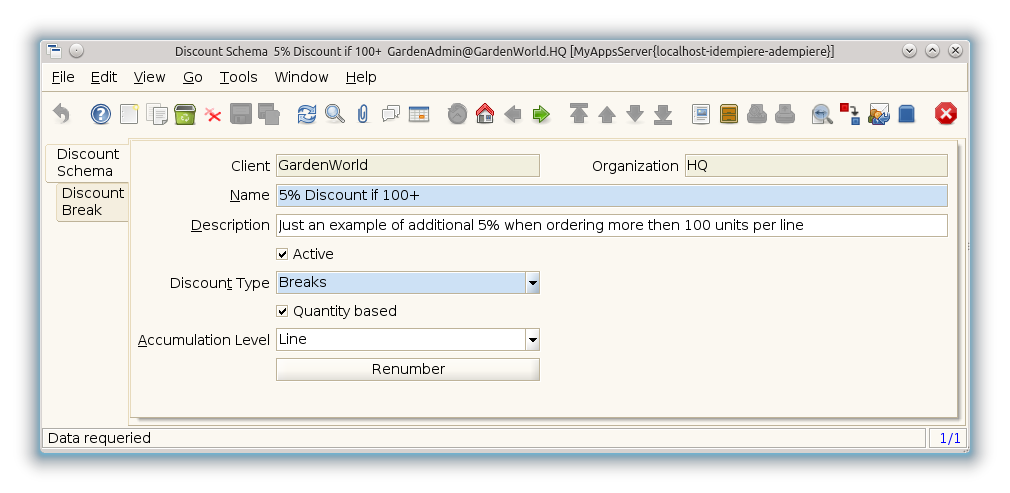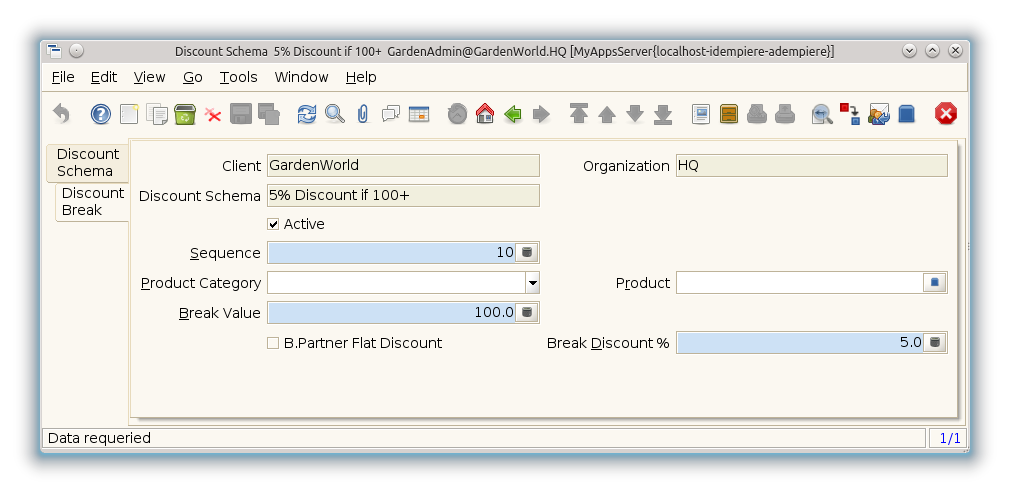Template:Discount Schema (Window ID-233 V1.0.0)
Window: Discount Schema
Description: Maintain Trade Discount Schema
Help: Trade discount schema calculates the trade discount percentage
Tab: Discount Schema
Description: Trade Discount Schema
Help: Trade discount schema calculates the trade discount percentage
| Name | Description | Help | Technical Data |
|---|---|---|---|
| Tenant | Tenant for this installation. | A Tenant is a company or a legal entity. You cannot share data between Tenants. | M_DiscountSchema.AD_Client_ID numeric(10) Table Direct |
| Organization | Organizational entity within tenant | An organization is a unit of your tenant or legal entity - examples are store, department. You can share data between organizations. | M_DiscountSchema.AD_Org_ID numeric(10) Table Direct |
| Name | Alphanumeric identifier of the entity | The name of an entity (record) is used as an default search option in addition to the search key. The name is up to 60 characters in length. | M_DiscountSchema.Name character varying(60) String |
| Description | Optional short description of the record | A description is limited to 255 characters. | M_DiscountSchema.Description character varying(255) String |
| Active | The record is active in the system | There are two methods of making records unavailable in the system: One is to delete the record, the other is to de-activate the record. A de-activated record is not available for selection, but available for reports.
There are two reasons for de-activating and not deleting records: (1) The system requires the record for audit purposes. (2) The record is referenced by other records. E.g., you cannot delete a Business Partner, if there are invoices for this partner record existing. You de-activate the Business Partner and prevent that this record is used for future entries. |
M_DiscountSchema.IsActive character(1) Yes-No |
| Discount Type | Type of trade discount calculation | Type of procedure used to calculate the trade discount percentage | M_DiscountSchema.DiscountType character(1) List |
| Script | Dynamic Java Language Script to calculate result | Use Java language constructs to define the result of the calculation | M_DiscountSchema.Script character varying(2000) Text |
| B.Partner Flat Discount | Use flat discount defined on Business Partner Level | For calculation of the discount, use the discount defined on Business Partner Level | M_DiscountSchema.IsBPartnerFlatDiscount character(1) Yes-No |
| Flat Discount % | Flat discount percentage | M_DiscountSchema.FlatDiscount numeric Number | |
| Quantity based | Trade discount break level based on Quantity (not value) | The calculation of the trade discount level is based on the quantity of the order and not the value amount of the order | M_DiscountSchema.IsQuantityBased character(1) Yes-No |
| Accumulation Level | Level for accumulative calculations | M_DiscountSchema.CumulativeLevel character(1) List | |
| Renumber | Renumber Discount entries | M_DiscountSchema.Processing character(1) Button |
Tab: Discount Break
Description: Trade discount based on breaks (steps)
Help:
| Name | Description | Help | Technical Data |
|---|---|---|---|
| Tenant | Tenant for this installation. | A Tenant is a company or a legal entity. You cannot share data between Tenants. | M_DiscountSchemaBreak.AD_Client_ID numeric(10) Table Direct |
| Organization | Organizational entity within tenant | An organization is a unit of your tenant or legal entity - examples are store, department. You can share data between organizations. | M_DiscountSchemaBreak.AD_Org_ID numeric(10) Table Direct |
| Discount Schema | Schema to calculate the trade discount percentage | After calculation of the (standard) price, the trade discount percentage is calculated and applied resulting in the final price. | M_DiscountSchemaBreak.M_DiscountSchema_ID numeric(10) Table Direct |
| Active | The record is active in the system | There are two methods of making records unavailable in the system: One is to delete the record, the other is to de-activate the record. A de-activated record is not available for selection, but available for reports.
There are two reasons for de-activating and not deleting records: (1) The system requires the record for audit purposes. (2) The record is referenced by other records. E.g., you cannot delete a Business Partner, if there are invoices for this partner record existing. You de-activate the Business Partner and prevent that this record is used for future entries. |
M_DiscountSchemaBreak.IsActive character(1) Yes-No |
| Sequence | Method of ordering records; lowest number comes first | The Sequence indicates the order of records | M_DiscountSchemaBreak.SeqNo numeric(10) Integer |
| Product Category | Category of a Product | Identifies the category which this product belongs to. Product categories are used for pricing and selection. | M_DiscountSchemaBreak.M_Product_Category_ID numeric(10) Table Direct |
| Product | Product, Service, Item | Identifies an item which is either purchased or sold in this organization. | M_DiscountSchemaBreak.M_Product_ID numeric(10) Search |
| Break Value | Low Value of trade discount break level | Starting Quantity or Amount Value for break level | M_DiscountSchemaBreak.BreakValue numeric Number |
| B.Partner Flat Discount | Use flat discount defined on Business Partner Level | For calculation of the discount, use the discount defined on Business Partner Level | M_DiscountSchemaBreak.IsBPartnerFlatDiscount character(1) Yes-No |
| Break Discount % | Trade Discount in Percent for the break level | Trade Discount in Percent for the break level | M_DiscountSchemaBreak.BreakDiscount numeric Number |
| Fixed Price | Fixed Price for Product | M_DiscountSchemaBreak.FixedPrice numeric Costs+Prices |