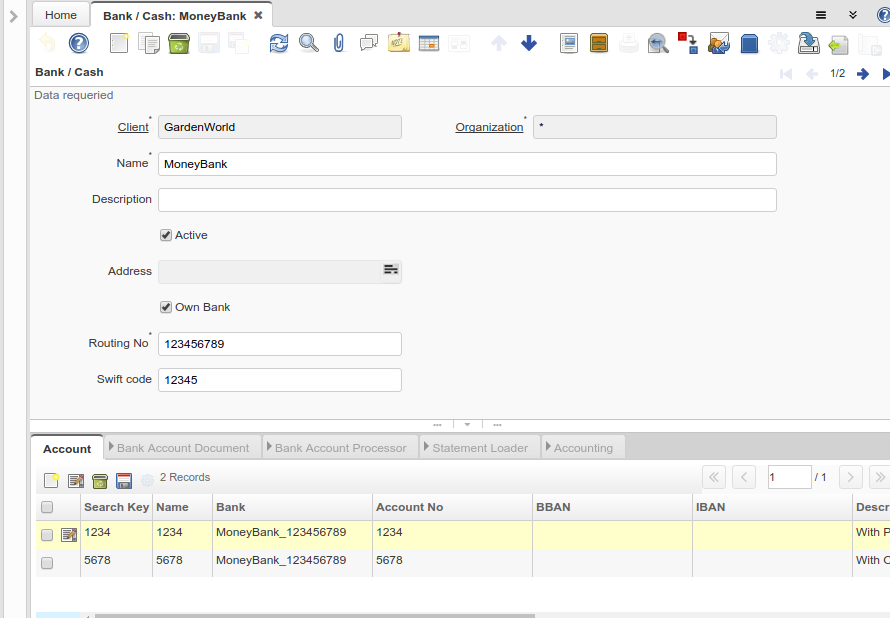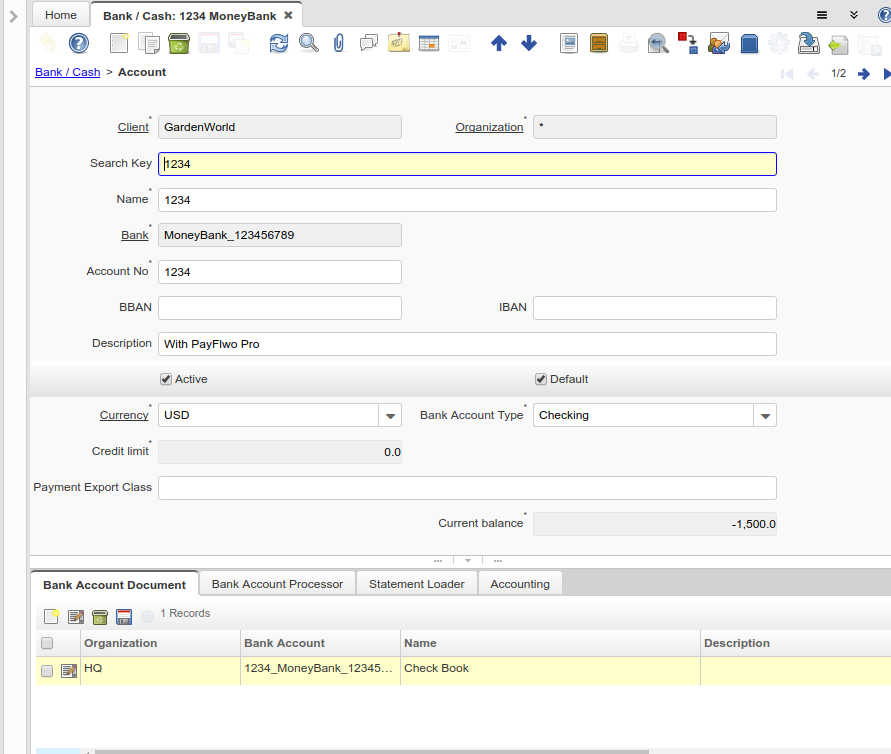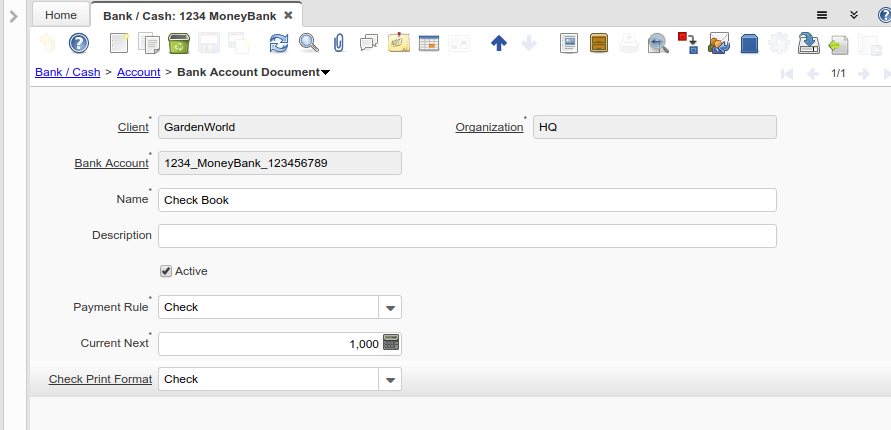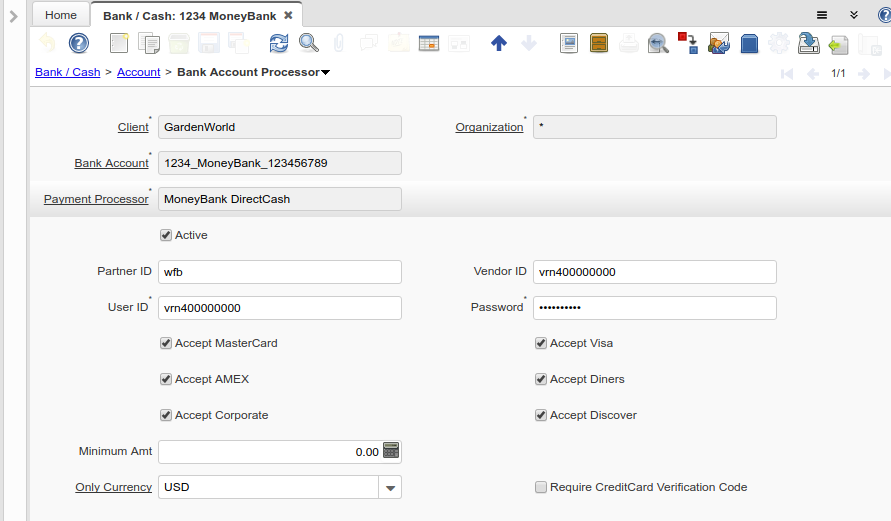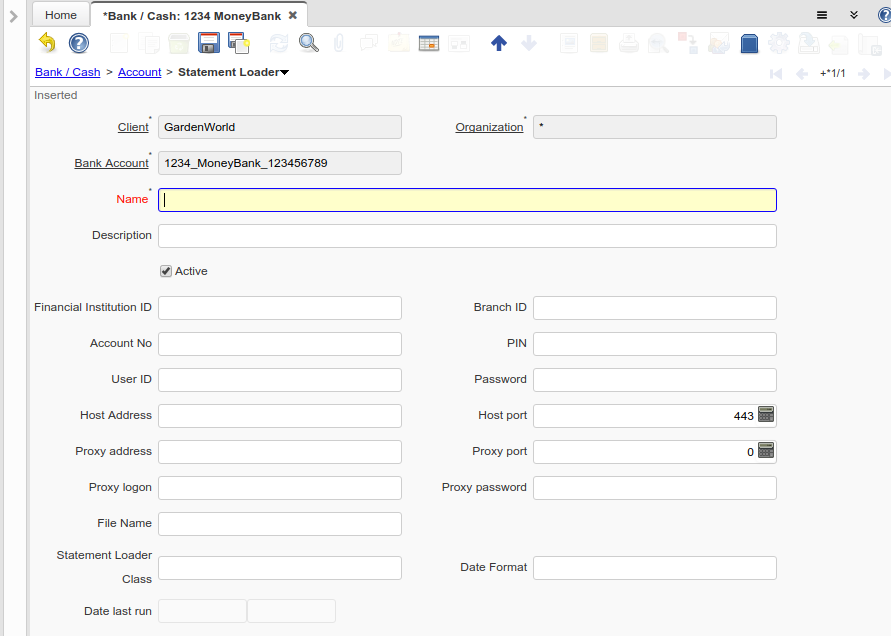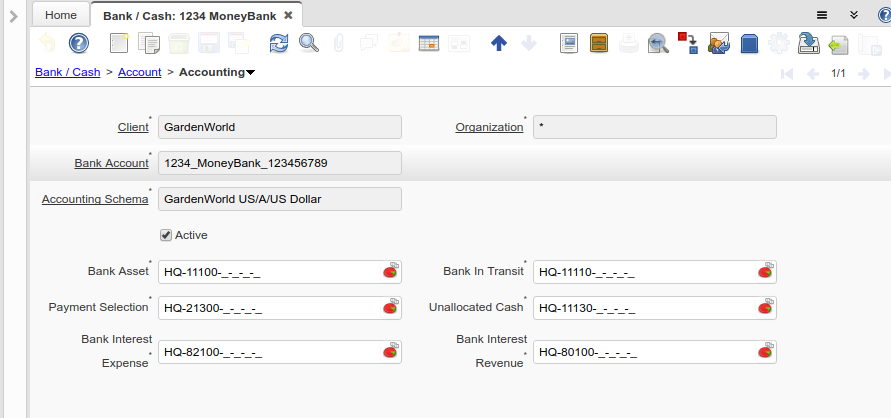Template:Bank - Cash (Window ID-158 V1.0.0)
Window: Bank / Cash
Description: Maintain Bank / Cash
Help: The Bank / Cash Window is used to define the banks and accounts associated with an organization or business partner
Tab: Bank / Cash
Description: Maintain Bank
Help: The Bank Tab defines a bank that is used by an organization or business partner. Each Bank is given an identifying Name, Address, Routing No and Swift Code
| Name | Description | Help | Technical Data |
|---|---|---|---|
| Tenant | Tenant for this installation. | A Tenant is a company or a legal entity. You cannot share data between Tenants. | C_Bank.AD_Client_ID numeric(10) Table Direct |
| Organization | Organizational entity within tenant | An organization is a unit of your tenant or legal entity - examples are store, department. You can share data between organizations. | C_Bank.AD_Org_ID numeric(10) Table Direct |
| Name | Alphanumeric identifier of the entity | The name of an entity (record) is used as an default search option in addition to the search key. The name is up to 60 characters in length. | C_Bank.Name character varying(60) String |
| Description | Optional short description of the record | A description is limited to 255 characters. | C_Bank.Description character varying(255) String |
| Active | The record is active in the system | There are two methods of making records unavailable in the system: One is to delete the record, the other is to de-activate the record. A de-activated record is not available for selection, but available for reports.
There are two reasons for de-activating and not deleting records: (1) The system requires the record for audit purposes. (2) The record is referenced by other records. E.g., you cannot delete a Business Partner, if there are invoices for this partner record existing. You de-activate the Business Partner and prevent that this record is used for future entries. |
C_Bank.IsActive character(1) Yes-No |
| Address | Location or Address | The Location / Address field defines the location of an entity. | C_Bank.C_Location_ID numeric(10) Location (Address) |
| Own Bank | Bank for this Organization | The Own Bank field indicates if this bank is for this Organization as opposed to a Bank for a Business Partner. | C_Bank.IsOwnBank character(1) Yes-No |
| Routing No | Bank Routing Number | The Bank Routing Number (ABA Number) identifies a legal Bank. It is used in routing checks and electronic transactions. | C_Bank.RoutingNo character varying(20) String |
| Swift code | Swift Code or BIC | The Swift Code (Society of Worldwide Interbank Financial Telecommunications) or BIC (Bank Identifier Code) is an identifier of a Bank. The first 4 characters are the bank code, followed by the 2 character country code, the two character location code and optional 3 character branch code. For details see http://www.swift.com/biconline/index.cfm | C_Bank.SwiftCode character varying(20) String |
Tab: Account
Description: Maintain Bank Account
Help: The Account Tab is used to define one or more accounts for a Bank. Each account has a unique Account No and Currency. The bank account organization is used for accounting.
| Name | Description | Help | Technical Data |
|---|---|---|---|
| Tenant | Tenant for this installation. | A Tenant is a company or a legal entity. You cannot share data between Tenants. | C_BankAccount.AD_Client_ID numeric(10) Table Direct |
| Organization | Organizational entity within tenant | An organization is a unit of your tenant or legal entity - examples are store, department. You can share data between organizations. | C_BankAccount.AD_Org_ID numeric(10) Table Direct |
| Search Key | Search key for the record in the format required - must be unique | A search key allows you a fast method of finding a particular record.
If you leave the search key empty, the system automatically creates a numeric number. The document sequence used for this fallback number is defined in the "Maintain Sequence" window with the name "DocumentNo_<TableName>", where TableName is the actual name of the table (e.g. C_Order). |
C_BankAccount.Value character varying(40) String |
| Name | Alphanumeric identifier of the entity | The name of an entity (record) is used as an default search option in addition to the search key. The name is up to 60 characters in length. | C_BankAccount.Name character varying(60) String |
| Bank | Bank | The Bank is a unique identifier of a Bank for this Organization or for a Business Partner with whom this Organization transacts. | C_BankAccount.C_Bank_ID numeric(10) Table Direct |
| Account No | Account Number | The Account Number indicates the Number assigned to this bank account. | C_BankAccount.AccountNo character varying(20) String |
| BBAN | Basic Bank Account Number | The Basic (or Domestic) Bank Account Number is used in Bank transfers (see also IBAN). For details see ISO 13616 and http://www.ecbs.org/ | C_BankAccount.BBAN character varying(40) String |
| IBAN | International Bank Account Number | If your bank provides an International Bank Account Number, enter it here
Details ISO 13616 and http://www.ecbs.org. The account number has the maximum length of 22 characters (without spaces). The IBAN is often printed with a apace after 4 characters. Do not enter the spaces in iDempiere. |
C_BankAccount.IBAN character varying(40) String |
| Description | Optional short description of the record | A description is limited to 255 characters. | C_BankAccount.Description character varying(255) String |
| Active | The record is active in the system | There are two methods of making records unavailable in the system: One is to delete the record, the other is to de-activate the record. A de-activated record is not available for selection, but available for reports.
There are two reasons for de-activating and not deleting records: (1) The system requires the record for audit purposes. (2) The record is referenced by other records. E.g., you cannot delete a Business Partner, if there are invoices for this partner record existing. You de-activate the Business Partner and prevent that this record is used for future entries. |
C_BankAccount.IsActive character(1) Yes-No |
| Default | Default value | The Default Checkbox indicates if this record will be used as a default value. | C_BankAccount.IsDefault character(1) Yes-No |
| Currency | The Currency for this record | Indicates the Currency to be used when processing or reporting on this record | C_BankAccount.C_Currency_ID numeric(10) Table Direct |
| Bank Account Type | Bank Account Type | The Bank Account Type field indicates the type of account (savings, checking etc) this account is defined as. | C_BankAccount.BankAccountType character(1) List |
| Credit limit | Amount of Credit allowed | The Credit Limit field indicates the credit limit for this account. | C_BankAccount.CreditLimit numeric Number |
| Payment Export Class | C_BankAccount.PaymentExportClass character varying(60) String | ||
| Current balance | Current Balance | The Current Balance field indicates the current balance in this account. | C_BankAccount.CurrentBalance numeric Number |
Tab: Bank Account Document
Description: Maintain Bank Account Documents
Help: In this tab, you define the documents used for this bank account. You define your check and other payment document (sequence) number as well as format.
| Name | Description | Help | Technical Data |
|---|---|---|---|
| Tenant | Tenant for this installation. | A Tenant is a company or a legal entity. You cannot share data between Tenants. | C_BankAccountDoc.AD_Client_ID numeric(10) Table Direct |
| Organization | Organizational entity within tenant | An organization is a unit of your tenant or legal entity - examples are store, department. You can share data between organizations. | C_BankAccountDoc.AD_Org_ID numeric(10) Table Direct |
| Bank Account | Account at the Bank | The Bank Account identifies an account at this Bank. | C_BankAccountDoc.C_BankAccount_ID numeric(10) Table Direct |
| Name | Alphanumeric identifier of the entity | The name of an entity (record) is used as an default search option in addition to the search key. The name is up to 60 characters in length. | C_BankAccountDoc.Name character varying(60) String |
| Description | Optional short description of the record | A description is limited to 255 characters. | C_BankAccountDoc.Description character varying(255) String |
| Active | The record is active in the system | There are two methods of making records unavailable in the system: One is to delete the record, the other is to de-activate the record. A de-activated record is not available for selection, but available for reports.
There are two reasons for de-activating and not deleting records: (1) The system requires the record for audit purposes. (2) The record is referenced by other records. E.g., you cannot delete a Business Partner, if there are invoices for this partner record existing. You de-activate the Business Partner and prevent that this record is used for future entries. |
C_BankAccountDoc.IsActive character(1) Yes-No |
| Payment Rule | How you pay the invoice | The Payment Rule indicates the method of invoice payment. | C_BankAccountDoc.PaymentRule character(1) List |
| Current Next | The next number to be used | The Current Next indicates the next number to use for this document | C_BankAccountDoc.CurrentNext numeric(10) Integer |
| Check Print Format | Print Format for printing Checks | You need to define a Print Format to print the document. | C_BankAccountDoc.Check_PrintFormat_ID numeric(10) Table |
Tab: Bank Account Processor
Description: Maintain Bank Account Payment Processors
Help:
| Name | Description | Help | Technical Data |
|---|---|---|---|
| Tenant | Tenant for this installation. | A Tenant is a company or a legal entity. You cannot share data between Tenants. | C_BankAccount_Processor.AD_Client_ID numeric(10) Table Direct |
| Organization | Organizational entity within tenant | An organization is a unit of your tenant or legal entity - examples are store, department. You can share data between organizations. | C_BankAccount_Processor.AD_Org_ID numeric(10) Table Direct |
| Bank Account | Account at the Bank | The Bank Account identifies an account at this Bank. | C_BankAccount_Processor.C_BankAccount_ID numeric(10) Table Direct |
| Payment Processor | Payment processor for electronic payments | The Payment Processor indicates the processor to be used for electronic payments | C_BankAccount_Processor.C_PaymentProcessor_ID numeric(10) Table Direct |
| Active | The record is active in the system | There are two methods of making records unavailable in the system: One is to delete the record, the other is to de-activate the record. A de-activated record is not available for selection, but available for reports.
There are two reasons for de-activating and not deleting records: (1) The system requires the record for audit purposes. (2) The record is referenced by other records. E.g., you cannot delete a Business Partner, if there are invoices for this partner record existing. You de-activate the Business Partner and prevent that this record is used for future entries. |
C_BankAccount_Processor.IsActive character(1) Yes-No |
| Partner ID | Partner ID or Account for the Payment Processor | Partner ID (Verisign) or Account ID (Optimal) | C_BankAccount_Processor.PartnerID character varying(60) String |
| Vendor ID | Vendor ID for the Payment Processor | C_BankAccount_Processor.VendorID character varying(60) String | |
| User ID | User ID or account number | The User ID identifies a user and allows access to records or processes. | C_BankAccount_Processor.UserID character varying(100) String |
| Password | Password of any length (case sensitive) | The Password for this User. Passwords are required to identify authorized users. For iDempiere Users, you can change the password via the Process "Reset Password". | C_BankAccount_Processor.Password character varying(60) String |
| Accept MasterCard | Accept Master Card | Indicates if Master Cards are accepted | C_BankAccount_Processor.AcceptMC character(1) Yes-No |
| Accept Visa | Accept Visa Cards | Indicates if Visa Cards are accepted | C_BankAccount_Processor.AcceptVisa character(1) Yes-No |
| Accept AMEX | Accept American Express Card | Indicates if American Express Cards are accepted | C_BankAccount_Processor.AcceptAMEX character(1) Yes-No |
| Accept Diners | Accept Diner's Club | Indicates if Diner's Club Cards are accepted | C_BankAccount_Processor.AcceptDiners character(1) Yes-No |
| Accept Corporate | Accept Corporate Purchase Cards | Indicates if Corporate Purchase Cards are accepted | C_BankAccount_Processor.AcceptCorporate character(1) Yes-No |
| Accept Discover | Accept Discover Card | Indicates if Discover Cards are accepted | C_BankAccount_Processor.AcceptDiscover character(1) Yes-No |
| Accept Direct Deposit | Accept Direct Deposit (payee initiated) | Indicates if Direct Deposits (wire transfers, etc.) are accepted. Direct Deposits are initiated by the payee. | C_BankAccount_Processor.AcceptDirectDeposit character(1) Yes-No |
| Accept Direct Debit | Accept Direct Debits (vendor initiated) | Accept Direct Debit transactions. Direct Debits are initiated by the vendor who has permission to deduct amounts from the payee's account. | C_BankAccount_Processor.AcceptDirectDebit character(1) Yes-No |
| Accept Electronic Check | Accept ECheck (Electronic Checks) | Indicates if EChecks are accepted | C_BankAccount_Processor.AcceptCheck character(1) Yes-No |
| Minimum Amt | Minimum Amount in Document Currency | C_BankAccount_Processor.MinimumAmt numeric Amount | |
| Only Currency | Restrict accepting only this currency | The Only Currency field indicates that this bank account accepts only the currency identified here. | C_BankAccount_Processor.C_Currency_ID numeric(10) Table Direct |
| Require Credit Card Verification Code | Require 3/4 digit Credit Verification Code | The Require CC Verification checkbox indicates if this bank accounts requires a verification number for credit card transactions. | C_BankAccount_Processor.RequireVV character(1) Yes-No |
Tab: Statement Loader
Description: Definition of Bank Statement Loader (SWIFT, OFX)
Help: The loader definition privides the parameters to load bank statements from EFT formats like SWIFT (MT940) or OFX. The required parameters depend on the actual statement loader class
| Name | Description | Help | Technical Data |
|---|---|---|---|
| Tenant | Tenant for this installation. | A Tenant is a company or a legal entity. You cannot share data between Tenants. | C_BankStatementLoader.AD_Client_ID numeric(10) Table Direct |
| Organization | Organizational entity within tenant | An organization is a unit of your tenant or legal entity - examples are store, department. You can share data between organizations. | C_BankStatementLoader.AD_Org_ID numeric(10) Table Direct |
| Bank Account | Account at the Bank | The Bank Account identifies an account at this Bank. | C_BankStatementLoader.C_BankAccount_ID numeric(10) Table Direct |
| Name | Alphanumeric identifier of the entity | The name of an entity (record) is used as an default search option in addition to the search key. The name is up to 60 characters in length. | C_BankStatementLoader.Name character varying(60) String |
| Description | Optional short description of the record | A description is limited to 255 characters. | C_BankStatementLoader.Description character varying(255) String |
| Active | The record is active in the system | There are two methods of making records unavailable in the system: One is to delete the record, the other is to de-activate the record. A de-activated record is not available for selection, but available for reports.
There are two reasons for de-activating and not deleting records: (1) The system requires the record for audit purposes. (2) The record is referenced by other records. E.g., you cannot delete a Business Partner, if there are invoices for this partner record existing. You de-activate the Business Partner and prevent that this record is used for future entries. |
C_BankStatementLoader.IsActive character(1) Yes-No |
| Financial Institution ID | The ID of the Financial Institution / Bank | Depending on the loader, it might require a ID of the financial institution | C_BankStatementLoader.FinancialInstitutionID character varying(20) String |
| Branch ID | Bank Branch ID | Dependent on the loader, you may have to provide a bank branch ID | C_BankStatementLoader.BranchID character varying(20) String |
| Account No | Account Number | The Account Number indicates the Number assigned to this bank account. | C_BankStatementLoader.AccountNo character varying(20) String |
| PIN | Personal Identification Number | C_BankStatementLoader.PIN character varying(20) String | |
| User ID | User ID or account number | The User ID identifies a user and allows access to records or processes. | C_BankStatementLoader.UserID character varying(60) String |
| Password | Password of any length (case sensitive) | The Password for this User. Passwords are required to identify authorized users. For iDempiere Users, you can change the password via the Process "Reset Password". | C_BankStatementLoader.Password character varying(60) String |
| Host Address | Host Address URL or DNS | The Host Address identifies the URL or DNS of the target host | C_BankStatementLoader.HostAddress character varying(60) String |
| Host port | Host Communication Port | The Host Port identifies the port to communicate with the host. | C_BankStatementLoader.HostPort numeric(10) Integer |
| Proxy address | Address of your proxy server | The Proxy Address must be defined if you must pass through a firewall to access your payment processor. | C_BankStatementLoader.ProxyAddress character varying(60) String |
| Proxy port | Port of your proxy server | The Proxy Port identifies the port of your proxy server. | C_BankStatementLoader.ProxyPort numeric(10) Integer |
| Proxy logon | Logon of your proxy server | The Proxy Logon identifies the Logon ID for your proxy server. | C_BankStatementLoader.ProxyLogon character varying(60) String |
| Proxy password | Password of your proxy server | The Proxy Password identifies the password for your proxy server. | C_BankStatementLoader.ProxyPassword character varying(60) String |
| File Name | Name of the local file or URL | Name of a file in the local directory space - or URL (file://.., http://.., ftp://..) | C_BankStatementLoader.FileName character varying(120) String |
| Statement Loader Class | Class name of the bank statement loader | The name of the actual bank statement loader implementing the interface org.compiere.impexp.BankStatementLoaderInterface | C_BankStatementLoader.StmtLoaderClass character varying(60) String |
| Date Format | Date format used in the input format | The date format is usually detected, but sometimes need to be defined. | C_BankStatementLoader.DateFormat character varying(20) String |
| Date Last Run | Date the process was last run. | The Date Last Run indicates the last time that a process was run. | C_BankStatementLoader.DateLastRun timestamp without time zone Date+Time |
Tab: Accounting
Description: Maintain Accounting Data
Help: The Accounting Tab is used to define the accounts used for transactions with this Bank.
| Name | Description | Help | Technical Data |
|---|---|---|---|
| Tenant | Tenant for this installation. | A Tenant is a company or a legal entity. You cannot share data between Tenants. | C_BankAccount_Acct.AD_Client_ID numeric(10) Table Direct |
| Organization | Organizational entity within tenant | An organization is a unit of your tenant or legal entity - examples are store, department. You can share data between organizations. | C_BankAccount_Acct.AD_Org_ID numeric(10) Table Direct |
| Bank Account | Account at the Bank | The Bank Account identifies an account at this Bank. | C_BankAccount_Acct.C_BankAccount_ID numeric(10) Table Direct |
| Accounting Schema | Rules for accounting | An Accounting Schema defines the rules used in accounting such as costing method, currency and calendar | C_BankAccount_Acct.C_AcctSchema_ID numeric(10) Table Direct |
| Active | The record is active in the system | There are two methods of making records unavailable in the system: One is to delete the record, the other is to de-activate the record. A de-activated record is not available for selection, but available for reports.
There are two reasons for de-activating and not deleting records: (1) The system requires the record for audit purposes. (2) The record is referenced by other records. E.g., you cannot delete a Business Partner, if there are invoices for this partner record existing. You de-activate the Business Partner and prevent that this record is used for future entries. |
C_BankAccount_Acct.IsActive character(1) Yes-No |
| Bank Asset | Bank Asset Account | The Bank Asset Account identifies the account to be used for booking changes to the balance in this bank account | C_BankAccount_Acct.B_Asset_Acct numeric(10) Account |
| Bank In Transit | Bank In Transit Account | The Bank in Transit Account identifies the account to be used for funds which are in transit. | C_BankAccount_Acct.B_InTransit_Acct numeric(10) Account |
| Payment Selection | AP Payment Selection Clearing Account | C_BankAccount_Acct.B_PaymentSelect_Acct numeric(10) Account | |
| Unallocated Cash | Unallocated Cash Clearing Account | Receipts not allocated to Invoices | C_BankAccount_Acct.B_UnallocatedCash_Acct numeric(10) Account |
| Bank Interest Expense | Bank Interest Expense Account | The Bank Interest Expense Account identifies the account to be used for recording interest expenses. | C_BankAccount_Acct.B_InterestExp_Acct numeric(10) Account |
| Bank Interest Revenue | Bank Interest Revenue Account | The Bank Interest Revenue Account identifies the account to be used for recording interest revenue from this Bank. | C_BankAccount_Acct.B_InterestRev_Acct numeric(10) Account |