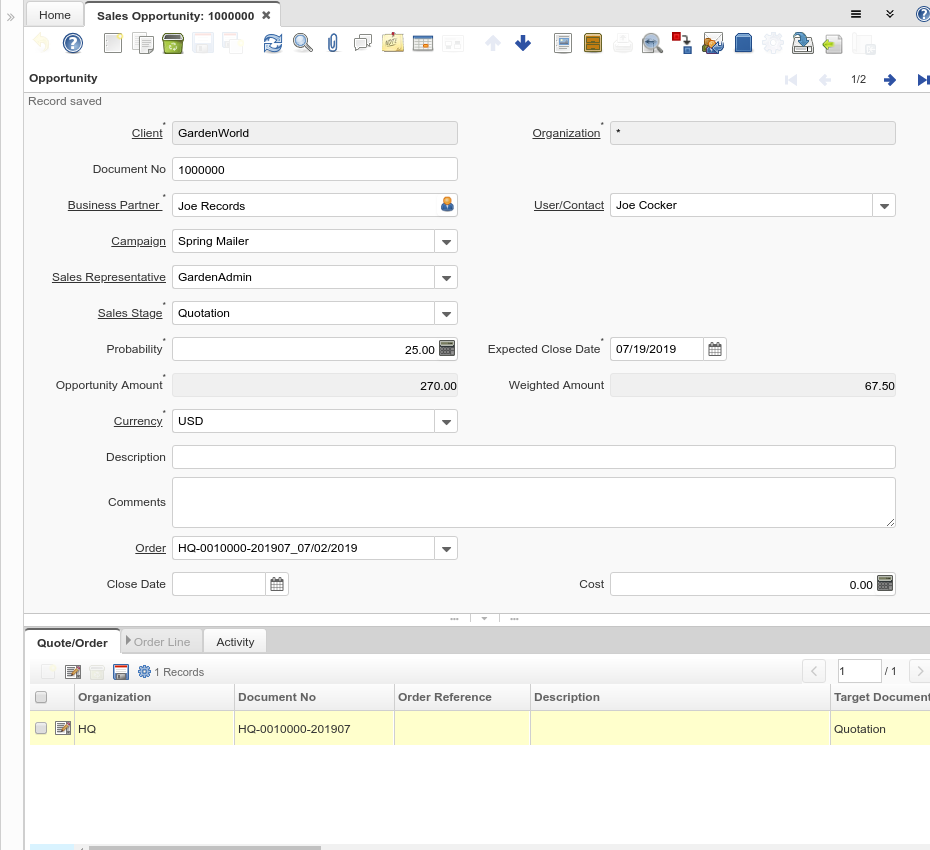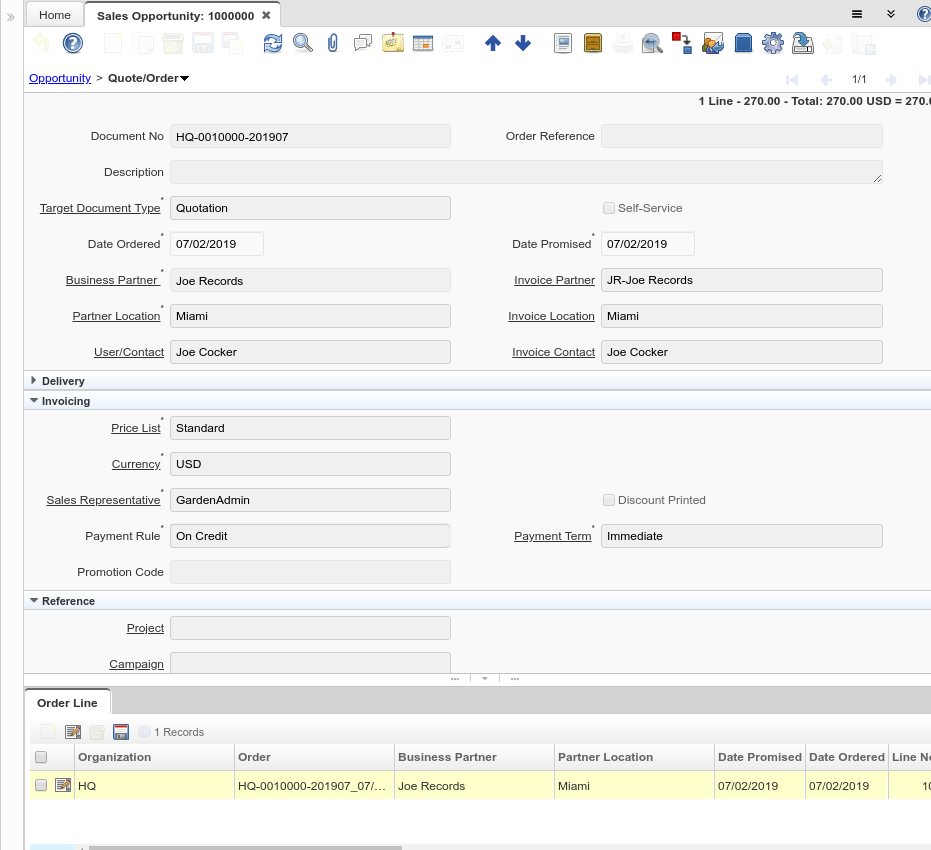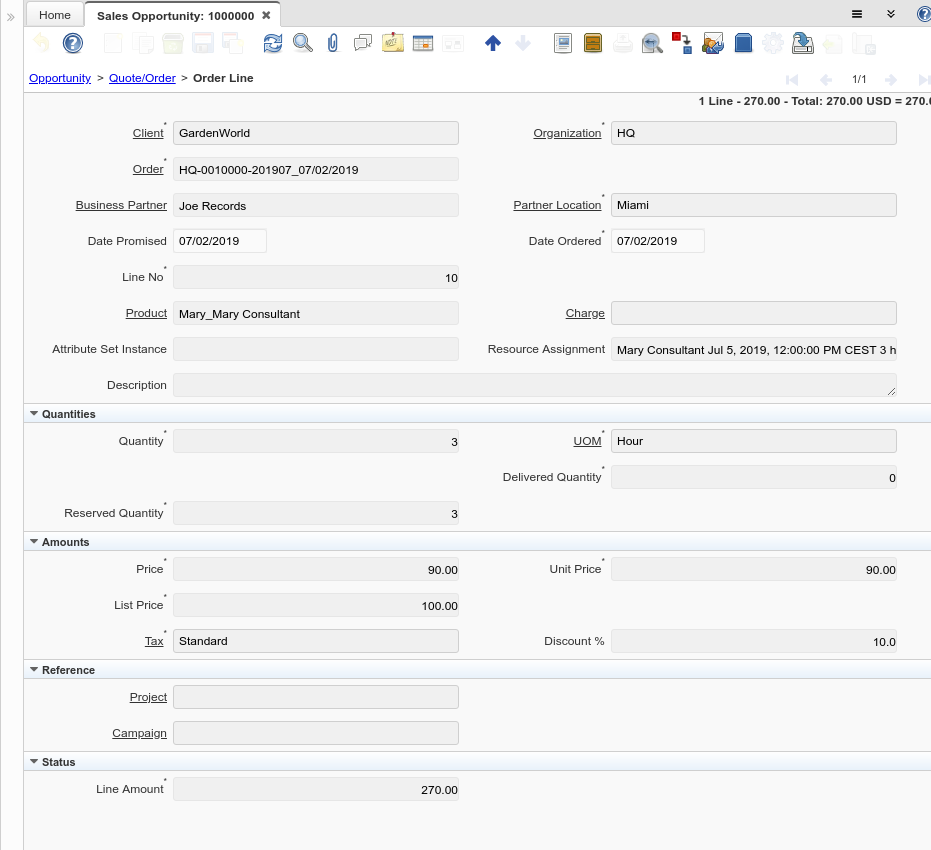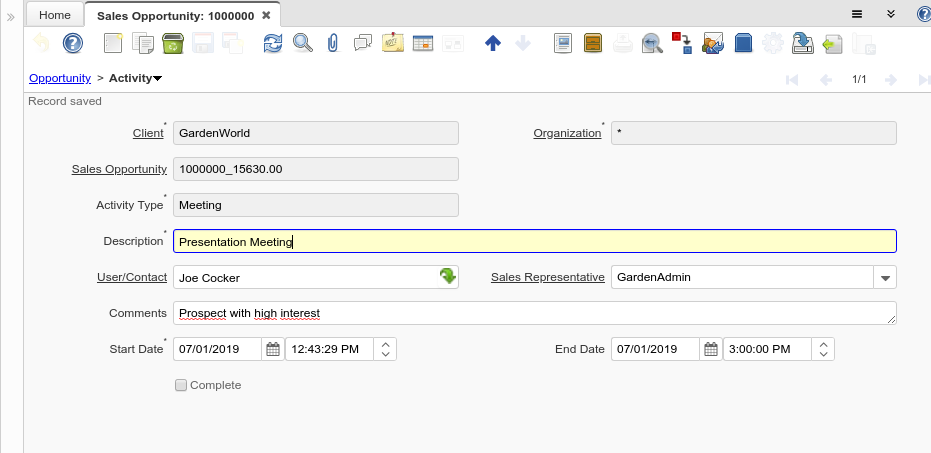Sales Opportunity (Window ID-53155)
Window: Sales Opportunity
Description: A potential sale
Help:
Tab: Opportunity
Description:
Help:
| Name | Description | Help | Technical Data |
|---|---|---|---|
| Tenant | Tenant for this installation. | A Tenant is a company or a legal entity. You cannot share data between Tenants. | C_Opportunity.AD_Client_ID numeric(10) Table Direct |
| Organization | Organizational entity within tenant | An organization is a unit of your tenant or legal entity - examples are store, department. You can share data between organizations. | C_Opportunity.AD_Org_ID numeric(10) Table Direct |
| Document No | Document sequence number of the document | The document number is usually automatically generated by the system and determined by the document type of the document. If the document is not saved, the preliminary number is displayed in "<>".
If the document type of your document has no automatic document sequence defined, the field is empty if you create a new document. This is for documents which usually have an external number (like vendor invoice). If you leave the field empty, the system will generate a document number for you. The document sequence used for this fallback number is defined in the "Maintain Sequence" window with the name "DocumentNo_<TableName>", where TableName is the actual name of the table (e.g. C_Order). |
C_Opportunity.DocumentNo character varying(60) String |
| Business Partner | Identifies a Business Partner | A Business Partner is anyone with whom you transact. This can include Vendor, Customer, Employee or Salesperson | C_Opportunity.C_BPartner_ID numeric(10) Search |
| User/Contact | User within the system - Internal or Business Partner Contact | The User identifies a unique user in the system. This could be an internal user or a business partner contact | C_Opportunity.AD_User_ID numeric(10) Table Direct |
| Campaign | Marketing Campaign | The Campaign defines a unique marketing program. Projects can be associated with a pre defined Marketing Campaign. You can then report based on a specific Campaign. | C_Opportunity.C_Campaign_ID numeric(10) Table Direct |
| Sales Representative | Sales Representative or Company Agent | The Sales Representative indicates the Sales Rep for this Region. Any Sales Rep must be a valid internal user. | C_Opportunity.SalesRep_ID numeric(10) Table |
| Sales Stage | Stages of the sales process | Define what stages your sales process will move through | C_Opportunity.C_SalesStage_ID numeric(10) Table |
| Probability | C_Opportunity.Probability numeric Amount | ||
| Expected Close Date | Expected Close Date | The Expected Close Date indicates the expected last or final date | C_Opportunity.ExpectedCloseDate timestamp without time zone Date |
| Opportunity Amount | The estimated value of this opportunity. | C_Opportunity.OpportunityAmt numeric Amount | |
| Currency | The Currency for this record | Indicates the Currency to be used when processing or reporting on this record | C_Opportunity.C_Currency_ID numeric(10) Table Direct |
| Description | Optional short description of the record | A description is limited to 255 characters. | C_Opportunity.Description character varying(255) String |
| Comments | Comments or additional information | The Comments field allows for free form entry of additional information. | C_Opportunity.Comments text Text |
| Order | Order | The Order is a control document. The Order is complete when the quantity ordered is the same as the quantity shipped and invoiced. When you close an order, unshipped (backordered) quantities are cancelled. | C_Opportunity.C_Order_ID numeric(10) Search |
| Close Date | Close Date | The Start Date indicates the last or final date | C_Opportunity.CloseDate timestamp without time zone Date |
| Cost | Cost information | C_Opportunity.Cost numeric Amount |
Tab: Quote/Order
Description:
Help:
| Name | Description | Help | Technical Data |
|---|---|---|---|
| Tenant | Tenant for this installation. | A Tenant is a company or a legal entity. You cannot share data between Tenants. | C_Order.AD_Client_ID numeric(10) Table Direct |
| Organization | Organizational entity within tenant | An organization is a unit of your tenant or legal entity - examples are store, department. You can share data between organizations. | C_Order.AD_Org_ID numeric(10) Table Direct |
| Document No | Document sequence number of the document | The document number is usually automatically generated by the system and determined by the document type of the document. If the document is not saved, the preliminary number is displayed in "<>".
If the document type of your document has no automatic document sequence defined, the field is empty if you create a new document. This is for documents which usually have an external number (like vendor invoice). If you leave the field empty, the system will generate a document number for you. The document sequence used for this fallback number is defined in the "Maintain Sequence" window with the name "DocumentNo_<TableName>", where TableName is the actual name of the table (e.g. C_Order). |
C_Order.DocumentNo character varying(30) String |
| Order Reference | Transaction Reference Number (Sales Order, Purchase Order) of your Business Partner | The business partner order reference is the order reference for this specific transaction; Often Purchase Order numbers are given to print on Invoices for easier reference. A standard number can be defined in the Business Partner (Customer) window. | C_Order.POReference character varying(20) String |
| Description | Optional short description of the record | A description is limited to 255 characters. | C_Order.Description character varying(255) Text |
| Target Document Type | Target document type for conversing documents | You can convert document types (e.g. from Offer to Order or Invoice). The conversion is then reflected in the current type. This processing is initiated by selecting the appropriate Document Action. | C_Order.C_DocTypeTarget_ID numeric(10) Table |
| Self-Service | This is a Self-Service entry or this entry can be changed via Self-Service | Self-Service allows users to enter data or update their data. The flag indicates, that this record was entered or created via Self-Service or that the user can change it via the Self-Service functionality. | C_Order.IsSelfService character(1) Yes-No |
| Date Ordered | Date of Order | Indicates the Date an item was ordered. | C_Order.DateOrdered timestamp without time zone Date |
| Date Promised | Date Order was promised | The Date Promised indicates the date, if any, that an Order was promised for. | C_Order.DatePromised timestamp without time zone Date |
| Business Partner | Identifies a Business Partner | A Business Partner is anyone with whom you transact. This can include Vendor, Customer, Employee or Salesperson | C_Order.C_BPartner_ID numeric(10) Search |
| Invoice Partner | Business Partner to be invoiced | If empty the shipment business partner will be invoiced | C_Order.Bill_BPartner_ID numeric(10) Search |
| Partner Location | Identifies the (ship to) address for this Business Partner | The Partner address indicates the location of a Business Partner | C_Order.C_BPartner_Location_ID numeric(10) Table Direct |
| Invoice Location | Business Partner Location for invoicing | C_Order.Bill_Location_ID numeric(10) Table | |
| User/Contact | User within the system - Internal or Business Partner Contact | The User identifies a unique user in the system. This could be an internal user or a business partner contact | C_Order.AD_User_ID numeric(10) Table Direct |
| Invoice Contact | Business Partner Contact for invoicing | C_Order.Bill_User_ID numeric(10) Table | |
| Delivery Rule | Defines the timing of Delivery | The Delivery Rule indicates when an order should be delivered. For example should the order be delivered when the entire order is complete, when a line is complete or as the products become available. | C_Order.DeliveryRule character(1) List |
| Priority | Priority of a document | The Priority indicates the importance (high, medium, low) of this document | C_Order.PriorityRule character(1) List |
| Warehouse | Storage Warehouse and Service Point | The Warehouse identifies a unique Warehouse where products are stored or Services are provided. | C_Order.M_Warehouse_ID numeric(10) Table Direct |
| Drop Shipment | Drop Shipments are sent directly to the Drop Shipment Location | Drop Shipments are sent directly to the Drop Shipment Location using the Drop Ship Business Partner name and contact. | C_Order.IsDropShip character(1) Yes-No |
| Drop Ship Business Partner | Business Partner to ship to | If empty the business partner will be shipped to. | C_Order.DropShip_BPartner_ID numeric(10) Search |
| Drop Shipment Location | Business Partner Location for shipping to | C_Order.DropShip_Location_ID numeric(10) Table | |
| Drop Shipment Contact | Business Partner Contact for drop shipment | C_Order.DropShip_User_ID numeric(10) Table | |
| Delivery Via | How the order will be delivered | The Delivery Via indicates how the products should be delivered. For example, will the order be picked up or shipped. | C_Order.DeliveryViaRule character(1) List |
| Shipper | Method or manner of product delivery | The Shipper indicates the method of delivering product | C_Order.M_Shipper_ID numeric(10) Table |
| Freight Cost Rule | Method for charging Freight | The Freight Cost Rule indicates the method used when charging for freight. | C_Order.FreightCostRule character(1) List |
| Freight Category | Category of the Freight | Freight Categories are used to calculate the Freight for the Shipper selected | C_Order.M_FreightCategory_ID numeric(10) Table Direct |
| Freight Amount | Freight Amount | The Freight Amount indicates the amount charged for Freight in the document currency. | C_Order.FreightAmt numeric Amount |
| Invoice Rule | Frequency and method of invoicing | The Invoice Rule defines how a Business Partner is invoiced and the frequency of invoicing. | C_Order.InvoiceRule character(1) List |
| Price List | Unique identifier of a Price List | Price Lists are used to determine the pricing, margin and cost of items purchased or sold. | C_Order.M_PriceList_ID numeric(10) Table Direct |
| Currency | The Currency for this record | Indicates the Currency to be used when processing or reporting on this record | C_Order.C_Currency_ID numeric(10) Table Direct |
| Currency Type | Currency Conversion Rate Type | The Currency Conversion Rate Type lets you define different type of rates, e.g. Spot, Corporate and/or Sell/Buy rates. | C_Order.C_ConversionType_ID numeric(10) Table Direct |
| Sales Representative | Sales Representative or Company Agent | The Sales Representative indicates the Sales Rep for this Region. Any Sales Rep must be a valid internal user. | C_Order.SalesRep_ID numeric(10) Table |
| Discount Printed | Print Discount on Invoice and Order | The Discount Printed Checkbox indicates if the discount will be printed on the document. | C_Order.IsDiscountPrinted character(1) Yes-No |
| Charge | Additional document charges | The Charge indicates a type of Charge (Handling, Shipping, Restocking) | C_Order.C_Charge_ID numeric(10) Table |
| Charge amount | Charge Amount | The Charge Amount indicates the amount for an additional charge. | C_Order.ChargeAmt numeric Amount |
| Payment Rule | How you pay the invoice | The Payment Rule indicates the method of invoice payment. | C_Order.PaymentRule character(1) Payment |
| Payment Term | The terms of Payment (timing, discount) | Payment Terms identify the method and timing of payment. | C_Order.C_PaymentTerm_ID numeric(10) Table Direct |
| Promotion Code | User entered promotion code at sales time | If present, user entered the promotion code at sales time to get this promotion | C_Order.PromotionCode character varying(30) String |
| Project | Financial Project | A Project allows you to track and control internal or external activities. | C_Order.C_Project_ID numeric(10) Table Direct |
| Activity | Business Activity | Activities indicate tasks that are performed and used to utilize Activity based Costing | C_Order.C_Activity_ID numeric(10) Table Direct |
| Campaign | Marketing Campaign | The Campaign defines a unique marketing program. Projects can be associated with a pre defined Marketing Campaign. You can then report based on a specific Campaign. | C_Order.C_Campaign_ID numeric(10) Table Direct |
| Trx Organization | Performing or initiating organization | The organization which performs or initiates this transaction (for another organization). The owning Organization may not be the transaction organization in a service bureau environment, with centralized services, and inter-organization transactions. | C_Order.AD_OrgTrx_ID numeric(10) Table |
| User Element List 1 | User defined list element #1 | The user defined element displays the optional elements that have been defined for this account combination. | C_Order.User1_ID numeric(10) Search |
| User Element List 2 | User defined list element #2 | The user defined element displays the optional elements that have been defined for this account combination. | C_Order.User2_ID numeric(10) Search |
| Total Lines | Total of all document lines | The Total amount displays the total of all lines in document currency | C_Order.TotalLines numeric Amount |
| Grand Total | Total amount of document | The Grand Total displays the total amount including Tax and Freight in document currency | C_Order.GrandTotal numeric Amount |
| Document Status | The current status of the document | The Document Status indicates the status of a document at this time. If you want to change the document status, use the Document Action field | C_Order.DocStatus character(2) List |
| Document Type | Document type or rules | The Document Type determines document sequence and processing rules | C_Order.C_DocType_ID numeric(10) Table Direct |
| Pay Schedule valid | Is the Payment Schedule is valid | Payment Schedules allow to have multiple due dates. | C_Order.IsPayScheduleValid character(1) Yes-No |
| Copy Lines | Copy Lines from other Order | C_Order.CopyFrom character(1) Button | |
| Process Order | C_Order.DocAction character(2) Button | ||
| Posted | Posting status | The Posted field indicates the status of the Generation of General Ledger Accounting Lines | C_Order.Posted character(1) Button |
Tab: Order Line
Description:
Help:
| Name | Description | Help | Technical Data |
|---|---|---|---|
| Tenant | Tenant for this installation. | A Tenant is a company or a legal entity. You cannot share data between Tenants. | C_OrderLine.AD_Client_ID numeric(10) Table Direct |
| Organization | Organizational entity within tenant | An organization is a unit of your tenant or legal entity - examples are store, department. You can share data between organizations. | C_OrderLine.AD_Org_ID numeric(10) Table Direct |
| Order | Order | The Order is a control document. The Order is complete when the quantity ordered is the same as the quantity shipped and invoiced. When you close an order, unshipped (backordered) quantities are cancelled. | C_OrderLine.C_Order_ID numeric(10) Search |
| Business Partner | Identifies a Business Partner | A Business Partner is anyone with whom you transact. This can include Vendor, Customer, Employee or Salesperson | C_OrderLine.C_BPartner_ID numeric(10) Search |
| Partner Location | Identifies the (ship to) address for this Business Partner | The Partner address indicates the location of a Business Partner | C_OrderLine.C_BPartner_Location_ID numeric(10) Table Direct |
| Date Promised | Date Order was promised | The Date Promised indicates the date, if any, that an Order was promised for. | C_OrderLine.DatePromised timestamp without time zone Date |
| Date Ordered | Date of Order | Indicates the Date an item was ordered. | C_OrderLine.DateOrdered timestamp without time zone Date |
| Line No | Unique line for this document | Indicates the unique line for a document. It will also control the display order of the lines within a document. | C_OrderLine.Line numeric(10) Integer |
| Warehouse | Storage Warehouse and Service Point | The Warehouse identifies a unique Warehouse where products are stored or Services are provided. | C_OrderLine.M_Warehouse_ID numeric(10) Table |
| Product | Product, Service, Item | Identifies an item which is either purchased or sold in this organization. | C_OrderLine.M_Product_ID numeric(10) Search |
| Charge | Additional document charges | The Charge indicates a type of Charge (Handling, Shipping, Restocking) | C_OrderLine.C_Charge_ID numeric(10) Table Direct |
| Attribute Set Instance | Product Attribute Set Instance | The values of the actual Product Attribute Instances. The product level attributes are defined on Product level. | C_OrderLine.M_AttributeSetInstance_ID numeric(10) Product Attribute |
| Resource Assignment | Resource Assignment | C_OrderLine.S_ResourceAssignment_ID numeric(10) Assignment | |
| Description | Optional short description of the record | A description is limited to 255 characters. | C_OrderLine.Description character varying(255) Text |
| Quantity | The Quantity Entered is based on the selected UoM | The Quantity Entered is converted to base product UoM quantity | C_OrderLine.QtyEntered numeric Quantity |
| UOM | Unit of Measure | The UOM defines a unique non monetary Unit of Measure | C_OrderLine.C_UOM_ID numeric(10) Table Direct |
| Ordered Quantity | Ordered Quantity | The Ordered Quantity indicates the quantity of a product that was ordered. | C_OrderLine.QtyOrdered numeric Quantity |
| Delivered Quantity | Delivered Quantity | The Delivered Quantity indicates the quantity of a product that has been delivered. | C_OrderLine.QtyDelivered numeric Quantity |
| Reserved Quantity | Reserved Quantity | The Reserved Quantity indicates the quantity of a product that is currently reserved. | C_OrderLine.QtyReserved numeric Quantity |
| Quantity Invoiced | Invoiced Quantity | The Invoiced Quantity indicates the quantity of a product that have been invoiced. | C_OrderLine.QtyInvoiced numeric Quantity |
| Shipper | Method or manner of product delivery | The Shipper indicates the method of delivering product | C_OrderLine.M_Shipper_ID numeric(10) Table |
| Price | Price Entered - the price based on the selected/base UoM | The price entered is converted to the actual price based on the UoM conversion | C_OrderLine.PriceEntered numeric Costs+Prices |
| Unit Price | Actual Price | The Actual or Unit Price indicates the Price for a product in source currency. | C_OrderLine.PriceActual numeric Costs+Prices |
| List Price | List Price | The List Price is the official List Price in the document currency. | C_OrderLine.PriceList numeric Costs+Prices |
| Freight Amount | Freight Amount | The Freight Amount indicates the amount charged for Freight in the document currency. | C_OrderLine.FreightAmt numeric Amount |
| Tax | Tax identifier | The Tax indicates the type of tax used in document line. | C_OrderLine.C_Tax_ID numeric(10) Table Direct |
| Discount % | Discount in percent | The Discount indicates the discount applied or taken as a percentage. | C_OrderLine.Discount numeric Number |
| Project | Financial Project | A Project allows you to track and control internal or external activities. | C_OrderLine.C_Project_ID numeric(10) Table Direct |
| Activity | Business Activity | Activities indicate tasks that are performed and used to utilize Activity based Costing | C_OrderLine.C_Activity_ID numeric(10) Table Direct |
| Campaign | Marketing Campaign | The Campaign defines a unique marketing program. Projects can be associated with a pre defined Marketing Campaign. You can then report based on a specific Campaign. | C_OrderLine.C_Campaign_ID numeric(10) Table Direct |
| Trx Organization | Performing or initiating organization | The organization which performs or initiates this transaction (for another organization). The owning Organization may not be the transaction organization in a service bureau environment, with centralized services, and inter-organization transactions. | C_OrderLine.AD_OrgTrx_ID numeric(10) Table |
| User Element List 1 | User defined list element #1 | The user defined element displays the optional elements that have been defined for this account combination. | C_OrderLine.User1_ID numeric(10) Search |
| User Element List 2 | User defined list element #2 | The user defined element displays the optional elements that have been defined for this account combination. | C_OrderLine.User2_ID numeric(10) Search |
| Line Amount | Line Extended Amount (Quantity * Actual Price) without Freight and Charges | Indicates the extended line amount based on the quantity and the actual price. Any additional charges or freight are not included. The Amount may or may not include tax. If the price list is inclusive tax, the line amount is the same as the line total. | C_OrderLine.LineNetAmt numeric Amount |
| Lost Sales Qty | Quantity of potential sales | When an order is closed and there is a difference between the ordered quantity and the delivered (invoiced) quantity is the Lost Sales Quantity. Note that the Lost Sales Quantity is 0 if you void an order, so close the order if you want to track lost opportunities. [Void = data entry error - Close = the order is finished] | C_OrderLine.QtyLostSales numeric Quantity |
| Processed | The document has been processed | The Processed checkbox indicates that a document has been processed. | C_OrderLine.Processed character(1) Yes-No |
Tab: Activity
Description:
Help:
| Name | Description | Help | Technical Data |
|---|---|---|---|
| Tenant | Tenant for this installation. | A Tenant is a company or a legal entity. You cannot share data between Tenants. | C_ContactActivity.AD_Client_ID numeric(10) Table Direct |
| Organization | Organizational entity within tenant | An organization is a unit of your tenant or legal entity - examples are store, department. You can share data between organizations. | C_ContactActivity.AD_Org_ID numeric(10) Table Direct |
| Sales Opportunity | C_ContactActivity.C_Opportunity_ID numeric(10) Table Direct | ||
| Activity Type | Type of activity, e.g. task, email, phone call | C_ContactActivity.ContactActivityType character varying(10) List | |
| Description | Optional short description of the record | A description is limited to 255 characters. | C_ContactActivity.Description character varying(255) String |
| User/Contact | User within the system - Internal or Business Partner Contact | The User identifies a unique user in the system. This could be an internal user or a business partner contact | C_ContactActivity.AD_User_ID numeric(10) Search |
| Sales Representative | Sales Representative or Company Agent | The Sales Representative indicates the Sales Rep for this Region. Any Sales Rep must be a valid internal user. | C_ContactActivity.SalesRep_ID numeric(10) Table |
| Comments | Comments or additional information | The Comments field allows for free form entry of additional information. | C_ContactActivity.Comments text Text |
| Start Date | First effective day (inclusive) | The Start Date indicates the first or starting date | C_ContactActivity.StartDate timestamp without time zone Date+Time |
| End Date | Last effective date (inclusive) | The End Date indicates the last date in this range. | C_ContactActivity.EndDate timestamp without time zone Date+Time |
| Complete | It is complete | Indication that this is complete | C_ContactActivity.IsComplete character(1) Yes-No |