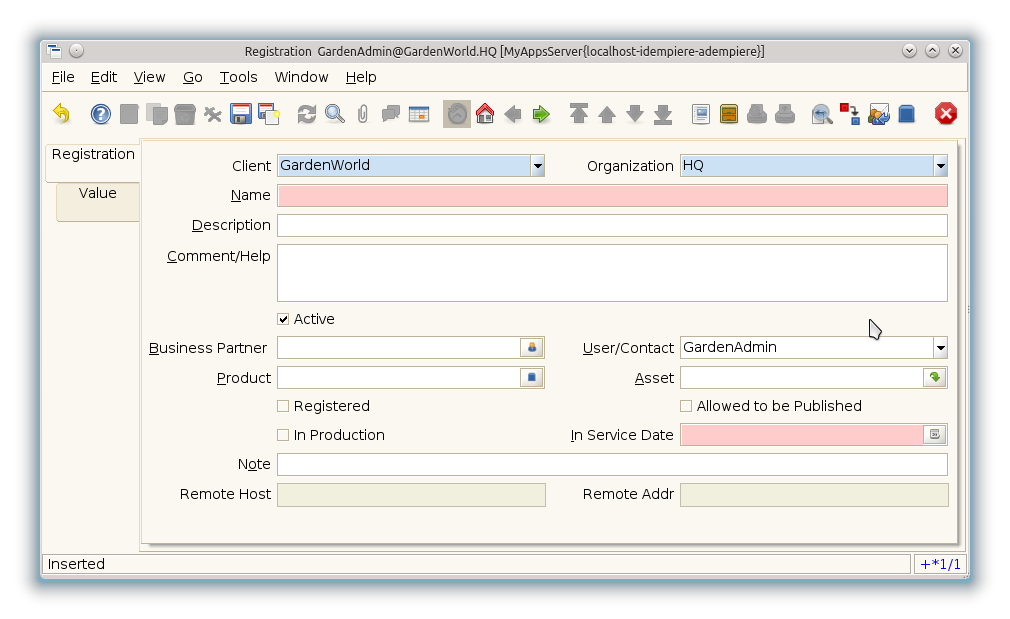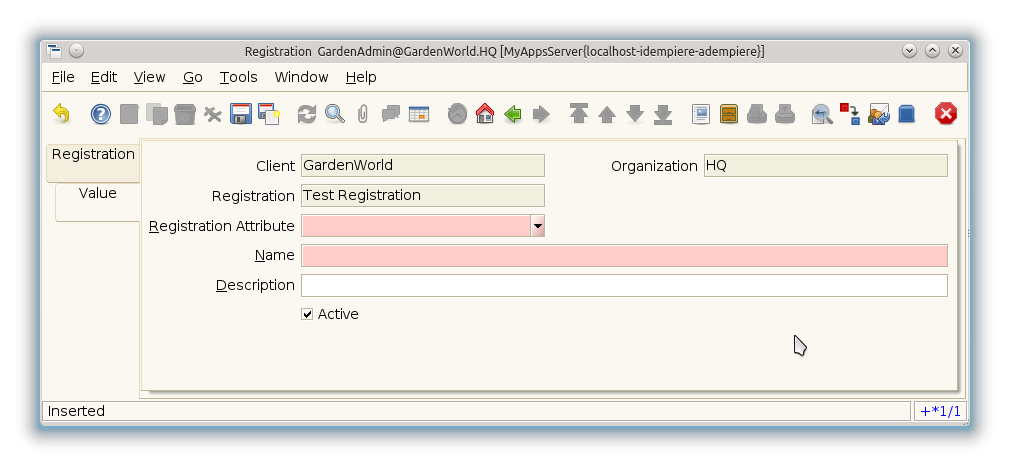Registration (Window ID-301)
Window: Registration
Description: User Asset Registration
Help: User Registration of an Asset
Tab: Registration
Description: Asset User Registration
Help: User Registration of an Asset
| Name | Description | Help | Technical Data |
|---|---|---|---|
| Tenant | Tenant for this installation. | A Tenant is a company or a legal entity. You cannot share data between Tenants. | A_Registration.AD_Client_ID numeric(10) Table Direct |
| Organization | Organizational entity within tenant | An organization is a unit of your tenant or legal entity - examples are store, department. You can share data between organizations. | A_Registration.AD_Org_ID numeric(10) Table Direct |
| Name | Alphanumeric identifier of the entity | The name of an entity (record) is used as an default search option in addition to the search key. The name is up to 60 characters in length. | A_Registration.Name character varying(60) String |
| Description | Optional short description of the record | A description is limited to 255 characters. | A_Registration.Description character varying(255) String |
| Comment/Help | Comment or Hint | The Help field contains a hint, comment or help about the use of this item. | A_Registration.Help character varying(2000) Text |
| Active | The record is active in the system | There are two methods of making records unavailable in the system: One is to delete the record, the other is to de-activate the record. A de-activated record is not available for selection, but available for reports.
There are two reasons for de-activating and not deleting records: (1) The system requires the record for audit purposes. (2) The record is referenced by other records. E.g., you cannot delete a Business Partner, if there are invoices for this partner record existing. You de-activate the Business Partner and prevent that this record is used for future entries. |
A_Registration.IsActive character(1) Yes-No |
| Business Partner | Identifies a Business Partner | A Business Partner is anyone with whom you transact. This can include Vendor, Customer, Employee or Salesperson | A_Registration.C_BPartner_ID numeric(10) Search |
| User/Contact | User within the system - Internal or Business Partner Contact | The User identifies a unique user in the system. This could be an internal user or a business partner contact | A_Registration.AD_User_ID numeric(10) Table Direct |
| Product | Product, Service, Item | Identifies an item which is either purchased or sold in this organization. | A_Registration.M_Product_ID numeric(10) Search |
| Asset | Asset used internally or by customers | An asset is either created by purchasing or by delivering a product. An asset can be used internally or be a customer asset. | A_Registration.A_Asset_ID numeric(10) Search |
| Registered | The application is registered. | A_Registration.IsRegistered character(1) Yes-No | |
| Allowed to be Published | You allow to publish the information, not just statistical summary info | A_Registration.IsAllowPublish character(1) Yes-No | |
| In Production | The system is in production | A_Registration.IsInProduction character(1) Yes-No | |
| In Service Date | Date when Asset was put into service | The date when the asset was put into service - usually used as start date for depreciation. | A_Registration.AssetServiceDate timestamp without time zone Date |
| Note | Optional additional user defined information | The Note field allows for optional entry of user defined information regarding this record | A_Registration.Note character varying(2000) String |
| Remote Host | Remote host Info | A_Registration.Remote_Host character varying(120) String | |
| Remote Addr | Remote Address | The Remote Address indicates an alternative or external address. | A_Registration.Remote_Addr character varying(60) String |
Tab: Value
Description: Registration Values
Help: Indivifual values of Registration Attribute
| Name | Description | Help | Technical Data |
|---|---|---|---|
| Tenant | Tenant for this installation. | A Tenant is a company or a legal entity. You cannot share data between Tenants. | A_RegistrationValue.AD_Client_ID numeric(10) Table Direct |
| Organization | Organizational entity within tenant | An organization is a unit of your tenant or legal entity - examples are store, department. You can share data between organizations. | A_RegistrationValue.AD_Org_ID numeric(10) Table Direct |
| Registration | User Asset Registration | User Registration of an Asset | A_RegistrationValue.A_Registration_ID numeric(10) Table Direct |
| Registration Attribute | Asset Registration Attribute | Define the individual values for the Asset Registration | A_RegistrationValue.A_RegistrationAttribute_ID numeric(10) Table Direct |
| Name | Alphanumeric identifier of the entity | The name of an entity (record) is used as an default search option in addition to the search key. The name is up to 60 characters in length. | A_RegistrationValue.Name character varying(60) String |
| Description | Optional short description of the record | A description is limited to 255 characters. | A_RegistrationValue.Description character varying(255) String |
| Active | The record is active in the system | There are two methods of making records unavailable in the system: One is to delete the record, the other is to de-activate the record. A de-activated record is not available for selection, but available for reports.
There are two reasons for de-activating and not deleting records: (1) The system requires the record for audit purposes. (2) The record is referenced by other records. E.g., you cannot delete a Business Partner, if there are invoices for this partner record existing. You de-activate the Business Partner and prevent that this record is used for future entries. |
A_RegistrationValue.IsActive character(1) Yes-No |