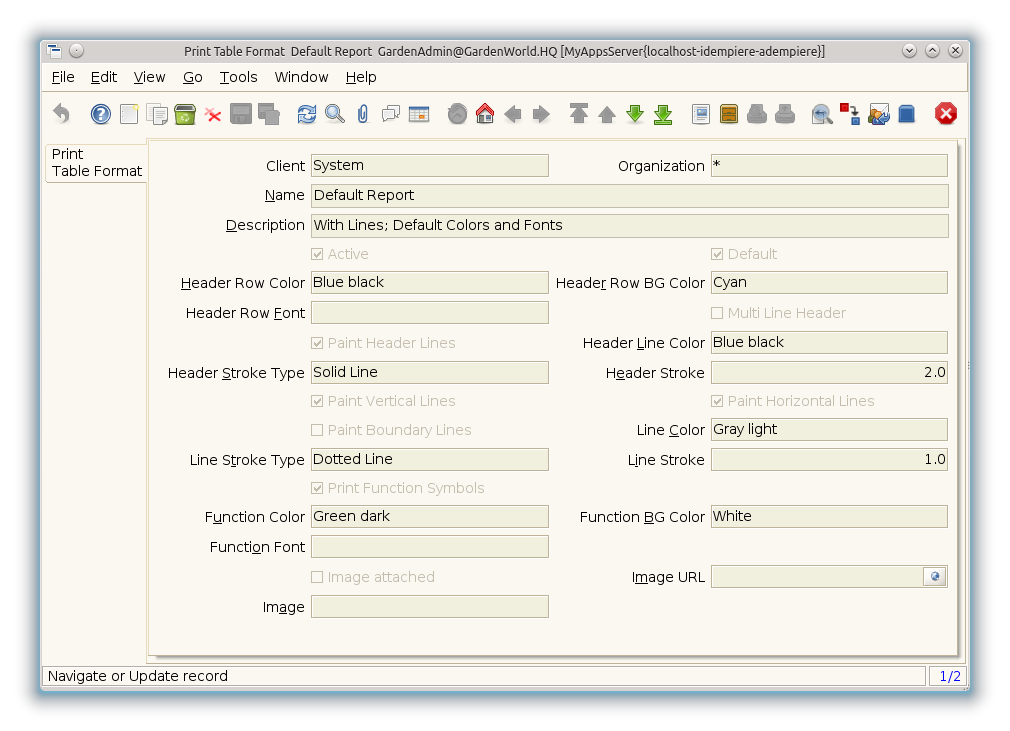Print Table Format (Window ID-243)
Window: Print Table Format
Description: Define Report Table Format
Help: The Print Table Format lets you define how table header, etc. is printed. Please note that the Report Table FOrmat is cached to improve performance.
Tab: Print Table Format
Description: Define Report Table Format
Help: The Print Table Format lets you define how table header, etc. is printed. If you leave the entries empty, the default colors and fonts are used:
Fonts are based on the Font used in the Report; Page Header and Table Header will be bold, the Function Font is Bold-Italic, the Footer Font is two points smaller, the Parameter Font is Italic.
| Name | Description | Help | Technical Data |
|---|---|---|---|
| Tenant | Tenant for this installation. | A Tenant is a company or a legal entity. You cannot share data between Tenants. | AD_PrintTableFormat.AD_Client_ID numeric(10) Table Direct |
| Organization | Organizational entity within tenant | An organization is a unit of your tenant or legal entity - examples are store, department. You can share data between organizations. | AD_PrintTableFormat.AD_Org_ID numeric(10) Table Direct |
| Name | Alphanumeric identifier of the entity | The name of an entity (record) is used as an default search option in addition to the search key. The name is up to 60 characters in length. | AD_PrintTableFormat.Name character varying(60) String |
| Description | Optional short description of the record | A description is limited to 255 characters. | AD_PrintTableFormat.Description character varying(255) String |
| Active | The record is active in the system | There are two methods of making records unavailable in the system: One is to delete the record, the other is to de-activate the record. A de-activated record is not available for selection, but available for reports.
There are two reasons for de-activating and not deleting records: (1) The system requires the record for audit purposes. (2) The record is referenced by other records. E.g., you cannot delete a Business Partner, if there are invoices for this partner record existing. You de-activate the Business Partner and prevent that this record is used for future entries. |
AD_PrintTableFormat.IsActive character(1) Yes-No |
| Default | Default value | The Default Checkbox indicates if this record will be used as a default value. | AD_PrintTableFormat.IsDefault character(1) Yes-No |
| Header Row Color | Foreground color if the table header row | Table header row foreground color | AD_PrintTableFormat.HdrTextFG_PrintColor_ID numeric(10) Table |
| Header Row BG Color | Background color of header row | Table header row background color | AD_PrintTableFormat.HdrTextBG_PrintColor_ID numeric(10) Table |
| Header Row Font | Header row Font | Font of the table header row | AD_PrintTableFormat.Hdr_PrintFont_ID numeric(10) Table |
| Multi Line Header | Print column headers on multiple lines if necessary. | If selected, column header text will wrap onto the next line -- otherwise the text will be truncated. | AD_PrintTableFormat.IsMultiLineHeader character(1) Yes-No |
| Paint Header Lines | Paint Lines over/under the Header Line | If selected, a line is painted above and below the header line using the stroke information | AD_PrintTableFormat.IsPaintHeaderLines character(1) Yes-No |
| Header Line Color | Table header row line color | Color of the table header row lines | AD_PrintTableFormat.HdrLine_PrintColor_ID numeric(10) Table |
| Header Stroke Type | Type of the Header Line Stroke | Type of the line printed | AD_PrintTableFormat.HdrStrokeType character(1) List |
| Header Stroke | Width of the Header Line Stroke | The width of the header line stroke (line thickness) in Points. | AD_PrintTableFormat.HdrStroke numeric Number |
| Paint Vertical Lines | Paint vertical lines | Paint vertical table lines | AD_PrintTableFormat.IsPaintVLines character(1) Yes-No |
| Paint Horizontal Lines | Paint horizontal lines | Paint horizontal table lines | AD_PrintTableFormat.IsPaintHLines character(1) Yes-No |
| Paint Boundary Lines | Paint table boundary lines | Paint lines around table | AD_PrintTableFormat.IsPaintBoundaryLines character(1) Yes-No |
| Line Color | Table line color | AD_PrintTableFormat.Line_PrintColor_ID numeric(10) Table | |
| Line Stroke Type | Type of the Line Stroke | Type of the line printed | AD_PrintTableFormat.LineStrokeType character(1) List |
| Line Stroke | Width of the Line Stroke | The width of the line stroke (line thickness) in Points. | AD_PrintTableFormat.LineStroke numeric Number |
| Print Function Symbols | Print Symbols for Functions (Sum, Average, Count) | If selected, print symbols - otherwise print names of the function | AD_PrintTableFormat.IsPrintFunctionSymbols character(1) Yes-No |
| Function Color | Function Foreground Color | Foreground color of a function row | AD_PrintTableFormat.FunctFG_PrintColor_ID numeric(10) Table |
| Function BG Color | Function Background Color | Background color of a function row | AD_PrintTableFormat.FunctBG_PrintColor_ID numeric(10) Table |
| Function Font | Function row Font | Font of the function row | AD_PrintTableFormat.Funct_PrintFont_ID numeric(10) Table |
| Image attached | The image to be printed is attached to the record | The image to be printed is stored in the database as attachment to this record. The image can be a gif, jpeg or png. | AD_PrintTableFormat.ImageIsAttached character(1) Yes-No |
| Image URL | URL of image | URL of image; The image is not stored in the database, but retrieved at runtime. The image can be a gif, jpeg or png. | AD_PrintTableFormat.ImageURL character varying(120) URL |
| Image | Image or Icon | Images and Icon can be used to display supported graphic formats (gif, jpg, png).
You can either load the image (in the database) or point to a graphic via a URI (i.e. it can point to a resource, http address) |
AD_PrintTableFormat.AD_Image_ID numeric(10) Table Direct |