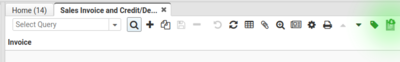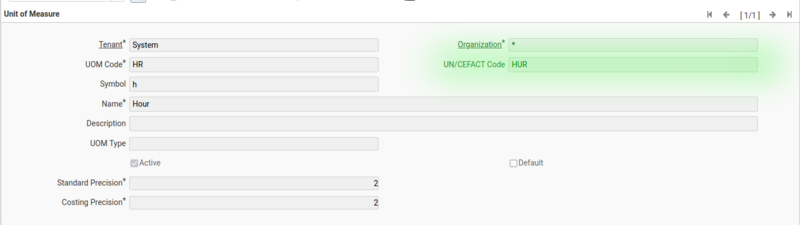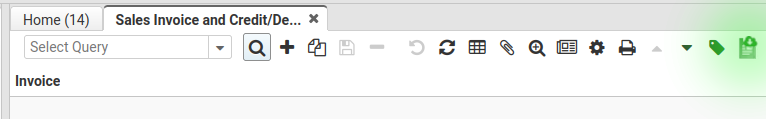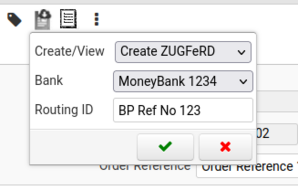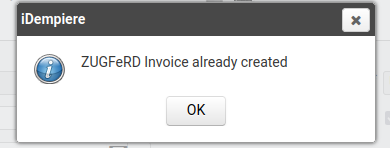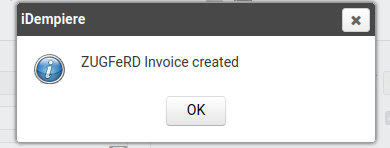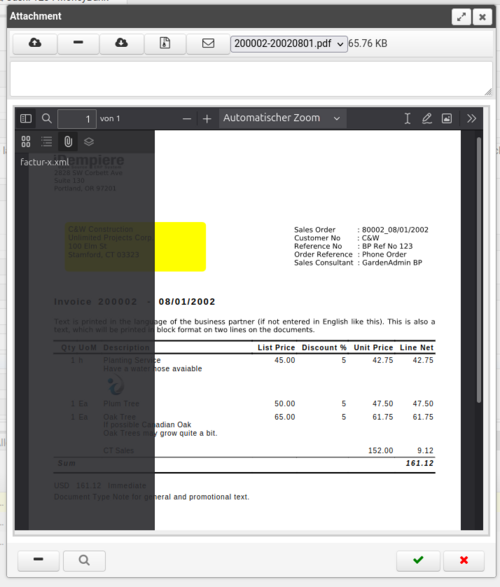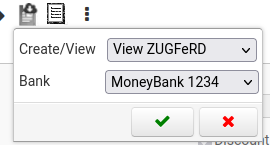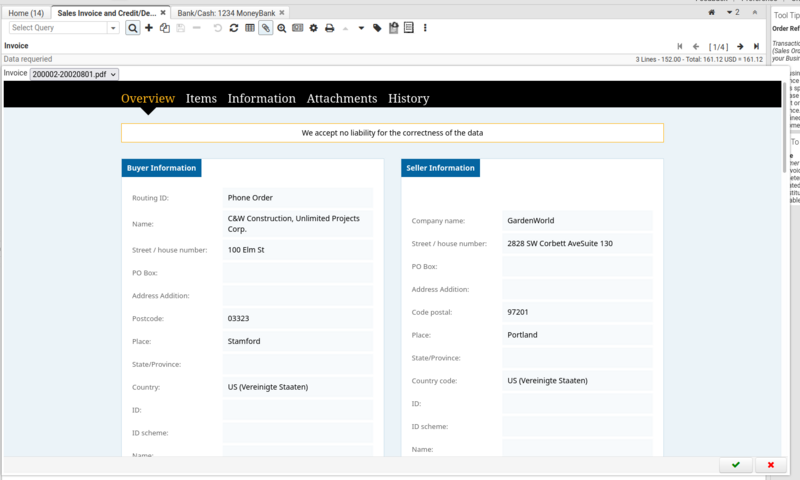Plugin: ZUGFeRDXInvoice
- Status: Testing
- Licence: GPLv2
- Author: Patric Massing (Hans Auler GmbH - p.massing (at) auler.gmbh)
- Date: 2022
- Required environment: iDempiere 11 (PostgreSql)
- Source :
- Description: This plugin provides a process in iDempiere to create or View a ZUGFeRD/X-Invoice PDF-file
attached or archived to an Invoice.
This program is distributed in the hope that it will be useful, but WITHOUT ANY WARRANTY; without even the implied warranty of MERCHANTABILITY or FITNESS FOR A PARTICULAR PURPOSE. See the GNU General Public License for more details.
Documentation
Setup
- Compile/Export the plugin from source and/or install the compiled plugin over the osgi-console.
- The plugin creates a process and a toolbar button entry in window invoice(PO/SO)
- Add your invoice print format to (Tenant) print form - invoice print format. If you using Jasper-Report, add this in your print format
- Set the ZUGFERD_USE_PAYMENT_TERM_NAME system configurator. If it is set to Y, the xml will include the payment term name. If it is set to N (default), the description will be printed instead.
- Set the UN/CEFACT code in the unit of measure window
Example :
Each = Code C62
km = Code KTM
m = Code MTR
Using the Process
1. Open the Invoice
The Toolbarbutton to create or view a ZUGFeRD-Document is shown, if the DocBaseType is Invoice(SO/PO) or CreditMemo(SO/PO) and the invoce has the document status completed or closed.
2. Click the toolbar button to create a new or to view an already created ZUGFeRD-document.
- Parameter Create/View : Create or parse and view a already created ZUGFeRD-document.
- Parameter Bank : The selected BankAccount is the as default selected own BankAccount for a new created ZUGFeRD-document.
- Reference No: This is the Routing ID (Leitweg-ID), it is mandatory for some cases, f.i. B2G invoices. It is populated by default with the PAT_ReferenceNo field from Business Partner. The process will fail by default if the Reference No is not filled. You can change this with the System Configurator ZUGFERD_MANDATORY_REFERENCENO
4. By creation and if the process is sucessful the new ZUGFeRD-document is attached or archived to the current invoice based on the value of the ZUGFERD_FILEHANDLING_SYSCONFIGNAME System Configurator (it can be archive or attach). Documents to be added to the digital invoice (factur-x.xml) as standard, can be attached to the assigned document type in pdf format.
If a ZUGFeRD-document exists, a message is shown.
If the process ran successfully, the message is shown
5. The pdf-file contains the xml-information as file
6. If you get a ZUGFeRD-file or to verify the file you just created, use the process again with parameter view ZUGFeRD. If you get a ZUGFeRD-file, attach this file to your invoice.