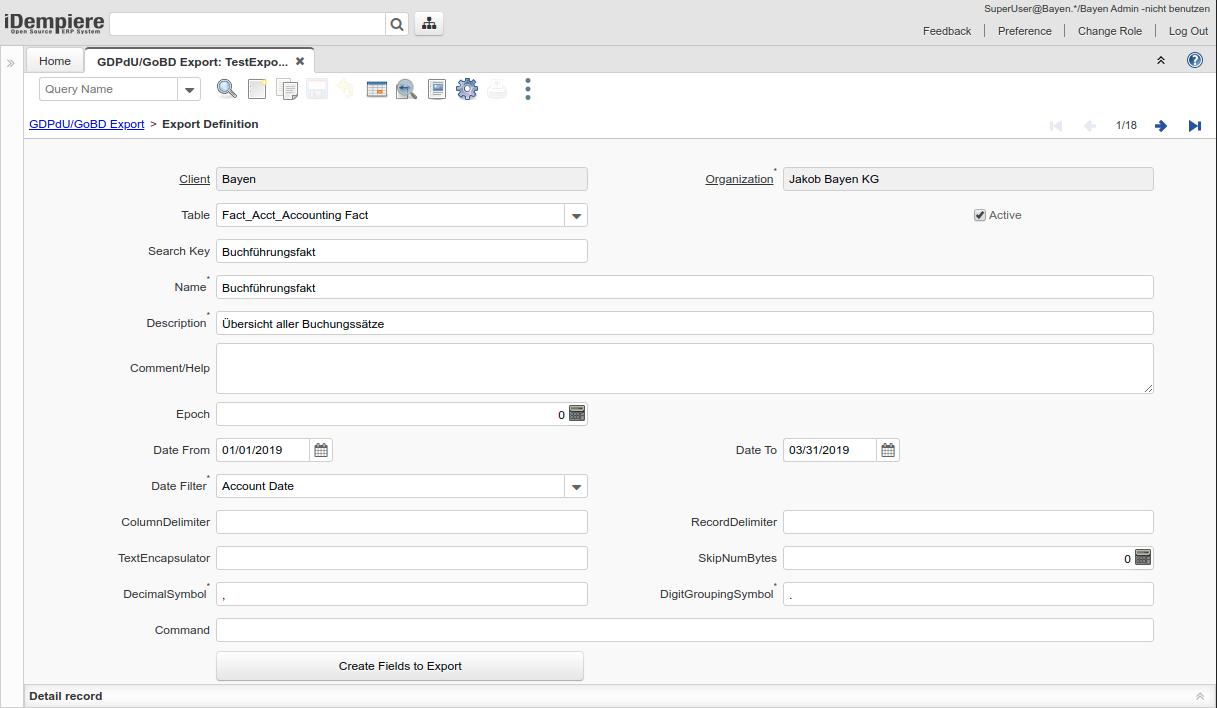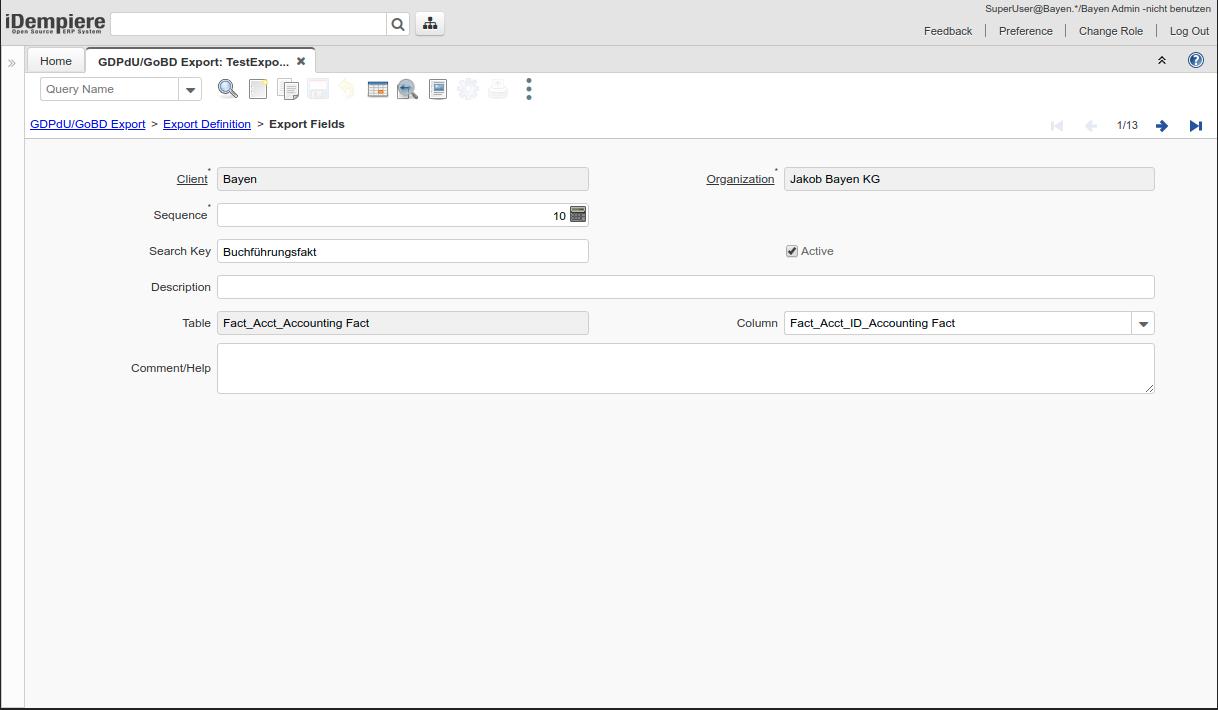Plugin: GoBD Plugin
GoBD Plugin
- Status: Beta
- Licence: GPLv2
- Author: Patric Massing (Hans Auler GmbH - p.massing (at) auler.gmbh)
- Maintainer: Patric Massing - Diego Ruiz - Thomas Bayen
- Source : GitHub
- Description: Provides a way of exporting CSV files in compliance with the GoBD regulation.
This program is distributed in the hope that it will be useful,
but WITHOUT ANY WARRANTY; without even the implied warranty of
MERCHANTABILITY or FITNESS FOR A PARTICULAR PURPOSE. See the
GNU General Public License for more details.
Configuration
The plugin creates a new window called GDPdU/GoBD Export.
In the GDPdU/GoBD Export tab, you need to set the description, version and the Address.
The command field can be a command definition if needed to run before or after the import process
You must attach the GDPDU DTD file gdpdu-01-09-2004.dtd (with this exact name) in order for the process to work.
Export definition
The export definition tab is where you defined where the exported data will come from.
It has the following fields:
- Table: Table to export, this is the table that you will use to export the data, it can be a view
- Name, Description, Comment/Help
- Epoch: Placeholder for fields with 2 decimal places by years. The default is 30
- Date from and Date to: Range to filter the exported records
- Date Filter: This field is shown only when the above fields are filled, it specifies which column will be used as the date filter
- Columndelimiter: default ;
- Recorddelimiter: default CRLF
- TextEncapsulator(if variable length): default "
- DecimalSymbol: default is ','
- Command: can be a command definition, if needed to run before or after the import process
In the next Tab, you can create the records manually or by clicking on the button 'Create Fields to Export'.
Export Fields
This tab defines the columns that will be exported in the CSV files
The search Key set here will be used for the index.xml file generated at the end of the process.
The columns will be exported according to the sequence number and the records will be ordered by the first column.
Export GoBD Files
When everything is well defined and you have attached your GDPDu file to the master record, you can click on the "Export GoBD Files" button.
This will ask for three parameters: Client, Organization and Record.
The exported data will be filtered by the organization selected in the record on the corresponding tables.
The filter is defined by the Data Access level of each table, so for example, for UOM that has an access level of System + Client the filter will be AD_Client_ID IN (0,@AD_Client_ID@), for C_Order which has an access level of organization the filter will be AD_Client_ID = record_AD_Client_ID and AD_Org_ID = parameter_AD_Org_ID.
At the end of the process, the system will generate a ZIP file with all the CSV files (one for each table), the GDPDU file and an index.xml file.