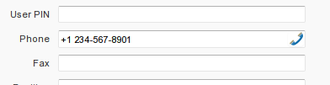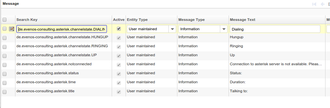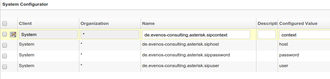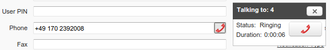Plugin: Asterisk Integration
From iDempiere en
- Maintainer: Jan.thielemann - evenos Consulting GmbH
- Main Copyright: evenos Consulting GmbH
- Current Version: 1.0 BETA
- License: GPLv2
- Price: free of charge
- Source github-asterisk
- iDempiere Version: 2.1
- Not working with last version of iDempiere
Description
The source consists of a Plug-In Project and a Fragment. The Fragment contains images and the Plug-In contains a Phone Number Editor and a Popup wich shows you the caller number, call duration and a button to hangup the phone. The editor supports formatting for international numbers. Just enter something like "+491701234567" and the editor will format it to "+49 170 1234567". The editor also has a button to originate a call to the number displayed in the editor. If a call is originated, the button can be used to hangup the phone.
Installation
- Just install both bundles via Apache Felix Web Console in your iDempiere 2.1 instance. Make sure to chose Start Level 4 for the Fragment and start the Plug-In after instaling it so the 2Pack gets packed in.
- Change reference of desired phone or any other string field to PhoneNumber
- Use the de.evenos-consulting.asterisk System Configurator Values to setup your Asterisk Server
- Enter the users sip channel in the User window
- You may need to log out and back in again or run a Cache Reset to apply all changes
- If you want other Texts in the Popup, change the de.evenos-consulting.asterisk messages in the Messages window
If you find bugs, have problems, questions or ideas, write an email.