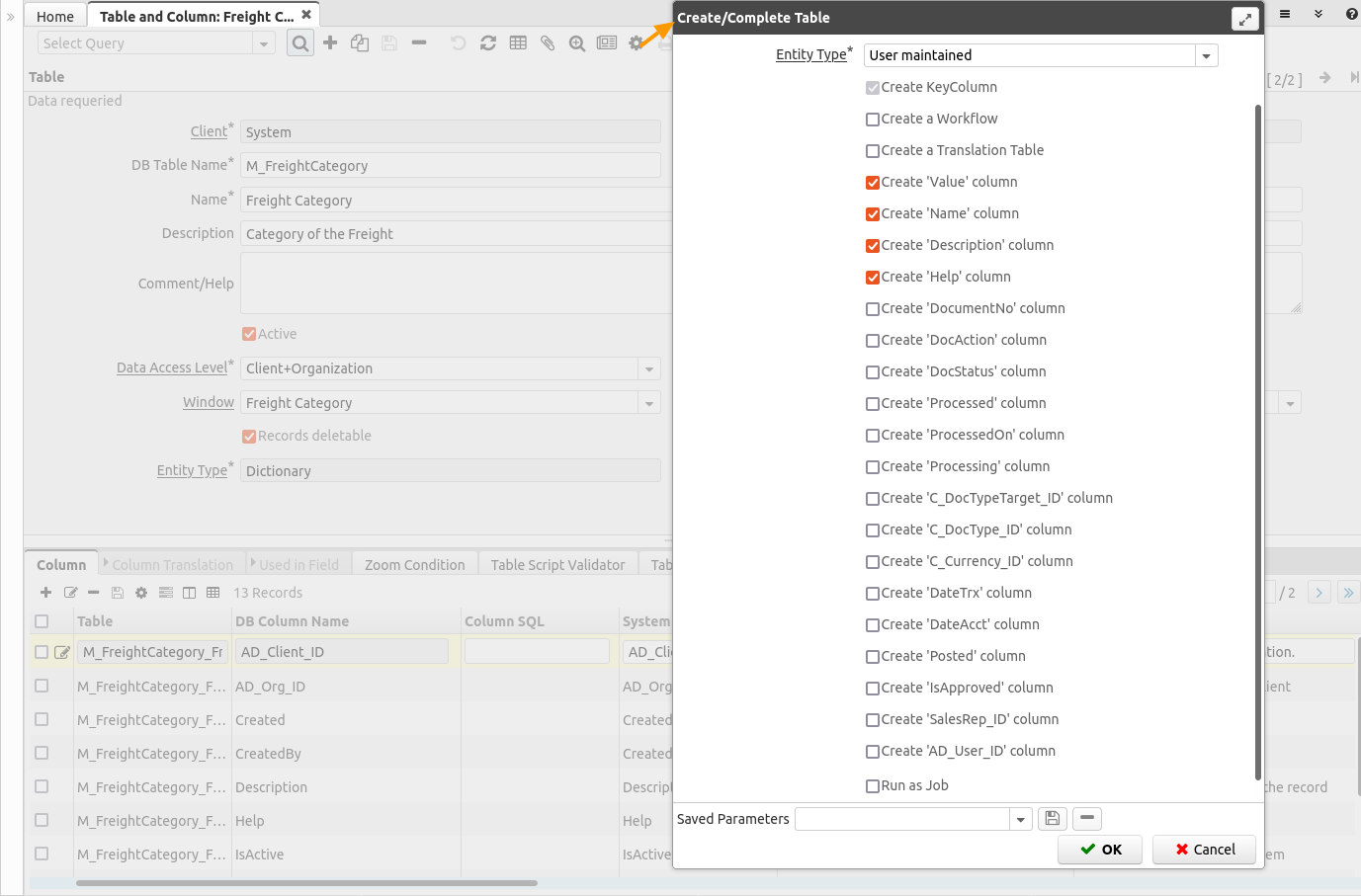NF8.2 Create/Complete Table
From iDempiere en
Feature: Create/Complete Table
Goal: Technical
Developers: Nicolas Micoud, Carlos Ruiz
Description:
Traditionally it has been complicated to create a document table with all the required columns, dependencies, workflow, etc.
With the process Create/Complete Table, accessible from the gear button in Table and Column window, now is very easy to:
- add a workflow
- add the corresponding translation table
- add the required columns in a table to make it a document, or in general add the common columns:
- Value
- Name
- Description
- Help
- DocumentNo
- DocAction
- DocStatus
- Processed
- ProcessedOn
- Processing
- C_DocTypeTarget_ID
- C_DocType_ID
- C_Currency_ID
- DateTrx
- DateAcct
- Posted
- IsApproved
- SalesRep_ID
- AD_User_ID
Adding a translation table:
- When creating a translation table remember to set on all columns you want to translate the 'translated'-flag (in group 'technical').
- After creating the table add those columns manually to the translation table.
- Then run 'create table index' for the translation table
- And at last open 'Language' and run 'Language Maintenance'/'Add Missing Translations' for all languages used (necessary only if the base table already contains rows)
Technical Info: IDEMPIERE-4858