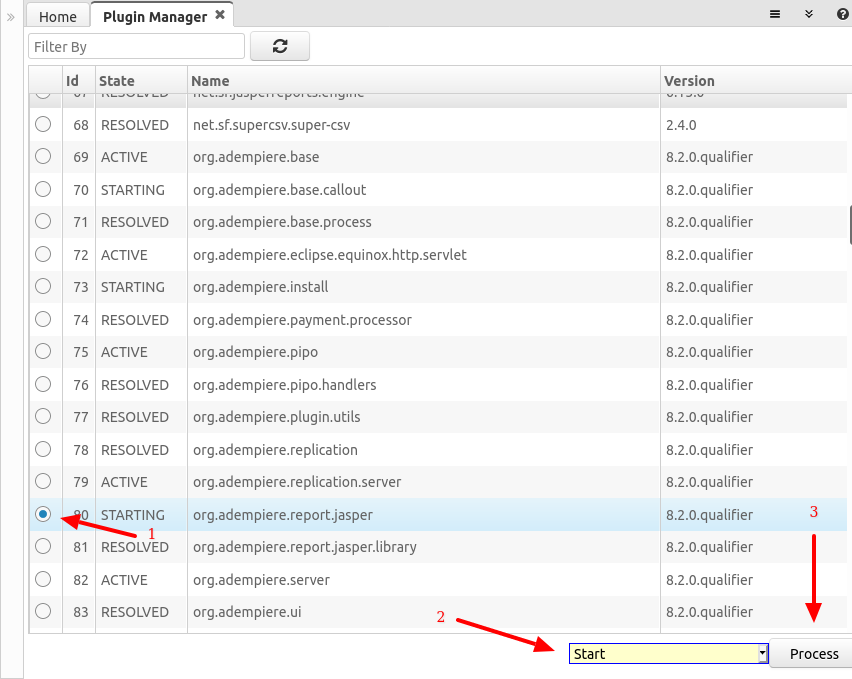NF6.2 Manage Plugins WebUI
From iDempiere en
Feature: Manage Plugins on WebUI
Goal: Technical
Developer: Carlos Ruiz
Description:
Now basic plugin information can be seen directly on the webui (as System Administrator), clicking on the About button and navigating to the Plugins dialog (since version 8.2) on the menu using the form Plugin Manager you can see:
- Plugin ID
- Status
- Plugin Name
- Plugin Version
You can also start/stop plugins directly using the button.
For example, to start the org.adempiere.report.jasper plugin you can follow these steps:
Technical Info: IDEMPIERE-3545, IDEMPIERE-4601, IDEMPIERE-4647