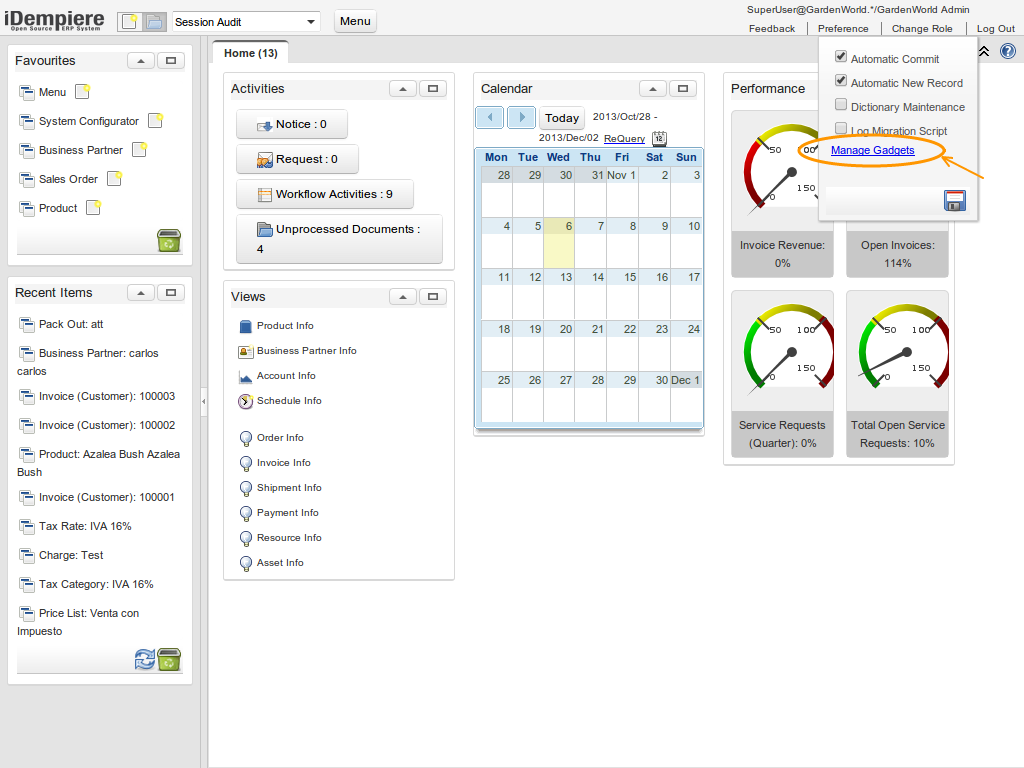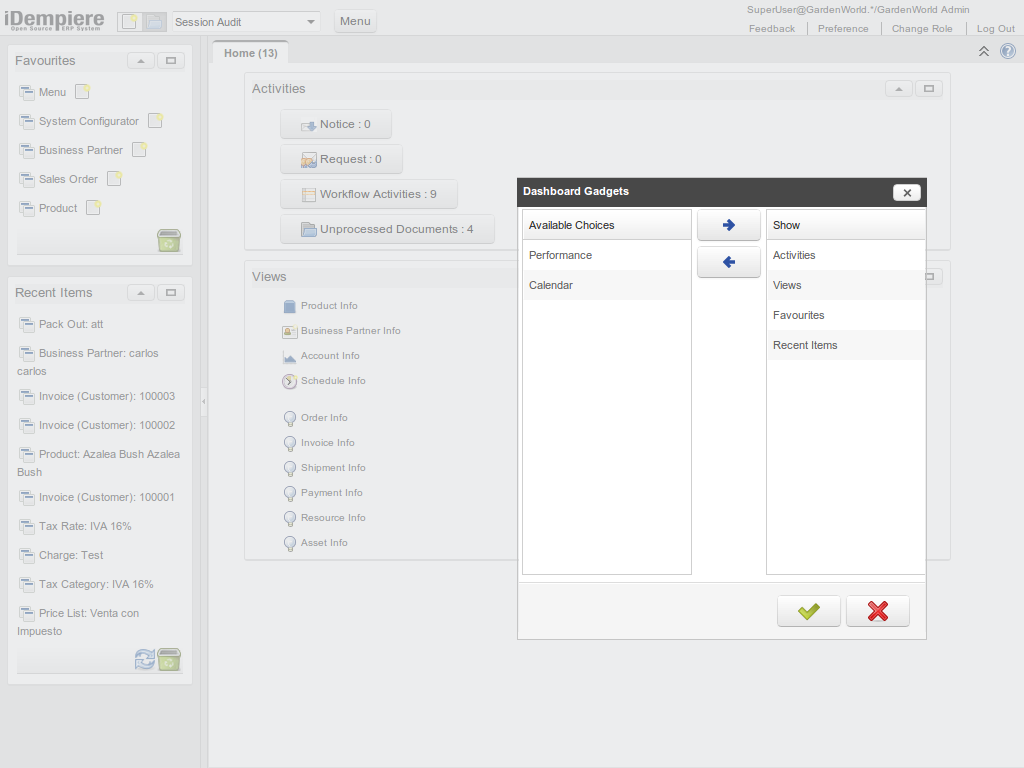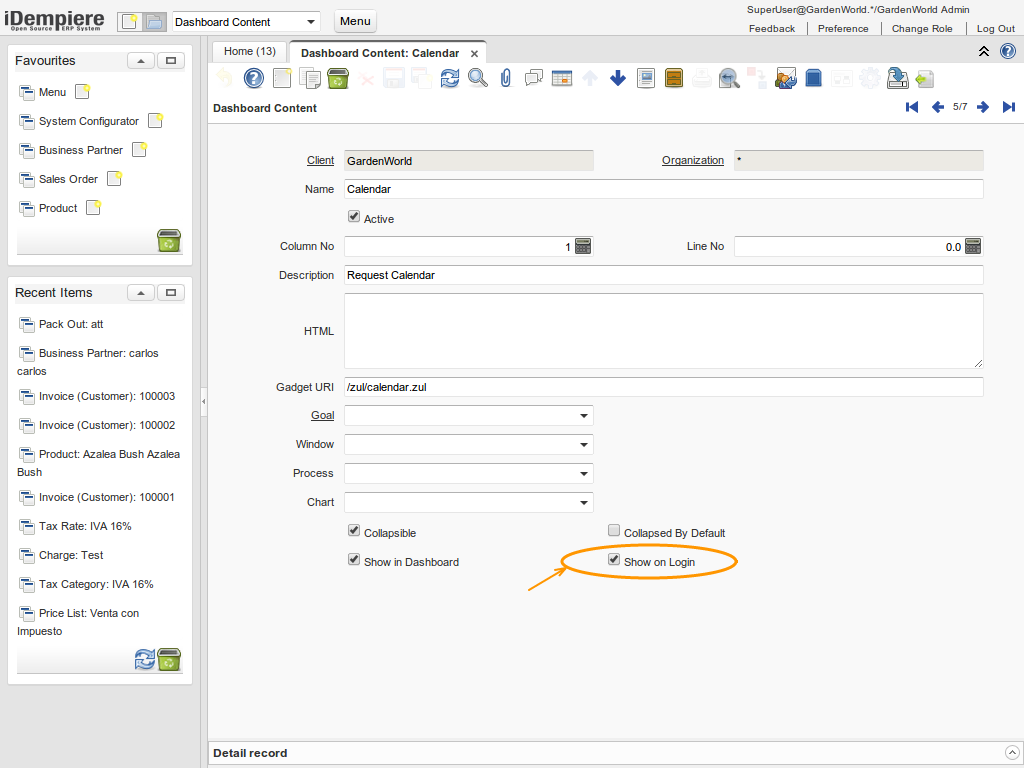NF2.0 User Configurable Dashboard
From iDempiere en
Feature: User Configurable Dashboard
Goal: User Experience
Sponsor: TrekGlobal
Description:
Now the users can add/remove the dashboard elements (gadgets) they want to see on the Home Screen.
Pushing the link Manage gadgets on the preference:
Will bring a form to allow the user to select the items to visualize/hide.
When you add a new gadget in Dashboard Content window, you can define if the gadget is automatically added to all users (depending on role configuration) with the flag Show on Login
Technical Info: IDEMPIERE-1362