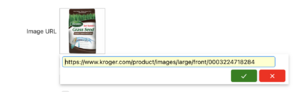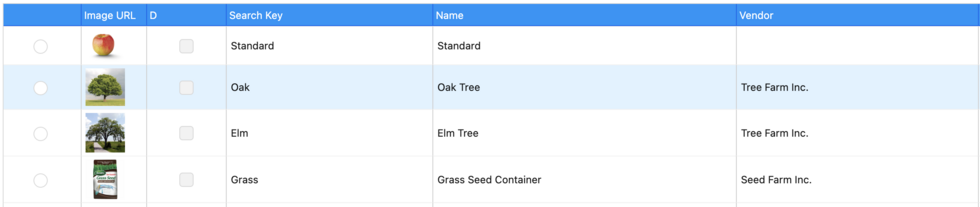NF12 ImageURL Fieldtype
Goal: Technical
Developer: Hengsin, Deep Testing, Carlos Ruiz.
Feature Ticket: IDEMPIERE-6242
Sponsor : Norbert Bede ad Cloudempiere.com
Description:
https://idempiere.atlassian.net/browse/IDEMPIERE-6242 adds a new ImageURL editor which rendering images from web url only.
Technical Changes
- Added Image URL display/data type - Implemented thumbnail rendering for Image and Image URL data type (Grid View and Info Window) - Implemented showing full size image for thumbnail on hover of the thumbnail image
Related to
- AD_Form ImageURL, load from theme or fragment attached to org.adempiere.ui.zk - AD_InfoProcess Image URL, load from theme - AD_InfoWindow ImageURL, load from theme or fragment attached to org.adempiere.ui.zk - AD_PrintFormatItem.ImageURL, load from web, theme or fragment attached to org.adempiere.ui.zk - AD_PrintTableFormat.ImageURL, load from web - AD_UserDef_Info.ImageURL, same as AD_InfoWindow ImageURL
Setup
the admin able to define the size of thumbnails rendering in grid.
- Add client level AD_SysConfig ZK_THUMBNAIL_IMAGE_HEIGHT, default to 100 - Add client level AD_SysConfig ZK_THUMBNAIL_IMAGE_WIDTH, default to 100
Example CSS Customization of No Image Place Holder (.no-image) and Hover Image (.fullsize-image)
.no-image {
background-image: url("../images/noimage.png");
background-size: 22px;
height: 22px;
width: 100%;
display: inline-block;
background-position-x: center;
background-repeat: no-repeat;
}
.fullsize-image {
height: 200px !important;
width: 300px !important;
}
Example Usage
1. login as admin - open product info, change add fieldtype ImageURL - pointing to m_product.imageurl field
2. enter your image web links into products
3. setup your grid image sizes - you want to see as default by sysconfig
4. open product info see your grid and funny images.
Screens