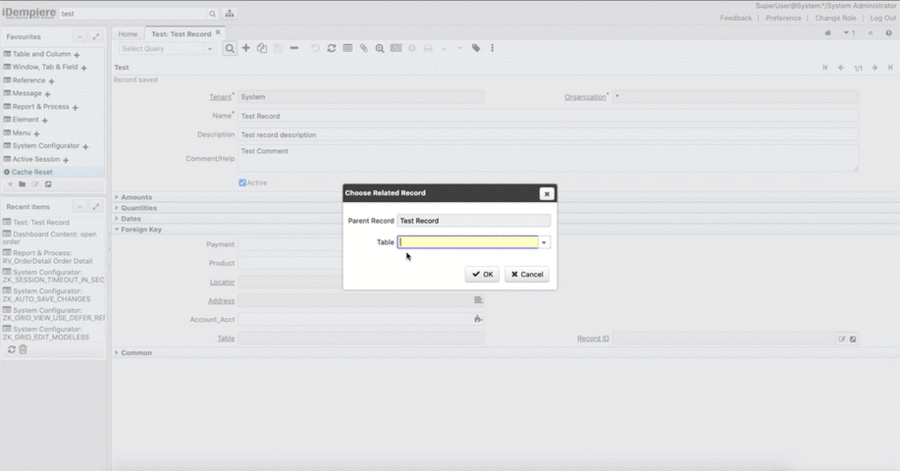NF10 Record ID Editor
Goal: UX/Functional
Developer: cloudempiere, Takacs Peter, Design: Norbert Bede
Review: Hengsin Low, Carlos Ruiz
Feature Ticket: IDEMPIERE-5238
Improvement
The Record ID field type allows two actions - select Table and Record, and zoom to the selected record. If you click on the Edit button, a popup appears that can display 3 fields. The first is the current opened record.
The second is the Table selection. After selecting a table, the third field appears where you can select a record from the selection based on the chosen Table. You can not select a record without a Table. After a Table and a Record is selected, you can apply the changes with the ok button, then save it.
Changes
When creating or modifying a Window, the AD_Table_ID field is always set to read only before saving, when it's used with Record_ID. The AD_Table_ID can be modified only from the Record_ID dialog.
Setup
The Record ID editor can be used on tables which has both AD_Table_ID and Record_ID columns. In this case you can set the Reference field to "Record ID" on the Record_ID Column of the given Table in System.