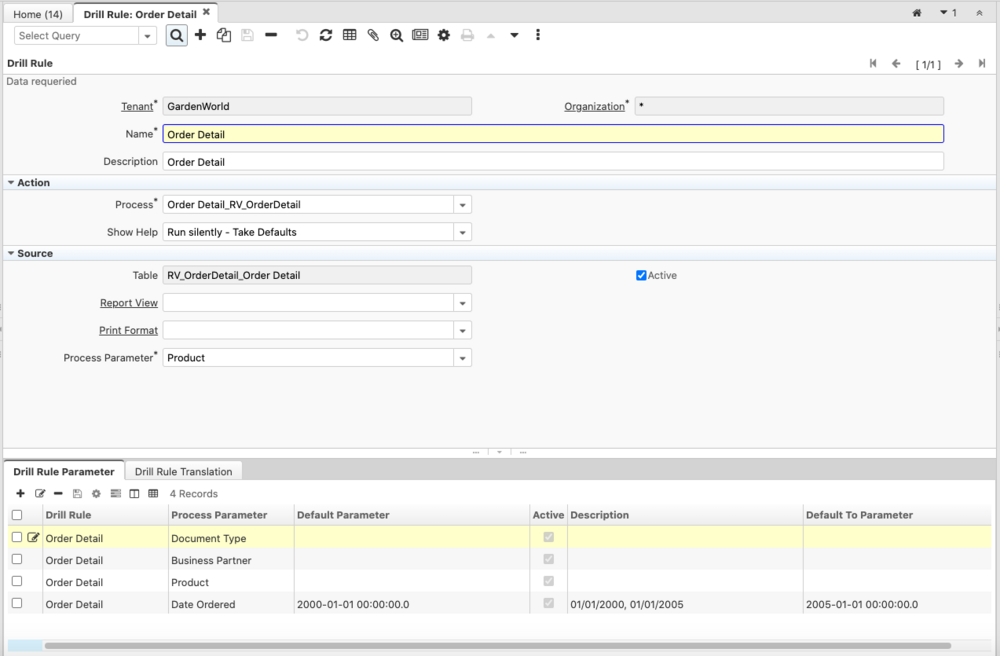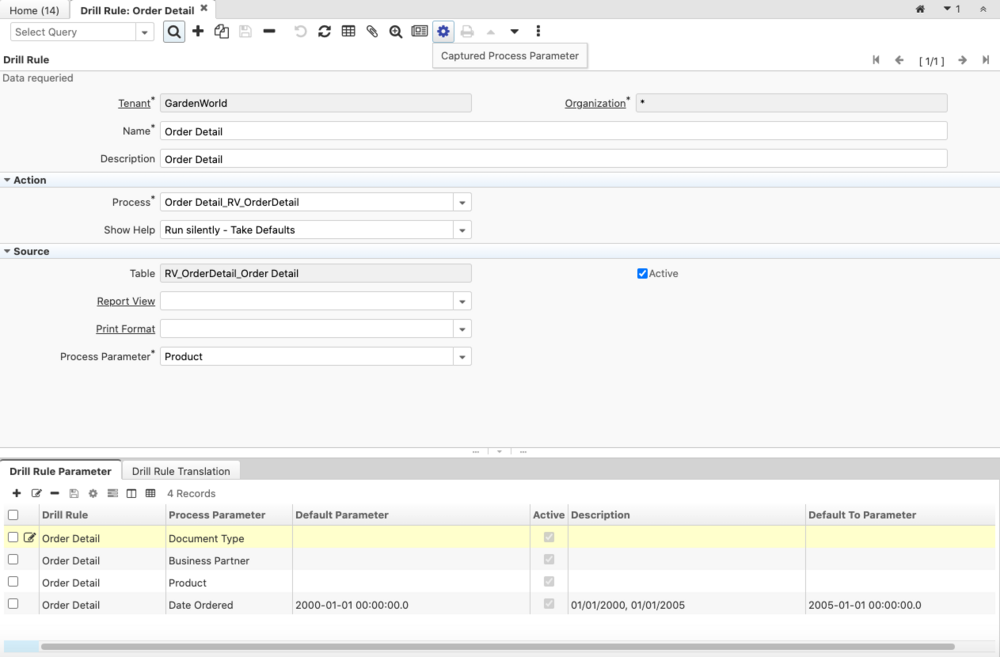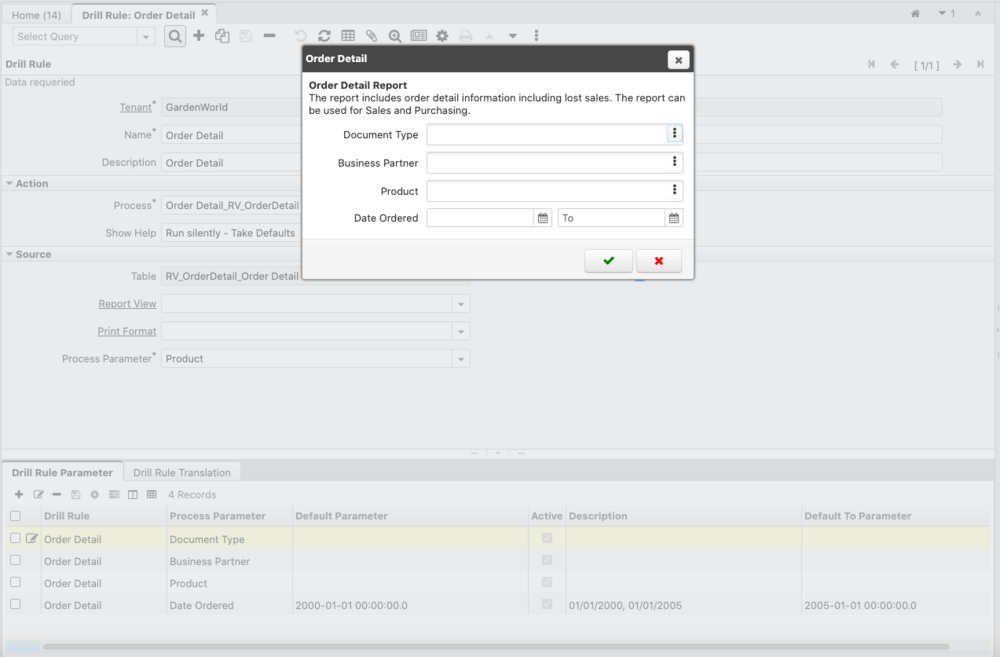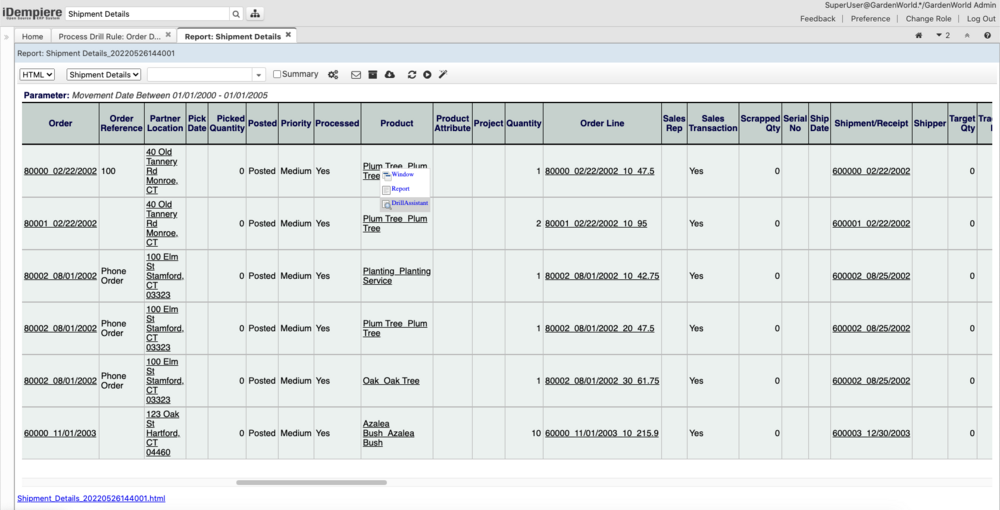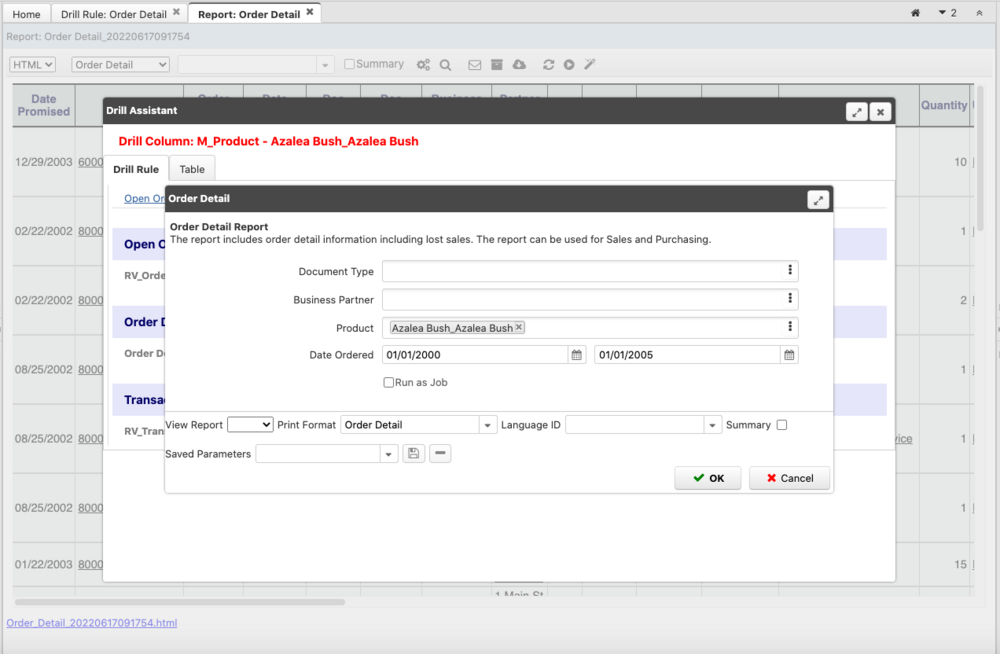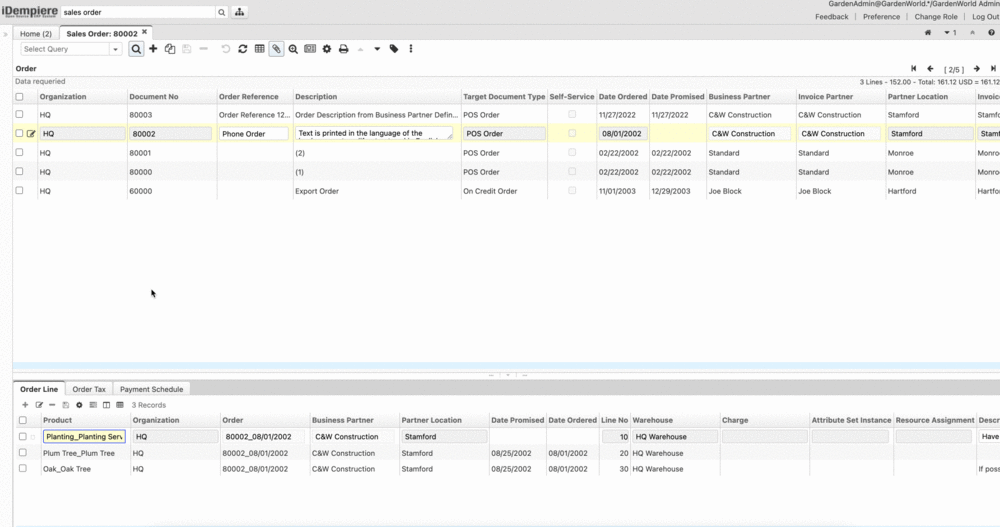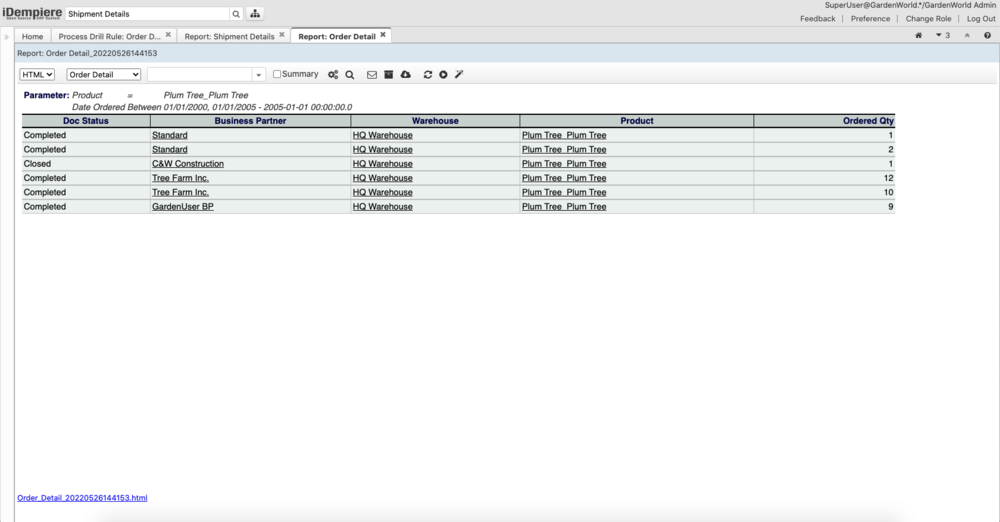NF10 DrillAssistant
Feature: Drill Assistant Enhancements
Goal: UX/Functional
Developer: cloudempiere, review by @hengsin
Feature Ticket: IDEMPIERE-5302
Description:
This enhancement allows to define Drill Rules for admins, then users are allowed to run new reports with predefined parameters by Drill Assistant from previously rendered report.
Example: user opens Storage Per Report Report, he identifies a specific product which has idle storage qty and wants to analyse sales history. So click on column Product and start Drill Assistant.
Changes:
- New window: Process Drill Rule
- Refactored: Capture parameters from Scheduler - generalised/extended functionality for Drill Rules Parameter generation
- Table has new field: isShowInDrillOptions - if set to N - default - then automatic DrillDown enabled/disabled (too many unusable drill was generated.)
- New Popup Window => Drill Assistant - Has 2 modes: A. Drill Rules (list all drill rules and their print format) B. Table - legacy mode. (must be enabled in App Dict with isShowInDrillOptions)
Configuration
STEP 1 - Configure Drill Rule
Drill Rules configuration steps/explanation:
- Enter name Drill Rule and description - to be displayed, tip: can be specific eg. Last year order details.
- Actions Group => Process - meaning report to be start - with parameters defined on parameter tab.
- Actions Group => Show Help - 2 options A. silent mode - no parameters asking B. With opening parameter panel.
- Source Group => Table loaded from process report view read only
- Source Group => Select a Report view (you can make multiple report view for the same application table eg. group by bpartner should reduce rv_orderdetail to bpartner - > means result return report per bpartner)
- Print format if defined then only 1 drill rule print format explored - otherwise each print format created based on table or Report View will be rendered. (eg. 10 print formats)
- Select an existing Process parameter - this specify drill rule starting parameter - where user allowed select drill option and start drill assistant with print format column focus
- Run capture - in step 2. same as scheduler. Parameters not used can be deleted otherwise must be specified based on your requirement
STEP 2 - Drill Rule - run capture - to generate parameters
time saver, propose parameters to be defined.
STEP 3 - Drill Rule - capture - enter parameters
The selected parameters will be saved in Parameter Tab. You can also define the Drill Rule Parameters manually, one by one - the restriction here is, that if the selected Process has any mandatory parameters, a corresponding Drill Rule Parameter must be defined for each of them (see IDEMPIERE-5514).
Usage
STEP 4 - Click to a selected column over Drill Rule will start
STEP 5 - Drill Assistant in Action
Drilling supported from report and windows
Step 5b Drill from Report
Drill Rule allow run report with without help option - running silent, with predefined parameter.
Drill Rule allow run report with help - means asking for parameters for further modification on-the-fly.
Drill from Window
Drill Rule allow also run report from window table, table direct and search references.
STEP 6 - Drill Assistant Run, and the new report rendered
Potential Improvements
- Run not only reports but also processes.
- Run Drill Assistant from regular window eg. Product field or Business Partner field.
- Implement favorites same in the menu, so user will able set print format as favorites - then filter by tab/dropdown
- Sorting drill rules by popularity not name (another ticket, implement statistics, how often the reports are started - then filter by tab/dropdown
- Parameter inheritance from actual to drilled report