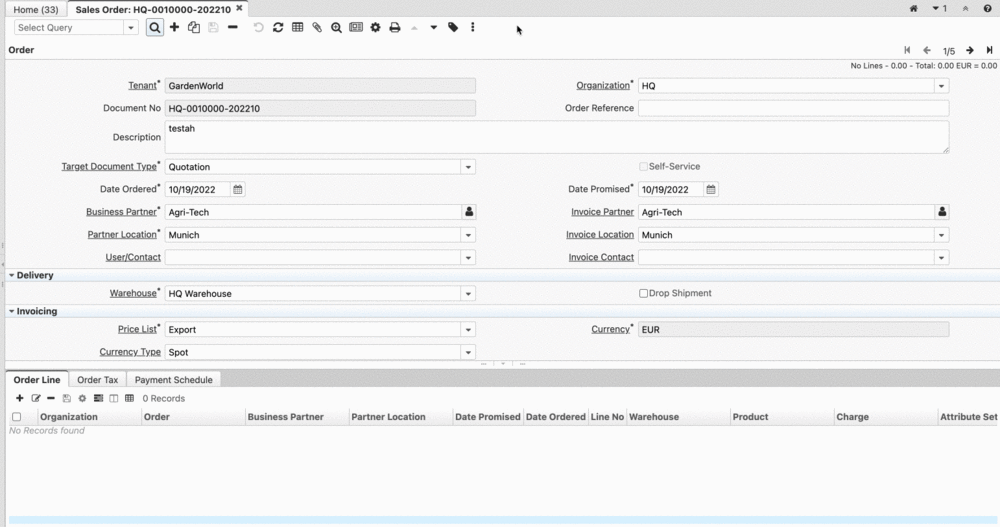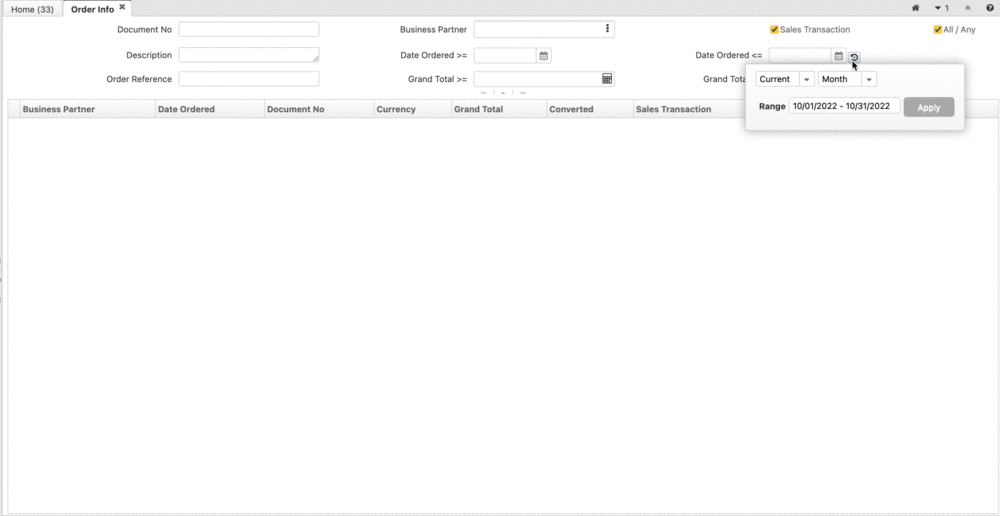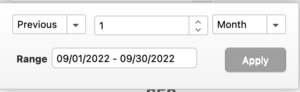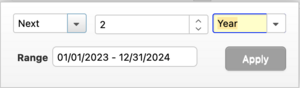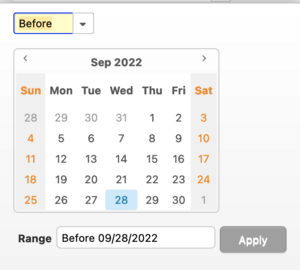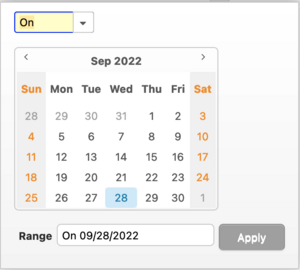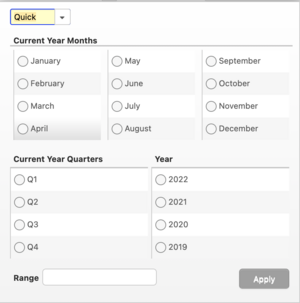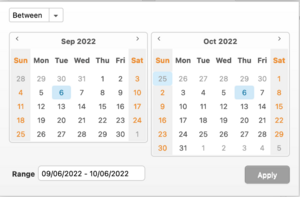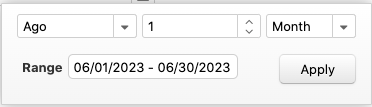NF10 Date Range Component
Goal: UX/Functional
Developer: cloudempiere, Takacs Peter, Design: Norbert Bede Review: Hengsin Low, CarlosRuiz
Feature Ticket: IDEMPIERE-5443
Improvement
This feature introduces a new UI component that allows the user to select date ranges more effectively. The component can be used in various parts of the system. Mainly: windows, report and process, forms, info windows.- also custom modules as Dashboard Filter. (upcoming in next releases)
Implementations in system modules
Implementation - Process/Report
Implementation - Window Lookup Record/Advanced Tab
Implementation for Info Window
Date vs Date Range Reference (new)
Date Field: on each Dates fields small "time" icons appear, which allow open Date Range Component - when user select specific range, the dates are filled into date from/to fields.
Date Range: replace date from to with human readable range eg. Before 10 november 2022 or Last 3 months etc. (TODO)
Functionalities
Current (default) - allow select full ranges of Day, Week, Month, Year
Previous N / Day, Week, Month, Quarter, Year (range) - starts with previous period (excl. actual)
Next N / Day, Week, Month, Quarter, Year (range) - starts with previous period (excl. actual)
Before a specific date
After a specific date
ON exact date
Between two dates
Ago - defines a time interval in the past, in the length of the specified unit