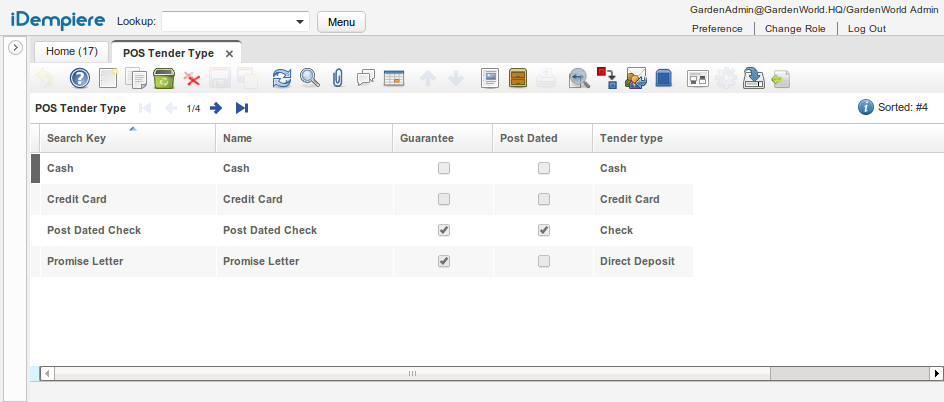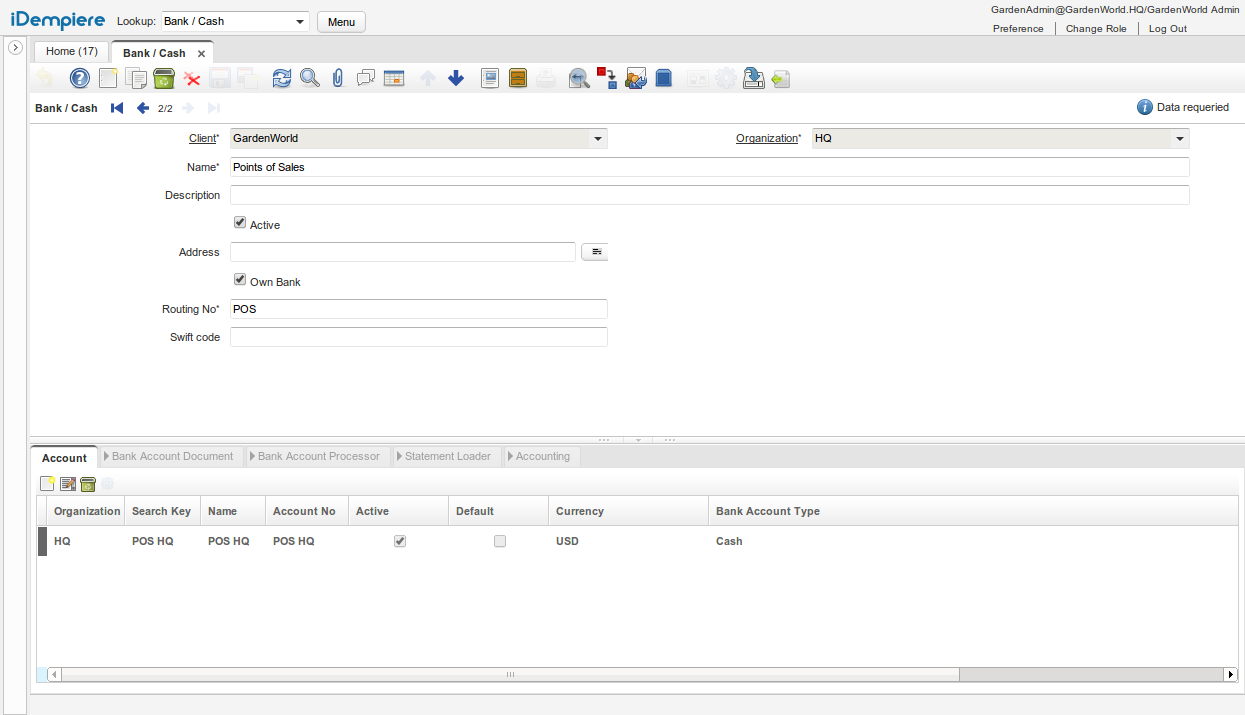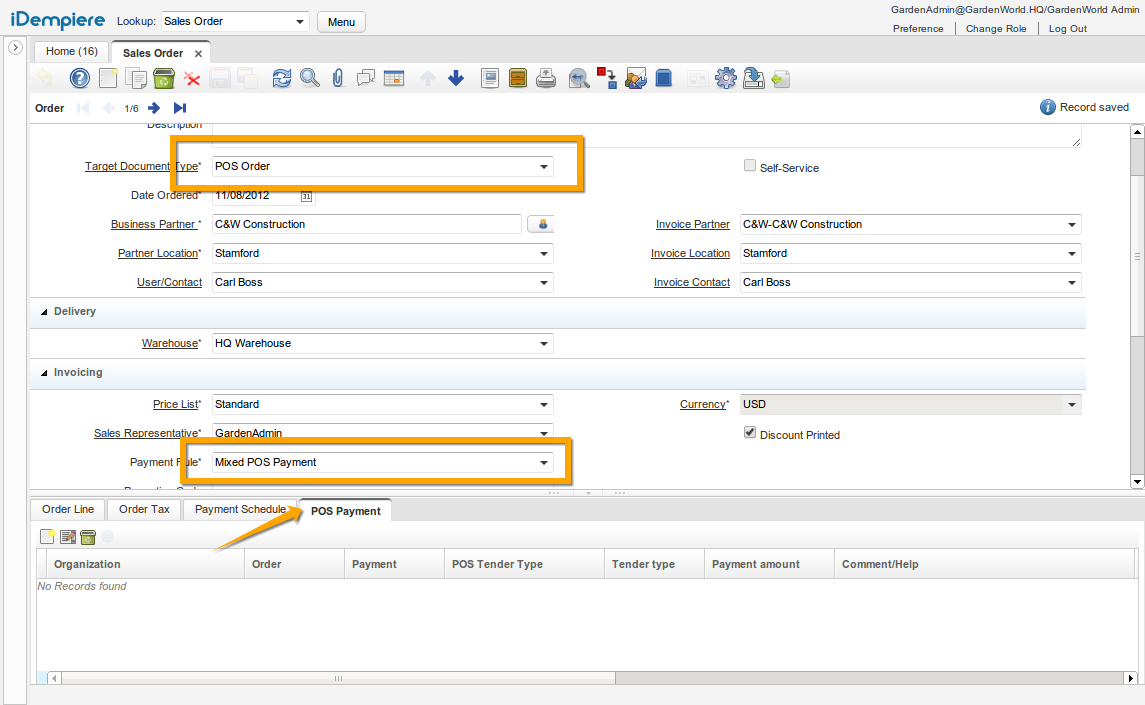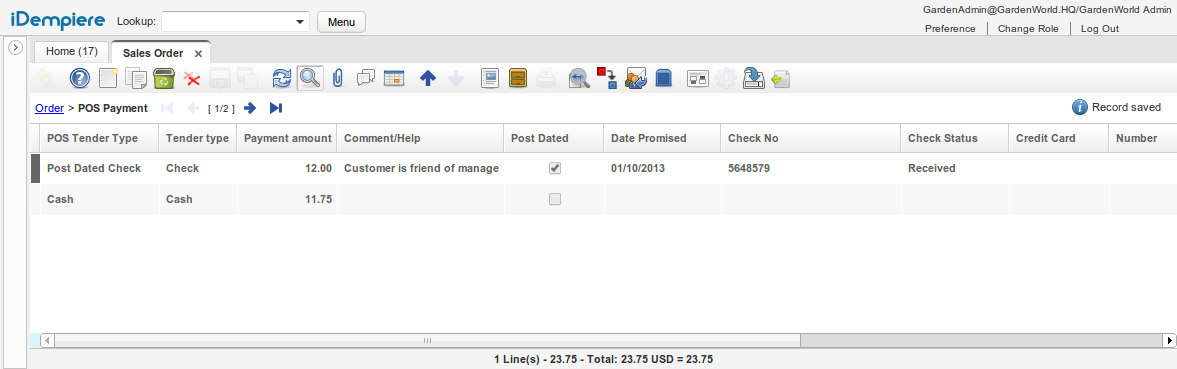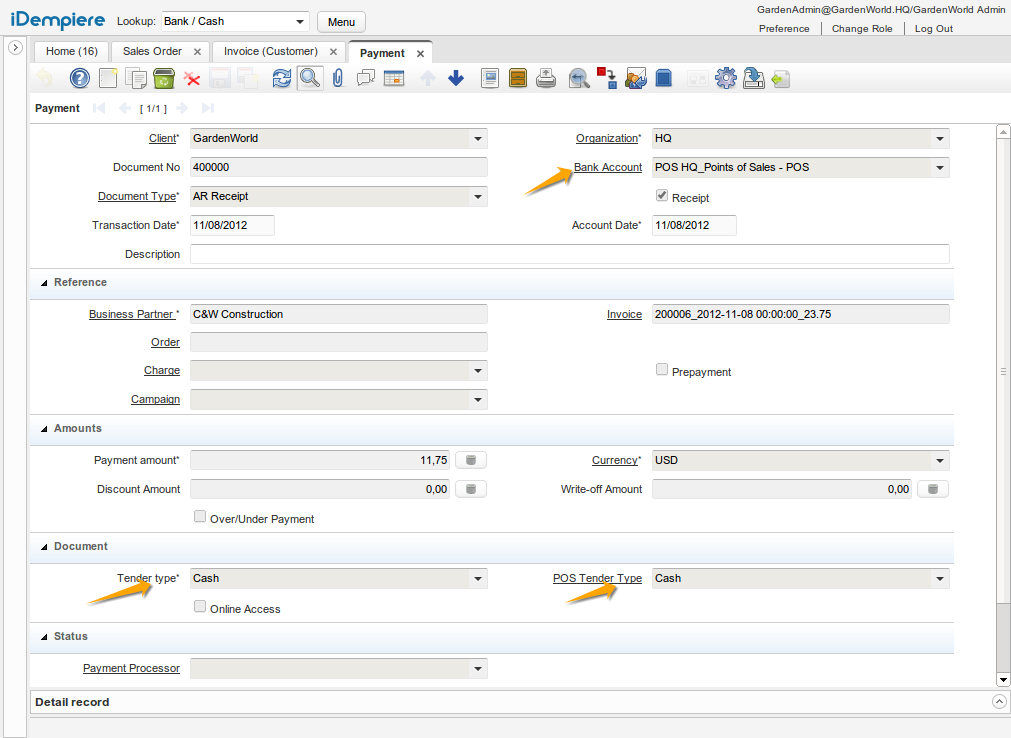NF1.0 MixedPOSPayments
Feature: Mixed POS Payments on Sales Order
Goal: Usability
Functional: Sales
Contributor: Quality Systems & Solutions (GlobalQSS)
Description:
Sales Order window was modified to allow management of Mixed Payments on POS Orders, this is, a sales order that is paid with different tender types. Also you can enable registering guarantees, like post-dated checks.
When the POS sales order is completed then the corresponding payments are created (one per each tender type) and assigned to the generated invoice - except those marked as guarantees.
POS Tender Type
The new POS Tender Type window allows you to configure the types that you're enabling on the POS.
Each POS tender type has associated a Payment Tender Type, this is used when creating the payment.
Also, if you mark a tender type as Guarantee, then this type is not used to create a payment, if additionally you mark the Post Dated flag you will be able to register a date on the Sales Order, useful for example to enable reminder reports for post-dated checks.
Bank / Cash
You need to define a bank and accounts for your organizations, like shown in the screenshot:
Sales Order
Note the new POS Payment tab on Sales Order window, this tab is enabled when the payment rule is set to Mixed POS Payment.
And then you can register all the POS Payment types on the POS Payment tab:
Generated Payment
When the sales order is completed then the corresponding payment(s) are created:
Validations
- The order cannot be completed when the total of POS payments doesn't match with the total of the generated invoice, in such case iDempiere will show a message stating something like:
- Total POS Payments differ from Total Invoice - POS Payment=12, Grand Total=23.75
- There must be an account defined for the POS on bank window for the organization and currency, in such case iDempiere will show a message stating something like:
- No account defined for this organization / currency Create an account on the bank account window for the organization / currency, the POS payments will be created on the defined account
Technical Info: IDEMPIERE-387