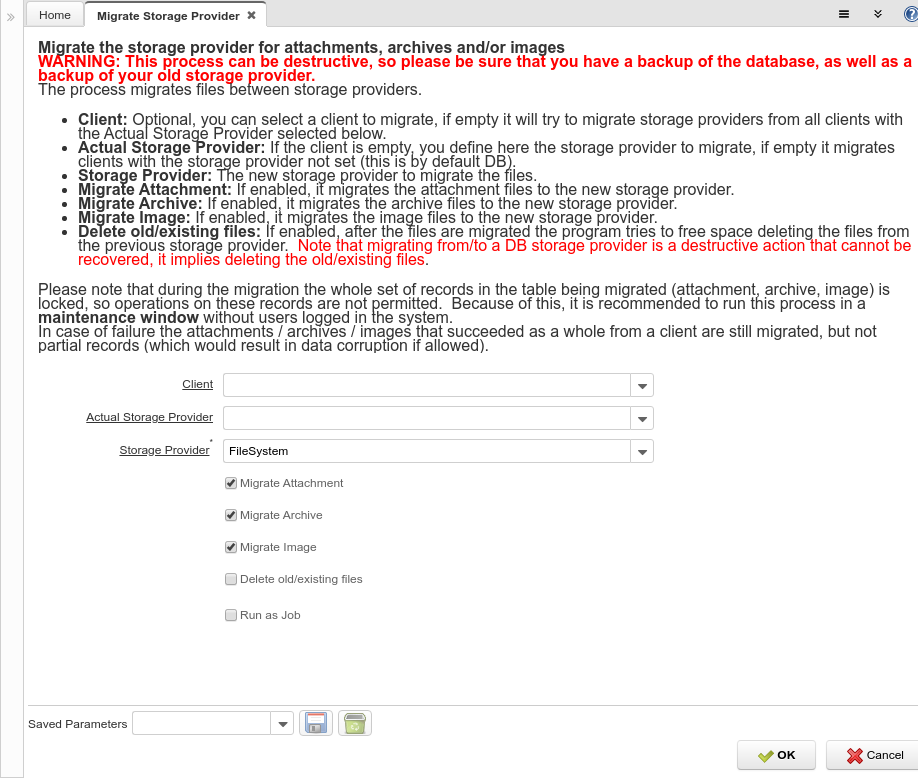Migrate Storage Provider (Process ID-200117)
From iDempiere en
Process: Migrate Storage Provider
Description: Migrate the storage provider for attachments, archives and/or images
Help:
WARNING: This process can be destructive, so please be sure that you have a backup of the database, as well as a backup of your old storage provider.
The process migrates files between storage providers.
- Tenant: Optional, select a tenant to migrate, when empty it will migrate all tenants with the Actual Storage Provider
- Actual Storage Provider: Alternatively, you can define here the storage provider to migrate
- Storage Provider: The new storage provider to migrate the files
- Migrate Attachment: Migrate the attachment files
- Migrate Archive: Migate the archive files
- Migrate Image: Migrate the image files
- Migrate Data: When unchecked, just the storage provider is changed in tenant, but the files are not migrated (they can be migrated in a future execution of this same process)
- Record ID Range: Optionally you can define a range of IDs for the records to migrate, so you can run this process in parallel to migrate the data
- Delete old/existing files: If enabled, when a file is migrated the program tries to free space deleting the file from the previous storage provider. Note that migrating from/to a DB storage provider is a destructive action that cannot be recovered, it implies deleting the old/existing files.
In case of failure or timeout, the process can be launched again, it commits on every file migrated.
| Name | Description | Help | Technical Data |
|---|---|---|---|
| Tenant | Tenant for this installation. | A Tenant is a company or a legal entity. You cannot share data between Tenants. | AD_AllClients_V_ID Table Direct |
| Actual Storage Provider | Actual_StorageProvider_ID Table | ||
| Storage Provider | AD_StorageProvider_ID Table Direct | ||
| Migrate Attachment | IsMigrateAttachment Yes-No | ||
| Migrate Archive | IsMigrateArchive Yes-No | ||
| Migrate Image | IsMigrateImage Yes-No | ||
| Migrate Data | IsMigrateData Yes-No | ||
| Record ID | Direct internal record ID | The Record ID is the internal unique identifier of a record. Please note that zooming to the record may not be successful for Orders, Invoices and Shipment/Receipts as sometimes the Sales Order type is not known. | Record_ID Integer |
| Delete old/existing files | Delete the records from the old storage provider after moved | WARNING! This option cannot be rolled back! Be cautious, take backups. If not enabled, the system administrator can/must remove manually the old files from the previous storage provider later. | DeleteOld Yes-No |
Contributions / Posts
- See also NF7.1 Migrate Storage Provider