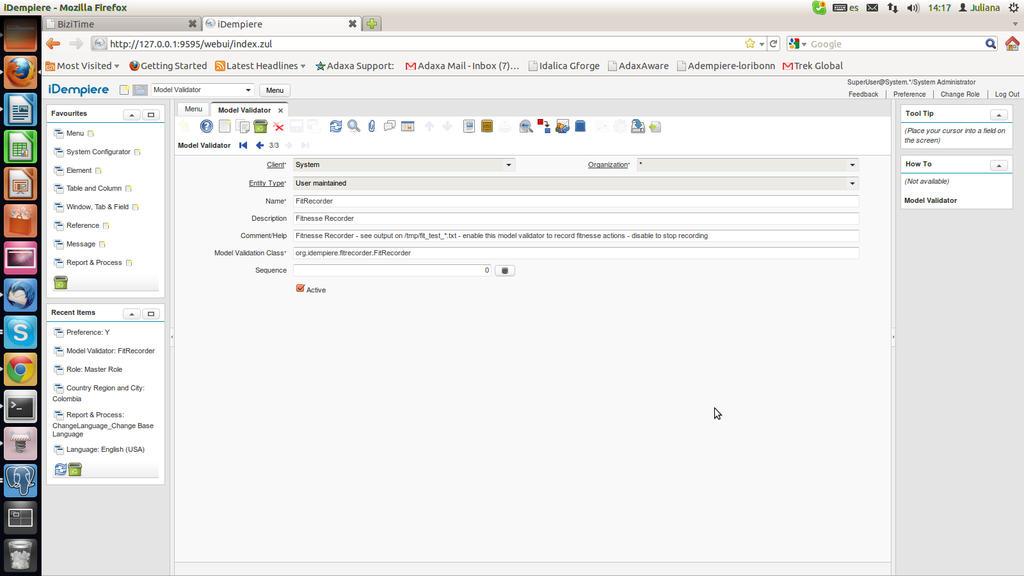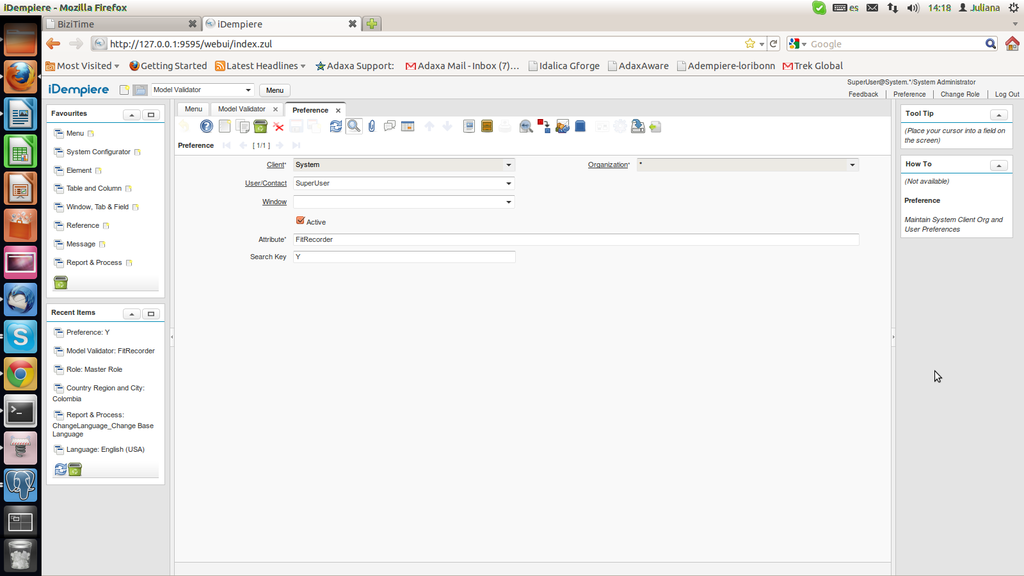Fitnesse Recorder
From iDempiere en
Sources: https://github.com/idempiere/idempiere-fitnesse/tree/master/org.idempiere.fitrecorder
1. Install the bundle
2. Start the bundle. This create a register in the ModelValidator table.
3. Need to activate the model validator by restarting the server.
4. Each User must create a preference in the window Preference : Name of the Attribute must be “FitRecorder”, to activate the log the Search Key must be “Y”
How to Disable
The Search key of the preference created for the user must be "N"
Suggest
- In the login, it will not write the password. It has to be manually filled in the FitNesse wiki.
- The Field Value and DocumentNo should delete if you want to make repeatable test
- the files are saved in ADEMPIERE_HOME/log/