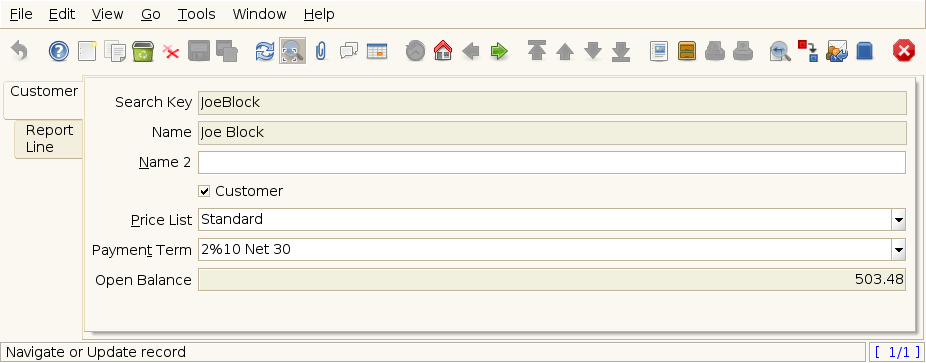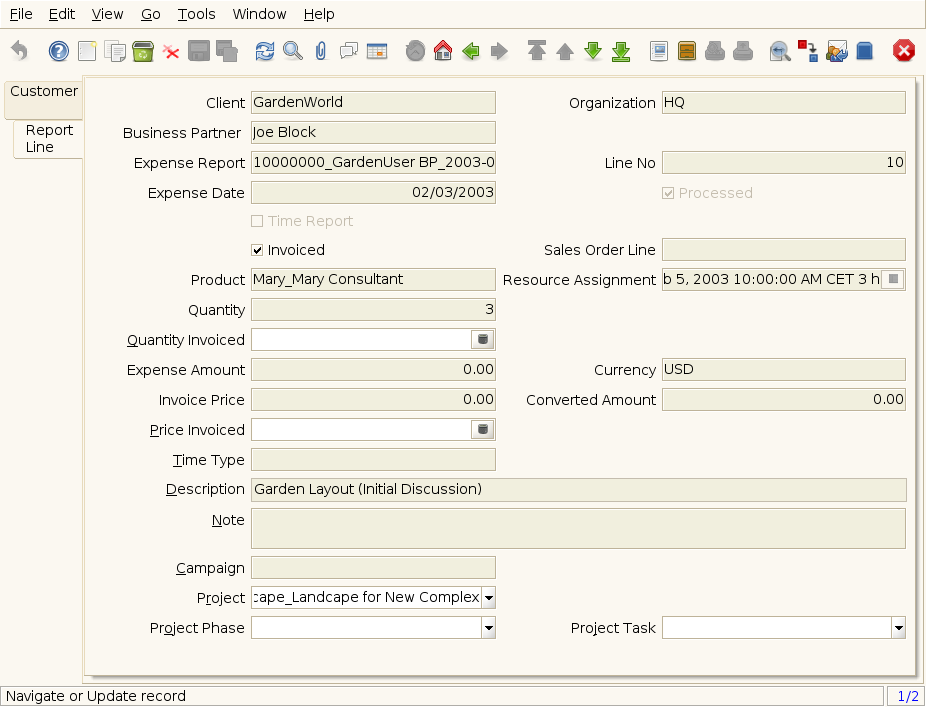Expenses (to be invoiced) (Window ID-242)
Window: Expenses (to be invoiced)
Description: View expenses and charges not invoiced to customers
Help: Before invoicing to customers, check the expense lines to be invoiced
Tab: Customer
Description: Business Partner (Customers) to be invoiced
Help:
| Name | Description | Help | Technical Data |
|---|---|---|---|
| Search Key | Search key for the record in the format required - must be unique | A search key allows you a fast method of finding a particular record.
If you leave the search key empty, the system automatically creates a numeric number. The document sequence used for this fallback number is defined in the "Maintain Sequence" window with the name "DocumentNo_<TableName>", where TableName is the actual name of the table (e.g. C_Order). |
C_BPartner.Value character varying(40) String |
| Name | Alphanumeric identifier of the entity | The name of an entity (record) is used as an default search option in addition to the search key. The name is up to 60 characters in length. | C_BPartner.Name character varying(120) String |
| Name 2 | Additional Name | C_BPartner.Name2 character varying(60) String | |
| Customer | Indicates if this Business Partner is a Customer | The Customer checkbox indicates if this Business Partner is a customer. If it is select additional fields will display which further define this customer. | C_BPartner.IsCustomer character(1) Yes-No |
| Price List | Unique identifier of a Price List | Price Lists are used to determine the pricing, margin and cost of items purchased or sold. | C_BPartner.M_PriceList_ID numeric(10) Table Direct |
| Payment Term | The terms of Payment (timing, discount) | Payment Terms identify the method and timing of payment. | C_BPartner.C_PaymentTerm_ID numeric(10) Table |
| Open Balance | Total Open Balance Amount in primary Accounting Currency | The Total Open Balance Amount is the calculated open item amount for Customer and Vendor activity. If the Balance is below zero, we owe the Business Partner. The amount is used for Credit Management.
Invoices and Payment Allocations determine the Open Balance (i.e. not Orders or Payments). |
C_BPartner.TotalOpenBalance numeric Amount |
Tab: Report Line
Description: Time and Expense Report Line (not invoiced)
Help: View and modify Time and Expense Report Lines. It lists expense items for the business partner on the expense line where the expense lines have no orders yet. (Sales Orders are created).
| Name | Description | Help | Technical Data |
|---|---|---|---|
| Tenant | Tenant for this installation. | A Tenant is a company or a legal entity. You cannot share data between Tenants. | S_TimeExpenseLine.AD_Client_ID numeric(10) Table Direct |
| Organization | Organizational entity within tenant | An organization is a unit of your tenant or legal entity - examples are store, department. You can share data between organizations. | S_TimeExpenseLine.AD_Org_ID numeric(10) Table Direct |
| Business Partner | Identifies a Business Partner | A Business Partner is anyone with whom you transact. This can include Vendor, Customer, Employee or Salesperson | S_TimeExpenseLine.C_BPartner_ID numeric(10) Search |
| Expense Report | Time and Expense Report | S_TimeExpenseLine.S_TimeExpense_ID numeric(10) Search | |
| Line No | Unique line for this document | Indicates the unique line for a document. It will also control the display order of the lines within a document. | S_TimeExpenseLine.Line numeric(10) Integer |
| Expense Date | Date of expense | Date of expense | S_TimeExpenseLine.DateExpense timestamp without time zone Date |
| Processed | The document has been processed | The Processed checkbox indicates that a document has been processed. | S_TimeExpenseLine.Processed character(1) Yes-No |
| Time Report | Line is a time report only (no expense) | The line contains only time information | S_TimeExpenseLine.IsTimeReport character(1) Yes-No |
| Invoiced | Is this invoiced? | If selected, invoices are created | S_TimeExpenseLine.IsInvoiced character(1) Yes-No |
| Sales Order Line | Sales Order Line | The Sales Order Line is a unique identifier for a line in an order. | S_TimeExpenseLine.C_OrderLine_ID numeric(10) Search |
| Product | Product, Service, Item | Identifies an item which is either purchased or sold in this organization. | S_TimeExpenseLine.M_Product_ID numeric(10) Search |
| Resource Assignment | Resource Assignment | S_TimeExpenseLine.S_ResourceAssignment_ID numeric(10) Assignment | |
| Quantity | Quantity | The Quantity indicates the number of a specific product or item for this document. | S_TimeExpenseLine.Qty numeric Quantity |
| UOM | Unit of Measure | The UOM defines a unique non monetary Unit of Measure | S_TimeExpenseLine.C_UOM_ID numeric(10) Table Direct |
| Quantity Invoiced | Invoiced Quantity | The Invoiced Quantity indicates the quantity of a product that have been invoiced. | S_TimeExpenseLine.QtyInvoiced numeric Quantity |
| Expense Amount | Amount for this expense | Expense amount in currency | S_TimeExpenseLine.ExpenseAmt numeric Amount |
| Currency | The Currency for this record | Indicates the Currency to be used when processing or reporting on this record | S_TimeExpenseLine.C_Currency_ID numeric(10) Table Direct |
| Invoice Price | Unit price to be invoiced or 0 for default price | Unit Price in the currency of the business partner! If it is 0, the standard price of the sales price list of the business partner (customer) is used. | S_TimeExpenseLine.InvoicePrice numeric Costs+Prices |
| Converted Amount | Converted Amount | The Converted Amount is the result of multiplying the Source Amount by the Conversion Rate for this target currency. | S_TimeExpenseLine.ConvertedAmt numeric Amount |
| Price Invoiced | The priced invoiced to the customer (in the currency of the customer's AR price list) - 0 for default price | The invoiced price is derived from the Invoice Price entered and can be overwritten. If the price is 0, the default price on the customer's invoice is used. | S_TimeExpenseLine.PriceInvoiced numeric Costs+Prices |
| Time Type | Type of time recorded | Differentiate time types for reporting purposes (In parallel to Activities) | S_TimeExpenseLine.S_TimeType_ID numeric(10) Table Direct |
| Description | Optional short description of the record | A description is limited to 255 characters. | S_TimeExpenseLine.Description character varying(255) String |
| Note | Optional additional user defined information | The Note field allows for optional entry of user defined information regarding this record | S_TimeExpenseLine.Note character varying(255) Text |
| Campaign | Marketing Campaign | The Campaign defines a unique marketing program. Projects can be associated with a pre defined Marketing Campaign. You can then report based on a specific Campaign. | S_TimeExpenseLine.C_Campaign_ID numeric(10) Table Direct |
| Project | Financial Project | A Project allows you to track and control internal or external activities. | S_TimeExpenseLine.C_Project_ID numeric(10) Table Direct |
| Activity | Business Activity | Activities indicate tasks that are performed and used to utilize Activity based Costing | S_TimeExpenseLine.C_Activity_ID numeric(10) Table Direct |
| Project Phase | Phase of a Project | S_TimeExpenseLine.C_ProjectPhase_ID numeric(10) Table Direct | |
| Project Task | Actual Project Task in a Phase | A Project Task in a Project Phase represents the actual work. | S_TimeExpenseLine.C_ProjectTask_ID numeric(10) Table Direct |