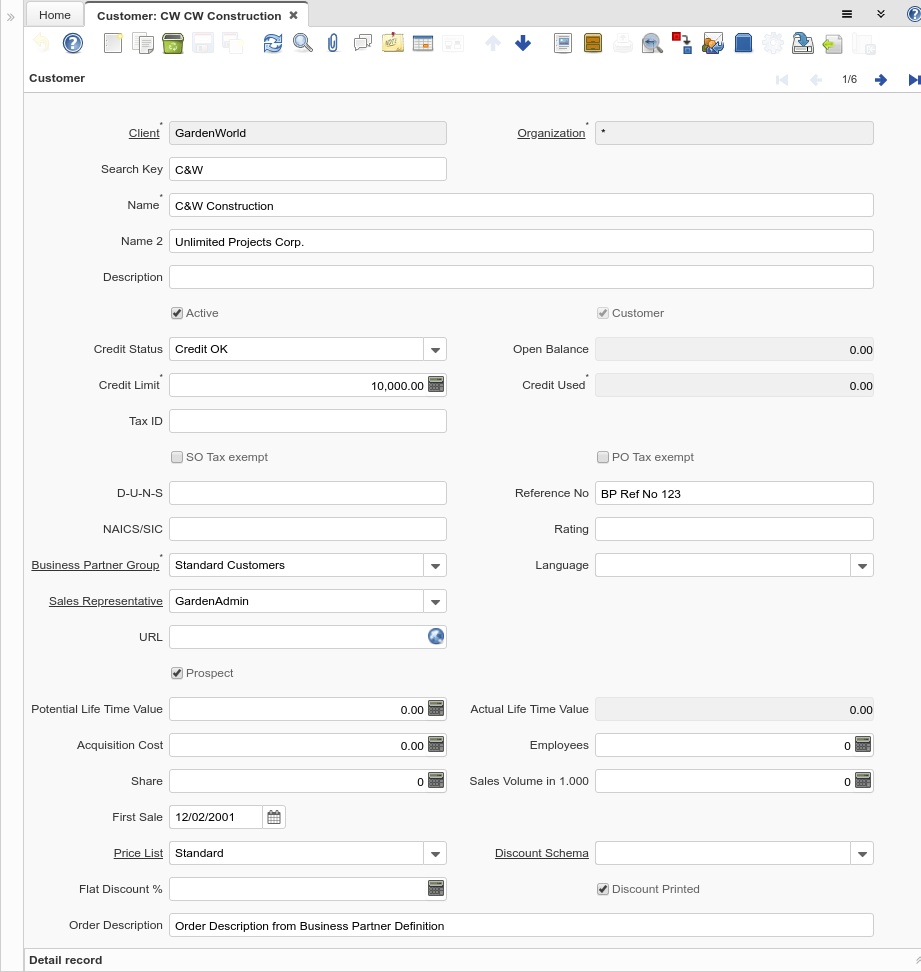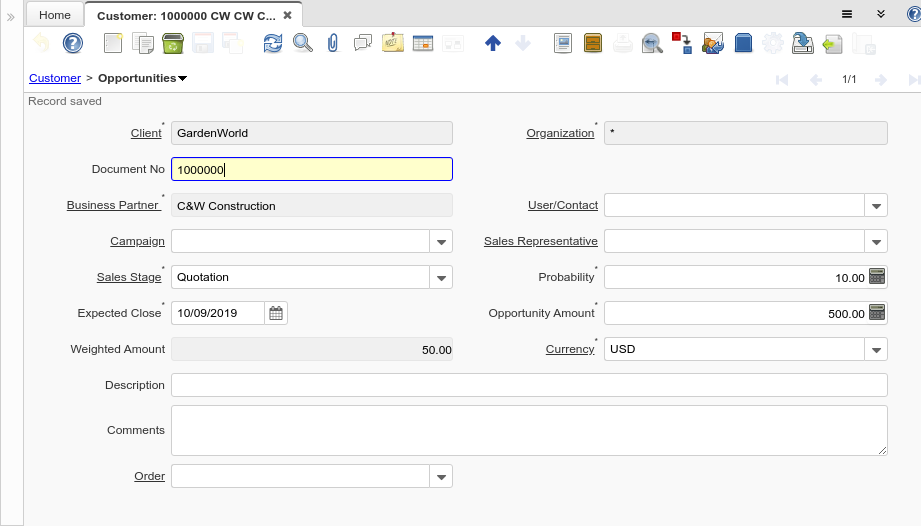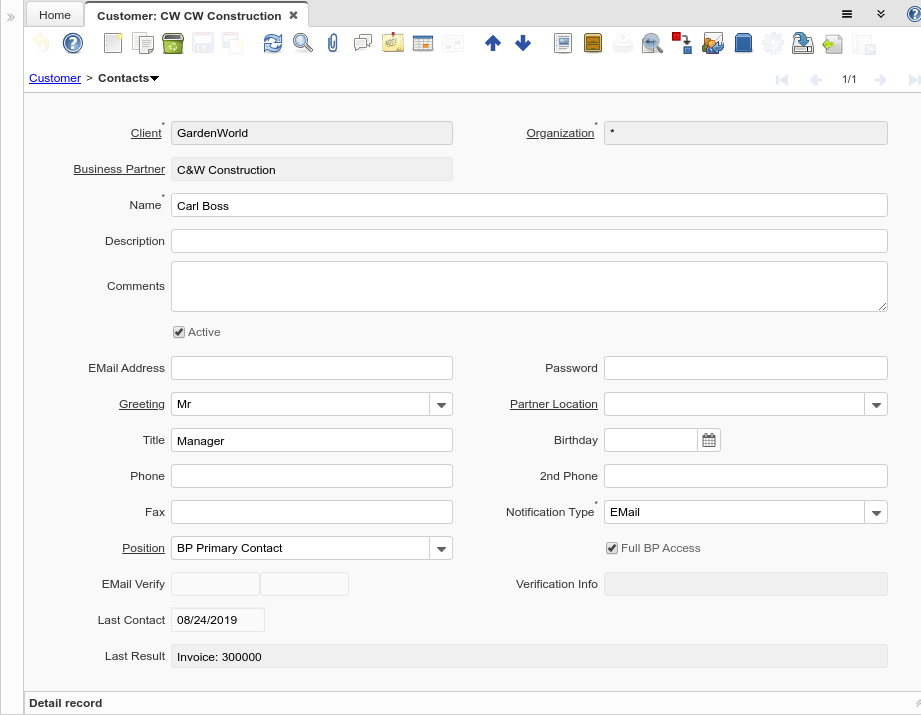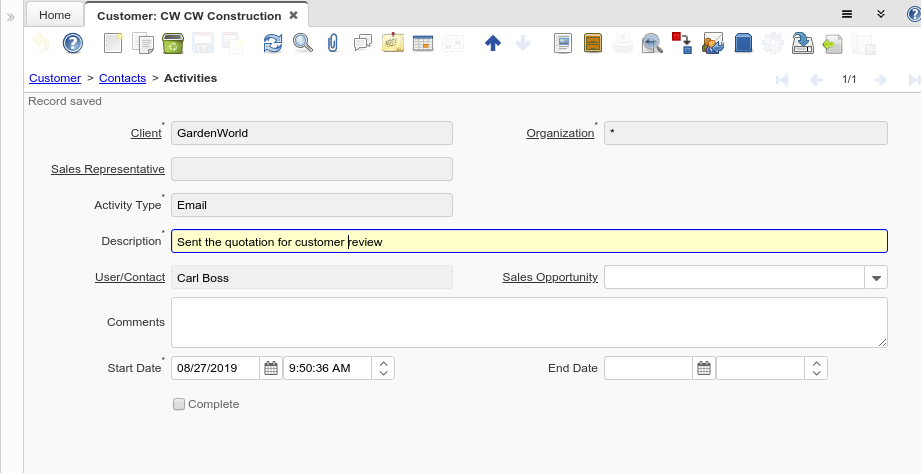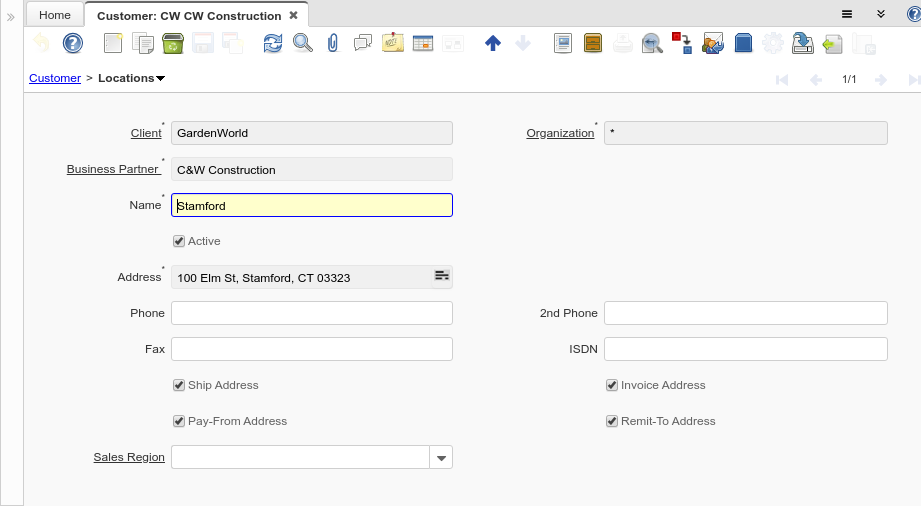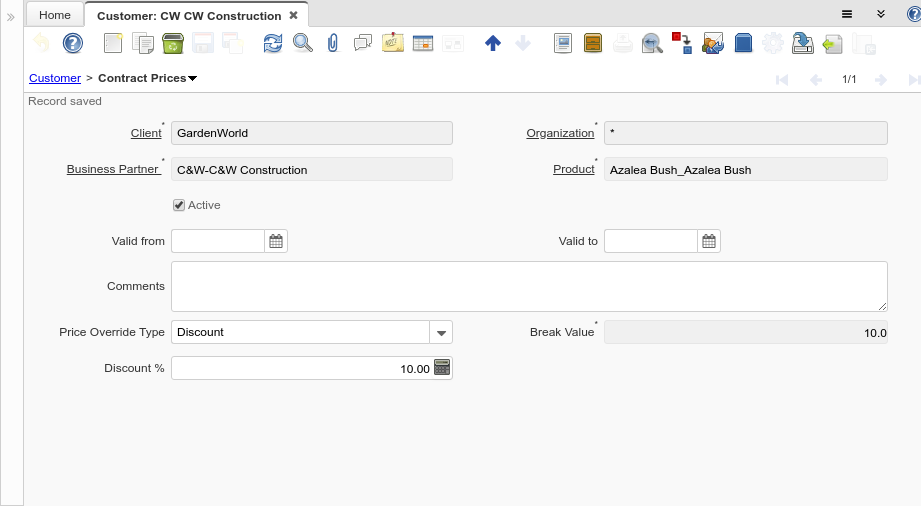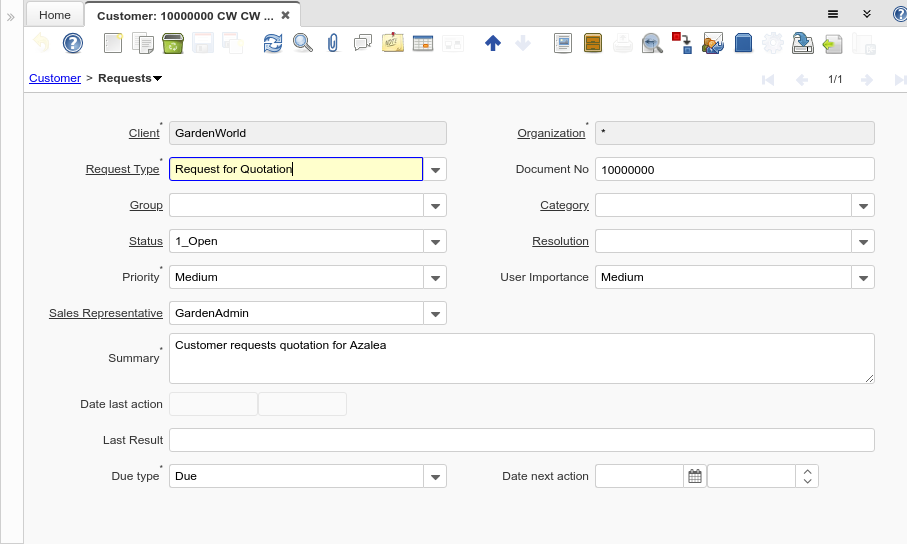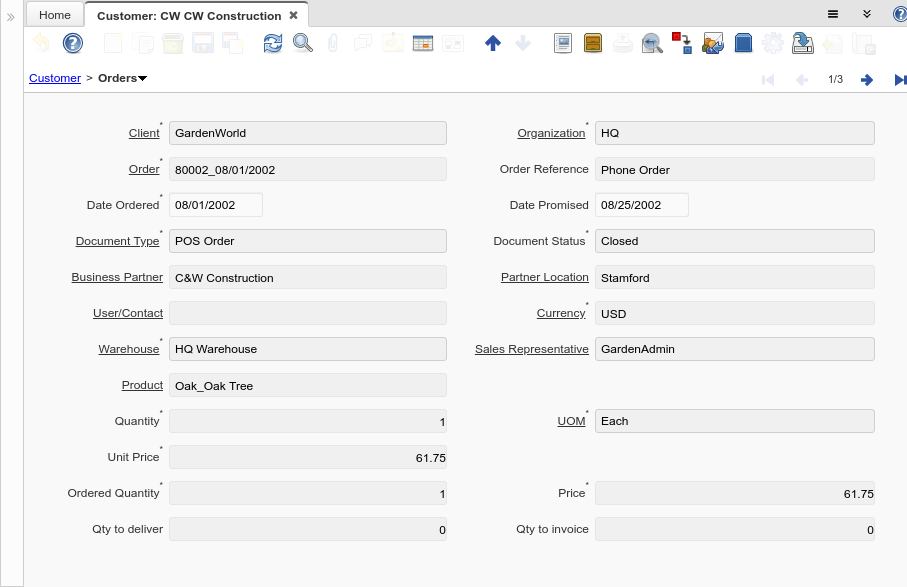Customer (Window ID-53165)
Window: Customer
Description:
Help:
Tab: Customer
Description: Customer information
Help:
| Name | Description | Help | Technical Data |
|---|---|---|---|
| Tenant | Tenant for this installation. | A Tenant is a company or a legal entity. You cannot share data between Tenants. | C_BPartner.AD_Client_ID numeric(10) Table Direct |
| Organization | Organizational entity within tenant | An organization is a unit of your tenant or legal entity - examples are store, department. You can share data between organizations. | C_BPartner.AD_Org_ID numeric(10) Table Direct |
| Search Key | Search key for the record in the format required - must be unique | A search key allows you a fast method of finding a particular record.
If you leave the search key empty, the system automatically creates a numeric number. The document sequence used for this fallback number is defined in the "Maintain Sequence" window with the name "DocumentNo_<TableName>", where TableName is the actual name of the table (e.g. C_Order). |
C_BPartner.Value character varying(40) String |
| Name | Alphanumeric identifier of the entity | The name of an entity (record) is used as an default search option in addition to the search key. The name is up to 60 characters in length. | C_BPartner.Name character varying(120) String |
| Name 2 | Additional Name | C_BPartner.Name2 character varying(60) String | |
| Description | Optional short description of the record | A description is limited to 255 characters. | C_BPartner.Description character varying(255) String |
| Active | The record is active in the system | There are two methods of making records unavailable in the system: One is to delete the record, the other is to de-activate the record. A de-activated record is not available for selection, but available for reports.
There are two reasons for de-activating and not deleting records: (1) The system requires the record for audit purposes. (2) The record is referenced by other records. E.g., you cannot delete a Business Partner, if there are invoices for this partner record existing. You de-activate the Business Partner and prevent that this record is used for future entries. |
C_BPartner.IsActive character(1) Yes-No |
| Customer | Indicates if this Business Partner is a Customer | The Customer checkbox indicates if this Business Partner is a customer. If it is select additional fields will display which further define this customer. | C_BPartner.IsCustomer character(1) Yes-No |
| Credit Status | Business Partner Credit Status | Credit Management is inactive if Credit Status is No Credit Check, Credit Stop or if the Credit Limit is 0.
If active, the status is set automatically set to Credit Hold, if the Total Open Balance (including Vendor activities) is higher then the Credit Limit. It is set to Credit Watch, if above 90% of the Credit Limit and Credit OK otherwise. |
C_BPartner.SOCreditStatus character(1) List |
| Open Balance | Total Open Balance Amount in primary Accounting Currency | The Total Open Balance Amount is the calculated open item amount for Customer and Vendor activity. If the Balance is below zero, we owe the Business Partner. The amount is used for Credit Management.
Invoices and Payment Allocations determine the Open Balance (i.e. not Orders or Payments). |
C_BPartner.TotalOpenBalance numeric Amount |
| Credit Limit | Total outstanding invoice amounts allowed | The Credit Limit indicates the total amount allowed "on account" in primary accounting currency. If the Credit Limit is 0, no check is performed. Credit Management is based on the Total Open Amount, which includes Vendor activities. | C_BPartner.SO_CreditLimit numeric Amount |
| Credit Used | Current open balance | The Credit Used indicates the total amount of open or unpaid invoices in primary accounting currency for the Business Partner. Credit Management is based on the Total Open Amount, which includes Vendor activities. | C_BPartner.SO_CreditUsed numeric Amount |
| Tax ID | Tax Identification | The Tax ID field identifies the legal Identification number of this Entity. | C_BPartner.TaxID character varying(20) String |
| SO Tax exempt | Business partner is exempt from tax on sales | If a business partner is exempt from tax on sales, the exempt tax rate is used. For this, you need to set up a tax rate with a 0% rate and indicate that this is your tax exempt rate. This is required for tax reporting, so that you can track tax exempt transactions. | C_BPartner.IsTaxExempt character(1) Yes-No |
| PO Tax exempt | Business partner is exempt from tax on purchases | If a business partner is exempt from tax on purchases, the exempt tax rate is used. For this, you need to set up a tax rate with a 0% rate and indicate that this is your tax exempt rate. This is required for tax reporting, so that you can track tax exempt transactions. | C_BPartner.IsPOTaxExempt character(1) Yes-No |
| D-U-N-S | Dun & Bradstreet Number | Used for EDI - For details see www.dnb.com/dunsno/list.htm | C_BPartner.DUNS character varying(11) String |
| Reference No | Your customer or vendor number at the Business Partner's site | The reference number can be printed on orders and invoices to allow your business partner to faster identify your records. | C_BPartner.ReferenceNo character varying(40) String |
| NAICS/SIC | Standard Industry Code or its successor NAIC - http://www.osha.gov/oshstats/sicser.html | The NAICS/SIC identifies either of these codes that may be applicable to this Business Partner. | C_BPartner.NAICS character varying(6) String |
| Rating | Classification or Importance | The Rating is used to differentiate the importance | C_BPartner.Rating character(1) String |
| Business Partner Group | Business Partner Group | The Business Partner Group provides a method of defining defaults to be used for individual Business Partners. | C_BPartner.C_BP_Group_ID numeric(10) Table Direct |
| Language | Language for this Business Partner if Multi-Language enabled | The Language identifies the language to use for display and formatting documents. It requires, that on Tenant level, Multi-Lingual documents are selected and that you have created/loaded the language. | C_BPartner.AD_Language character varying(6) Table |
| Sales Representative | Sales Representative or Company Agent | The Sales Representative indicates the Sales Rep for this Region. Any Sales Rep must be a valid internal user. | C_BPartner.SalesRep_ID numeric(10) Table |
| URL | Full URL address - e.g. http://www.idempiere.org | The URL defines an fully qualified web address like http://www.idempiere.org | C_BPartner.URL character varying(120) URL |
| Prospect | Indicates this is a Prospect | The Prospect checkbox indicates an entity that is an active prospect. | C_BPartner.IsProspect character(1) Yes-No |
| Potential Life Time Value | Total Revenue expected | The Potential Life Time Value is the anticipated revenue in primary accounting currency to be generated by the Business Partner. | C_BPartner.PotentialLifeTimeValue numeric Amount |
| Actual Life Time Value | Actual Life Time Revenue | The Actual Life Time Value is the recorded revenue in primary accounting currency generated by the Business Partner. | C_BPartner.ActualLifeTimeValue numeric Amount |
| Acquisition Cost | The cost of gaining the prospect as a customer | The Acquisition Cost identifies the cost associated with making this prospect a customer. | C_BPartner.AcqusitionCost numeric Costs+Prices |
| Employees | Number of employees | Indicates the number of employees for this Business Partner. This field displays only for Prospects. | C_BPartner.NumberEmployees numeric(10) Integer |
| Share | Share of Customer's business as a percentage | The Share indicates the percentage of this Business Partner's volume of the products supplied. | C_BPartner.ShareOfCustomer numeric(10) Integer |
| Sales Volume in 1.000 | Total Volume of Sales in Thousands of Currency | The Sales Volume indicates the total volume of sales for a Business Partner. | C_BPartner.SalesVolume numeric(10) Integer |
| First Sale | Date of First Sale | The First Sale Date identifies the date of the first sale to this Business Partner | C_BPartner.FirstSale timestamp without time zone Date |
| Price List | Unique identifier of a Price List | Price Lists are used to determine the pricing, margin and cost of items purchased or sold. | C_BPartner.M_PriceList_ID numeric(10) Table Direct |
| Discount Schema | Schema to calculate the trade discount percentage | After calculation of the (standard) price, the trade discount percentage is calculated and applied resulting in the final price. | C_BPartner.M_DiscountSchema_ID numeric(10) Table |
| Flat Discount % | Flat discount percentage | C_BPartner.FlatDiscount numeric Number | |
| Discount Printed | Print Discount on Invoice and Order | The Discount Printed Checkbox indicates if the discount will be printed on the document. | C_BPartner.IsDiscountPrinted character(1) Yes-No |
| Order Description | Description to be used on orders | The Order Description identifies the standard description to use on orders for this Customer. | C_BPartner.SO_Description character varying(255) String |
| Order Reference | Transaction Reference Number (Sales Order, Purchase Order) of your Business Partner | The business partner order reference is the order reference for this specific transaction; Often Purchase Order numbers are given to print on Invoices for easier reference. A standard number can be defined in the Business Partner (Customer) window. | C_BPartner.POReference character varying(20) String |
| Document Copies | Number of copies to be printed | The Document Copies indicates the number of copies of each document that will be generated. | C_BPartner.DocumentCopies numeric(10) Integer |
| Delivery Rule | Defines the timing of Delivery | The Delivery Rule indicates when an order should be delivered. For example should the order be delivered when the entire order is complete, when a line is complete or as the products become available. | C_BPartner.DeliveryRule character(1) List |
| Delivery Via | How the order will be delivered | The Delivery Via indicates how the products should be delivered. For example, will the order be picked up or shipped. | C_BPartner.DeliveryViaRule character(1) List |
| Invoice Rule | Frequency and method of invoicing | The Invoice Rule defines how a Business Partner is invoiced and the frequency of invoicing. | C_BPartner.InvoiceRule character(1) List |
| Invoice Schedule | Schedule for generating Invoices | The Invoice Schedule identifies the frequency used when generating invoices. | C_BPartner.C_InvoiceSchedule_ID numeric(10) Table Direct |
| Invoice Print Format | Print Format for printing Invoices | You need to define a Print Format to print the document. | C_BPartner.Invoice_PrintFormat_ID numeric(10) Table |
| Payment Rule | How you pay the invoice | The Payment Rule indicates the method of invoice payment. | C_BPartner.PaymentRule character(1) List |
| Payment Term | The terms of Payment (timing, discount) | Payment Terms identify the method and timing of payment. | C_BPartner.C_PaymentTerm_ID numeric(10) Table |
| Dunning | Dunning Rules for overdue invoices | The Dunning indicates the rules and method of dunning for past due payments. | C_BPartner.C_Dunning_ID numeric(10) Table Direct |
Tab: Opportunities
Description: Opportunities
Help:
| Name | Description | Help | Technical Data |
|---|---|---|---|
| Tenant | Tenant for this installation. | A Tenant is a company or a legal entity. You cannot share data between Tenants. | C_Opportunity.AD_Client_ID numeric(10) Table Direct |
| Organization | Organizational entity within tenant | An organization is a unit of your tenant or legal entity - examples are store, department. You can share data between organizations. | C_Opportunity.AD_Org_ID numeric(10) Table Direct |
| Document No | Document sequence number of the document | The document number is usually automatically generated by the system and determined by the document type of the document. If the document is not saved, the preliminary number is displayed in "<>".
If the document type of your document has no automatic document sequence defined, the field is empty if you create a new document. This is for documents which usually have an external number (like vendor invoice). If you leave the field empty, the system will generate a document number for you. The document sequence used for this fallback number is defined in the "Maintain Sequence" window with the name "DocumentNo_<TableName>", where TableName is the actual name of the table (e.g. C_Order). |
C_Opportunity.DocumentNo character varying(60) String |
| Business Partner | Identifies a Business Partner | A Business Partner is anyone with whom you transact. This can include Vendor, Customer, Employee or Salesperson | C_Opportunity.C_BPartner_ID numeric(10) Search |
| User/Contact | User within the system - Internal or Business Partner Contact | The User identifies a unique user in the system. This could be an internal user or a business partner contact | C_Opportunity.AD_User_ID numeric(10) Table Direct |
| Campaign | Marketing Campaign | The Campaign defines a unique marketing program. Projects can be associated with a pre defined Marketing Campaign. You can then report based on a specific Campaign. | C_Opportunity.C_Campaign_ID numeric(10) Table Direct |
| Sales Representative | Sales Representative or Company Agent | The Sales Representative indicates the Sales Rep for this Region. Any Sales Rep must be a valid internal user. | C_Opportunity.SalesRep_ID numeric(10) Table |
| Sales Stage | Stages of the sales process | Define what stages your sales process will move through | C_Opportunity.C_SalesStage_ID numeric(10) Table |
| Probability | C_Opportunity.Probability numeric Amount | ||
| Expected Close | Expected Close | The Expected Close Date indicates the expected last or final date | C_Opportunity.ExpectedCloseDate timestamp without time zone Date |
| Opportunity Amount | The estimated value of this opportunity. | C_Opportunity.OpportunityAmt numeric Amount | |
| Currency | The Currency for this record | Indicates the Currency to be used when processing or reporting on this record | C_Opportunity.C_Currency_ID numeric(10) Table Direct |
| Description | Optional short description of the record | A description is limited to 255 characters. | C_Opportunity.Description character varying(255) String |
| Comments | Comments or additional information | The Comments field allows for free form entry of additional information. | C_Opportunity.Comments text Text |
| Order | Order | The Order is a control document. The Order is complete when the quantity ordered is the same as the quantity shipped and invoiced. When you close an order, unshipped (backordered) quantities are cancelled. | C_Opportunity.C_Order_ID numeric(10) Search |
| Close Date | Close Date | The Start Date indicates the last or final date | C_Opportunity.CloseDate timestamp without time zone Date |
| Cost | Cost information | C_Opportunity.Cost numeric Amount |
Tab: Contacts
Description: Customer Contacts
Help:
| Name | Description | Help | Technical Data |
|---|---|---|---|
| Tenant | Tenant for this installation. | A Tenant is a company or a legal entity. You cannot share data between Tenants. | AD_User.AD_Client_ID numeric(10) Table Direct |
| Organization | Organizational entity within tenant | An organization is a unit of your tenant or legal entity - examples are store, department. You can share data between organizations. | AD_User.AD_Org_ID numeric(10) Table Direct |
| Business Partner | Identifies a Business Partner | A Business Partner is anyone with whom you transact. This can include Vendor, Customer, Employee or Salesperson | AD_User.C_BPartner_ID numeric(10) Search |
| Name | Alphanumeric identifier of the entity | The name of an entity (record) is used as an default search option in addition to the search key. The name is up to 60 characters in length. | AD_User.Name character varying(60) String |
| Description | Optional short description of the record | A description is limited to 255 characters. | AD_User.Description character varying(255) String |
| Comments | Comments or additional information | The Comments field allows for free form entry of additional information. | AD_User.Comments character varying(2000) Text |
| Active | The record is active in the system | There are two methods of making records unavailable in the system: One is to delete the record, the other is to de-activate the record. A de-activated record is not available for selection, but available for reports.
There are two reasons for de-activating and not deleting records: (1) The system requires the record for audit purposes. (2) The record is referenced by other records. E.g., you cannot delete a Business Partner, if there are invoices for this partner record existing. You de-activate the Business Partner and prevent that this record is used for future entries. |
AD_User.IsActive character(1) Yes-No |
| EMail Address | Electronic Mail Address | The Email Address is the Electronic Mail ID for this User and should be fully qualified (e.g. joe.smith@company.com). The Email Address is used to access the self service application functionality from the web. | AD_User.EMail character varying(60) String |
| Password | Password of any length (case sensitive) | The Password for this User. Passwords are required to identify authorized users. For iDempiere Users, you can change the password via the Process "Reset Password". | AD_User.Password character varying(1024) String |
| Greeting | Greeting to print on correspondence | The Greeting identifies the greeting to print on correspondence. | AD_User.C_Greeting_ID numeric(10) Table Direct |
| Partner Location | Identifies the (ship to) address for this Business Partner | The Partner address indicates the location of a Business Partner | AD_User.C_BPartner_Location_ID numeric(10) Table Direct |
| Title | Name this entity is referred to as | The Title indicates the name that an entity is referred to as. | AD_User.Title character varying(40) String |
| Birthday | Birthday or Anniversary day | Birthday or Anniversary day | AD_User.Birthday timestamp without time zone Date |
| Phone | Identifies a telephone number | The Phone field identifies a telephone number | AD_User.Phone character varying(40) String |
| 2nd Phone | Identifies an alternate telephone number. | The 2nd Phone field identifies an alternate telephone number. | AD_User.Phone2 character varying(40) String |
| Fax | Facsimile number | The Fax identifies a facsimile number for this Business Partner or Location | AD_User.Fax character varying(40) String |
| Notification Type | Type of Notifications | Emails or Notification sent out for Request Updates, etc. | AD_User.NotificationType character(1) List |
| Position | Job Position | AD_User.C_Job_ID numeric(10) Table Direct | |
| Full BP Access | The user/contact has full access to Business Partner information and resources | If selected, the user has full access to the Business Partner (BP) information (Business Documents like Orders, Invoices - Requests) or resources (Assets, Downloads). If you deselect it, the user has no access rights unless, you explicitly grant it in tab "BP Access" | AD_User.IsFullBPAccess character(1) Yes-No |
| EMail Verify | Date Email was verified | AD_User.EMailVerifyDate timestamp without time zone Date+Time | |
| Verification Info | Verification information of EMail Address | The field contains additional information how the EMail Address has been verified | AD_User.EMailVerify character varying(40) String |
| Last Contact | Date this individual was last contacted | The Last Contact indicates the date that this Business Partner Contact was last contacted. | AD_User.LastContact timestamp without time zone Date |
| Last Result | Result of last contact | The Last Result identifies the result of the last contact made. | AD_User.LastResult character varying(255) String |
Tab: Activities
Description: Customer Contact Activities
Help:
| Name | Description | Help | Technical Data |
|---|---|---|---|
| Tenant | Tenant for this installation. | A Tenant is a company or a legal entity. You cannot share data between Tenants. | C_ContactActivity.AD_Client_ID numeric(10) Table Direct |
| Organization | Organizational entity within tenant | An organization is a unit of your tenant or legal entity - examples are store, department. You can share data between organizations. | C_ContactActivity.AD_Org_ID numeric(10) Table Direct |
| Sales Representative | Sales Representative or Company Agent | The Sales Representative indicates the Sales Rep for this Region. Any Sales Rep must be a valid internal user. | C_ContactActivity.SalesRep_ID numeric(10) Table |
| Activity Type | Type of activity, e.g. task, email, phone call | C_ContactActivity.ContactActivityType character varying(10) List | |
| Description | Optional short description of the record | A description is limited to 255 characters. | C_ContactActivity.Description character varying(255) String |
| User/Contact | User within the system - Internal or Business Partner Contact | The User identifies a unique user in the system. This could be an internal user or a business partner contact | C_ContactActivity.AD_User_ID numeric(10) Search |
| Sales Opportunity | C_ContactActivity.C_Opportunity_ID numeric(10) Table Direct | ||
| Comments | Comments or additional information | The Comments field allows for free form entry of additional information. | C_ContactActivity.Comments text Text |
| Start Date | First effective day (inclusive) | The Start Date indicates the first or starting date | C_ContactActivity.StartDate timestamp without time zone Date+Time |
| End Date | Last effective date (inclusive) | The End Date indicates the last date in this range. | C_ContactActivity.EndDate timestamp without time zone Date+Time |
| Complete | It is complete | Indication that this is complete | C_ContactActivity.IsComplete character(1) Yes-No |
Tab: Locations
Description: Customer Locations
Help:
| Name | Description | Help | Technical Data |
|---|---|---|---|
| Tenant | Tenant for this installation. | A Tenant is a company or a legal entity. You cannot share data between Tenants. | C_BPartner_Location.AD_Client_ID numeric(10) Table Direct |
| Organization | Organizational entity within tenant | An organization is a unit of your tenant or legal entity - examples are store, department. You can share data between organizations. | C_BPartner_Location.AD_Org_ID numeric(10) Table Direct |
| Business Partner | Identifies a Business Partner | A Business Partner is anyone with whom you transact. This can include Vendor, Customer, Employee or Salesperson | C_BPartner_Location.C_BPartner_ID numeric(10) Search |
| Name | Alphanumeric identifier of the entity | The name of an entity (record) is used as an default search option in addition to the search key. The name is up to 60 characters in length. | C_BPartner_Location.Name character varying(60) String |
| Active | The record is active in the system | There are two methods of making records unavailable in the system: One is to delete the record, the other is to de-activate the record. A de-activated record is not available for selection, but available for reports.
There are two reasons for de-activating and not deleting records: (1) The system requires the record for audit purposes. (2) The record is referenced by other records. E.g., you cannot delete a Business Partner, if there are invoices for this partner record existing. You de-activate the Business Partner and prevent that this record is used for future entries. |
C_BPartner_Location.IsActive character(1) Yes-No |
| Address | Location or Address | The Location / Address field defines the location of an entity. | C_BPartner_Location.C_Location_ID numeric(10) Location (Address) |
| Phone | Identifies a telephone number | The Phone field identifies a telephone number | C_BPartner_Location.Phone character varying(40) String |
| 2nd Phone | Identifies an alternate telephone number. | The 2nd Phone field identifies an alternate telephone number. | C_BPartner_Location.Phone2 character varying(40) String |
| Fax | Facsimile number | The Fax identifies a facsimile number for this Business Partner or Location | C_BPartner_Location.Fax character varying(40) String |
| ISDN | ISDN or modem line | The ISDN identifies a ISDN or Modem line number. | C_BPartner_Location.ISDN character varying(40) String |
| Ship Address | Business Partner Shipment Address | If the Ship Address is selected, the location is used to ship goods to a customer or receive goods from a vendor. | C_BPartner_Location.IsShipTo character(1) Yes-No |
| Invoice Address | Business Partner Invoice/Bill Address | If the Invoice Address is selected, the location is used to send invoices to a customer or receive invoices from a vendor. | C_BPartner_Location.IsBillTo character(1) Yes-No |
| Pay-From Address | Business Partner pays from that address and we'll send dunning letters there | If the Pay-From Address is selected, this location is the address the Business Partner pays from and where dunning letters will be sent to. | C_BPartner_Location.IsPayFrom character(1) Yes-No |
| Remit-To Address | Business Partner payment address | If the Remit-To Address is selected, the location is used to send payments to the vendor. | C_BPartner_Location.IsRemitTo character(1) Yes-No |
| Sales Region | Sales coverage region | The Sales Region indicates a specific area of sales coverage. | C_BPartner_Location.C_SalesRegion_ID numeric(10) Table |
Tab: Contract Prices
Description: Customer specific prices
Help:
| Name | Description | Help | Technical Data |
|---|---|---|---|
| Tenant | Tenant for this installation. | A Tenant is a company or a legal entity. You cannot share data between Tenants. | M_BP_Price.AD_Client_ID numeric(10) Table Direct |
| Organization | Organizational entity within tenant | An organization is a unit of your tenant or legal entity - examples are store, department. You can share data between organizations. | M_BP_Price.AD_Org_ID numeric(10) Table Direct |
| Business Partner | Identifies a Business Partner | A Business Partner is anyone with whom you transact. This can include Vendor, Customer, Employee or Salesperson | M_BP_Price.C_BPartner_ID numeric(10) Search |
| Product | Product, Service, Item | Identifies an item which is either purchased or sold in this organization. | M_BP_Price.M_Product_ID numeric(10) Search |
| Active | The record is active in the system | There are two methods of making records unavailable in the system: One is to delete the record, the other is to de-activate the record. A de-activated record is not available for selection, but available for reports.
There are two reasons for de-activating and not deleting records: (1) The system requires the record for audit purposes. (2) The record is referenced by other records. E.g., you cannot delete a Business Partner, if there are invoices for this partner record existing. You de-activate the Business Partner and prevent that this record is used for future entries. |
M_BP_Price.IsActive character(1) Yes-No |
| Valid from | Valid from including this date (first day) | The Valid From date indicates the first day of a date range | M_BP_Price.ValidFrom timestamp without time zone Date |
| Valid to | Valid to including this date (last day) | The Valid To date indicates the last day of a date range | M_BP_Price.ValidTo timestamp without time zone Date |
| Comments | Comments or additional information | The Comments field allows for free form entry of additional information. | M_BP_Price.Comments character varying(2000) Text |
| Price Override Type | Type of price override, fixed price or discount off list | M_BP_Price.PriceOverrideType character(1) List | |
| Break Value | Low Value of trade discount break level | Starting Quantity or Amount Value for break level | M_BP_Price.BreakValue numeric Number |
| Discount % | Discount in percent | The Discount indicates the discount applied or taken as a percentage. | M_BP_Price.Discount numeric Amount |
| Currency | The Currency for this record | Indicates the Currency to be used when processing or reporting on this record | M_BP_Price.C_Currency_ID numeric(10) Table Direct |
| List Price | List Price | The List Price is the official List Price in the document currency. | M_BP_Price.PriceList numeric Costs+Prices |
| Standard Price | Standard Price | The Standard Price indicates the standard or normal price for a product on this price list | M_BP_Price.PriceStd numeric Costs+Prices |
| Limit Price | Lowest price for a product | The Price Limit indicates the lowest price for a product stated in the Price List Currency. | M_BP_Price.PriceLimit numeric Costs+Prices |
| Net Price | Net Price including all discounts | If price is set as "Net Price" no further discounts will be applied. | M_BP_Price.IsNetPrice character(1) Yes-No |
Tab: Requests
Description: Customer requests
Help:
| Name | Description | Help | Technical Data |
|---|---|---|---|
| Tenant | Tenant for this installation. | A Tenant is a company or a legal entity. You cannot share data between Tenants. | R_Request.AD_Client_ID numeric(10) Table Direct |
| Organization | Organizational entity within tenant | An organization is a unit of your tenant or legal entity - examples are store, department. You can share data between organizations. | R_Request.AD_Org_ID numeric(10) Table Direct |
| Request Type | Type of request (e.g. Inquiry, Complaint, ..) | Request Types are used for processing and categorizing requests. Options are Account Inquiry, Warranty Issue, etc. | R_Request.R_RequestType_ID numeric(10) Table Direct |
| Document No | Document sequence number of the document | The document number is usually automatically generated by the system and determined by the document type of the document. If the document is not saved, the preliminary number is displayed in "<>".
If the document type of your document has no automatic document sequence defined, the field is empty if you create a new document. This is for documents which usually have an external number (like vendor invoice). If you leave the field empty, the system will generate a document number for you. The document sequence used for this fallback number is defined in the "Maintain Sequence" window with the name "DocumentNo_<TableName>", where TableName is the actual name of the table (e.g. C_Order). |
R_Request.DocumentNo character varying(30) String |
| Group | Request Group | Group of requests (e.g. version numbers, responsibility, ...) | R_Request.R_Group_ID numeric(10) Table Direct |
| Category | Request Category | Category or Topic of the Request | R_Request.R_Category_ID numeric(10) Table Direct |
| Status | Request Status | Status if the request (open, closed, investigating, ..) | R_Request.R_Status_ID numeric(10) Table Direct |
| Resolution | Request Resolution | Resolution status (e.g. Fixed, Rejected, ..) | R_Request.R_Resolution_ID numeric(10) Table Direct |
| Priority | Indicates if this request is of a high, medium or low priority. | The Priority indicates the importance of this request. | R_Request.Priority character(1) List |
| User Importance | Priority of the issue for the User | R_Request.PriorityUser character(1) List | |
| Sales Representative | Sales Representative or Company Agent | The Sales Representative indicates the Sales Rep for this Region. Any Sales Rep must be a valid internal user. | R_Request.SalesRep_ID numeric(10) Table |
| Summary | Textual summary of this request | The Summary allows free form text entry of a recap of this request. | R_Request.Summary character varying(2000) Text |
| Date Last Action | Date this request was last acted on | The Date Last Action indicates that last time that the request was acted on. | R_Request.DateLastAction timestamp without time zone Date+Time |
| Last Result | Result of last contact | The Last Result identifies the result of the last contact made. | R_Request.LastResult character varying(2000) String |
| Due type | Status of the next action for this Request | The Due Type indicates if this request is Due, Overdue or Scheduled. | R_Request.DueType character(1) List |
| Date Next Action | Date that this request should be acted on | The Date Next Action indicates the next scheduled date for an action to occur for this request. | R_Request.DateNextAction timestamp without time zone Date+Time |
Tab: Orders
Description:
Help:
| Name | Description | Help | Technical Data |
|---|---|---|---|
| Tenant | Tenant for this installation. | A Tenant is a company or a legal entity. You cannot share data between Tenants. | RV_OrderDetail.AD_Client_ID numeric(10) Table Direct |
| Organization | Organizational entity within tenant | An organization is a unit of your tenant or legal entity - examples are store, department. You can share data between organizations. | RV_OrderDetail.AD_Org_ID numeric(10) Table Direct |
| Order | Order | The Order is a control document. The Order is complete when the quantity ordered is the same as the quantity shipped and invoiced. When you close an order, unshipped (backordered) quantities are cancelled. | RV_OrderDetail.C_Order_ID numeric(10) Search |
| Order Reference | Transaction Reference Number (Sales Order, Purchase Order) of your Business Partner | The business partner order reference is the order reference for this specific transaction; Often Purchase Order numbers are given to print on Invoices for easier reference. A standard number can be defined in the Business Partner (Customer) window. | RV_OrderDetail.POReference character varying(20) String |
| Date Ordered | Date of Order | Indicates the Date an item was ordered. | RV_OrderDetail.DateOrdered timestamp without time zone Date |
| Date Promised | Date Order was promised | The Date Promised indicates the date, if any, that an Order was promised for. | RV_OrderDetail.DatePromised timestamp without time zone Date |
| Document Type | Document type or rules | The Document Type determines document sequence and processing rules | RV_OrderDetail.C_DocType_ID numeric(10) Table Direct |
| Document Status | The current status of the document | The Document Status indicates the status of a document at this time. If you want to change the document status, use the Document Action field | RV_OrderDetail.DocStatus character(2) List |
| Business Partner | Identifies a Business Partner | A Business Partner is anyone with whom you transact. This can include Vendor, Customer, Employee or Salesperson | RV_OrderDetail.C_BPartner_ID numeric(10) Search |
| Partner Location | Identifies the (ship to) address for this Business Partner | The Partner address indicates the location of a Business Partner | RV_OrderDetail.C_BPartner_Location_ID numeric(10) Search |
| User/Contact | User within the system - Internal or Business Partner Contact | The User identifies a unique user in the system. This could be an internal user or a business partner contact | RV_OrderDetail.AD_User_ID numeric(10) Search |
| Currency | The Currency for this record | Indicates the Currency to be used when processing or reporting on this record | RV_OrderDetail.C_Currency_ID numeric(10) Search |
| Warehouse | Storage Warehouse and Service Point | The Warehouse identifies a unique Warehouse where products are stored or Services are provided. | RV_OrderDetail.M_Warehouse_ID numeric(10) Table Direct |
| Sales Representative | Sales Representative or Company Agent | The Sales Representative indicates the Sales Rep for this Region. Any Sales Rep must be a valid internal user. | RV_OrderDetail.SalesRep_ID numeric(10) Table |
| Product | Product, Service, Item | Identifies an item which is either purchased or sold in this organization. | RV_OrderDetail.M_Product_ID numeric(10) Search |
| Quantity | The Quantity Entered is based on the selected UoM | The Quantity Entered is converted to base product UoM quantity | RV_OrderDetail.QtyEntered numeric Quantity |
| UOM | Unit of Measure | The UOM defines a unique non monetary Unit of Measure | RV_OrderDetail.C_UOM_ID numeric(10) Table Direct |
| Unit Price | Actual Price | The Actual or Unit Price indicates the Price for a product in source currency. | RV_OrderDetail.PriceActual numeric Costs+Prices |
| Ordered Quantity | Ordered Quantity | The Ordered Quantity indicates the quantity of a product that was ordered. | RV_OrderDetail.QtyOrdered numeric Quantity |
| Price | Price Entered - the price based on the selected/base UoM | The price entered is converted to the actual price based on the UoM conversion | RV_OrderDetail.PriceEntered numeric Costs+Prices |
| Qty to deliver | RV_OrderDetail.QtyToDeliver numeric Quantity | ||
| Qty to invoice | RV_OrderDetail.QtyToInvoice numeric Quantity |