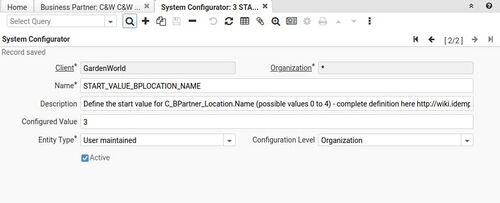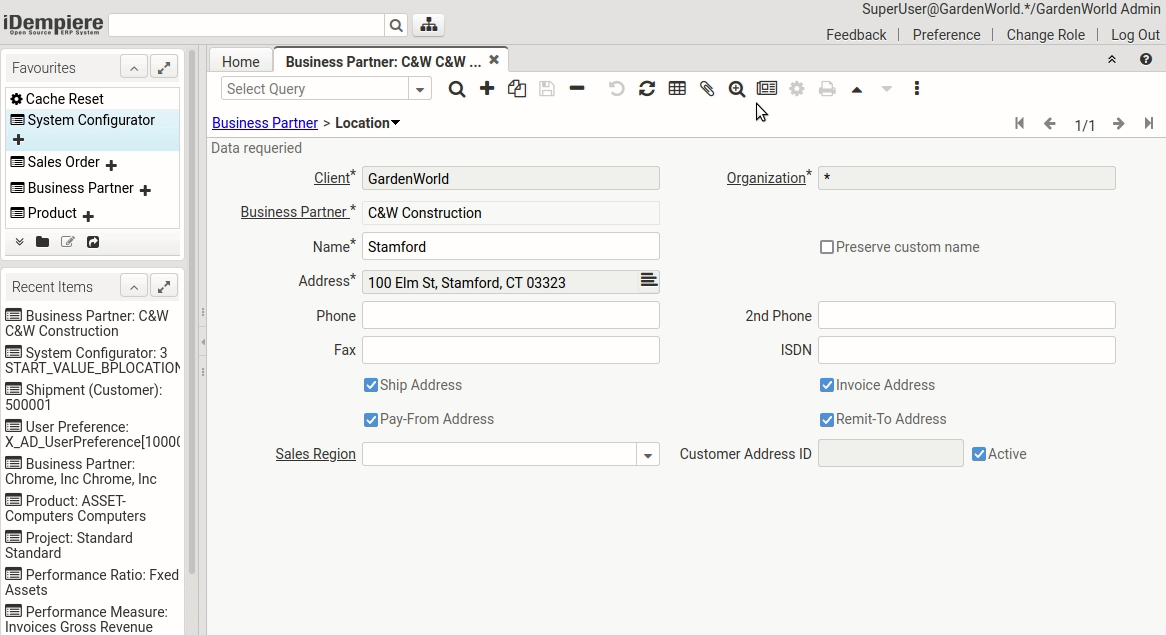Business Partner Location Name
Setting the Business Partner Location Name Automatically
When you are creating a new Location record in Business Partner > Location. iDempiere can set the name of the record automatically based on a System Configurator value.
By default, the system sets the name equals to the city name filled in the address. But you can change this behavior to suit your preferences. The only thing you need to do is to set the System Configurator "START_VALUE_BPLOCATION_NAME" with a value from 0 to 4.
System Configurator Values
This is a list of the possible values to configure in the START_VALUE_BPLOCATION_NAME System Configurator:
| Value | Name |
|---|---|
| 0 | City |
| 1 | City + Address1 |
| 2 | City + Address1 + Address2 |
| 3 | City + Address1 + Address2 + Region |
| 4 | City + Address1 + Address2 + Region + ID |
Using the automatic name feature
Once you have configured the System Configurator with the value that you want. You can create location records in theBusiness Partner window and not worry about naming them.
Important note: You need to leave the name field with the default value "." for it to work. If you write here any other value, it will be maintained as the record's name.