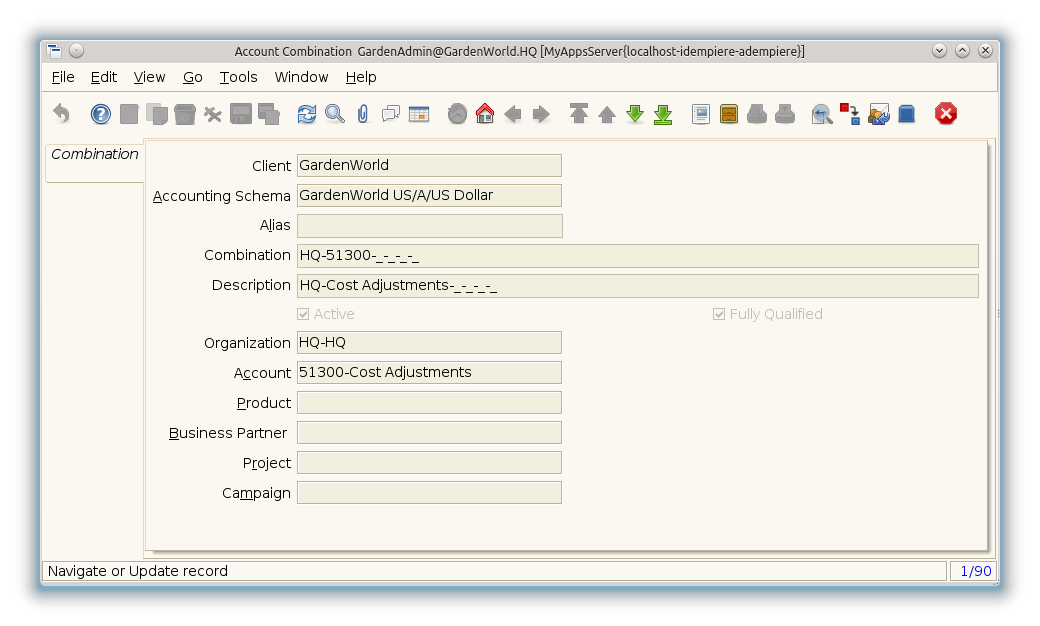Account Combination (Window ID-153)
From iDempiere en
Window: Account Combination
Description: Maintain Valid Account Combinations
Help: The Account Combination Window defines and displays valid account combinations.
Tab: Combination
Description: Valid Account Combinations
Help: The Account Combination Tab defines and displays valid account combination. An Alias can be defined to facilitate document entry.
| Name | Description | Help | Technical Data |
|---|---|---|---|
| Tenant | Tenant for this installation. | A Tenant is a company or a legal entity. You cannot share data between Tenants. | C_ValidCombination.AD_Client_ID numeric(10) Table Direct |
| Accounting Schema | Rules for accounting | An Accounting Schema defines the rules used in accounting such as costing method, currency and calendar | C_ValidCombination.C_AcctSchema_ID numeric(10) Table Direct |
| Alias | Defines an alternate method of indicating an account combination. | The Alias field allows you to define a alternate method for referring to a full account combination. For example, the Account Receivable Account for Garden World may be aliased as GW_AR. | C_ValidCombination.Alias character varying(40) String |
| Combination | Unique combination of account elements | The Combination field defines the unique combination of element values which comprise this account. | C_ValidCombination.Combination character varying(60) String |
| Description | Optional short description of the record | A description is limited to 255 characters. | C_ValidCombination.Description character varying(255) String |
| Active | The record is active in the system | There are two methods of making records unavailable in the system: One is to delete the record, the other is to de-activate the record. A de-activated record is not available for selection, but available for reports.
There are two reasons for de-activating and not deleting records: (1) The system requires the record for audit purposes. (2) The record is referenced by other records. E.g., you cannot delete a Business Partner, if there are invoices for this partner record existing. You de-activate the Business Partner and prevent that this record is used for future entries. |
C_ValidCombination.IsActive character(1) Yes-No |
| Fully Qualified | This account is fully qualified | The Fully Qualified check box indicates that all required elements for an account combination are present. | C_ValidCombination.IsFullyQualified character(1) Yes-No |
| Organization | Organizational entity within tenant | An organization is a unit of your tenant or legal entity - examples are store, department. You can share data between organizations. | C_ValidCombination.AD_Org_ID numeric(10) Table Direct |
| Trx Organization | Performing or initiating organization | The organization which performs or initiates this transaction (for another organization). The owning Organization may not be the transaction organization in a service bureau environment, with centralized services, and inter-organization transactions. | C_ValidCombination.AD_OrgTrx_ID numeric(10) Table |
| Account | Account used | The (natural) account used | C_ValidCombination.Account_ID numeric(10) Search |
| Sub Account | Sub account for Element Value | The Element Value (e.g. Account) may have optional sub accounts for further detail. The sub account is dependent on the value of the account, so a further specification. If the sub-accounts are more or less the same, consider using another accounting dimension. | C_ValidCombination.C_SubAcct_ID numeric(10) Table Direct |
| Activity | Business Activity | Activities indicate tasks that are performed and used to utilize Activity based Costing | C_ValidCombination.C_Activity_ID numeric(10) Table |
| Product | Product, Service, Item | Identifies an item which is either purchased or sold in this organization. | C_ValidCombination.M_Product_ID numeric(10) Search |
| Business Partner | Identifies a Business Partner | A Business Partner is anyone with whom you transact. This can include Vendor, Customer, Employee or Salesperson | C_ValidCombination.C_BPartner_ID numeric(10) Search |
| Project | Financial Project | A Project allows you to track and control internal or external activities. | C_ValidCombination.C_Project_ID numeric(10) Table |
| Campaign | Marketing Campaign | The Campaign defines a unique marketing program. Projects can be associated with a pre defined Marketing Campaign. You can then report based on a specific Campaign. | C_ValidCombination.C_Campaign_ID numeric(10) Table |
| Location From | Location that inventory was moved from | The Location From indicates the location that a product was moved from. | C_ValidCombination.C_LocFrom_ID numeric(10) Table |
| Location To | Location that inventory was moved to | The Location To indicates the location that a product was moved to. | C_ValidCombination.C_LocTo_ID numeric(10) Table |
| Sales Region | Sales coverage region | The Sales Region indicates a specific area of sales coverage. | C_ValidCombination.C_SalesRegion_ID numeric(10) Table |
| User Element List 1 | User defined list element #1 | The user defined element displays the optional elements that have been defined for this account combination. | C_ValidCombination.User1_ID numeric(10) Search |
| User Element List 2 | User defined list element #2 | The user defined element displays the optional elements that have been defined for this account combination. | C_ValidCombination.User2_ID numeric(10) Search |
| User Column 1 | User defined accounting Element | A user defined accounting element refers to an iDempiere table. This allows to use any table content as an accounting dimension (e.g. Project Task). Note that User Elements are optional and are populated from the context of the document (i.e. not requested) | C_ValidCombination.UserElement1_ID numeric(10) ID |
| User Column 2 | User defined accounting Element | A user defined accounting element refers to an iDempiere table. This allows to use any table content as an accounting dimension (e.g. Project Task). Note that User Elements are optional and are populated from the context of the document (i.e. not requested) | C_ValidCombination.UserElement2_ID numeric(10) ID |