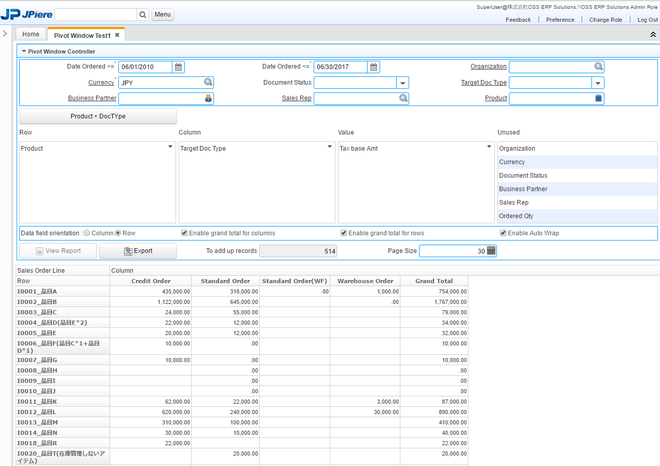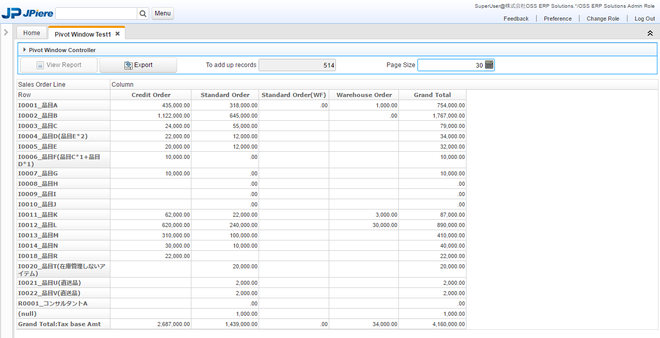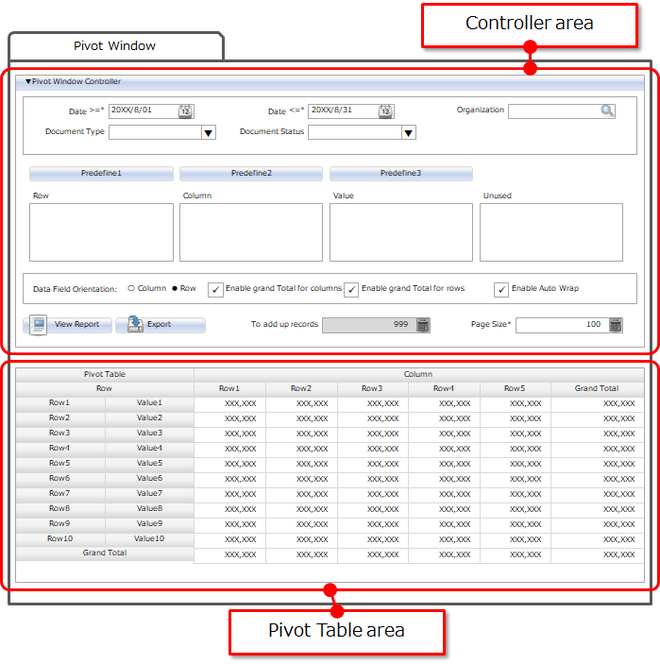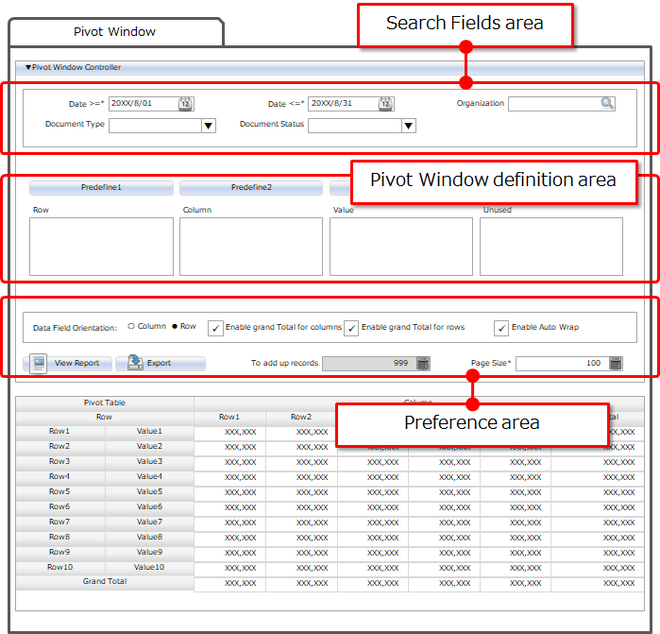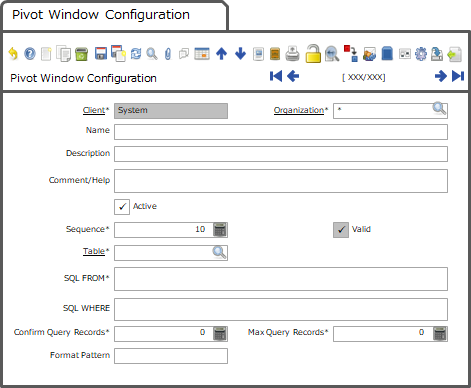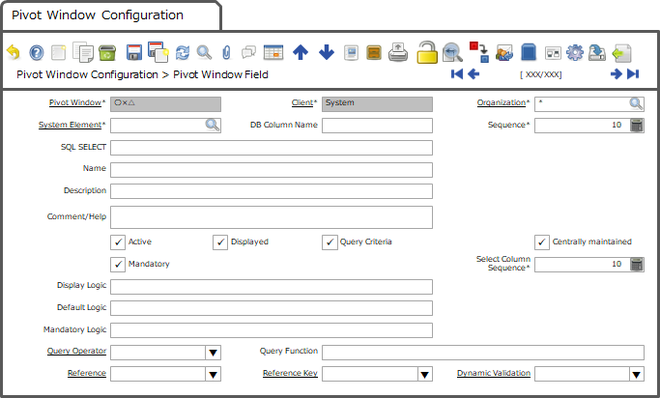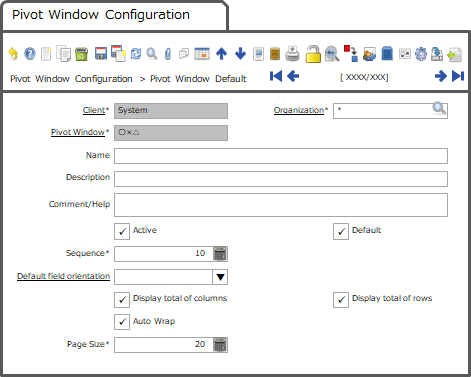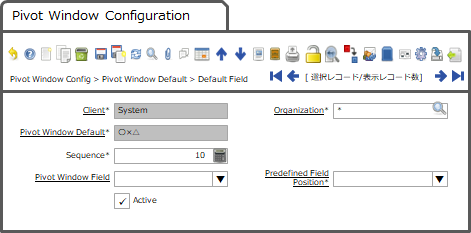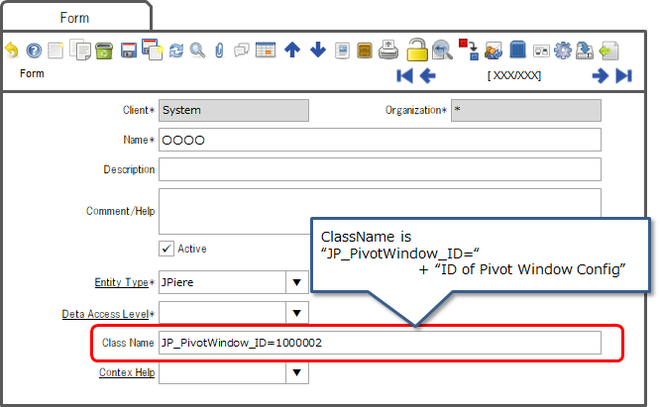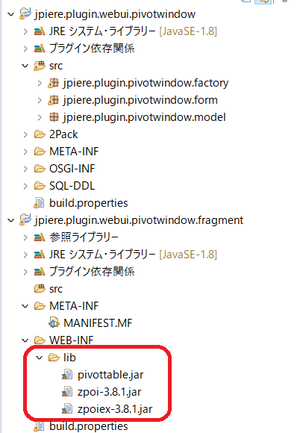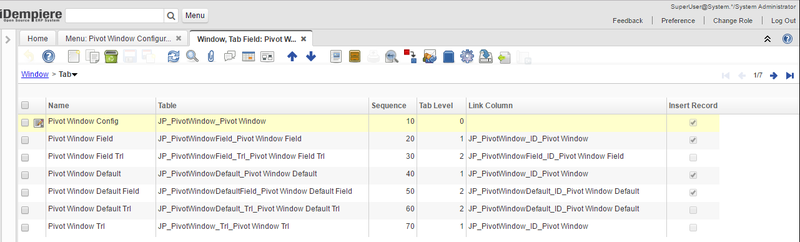ZK Window X4
> JPiere - Top > JPPS > ZK Window X > ZK Window X4
- Creator: Hagiwara Hideaki in JAPAN(I'm sorry for my poor English. Please modify correctly if my English expressions are mistaken.)
- License: GPLv2 - Free as in Freedom not Free Lunch
- SPONSOR: OSS ERP Solutions in JAPAN
- Current Version: 1.0
- Source: GitHub repository(experimental)
- Distro: JPiere (Japan + iDempiere)
- Japanese: 【JPIERE-0356】ピボットウィンドウ
- Related contents:

Note: Pivot Window use library of ZK Pivottable that is Commercial License(you can use 60 day free evaluation As of June, 2017). Please confirm ZK license before using Pivot Window.
About Pivot Window
- Pivot Window can create Pivot Table that is like a MS Excel function in iDempiere.
- Pivot Window use Function of ZK Pivotable table. You can use ZK Pivot Table in iDempiere and you can analyze almost data in iDempiere.
- Ref:ZK Pivot Table Demo
- Pivot Window use library of ZK Pivottable that is Commercial License(you can use 60 day free evaluation As of June, 2017). Please confirm ZK license before using Pivot Window.
- Pivot Window can create by parameter setting only. How to create Pivot Window is same with Info Window basically.
Basic operations
Pivot Window is constituted from 2 area.
- "Pivot Table area" is Displayed Pivot Table.
- "Controller area" is to configurate a Pivot Table."Controller area" can fold up to expand "Pivot Table area".
Controller area
Controller Area is constituted from 3 area.
- Search Fields Area … Select condition to summarize by Pivot Table.
- Pivot Window definition area … Edit row and column, value of Pivot Table. You can predefine.
- Preference area … You can configurate to display pivot table. And perform to view report.
Configurations of Pivot Window
You can create Pivot Window at System client. How to create Pivot Window is same with Info Window basically.
Pivot Window Configuration Tab
Pivot Window Field Tab
Pivot Window Default Tab
You can predefine rows and columns , values of Pivot Table.
Pivot Window Default Field Tab
Configurations of Form
You must create a new Form. And then assign that to a menu.
Dev Info of Pivot Window
Information of Plugin Projects
plugin of Pivot window have 2 plugin projects
- jpiere.plugin.webui.pivotwindow.experimental … main plugin project of Pivot Window.
- jpiere.plugin.webui.pivotwindow.fragment.experimental … fragment of org.adempiere.ui.zk. This fragment is intent to set library of ZK Pivottable. Please down load jar file of ZK Pivottable (you can use 60 day free evaluation As of June, 2017). And set like a below.

Note: Pivot Window use library of ZK Pivottable that is Commercial License(you can use 60 day free evaluation As of June, 2017). Please confirm ZK license before using Pivot Window.
Information of Add On Tables
There are Add on tables info in SQL-DDL directory at project of jpiere.plugin.webui.pivotwindow. You can use 2Pack. Zip file of 2 pack is IN 2Pack directory at project of jpiere.plugin.webui.pivotwindow. 2Pack file name is JPIERE-0356.zip
If you pack in JPIERE-0356.zip, menu of Pivot Window Config appears at Application Dictionary.
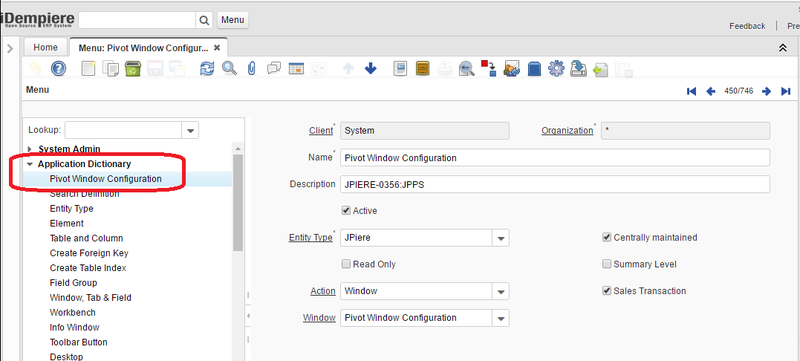
Unfortunately, if you could not pack in JPIERE-0356.zip, you must create add on tables from SQL-DDL.
And create Window of Pivot Window Config like a below.

Note: Pivot Window use library of ZK Pivottable that is Commercial License(you can use 60 day free evaluation As of June, 2017). Please confirm ZK license before using Pivot Window.