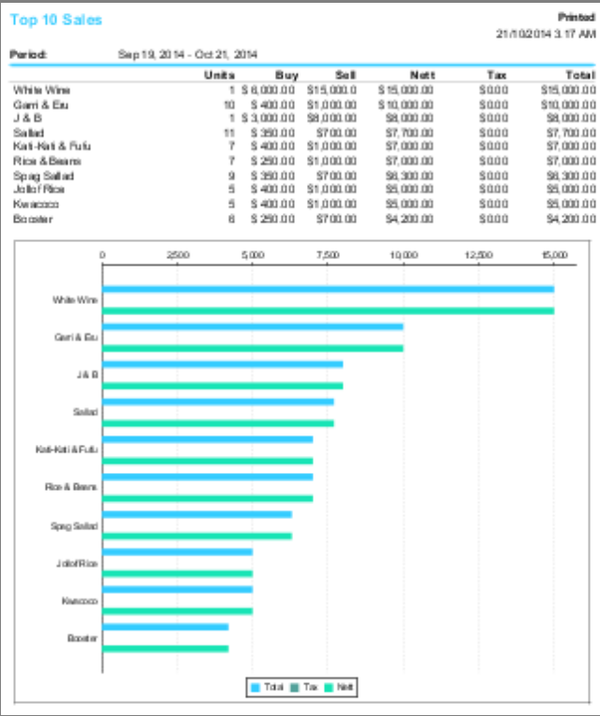Template:Wanda POS Top 10 sales charts
From iDempiere en
Top 10 sales charts
This gives a graphical display of the top 10 most sold products. On the display a distinction is made total sales (taxes included), taxes and net sales (without taxes). To get this display proceed as follows.
- Click on
 in the Administration panel on the left part of your window.
in the Administration panel on the left part of your window. - In the Charts section of the window displayed click on
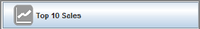 .
. - Use the clock to set the boundaries of the period under consideration.
- Once the boundaries are set click on
 .
.
Example, Top 10 sales charts
Let’s say we want to see the top 10 products sold from 1:00 PM of Saturday, September 20, 2014 to this very moment.
- Click on
 in the Administration panel on the left part of your window.
in the Administration panel on the left part of your window. - In the Charts section of the window displayed click on
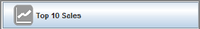 .
. - Click on the calendar beside the text field labeled Start Date, and then use the clock to set the date to September 20, 2014 and time to 1:00 PM.
- Click on the calendar to the right of the text field labeled End Date, click on
 and then click on
and then click on