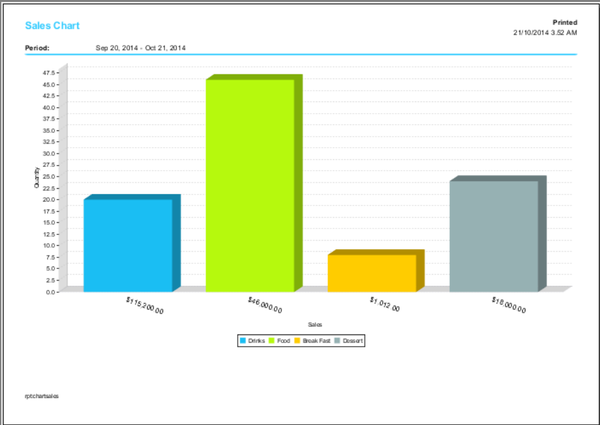Template:Wanda POS Sales charts
From iDempiere en
Sales charts
This gives a graphical representation of the sales made for each category of products over a specified period of time.
- Click on
 in the Administration panel on the left part of your window.
in the Administration panel on the left part of your window. - In the Charts section of the window displayed click on
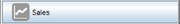 .
. - Use the clock to set the boundaries of the period under consideration and the form below it to set the appropriate constraints.
- Once the boundaries are set click on
 .
.
Example, Sales charts
Let’s say we want a graphical representation of sales made for each category of products from 1:00 PM of Saturday, September 20, 2014 to this very moment.
- Click on
 in the Administration panel on the left part of your window.
in the Administration panel on the left part of your window. - In the Charts section of the window displayed click on
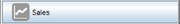 .
. - Click on the calendar beside the text field labeled Start Date, and then use the clock to set the date to September 20, 2014 and time to 1:00 PM (Check above for details on how to use the clock.)
- Click on the calendar to the right of the text field labeled End Date, click on
 and then click on
and then click on  .
.