Template:Wanda POS Customers Dairy
From iDempiere en
Customers Dairy
At time we just want to look at the general picture. In-flow and out-flow of cash, payments, tickets etc. Customers diary is the place for this.
- Click on
 in the Administration panel.
in the Administration panel. - Under the reports section click on
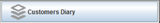 .
. - Set the appropriate filters: customer, start date and/or end date.
Click on ![]() to display the report.
to display the report.
Example, Customers Dairy
Let’s say we want a report of all Pauline’s financial activities from September 7, 2013 at 12:47 AM to this present moment.
- Click on
 in the Administration panel.
in the Administration panel. - Under the reports section click on
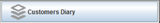 .
. - Click on the Customer button to the right of the text field labeled Customer.
- On the pop up window enter the Tax ID, Search key and/or name of the customer you’re searching for. (in our case it’s Pauline, so I’ll just enter p for the search key).
- Click on
 . In case you made a mistake click on
. In case you made a mistake click on  to filter all over.
to filter all over. - This on the customer’s name , then click on
 .
. - Click on the calendar
 to the right of the text field named Start date.
to the right of the text field named Start date. - Set the date to September 7, 2014 and the time to 12:47, then click on
 .
. - Click on the calendar
 to the right of the text field labeled End date.
to the right of the text field labeled End date. - Click on
 , then click on
, then click on  .
. - Click on
 to display the output.
to display the output.
