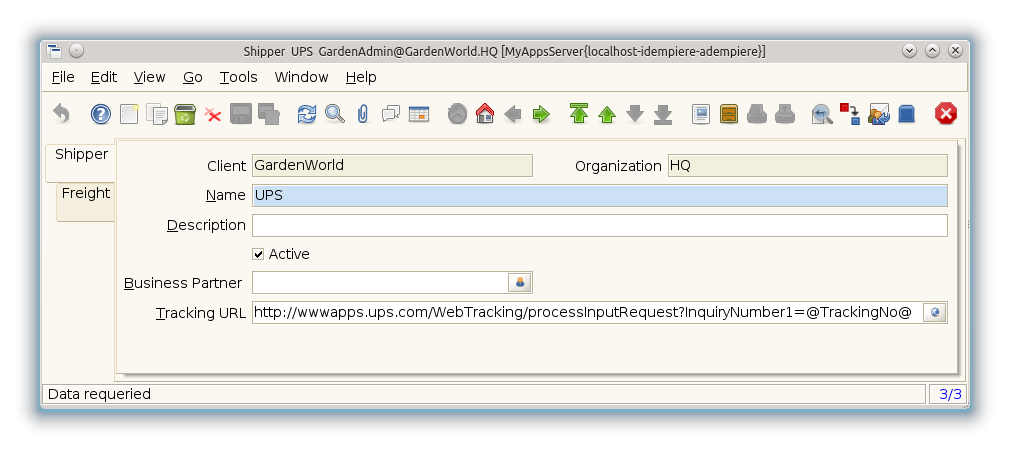Shipper (Window ID-142)
Window: Shipper
Description: Maintain Shippers
Help: The Shipper Window defines the different shipping provides used by an Organization. When a delivery method of Shipper is used on an Order a predefined Shipper must be selected.
Tab: Shipper
Description: Shippers
Help: The Shippers Tab defines any entity who will provide shipping to or shipping from an Organization.
| Name | Description | Help | Technical Data |
|---|---|---|---|
| Tenant | Tenant for this installation. | A Tenant is a company or a legal entity. You cannot share data between Tenants. | M_Shipper.AD_Client_ID numeric(10) Table Direct |
| Organization | Organizational entity within tenant | An organization is a unit of your tenant or legal entity - examples are store, department. You can share data between organizations. | M_Shipper.AD_Org_ID numeric(10) Table Direct |
| Name | Alphanumeric identifier of the entity | The name of an entity (record) is used as an default search option in addition to the search key. The name is up to 60 characters in length. | M_Shipper.Name character varying(60) String |
| Active | The record is active in the system | There are two methods of making records unavailable in the system: One is to delete the record, the other is to de-activate the record. A de-activated record is not available for selection, but available for reports.
There are two reasons for de-activating and not deleting records: (1) The system requires the record for audit purposes. (2) The record is referenced by other records. E.g., you cannot delete a Business Partner, if there are invoices for this partner record existing. You de-activate the Business Partner and prevent that this record is used for future entries. |
M_Shipper.IsActive character(1) Yes-No |
| Business Partner | Identifies a Business Partner | A Business Partner is anyone with whom you transact. This can include Vendor, Customer, Employee or Salesperson | M_Shipper.C_BPartner_ID numeric(10) Search |
| Shipper Configuration | M_Shipper.M_ShipperCfg_ID numeric(10) Table Direct | ||
| Shipping Processor | M_Shipper.M_ShippingProcessor_ID numeric(10) Table | ||
| Shipper Create From ... | M_Shipper.CreateFrom character(1) Button |
Tab: Freight
Description: Freight Rates
Help: Freight Rates for Shipper
File:Shipper - Freight - Window (iDempiere 1.0.0).png
| Name | Description | Help | Technical Data |
|---|---|---|---|
| Tenant | Tenant for this installation. | A Tenant is a company or a legal entity. You cannot share data between Tenants. | M_Freight.AD_Client_ID numeric(10) Table Direct |
| Organization | Organizational entity within tenant | An organization is a unit of your tenant or legal entity - examples are store, department. You can share data between organizations. | M_Freight.AD_Org_ID numeric(10) Table Direct |
| Shipper | Method or manner of product delivery | The Shipper indicates the method of delivering product | M_Freight.M_Shipper_ID numeric(10) Table |
| Active | The record is active in the system | There are two methods of making records unavailable in the system: One is to delete the record, the other is to de-activate the record. A de-activated record is not available for selection, but available for reports.
There are two reasons for de-activating and not deleting records: (1) The system requires the record for audit purposes. (2) The record is referenced by other records. E.g., you cannot delete a Business Partner, if there are invoices for this partner record existing. You de-activate the Business Partner and prevent that this record is used for future entries. |
M_Freight.IsActive character(1) Yes-No |
| Freight Category | Category of the Freight | Freight Categories are used to calculate the Freight for the Shipper selected | M_Freight.M_FreightCategory_ID numeric(10) Table Direct |
| Valid from | Valid from including this date (first day) | The Valid From date indicates the first day of a date range | M_Freight.ValidFrom timestamp without time zone Date |
| Max Weight | M_Freight.MaxWeight numeric Amount | ||
| Max Dimension | M_Freight.MaxDimension numeric Amount | ||
| Country | Country | The Country defines a Country. Each Country must be defined before it can be used in any document. | M_Freight.C_Country_ID numeric(10) Table Direct |
| To | Receiving Country | The To Country indicates the receiving country on a document | M_Freight.To_Country_ID numeric(10) Table |
| Region | Identifies a geographical Region | The Region identifies a unique Region for this Country. | M_Freight.C_Region_ID numeric(10) Table Direct |
| To | Receiving Region | The To Region indicates the receiving region on a document | M_Freight.To_Region_ID numeric(10) Table |
| Currency | The Currency for this record | Indicates the Currency to be used when processing or reporting on this record | M_Freight.C_Currency_ID numeric(10) Table Direct |
| Freight Amount | Freight Amount | The Freight Amount indicates the amount charged for Freight in the document currency. | M_Freight.FreightAmt numeric Amount |
Tab: Packaging
Description: Packaging Options supported by the Shipper
Help:
File:Shipper - Packaging - Window (iDempiere 1.0.0).png
| Name | Description | Help | Technical Data |
|---|---|---|---|
| Tenant | Tenant for this installation. | A Tenant is a company or a legal entity. You cannot share data between Tenants. | M_ShipperPackaging.AD_Client_ID numeric(10) Table Direct |
| Organization | Organizational entity within tenant | An organization is a unit of your tenant or legal entity - examples are store, department. You can share data between organizations. | M_ShipperPackaging.AD_Org_ID numeric(10) Table Direct |
| Shipper | Method or manner of product delivery | The Shipper indicates the method of delivering product | M_ShipperPackaging.M_Shipper_ID numeric(10) Table |
| Shipper Packaging Configuration | M_ShipperPackaging.M_ShipperPackagingCfg_ID numeric(10) Table Direct | ||
| Name | Alphanumeric identifier of the entity | The name of an entity (record) is used as an default search option in addition to the search key. The name is up to 60 characters in length. | M_ShipperPackaging.Name character varying(60) String |
| Active | The record is active in the system | There are two methods of making records unavailable in the system: One is to delete the record, the other is to de-activate the record. A de-activated record is not available for selection, but available for reports.
There are two reasons for de-activating and not deleting records: (1) The system requires the record for audit purposes. (2) The record is referenced by other records. E.g., you cannot delete a Business Partner, if there are invoices for this partner record existing. You de-activate the Business Partner and prevent that this record is used for future entries. |
M_ShipperPackaging.IsActive character(1) Yes-No |
| Default | Default value | The Default Checkbox indicates if this record will be used as a default value. | M_ShipperPackaging.IsDefault character(1) Yes-No |
| Weight | Weight of a product | The Weight indicates the weight of the product in the Weight UOM of the Tenant | M_ShipperPackaging.Weight numeric Quantity |
Tab: Label Type
Description: Label Types Supported by the Shipper.
Help: Used when booking a shipment online to define the label format that will be printed.
File:Shipper - Label Type - Window (iDempiere 1.0.0).png
| Name | Description | Help | Technical Data |
|---|---|---|---|
| Tenant | Tenant for this installation. | A Tenant is a company or a legal entity. You cannot share data between Tenants. | M_ShipperLabels.AD_Client_ID numeric(10) Table Direct |
| Organization | Organizational entity within tenant | An organization is a unit of your tenant or legal entity - examples are store, department. You can share data between organizations. | M_ShipperLabels.AD_Org_ID numeric(10) Table Direct |
| Shipper | Method or manner of product delivery | The Shipper indicates the method of delivering product | M_ShipperLabels.M_Shipper_ID numeric(10) Table |
| Shipper Labels Configuration | M_ShipperLabels.M_ShipperLabelsCfg_ID numeric(10) Table Direct | ||
| Name | Alphanumeric identifier of the entity | The name of an entity (record) is used as an default search option in addition to the search key. The name is up to 60 characters in length. | M_ShipperLabels.Name character varying(60) String |
| Active | The record is active in the system | There are two methods of making records unavailable in the system: One is to delete the record, the other is to de-activate the record. A de-activated record is not available for selection, but available for reports.
There are two reasons for de-activating and not deleting records: (1) The system requires the record for audit purposes. (2) The record is referenced by other records. E.g., you cannot delete a Business Partner, if there are invoices for this partner record existing. You de-activate the Business Partner and prevent that this record is used for future entries. |
M_ShipperLabels.IsActive character(1) Yes-No |
| Default | Default value | The Default Checkbox indicates if this record will be used as a default value. | M_ShipperLabels.IsDefault character(1) Yes-No |
| Label Print Method | M_ShipperLabels.LabelPrintMethod character(1) List |
Tab: Pickup Types
Description: Methods that the Shipper will support for picking up from your location
Help:
File:Shipper - Pickup Types - Window (iDempiere 1.0.0).png
| Name | Description | Help | Technical Data |
|---|---|---|---|
| Tenant | Tenant for this installation. | A Tenant is a company or a legal entity. You cannot share data between Tenants. | M_ShipperPickupTypes.AD_Client_ID numeric(10) Table Direct |
| Organization | Organizational entity within tenant | An organization is a unit of your tenant or legal entity - examples are store, department. You can share data between organizations. | M_ShipperPickupTypes.AD_Org_ID numeric(10) Table Direct |
| Shipper | Method or manner of product delivery | The Shipper indicates the method of delivering product | M_ShipperPickupTypes.M_Shipper_ID numeric(10) Table |
| Shipper Pickup Types Configuration | M_ShipperPickupTypes.M_ShipperPickupTypesCfg_ID numeric(10) Table Direct | ||
| Name | Alphanumeric identifier of the entity | The name of an entity (record) is used as an default search option in addition to the search key. The name is up to 60 characters in length. | M_ShipperPickupTypes.Name character varying(60) String |
| Active | The record is active in the system | There are two methods of making records unavailable in the system: One is to delete the record, the other is to de-activate the record. A de-activated record is not available for selection, but available for reports.
There are two reasons for de-activating and not deleting records: (1) The system requires the record for audit purposes. (2) The record is referenced by other records. E.g., you cannot delete a Business Partner, if there are invoices for this partner record existing. You de-activate the Business Partner and prevent that this record is used for future entries. |
M_ShipperPickupTypes.IsActive character(1) Yes-No |
| Default | Default value | The Default Checkbox indicates if this record will be used as a default value. | M_ShipperPickupTypes.IsDefault character(1) Yes-No |