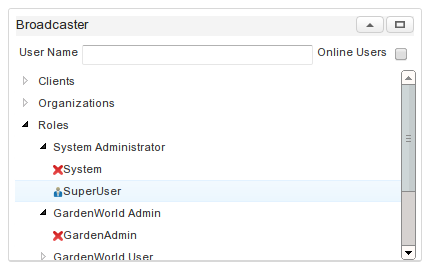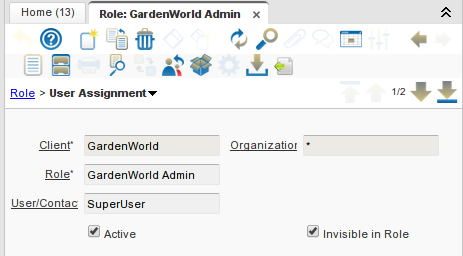Plugin: Broadcaster Dashboard Panel
- Maintainer: Jan.thielemann - evenos Consulting GmbH
- Main Copyright: evenos Consulting GmbH
- Current Version: 1.3
- License: GPLv2
- Price: free of charge
- Source archive.softwareheritage.org
Description
- This plugin/fragment extends iDempiere with a new Dashboard Panel called Broadcaster
- Broadcaster shows users and their online/offline status
- Which clients/orgs/roles/locations/users a user can see is determined by it's client/org/role access
- The Dashboard Panel shows every client/org/role/country/region a user is allowed to see
- You can send a broadcast message to a client/org/role/country/region/user by clicking on the entry in the tree
- Use the Invisible in Role checkbox on "Role>User Assignment" or "User>User Roles" to make the user invisible in this Role (e. g. if you don't want the SuperUser to be visible for GardenWorld Users)
Installation
- Install the provided 2Pack.zip from the META-INF folder (should get installed automatically at first start)
- Set the dashboard preferences to allow users to see the dashboard panel
- Make sure the fragment and the plugin are installed
- Make sure the plugin is automatically started on server start or start it manually
- Exclude users from beeing visible in a role by setting the checkbox in Role>User Assignment
Installation via command line
To install the feature via command line, open up a terminal and switch into your idempiere-server directory. In this directory, switch into the director directory and execute this command:
./director -r /path/to/repository/p2/ -i org.evenos.broadcaster.feature.feature.group -destination /opt/idempiere-server
Afterwards you may need to restart the server. Make sure that the fragment is correcty loaded and the plugin is startet. You may need to refresh the zkoss bundle and/or the ui.zk bundle.
Installation via Apache Felix Web Console
To install the feature via the web console, download the org.evenos.broadcaster fragment and the org.evenos.broadcaster.events plugin from the p2 repository. Then visit the web console which can be normaly found on http://<servername>/osgi/system/console. Install the two bundles and make sure they are startet and loaded correctly. You may need to refresh the zkoss bundle and/or the ui.zk bundle.
If you find bugs, have problems, questions or ideas, write an email.