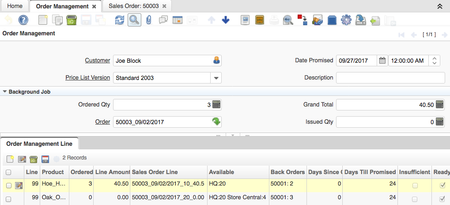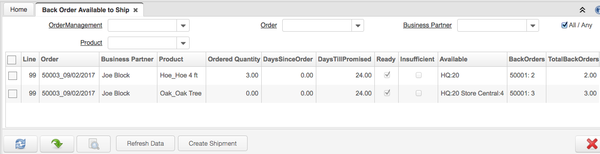Plugin: BackOrder Management
From iDempiere en
- Creator: Red1 (talk) - RED1.org
- Sponsor: SYSNOVA (as bonus feature of WMS).
- License: GPLv2 - Free as in Freedom not Free Lunch
- Source: archive.softwareheritage.org
- Plugin: org.backorder.management
- Forum: red1.org
Features
- Knows which BackOrder is ready to Ship by looking at the 'Ready' flag.
- Knows which supply or production to chase by looking at the 'Insufficient' flag.
- Knows where the stock are located across different warehouses.
- Knows what other BackOrders are pending.
- Generate Sales Order much faster without touching core but modify cockpit plugin.
- Further processes can be added to this cockpit source using Ninja plugin.
Motivation
- Management Inventory Constraints often result in back-orders that need follow up.
- Plugin gives full 360 degree visibility to commitment and inventory readiness prioritizing lines to ship.
Usage
- Go to Main Menu, BackOrder Management window for easy definition of Sales Order details and Generate Sales Order
- Completed but undelivered Sales Orders can be viewed in BackOrder AvailableToShip Info-Window
- Refresh to get up-to-date status
- 'Ready' flag will recalculate based on available stock to fulfil order lines from the top.
- Reset LineNo back at BackOrder line tab to get sorted for priority shipment
- Generate (WMS) Shipment (pending) -- use normal iDempiere.
Coupling With WMS
- This is a standalone plugin not needing the WMS plugin which it was originally created for.
- When WMS plugin is installed, its WMS Picking function will turn on.
Feedback
If you want to provide additional comments, please use the Discussion page.