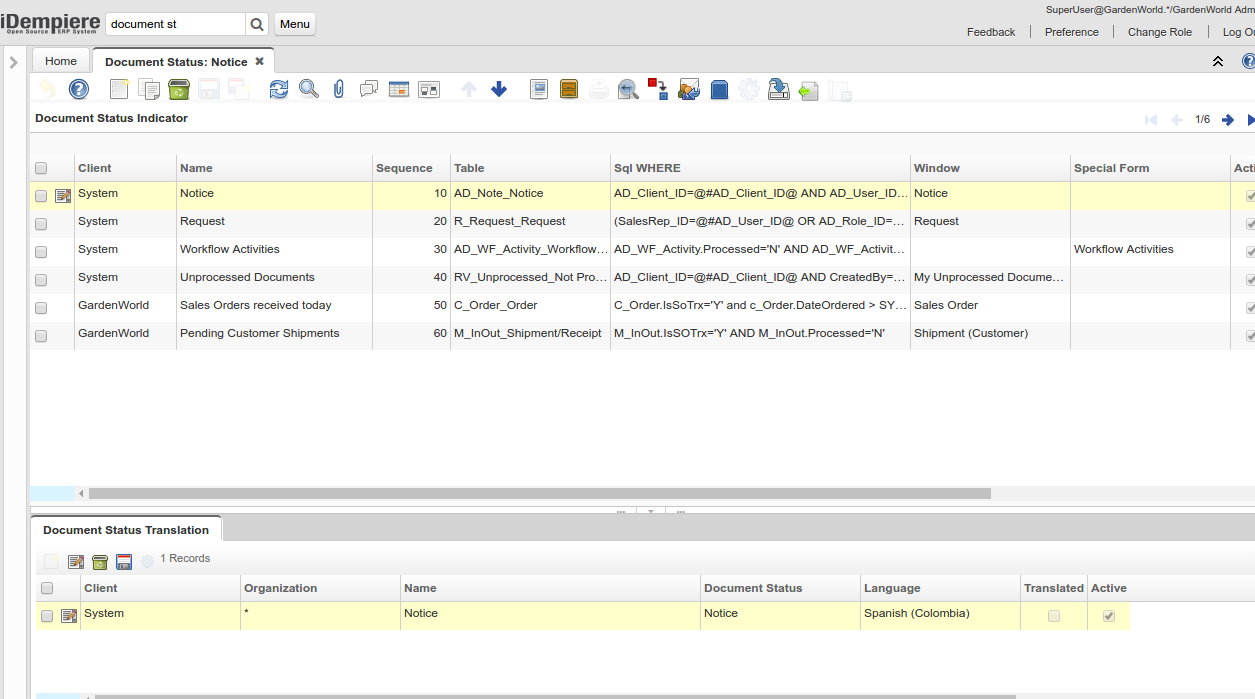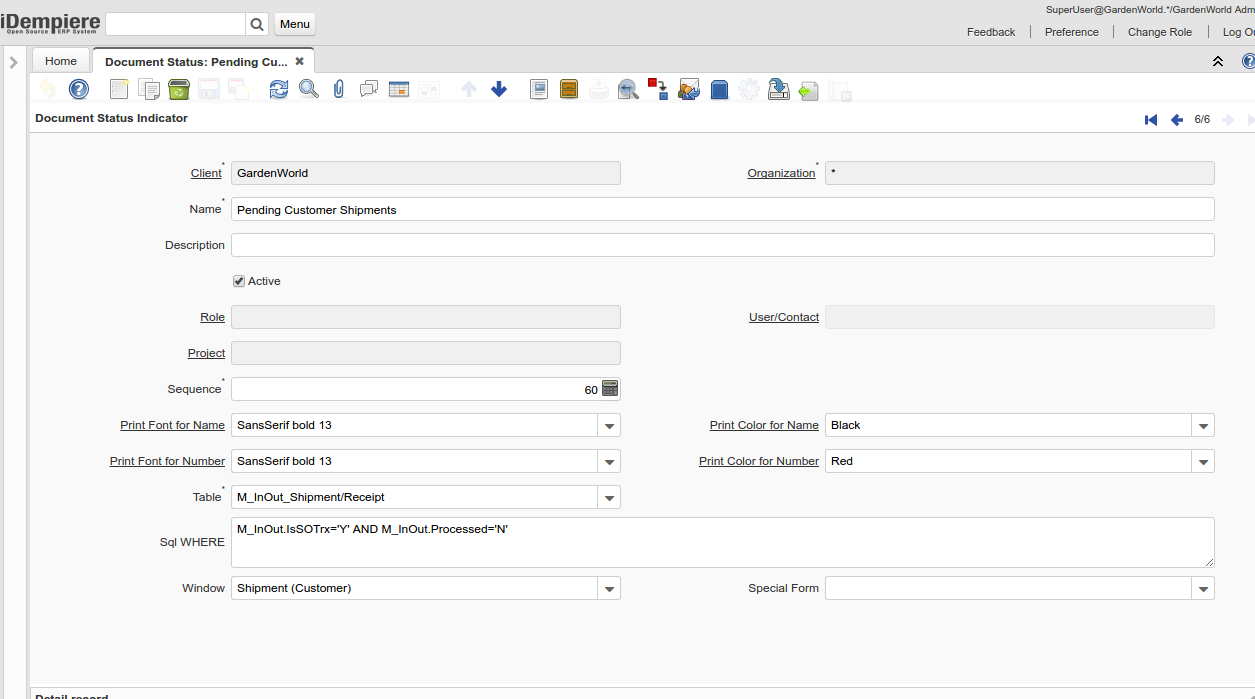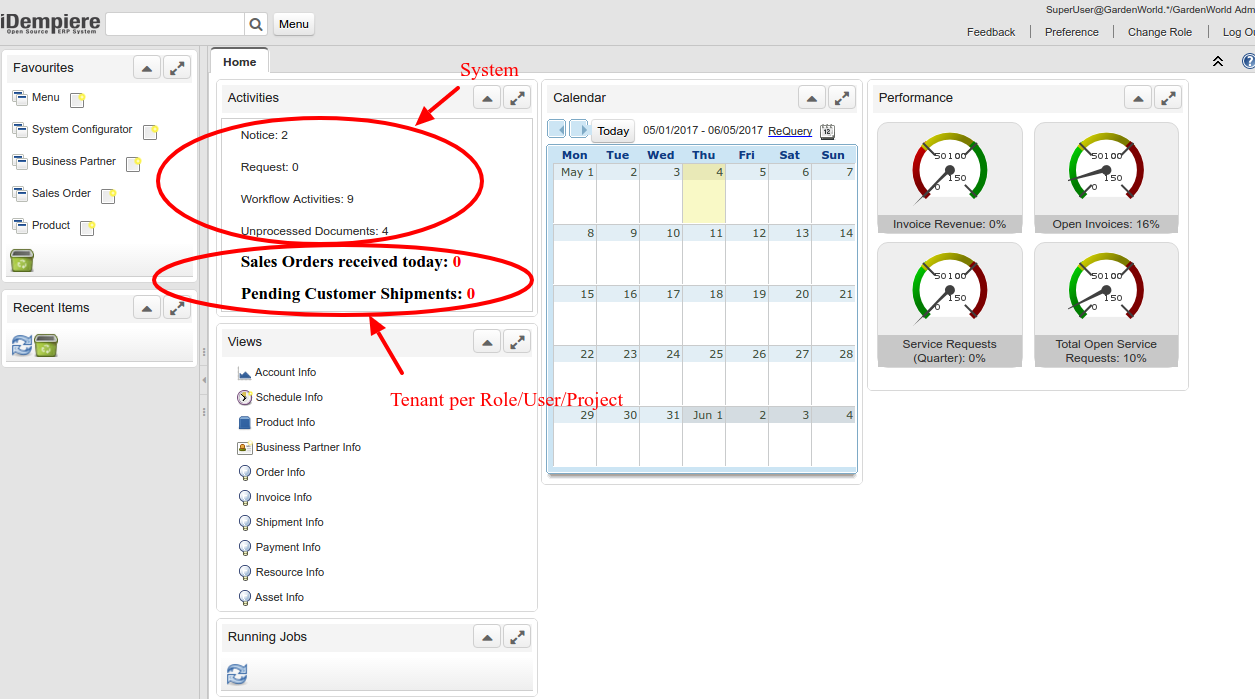NF4.1 Configurable Activities Dashboard
From iDempiere en
Feature: Configurable Activities Dashboard
Goal: Usability
Contributor: Adaxa
Developers: Ashley Ramdass, Deepak Pansheriya, Murilo Habermann Torquato, Carlos Ruiz
Description:
Now you can configure the Activities Dashboard.
This is achieved simply configuring records in the new Document Status window:
Fields:
- Tenant: You can define entries for System or in Tenants, all users will see the System defined entries, Tenant entries will be shown just in specific tenant
- Organization: If the organization is set, it is used as a filter for the query
- Name: Translatable name of the entry
- Role: If role is set, the entry will be shown just to users logged in this role
- User: If user is set, the entry will be shown just to this user
- Project: If project is set, it is used as a filter for the query
- Sequence: To control the order as the entries are shown
- Print Font/Print Color for Name: These are the print font and color to use for the name entry, when empty then the default from the theme will be used
- Print Font/Print Color for Number: These are the print font and color to use for the number (count), when empty then the default from the theme will be used
- Table: The table where the query is based on
- SQL Where: The where clause to apply to count records on the table. Global context variables can be used. Role access rules apply.
- Window: Window to zoom when the user click on the entry
- Form: If window is not defined, then this is the form to zoom when the user click on the entry
The result looks like this:
Technical Info: IDEMPIERE-3338