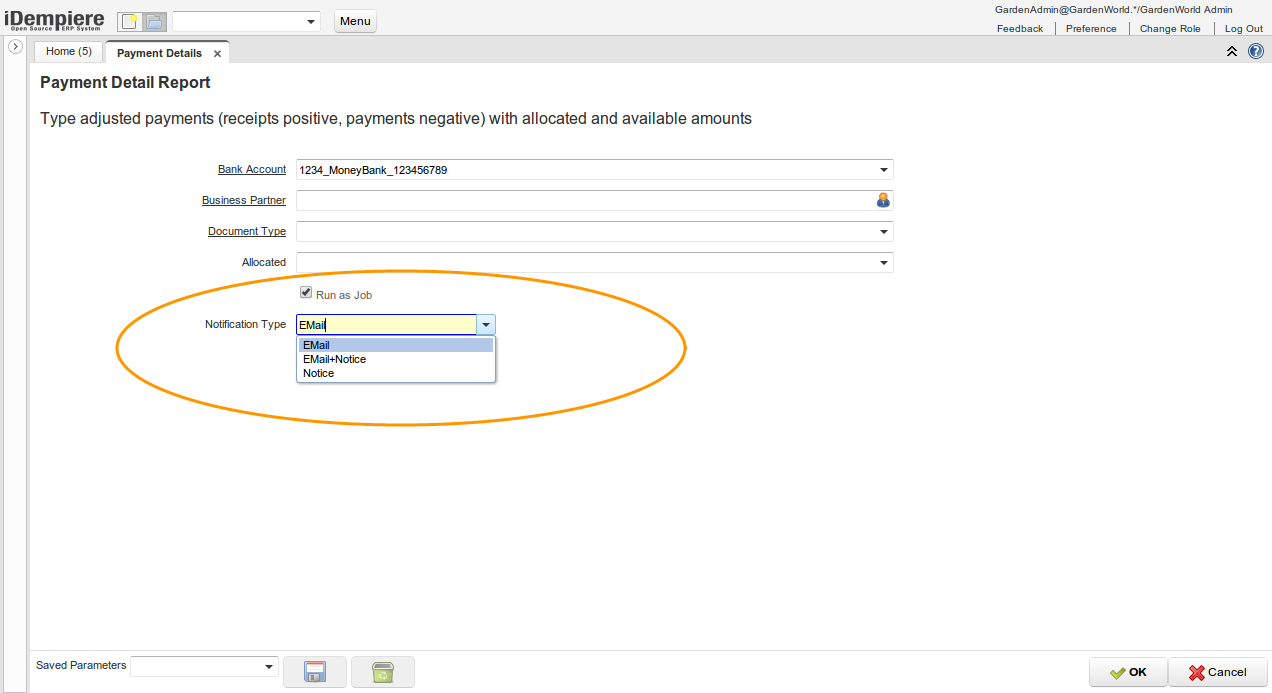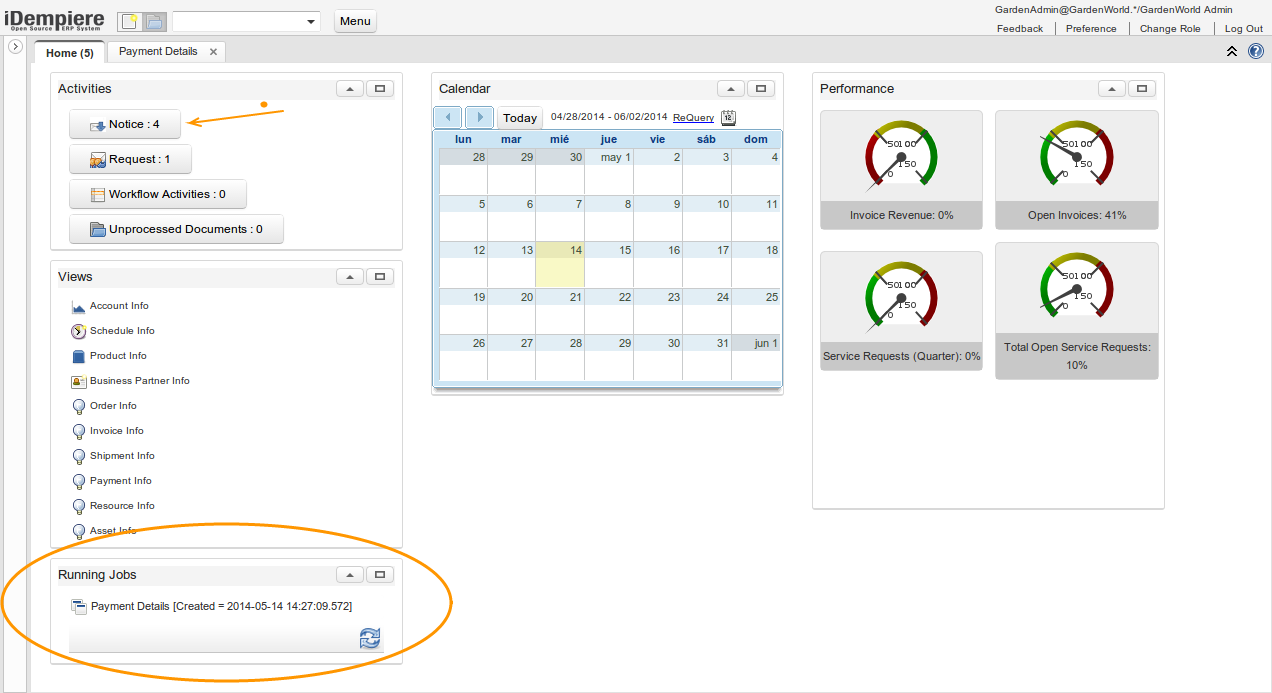Feature: Run Report as Job
Goal: User Experience
Sponsor: TrekGlobal
Description:
Now the users can run reports and processes in background, just select the "Run as Job" flag and define your preferred notification method.
On the dashboard you can see now a "Running Jobs" and if you chose the notice method as notification your report will be attached to a notice in the corresponding button.
Technical Info: IDEMPIERE-1951, IDEMPIERE-2350
See also: Last Run and Saved Parameters